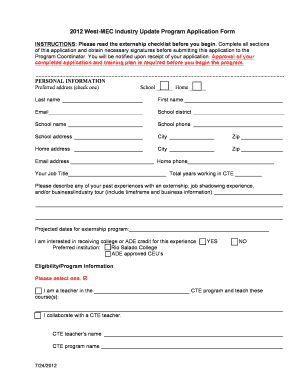
Industry Update Program Application West MEC Form


What is the Industry Update Program Application West MEC
The Industry Update Program Application West MEC is a formal application designed for individuals and businesses seeking to participate in the West MEC educational programs. This application allows applicants to demonstrate their qualifications and interest in industry updates that align with their career goals. The program aims to enhance skills and knowledge in various fields, ensuring that participants remain competitive in the job market.
How to use the Industry Update Program Application West MEC
Using the Industry Update Program Application West MEC involves several straightforward steps. First, applicants should gather all necessary information and documents required for the application. This may include personal identification, educational background, and relevant work experience. Next, applicants can access the application form online or obtain a physical copy. Once completed, the form should be submitted according to the specified guidelines, ensuring all information is accurate and complete to avoid delays in processing.
Steps to complete the Industry Update Program Application West MEC
Completing the Industry Update Program Application West MEC requires careful attention to detail. Here are the essential steps:
- Review the eligibility criteria to ensure you qualify for the program.
- Collect all required documents, such as proof of identity and educational qualifications.
- Access the application form through the official West MEC website or request a hard copy.
- Fill out the application form, ensuring all sections are completed accurately.
- Double-check the information for any errors or omissions.
- Submit the application either online or by mail, following the specified submission guidelines.
Eligibility Criteria
To apply for the Industry Update Program Application West MEC, applicants must meet specific eligibility criteria. Generally, this includes being a resident of the United States, having a high school diploma or equivalent, and demonstrating a commitment to furthering one’s education and skills in a relevant industry. Additional requirements may vary based on the specific program or course of study, so it is important to review the criteria carefully before applying.
Required Documents
Applicants must prepare several documents to support their Industry Update Program Application West MEC. Commonly required documents include:
- A valid government-issued identification, such as a driver's license or passport.
- Transcripts or diplomas from previous educational institutions.
- Proof of relevant work experience, if applicable.
- Any additional documents specified in the application guidelines.
Form Submission Methods
The Industry Update Program Application West MEC can be submitted through various methods to accommodate different preferences. Applicants have the option to submit the form online via the official West MEC website, ensuring a quick and efficient process. Alternatively, applicants may choose to print the application and send it by mail or deliver it in person to the designated West MEC office. It is important to follow the submission guidelines carefully to ensure timely processing of the application.
Quick guide on how to complete industry update program application west mec
Prepare [SKS] effortlessly on any device
Online document management has gained increased traction among businesses and individuals alike. It offers an ideal eco-friendly substitute for conventional printed and signed documents, as you can access the necessary forms and securely store them online. airSlate SignNow equips you with all the tools required to create, modify, and eSign your documents quickly without hindrances. Manage [SKS] on any device using the airSlate SignNow Android or iOS applications and enhance any document-centric process today.
How to modify and eSign [SKS] with ease
- Find [SKS] and click on Get Form to begin.
- Utilize the tools we offer to fill out your form.
- Emphasize pertinent sections of the documents or redact sensitive information with the tools that airSlate SignNow provides specifically for that purpose.
- Generate your eSignature using the Sign tool, which takes mere seconds and holds the same legal validity as a traditional wet ink signature.
- Review the information and click on the Done button to save your changes.
- Choose how you would like to submit your form, via email, text message (SMS), or an invitation link, or download it to your computer.
Say goodbye to lost or misplaced documents, tedious form searches, or errors that require reprinting new document copies. airSlate SignNow fulfills your document management needs in just a few clicks from any device of your choice. Modify and eSign [SKS] and ensure seamless communication at every stage of the document preparation process with airSlate SignNow.
Create this form in 5 minutes or less
Related searches to Industry Update Program Application West MEC
Create this form in 5 minutes!
How to create an eSignature for the industry update program application west mec
How to create an electronic signature for a PDF online
How to create an electronic signature for a PDF in Google Chrome
How to create an e-signature for signing PDFs in Gmail
How to create an e-signature right from your smartphone
How to create an e-signature for a PDF on iOS
How to create an e-signature for a PDF on Android
People also ask
-
What is the Industry Update Program Application West MEC?
The Industry Update Program Application West MEC is a specialized program designed to help businesses stay current with industry standards and practices. It provides resources and tools to enhance operational efficiency and compliance. By participating, organizations can ensure they are aligned with the latest trends and regulations.
-
How can I apply for the Industry Update Program Application West MEC?
To apply for the Industry Update Program Application West MEC, visit our official website and fill out the application form. Ensure that you provide all necessary information to expedite the review process. Once submitted, our team will contact you with further instructions.
-
What are the costs associated with the Industry Update Program Application West MEC?
The costs for the Industry Update Program Application West MEC vary based on the specific services and resources you choose. We offer competitive pricing to ensure accessibility for all businesses. For a detailed breakdown of costs, please refer to our pricing page or contact our support team.
-
What features are included in the Industry Update Program Application West MEC?
The Industry Update Program Application West MEC includes features such as real-time updates on industry changes, access to exclusive webinars, and networking opportunities with industry leaders. These features are designed to provide valuable insights and enhance your business's adaptability.
-
What are the benefits of the Industry Update Program Application West MEC?
Participating in the Industry Update Program Application West MEC offers numerous benefits, including improved compliance, enhanced operational efficiency, and access to cutting-edge industry knowledge. This program empowers businesses to make informed decisions and stay competitive in their respective markets.
-
Can the Industry Update Program Application West MEC integrate with other tools?
Yes, the Industry Update Program Application West MEC is designed to integrate seamlessly with various business tools and software. This ensures that you can streamline your processes and enhance productivity. Our support team can assist you with integration options tailored to your existing systems.
-
Is there customer support available for the Industry Update Program Application West MEC?
Absolutely! We provide dedicated customer support for the Industry Update Program Application West MEC. Our team is available to assist you with any questions or issues you may encounter during your application process or while using the program.
Get more for Industry Update Program Application West MEC
Find out other Industry Update Program Application West MEC
- How To Integrate Sign in Banking
- How To Use Sign in Banking
- Help Me With Use Sign in Banking
- Can I Use Sign in Banking
- How Do I Install Sign in Banking
- How To Add Sign in Banking
- How Do I Add Sign in Banking
- How Can I Add Sign in Banking
- Can I Add Sign in Banking
- Help Me With Set Up Sign in Government
- How To Integrate eSign in Banking
- How To Use eSign in Banking
- How To Install eSign in Banking
- How To Add eSign in Banking
- How To Set Up eSign in Banking
- How To Save eSign in Banking
- How To Implement eSign in Banking
- How To Set Up eSign in Construction
- How To Integrate eSign in Doctors
- How To Use eSign in Doctors