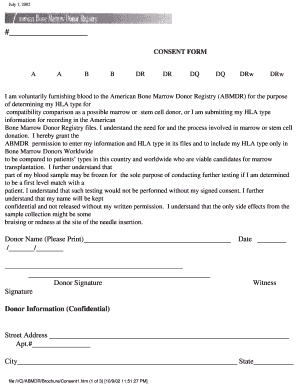
July 1, Conference and Workshop Registration Form


What is the July 1, Conference And Workshop Registration Form
The July 1, Conference And Workshop Registration Form is a document designed for individuals and organizations looking to register for conferences and workshops held on or after July 1. This form typically collects essential information such as the participant's name, contact details, and payment information. It serves as a formal request to secure a spot at the event, ensuring that organizers can plan accordingly based on the number of attendees.
How to use the July 1, Conference And Workshop Registration Form
To use the July 1, Conference And Workshop Registration Form effectively, start by downloading the form from the official website or obtaining a physical copy. Fill in the required fields accurately, including personal details and any specific preferences related to the conference or workshop. Ensure that you review the form for completeness before submission. Once completed, submit the form as instructed, either online or via mail, depending on the provided options.
Steps to complete the July 1, Conference And Workshop Registration Form
Completing the July 1, Conference And Workshop Registration Form involves several straightforward steps:
- Download or obtain the form from the event's official source.
- Fill in your personal information, including your full name, email address, and phone number.
- Indicate your preferred sessions or workshops, if applicable.
- Provide payment details, ensuring that all financial information is accurate.
- Review the completed form for any errors or omissions.
- Submit the form according to the instructions provided, either electronically or by mail.
Key elements of the July 1, Conference And Workshop Registration Form
The key elements of the July 1, Conference And Workshop Registration Form typically include:
- Personal Information: Name, address, email, and phone number.
- Event Details: Dates, location, and specific workshops or sessions.
- Payment Information: Credit card details or other payment methods.
- Special Requests: Any dietary restrictions or accessibility needs.
- Consent: Agreement to terms and conditions related to the event.
Form Submission Methods
The July 1, Conference And Workshop Registration Form can typically be submitted through various methods, including:
- Online Submission: Many events offer a digital platform for form submission, allowing for instant processing.
- Mail: Participants may also send a printed version of the form to the designated address.
- In-Person: Some conferences allow for on-site registration, where attendees can submit their forms directly.
Eligibility Criteria
Eligibility criteria for the July 1, Conference And Workshop Registration Form may vary based on the specific event. Generally, participants must meet the following conditions:
- Be of legal age to register independently or have parental consent if underage.
- Possess a genuine interest in the conference or workshop topics.
- Meet any specific prerequisites outlined by the event organizers.
Quick guide on how to complete july 1 conference and workshop registration form
Prepare [SKS] effortlessly on any device
Digital document management has gained popularity among businesses and individuals alike. It offers an ideal eco-friendly substitute to traditional printed and signed documents, as you can easily locate the necessary form and securely keep it online. airSlate SignNow provides all the resources you require to create, edit, and eSign your documents quickly without any delays. Handle [SKS] on any device using the airSlate SignNow applications for Android or iOS and simplify any document-related task today.
The easiest method to edit and eSign [SKS] seamlessly
- Locate [SKS] and then click Get Form to initiate the process.
- Utilize the tools available to complete your document.
- Emphasize important sections of the documents or obscure sensitive information with tools that airSlate SignNow specifically provides for this purpose.
- Create your signature with the Sign tool, which only takes seconds and holds the same legal validity as a conventional wet ink signature.
- Review the information and then click on the Done button to save your modifications.
- Choose how you want to send your form, via email, text message (SMS), invitation link, or download it to your computer.
Leave behind lost or mislaid files, tedious form searching, or mistakes that require printing new document copies. airSlate SignNow fulfills all your document management needs in just a few clicks from any device of your preference. Revise and eSign [SKS] and guarantee outstanding communication at every stage of the form preparation process with airSlate SignNow.
Create this form in 5 minutes or less
Related searches to July 1, Conference And Workshop Registration Form
Create this form in 5 minutes!
How to create an eSignature for the july 1 conference and workshop registration form
How to create an electronic signature for a PDF online
How to create an electronic signature for a PDF in Google Chrome
How to create an e-signature for signing PDFs in Gmail
How to create an e-signature right from your smartphone
How to create an e-signature for a PDF on iOS
How to create an e-signature for a PDF on Android
People also ask
-
What is the July 1, Conference And Workshop Registration Form?
The July 1, Conference And Workshop Registration Form is a digital solution designed to streamline the registration process for conferences and workshops. It allows attendees to easily sign up, providing organizers with a seamless way to manage registrations and collect necessary information.
-
How much does the July 1, Conference And Workshop Registration Form cost?
The pricing for the July 1, Conference And Workshop Registration Form varies based on the features and number of users. airSlate SignNow offers flexible pricing plans to accommodate different business needs, ensuring that you get the best value for your registration management.
-
What features are included in the July 1, Conference And Workshop Registration Form?
The July 1, Conference And Workshop Registration Form includes features such as customizable templates, eSignature capabilities, and automated notifications. These features help enhance the registration experience for both organizers and attendees, making the process efficient and user-friendly.
-
How can the July 1, Conference And Workshop Registration Form benefit my business?
Using the July 1, Conference And Workshop Registration Form can signNowly reduce administrative workload and improve attendee engagement. By automating the registration process, your business can focus on delivering a successful event while ensuring a smooth experience for participants.
-
Is the July 1, Conference And Workshop Registration Form easy to integrate with other tools?
Yes, the July 1, Conference And Workshop Registration Form is designed to integrate seamlessly with various tools and platforms. This allows you to connect your registration process with CRM systems, email marketing services, and other applications, enhancing your overall workflow.
-
Can I customize the July 1, Conference And Workshop Registration Form?
Absolutely! The July 1, Conference And Workshop Registration Form is highly customizable, allowing you to tailor it to your specific event needs. You can modify fields, add branding elements, and adjust settings to create a registration form that reflects your event's identity.
-
What support is available for the July 1, Conference And Workshop Registration Form?
airSlate SignNow provides comprehensive support for the July 1, Conference And Workshop Registration Form, including tutorials, FAQs, and customer service assistance. Our team is dedicated to helping you navigate any challenges and maximize the benefits of your registration form.
Get more for July 1, Conference And Workshop Registration Form
- Request for religious exemption to the covid 19 vaccine form
- Prp consent form
- Cows scale printable form
- Services overview college of education the university of form
- General information pennsylvania patient safety authority
- Dpcsv2020070401doc form
- Caring for ohana caring for you hamakua kohala health form
- Notice of privacy practices and acknowledgement hamakua form
Find out other July 1, Conference And Workshop Registration Form
- eSignature Hawaii Managed services contract template Online
- How Can I eSignature Colorado Real estate purchase contract template
- How To eSignature Mississippi Real estate purchase contract template
- eSignature California Renter's contract Safe
- eSignature Florida Renter's contract Myself
- eSignature Florida Renter's contract Free
- eSignature Florida Renter's contract Fast
- eSignature Vermont Real estate sales contract template Later
- Can I eSignature Texas New hire forms
- How Can I eSignature California New hire packet
- How To eSignature South Carolina Real estate document
- eSignature Florida Real estate investment proposal template Free
- How To eSignature Utah Real estate forms
- How Do I eSignature Washington Real estate investment proposal template
- Can I eSignature Kentucky Performance Contract
- eSignature Nevada Performance Contract Safe
- eSignature California Franchise Contract Secure
- How To eSignature Colorado Sponsorship Proposal Template
- eSignature Alabama Distributor Agreement Template Secure
- eSignature California Distributor Agreement Template Later