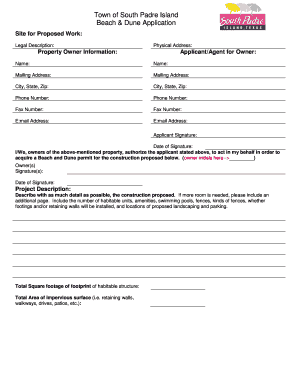
Beach & Dune Application City of South Padre Island Form


What is the Beach & Dune Application City Of South Padre Island
The Beach & Dune Application for the City of South Padre Island is a formal request process designed for individuals or entities seeking to undertake activities related to beach and dune management. This application is crucial for ensuring that any proposed projects align with local regulations and environmental standards. It covers aspects such as construction, landscaping, and any modifications to the natural landscape along the beach and dune areas.
How to obtain the Beach & Dune Application City Of South Padre Island
To obtain the Beach & Dune Application, individuals can visit the official City of South Padre Island website or the local government office. The application is typically available for download in PDF format, allowing users to fill it out digitally or print it for manual completion. It is advisable to check for any specific requirements or guidelines provided by the city to ensure a smooth application process.
Steps to complete the Beach & Dune Application City Of South Padre Island
Completing the Beach & Dune Application involves several key steps:
- Review the application requirements and guidelines provided by the City of South Padre Island.
- Gather all necessary documentation, including property details and project plans.
- Fill out the application form accurately, ensuring all sections are completed.
- Submit the application along with any required fees to the appropriate city department.
- Await confirmation and any further instructions from city officials regarding the status of your application.
Key elements of the Beach & Dune Application City Of South Padre Island
Key elements of the Beach & Dune Application include:
- Applicant information, including name, address, and contact details.
- Detailed project description, outlining the intended activities and their purpose.
- Site plans or drawings that illustrate the proposed changes or developments.
- Environmental impact assessments, if applicable, to evaluate potential effects on local ecosystems.
- Compliance with local zoning laws and regulations.
Legal use of the Beach & Dune Application City Of South Padre Island
The legal use of the Beach & Dune Application is governed by local ordinances and state regulations. Applicants must ensure that their projects do not violate any environmental protections or zoning laws. Failure to comply with these legal requirements can result in penalties, including fines or the revocation of project approvals. It is essential to consult with legal experts or city officials if there are any uncertainties regarding compliance.
Eligibility Criteria
Eligibility to submit the Beach & Dune Application typically includes:
- Property ownership or legal representation of the property owner.
- Compliance with local zoning regulations.
- Proposed projects that align with the city’s environmental and development goals.
Quick guide on how to complete beach amp dune application city of south padre island
Manage [SKS] effortlessly on any gadget
Web-based document management has gained traction among companies and individuals. It offers an ideal environmentally friendly alternative to conventional printed and signed papers, as you can acquire the necessary form and securely store it online. airSlate SignNow equips you with all the resources needed to create, modify, and electronically sign your documents swiftly without waiting. Handle [SKS] on any gadget with the airSlate SignNow Android or iOS applications and simplify any document-related task today.
How to modify and electronically sign [SKS] with ease
- Obtain [SKS] and click on Get Form to begin.
- Utilize the tools we offer to finalize your document.
- Emphasize relevant parts of your documents or redact sensitive information with tools that airSlate SignNow provides for that specific purpose.
- Create your eSignature using the Sign tool, which takes moments and carries the same legal validity as a conventional wet ink signature.
- Review the details and click on the Done button to save your modifications.
- Choose how you want to send your form, whether by email, SMS, or invitation link, or download it to your computer.
Forget about lost or misfiled documents, tedious form searching, or mistakes that necessitate printing new document copies. airSlate SignNow takes care of your document management needs in just a few clicks from any device you prefer. Modify and electronically sign [SKS] and ensure excellent communication at any stage of your form preparation process with airSlate SignNow.
Create this form in 5 minutes or less
Related searches to Beach & Dune Application City Of South Padre Island
Create this form in 5 minutes!
How to create an eSignature for the beach amp dune application city of south padre island
How to create an electronic signature for a PDF online
How to create an electronic signature for a PDF in Google Chrome
How to create an e-signature for signing PDFs in Gmail
How to create an e-signature right from your smartphone
How to create an e-signature for a PDF on iOS
How to create an e-signature for a PDF on Android
People also ask
-
What is the Beach & Dune Application City Of South Padre Island?
The Beach & Dune Application City Of South Padre Island is a necessary process for property owners looking to develop or modify land near the beach and dunes. This application ensures compliance with local regulations aimed at protecting the coastal environment. By using airSlate SignNow, you can easily manage and eSign your Beach & Dune Application, streamlining the submission process.
-
How much does the Beach & Dune Application City Of South Padre Island cost?
The cost of the Beach & Dune Application City Of South Padre Island can vary based on the specifics of your project and any associated fees. However, using airSlate SignNow can help reduce costs by providing a cost-effective solution for document management and eSigning. This ensures you can focus on your project without worrying about excessive paperwork expenses.
-
What features does airSlate SignNow offer for the Beach & Dune Application City Of South Padre Island?
airSlate SignNow offers a range of features tailored for the Beach & Dune Application City Of South Padre Island, including customizable templates, secure eSigning, and real-time tracking. These features simplify the application process, allowing you to manage documents efficiently. Additionally, you can collaborate with stakeholders seamlessly, ensuring all necessary approvals are obtained.
-
How can airSlate SignNow benefit my Beach & Dune Application City Of South Padre Island?
Using airSlate SignNow for your Beach & Dune Application City Of South Padre Island can signNowly enhance your workflow. The platform allows for quick document preparation and eSigning, reducing the time spent on administrative tasks. This efficiency means you can focus more on your project and less on paperwork.
-
Is airSlate SignNow easy to integrate with other tools for the Beach & Dune Application City Of South Padre Island?
Yes, airSlate SignNow is designed to integrate seamlessly with various tools and platforms, making it easy to manage your Beach & Dune Application City Of South Padre Island. Whether you use project management software or CRM systems, you can connect them with airSlate SignNow for a more streamlined experience. This integration helps keep all your documents and communications in one place.
-
Can I track the status of my Beach & Dune Application City Of South Padre Island with airSlate SignNow?
Absolutely! airSlate SignNow provides real-time tracking for your Beach & Dune Application City Of South Padre Island. You can monitor the status of your documents, see who has signed, and receive notifications when actions are completed. This transparency helps you stay informed throughout the application process.
-
What types of documents can I manage for the Beach & Dune Application City Of South Padre Island?
With airSlate SignNow, you can manage various documents related to the Beach & Dune Application City Of South Padre Island, including application forms, permits, and supporting documents. The platform allows you to upload, edit, and eSign these documents easily. This versatility ensures that all necessary paperwork is handled efficiently.
Get more for Beach & Dune Application City Of South Padre Island
- Fannie mae note form
- Ach authorization agreement pacific wealth management form
- Adjustable rate note 1 year treasury fannie mae form
- Living will form illinois
- Fillable online isbe state il total meals recap isbe form
- Physical restraint and time out form illinois state board of
- Using kurzweil 3000 for web browsers form
- Educator effectiveness division educator pdf4pro form
Find out other Beach & Dune Application City Of South Padre Island
- Help Me With Electronic signature Louisiana Finance & Tax Accounting Word
- How To Electronic signature Pennsylvania Government Document
- Can I Electronic signature Texas Government PPT
- How To Electronic signature Utah Government Document
- How To Electronic signature Washington Government PDF
- How Can I Electronic signature New Mexico Finance & Tax Accounting Word
- How Do I Electronic signature New York Education Form
- How To Electronic signature North Carolina Education Form
- How Can I Electronic signature Arizona Healthcare / Medical Form
- How Can I Electronic signature Arizona Healthcare / Medical Presentation
- How To Electronic signature Oklahoma Finance & Tax Accounting PDF
- How Can I Electronic signature Oregon Finance & Tax Accounting PDF
- How To Electronic signature Indiana Healthcare / Medical PDF
- How Do I Electronic signature Maryland Healthcare / Medical Presentation
- How To Electronic signature Tennessee Healthcare / Medical Word
- Can I Electronic signature Hawaii Insurance PDF
- Help Me With Electronic signature Colorado High Tech Form
- How To Electronic signature Indiana Insurance Document
- Can I Electronic signature Virginia Education Word
- How To Electronic signature Louisiana Insurance Document