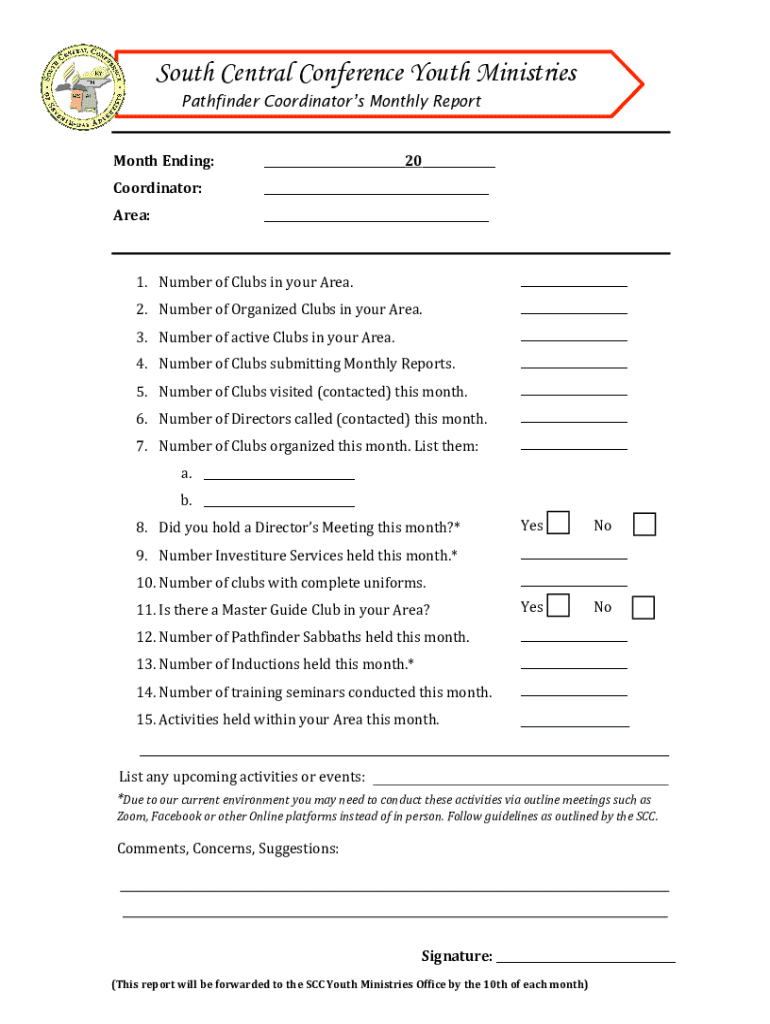
Coordinator Monthly Report DOCX 2020-2026


Understanding the Coordinator Monthly Report docx
The Coordinator Monthly Report docx is a structured document designed to capture and summarize key activities, achievements, and challenges faced by coordinators within an organization. This report serves as an essential tool for tracking progress, facilitating communication, and ensuring accountability. Typically, it includes sections for outlining objectives, detailing completed tasks, and identifying areas needing attention or support. The format allows for easy updates and modifications, making it suitable for regular use.
Steps to Complete the Coordinator Monthly Report docx
Completing the Coordinator Monthly Report docx involves several straightforward steps:
- Begin by entering the reporting period at the top of the document.
- Outline the main objectives set for the month, ensuring they align with overall organizational goals.
- Detail the tasks completed during the reporting period, including any relevant metrics or outcomes.
- Identify challenges encountered and any support needed to overcome them.
- Conclude with a summary of the month’s achievements and set preliminary goals for the upcoming period.
How to Use the Coordinator Monthly Report docx
The Coordinator Monthly Report docx can be utilized in various ways to enhance organizational efficiency:
- Distributing the report to stakeholders ensures transparency and keeps everyone informed.
- Using the report as a basis for monthly meetings can help facilitate discussions about progress and challenges.
- Referencing past reports can provide insights into trends and areas for improvement over time.
Key Elements of the Coordinator Monthly Report docx
Several key elements should be included in the Coordinator Monthly Report docx to ensure it is comprehensive:
- Objectives: Clearly defined goals for the reporting period.
- Activities: A list of completed tasks and projects.
- Challenges: Any obstacles faced and how they were addressed.
- Metrics: Quantitative data that supports the report’s findings.
- Next Steps: Proposed actions for the upcoming month.
Obtaining the Coordinator Monthly Report docx
The Coordinator Monthly Report docx can typically be obtained through your organization’s internal resources. Many organizations provide templates for standard reporting formats, which can be customized to fit specific needs. If a template is not readily available, creating one from scratch using a word processing application is an option. Ensure that the document adheres to any organizational guidelines regarding format and content.
Legal Use of the Coordinator Monthly Report docx
When using the Coordinator Monthly Report docx, it is important to adhere to any relevant legal and organizational policies. This includes ensuring that the information contained within the report is accurate, confidential where necessary, and compliant with any applicable regulations. Proper handling of sensitive information is crucial to maintain trust and integrity within the organization.
Quick guide on how to complete coordinator monthly report docx
Effortlessly Prepare Coordinator Monthly Report docx on Any Device
Managing documents online has become increasingly popular among companies and individuals. It offers an excellent environmentally friendly substitute for conventional printed and signed documents, allowing for the proper form to be accessed and securely stored online. airSlate SignNow equips you with all the necessary tools to create, modify, and electronically sign your documents swiftly without delays. Manage Coordinator Monthly Report docx on any device using airSlate SignNow's Android or iOS applications and enhance any document-related task today.
The Easiest Way to Modify and eSign Coordinator Monthly Report docx
- Find Coordinator Monthly Report docx and select Get Form to begin.
- Use the tools available to complete your document.
- Emphasize pertinent sections of your documents or obscure sensitive information using tools specifically provided by airSlate SignNow for this purpose.
- Create your signature with the Sign tool, which takes seconds and has the same legal validity as a traditional wet ink signature.
- Review the information carefully and click the Done button to save your changes.
- Select your preferred method to send your form, whether by email, text message (SMS), invitation link, or download it to your computer.
Eliminate concerns about lost or misfiled documents, tedious searches for forms, or errors that require new document copies. airSlate SignNow fulfills all your document management needs in just a few clicks from your preferred device. Modify and eSign Coordinator Monthly Report docx and ensure excellent communication at every step of your document preparation process with airSlate SignNow.
Create this form in 5 minutes or less
Find and fill out the correct coordinator monthly report docx
Create this form in 5 minutes!
How to create an eSignature for the coordinator monthly report docx
How to create an electronic signature for a PDF online
How to create an electronic signature for a PDF in Google Chrome
How to create an e-signature for signing PDFs in Gmail
How to create an e-signature right from your smartphone
How to create an e-signature for a PDF on iOS
How to create an e-signature for a PDF on Android
People also ask
-
What is a Coordinator Monthly Report docx?
A Coordinator Monthly Report docx is a document format used to compile and present monthly performance data and insights for coordinators. This format allows for easy editing and sharing, making it ideal for tracking progress and reporting to stakeholders.
-
How can airSlate SignNow help with my Coordinator Monthly Report docx?
airSlate SignNow streamlines the process of sending and eSigning your Coordinator Monthly Report docx. With our platform, you can easily upload your document, add signature fields, and send it to recipients for quick approval, ensuring timely reporting.
-
Is there a cost associated with using airSlate SignNow for my Coordinator Monthly Report docx?
Yes, airSlate SignNow offers various pricing plans to suit different business needs. Each plan provides access to features that enhance the management of your Coordinator Monthly Report docx, ensuring you get the best value for your investment.
-
What features does airSlate SignNow offer for managing Coordinator Monthly Report docx?
airSlate SignNow provides features such as customizable templates, automated workflows, and real-time tracking for your Coordinator Monthly Report docx. These tools help you streamline document management and improve efficiency in your reporting processes.
-
Can I integrate airSlate SignNow with other tools for my Coordinator Monthly Report docx?
Absolutely! airSlate SignNow integrates seamlessly with various applications like Google Drive, Dropbox, and CRM systems. This allows you to easily access and manage your Coordinator Monthly Report docx alongside other essential business tools.
-
What are the benefits of using airSlate SignNow for my Coordinator Monthly Report docx?
Using airSlate SignNow for your Coordinator Monthly Report docx enhances collaboration and speeds up the signing process. It reduces the time spent on paperwork, allowing you to focus on analyzing data and making informed decisions.
-
Is it easy to create a Coordinator Monthly Report docx using airSlate SignNow?
Yes, creating a Coordinator Monthly Report docx with airSlate SignNow is straightforward. You can start with a template or upload your existing document, customize it as needed, and prepare it for eSignature in just a few clicks.
Get more for Coordinator Monthly Report docx
- Overseas reg form commission on filipinos overseas
- Medicine merit badge form
- Md tax form 510 fillable
- Americanexpress docupload form
- Audio assessment form mass gov mass
- Cpb us w2 wpmucdn form
- Indian head massage consultation form 324271079
- Application form for registration of orchid hybrid royal horticultural
Find out other Coordinator Monthly Report docx
- How Can I eSign Wisconsin Plumbing PPT
- Can I eSign Colorado Real Estate Form
- How To eSign Florida Real Estate Form
- Can I eSign Hawaii Real Estate Word
- How Do I eSign Hawaii Real Estate Word
- How To eSign Hawaii Real Estate Document
- How Do I eSign Hawaii Real Estate Presentation
- How Can I eSign Idaho Real Estate Document
- How Do I eSign Hawaii Sports Document
- Can I eSign Hawaii Sports Presentation
- How To eSign Illinois Sports Form
- Can I eSign Illinois Sports Form
- How To eSign North Carolina Real Estate PDF
- How Can I eSign Texas Real Estate Form
- How To eSign Tennessee Real Estate Document
- How Can I eSign Wyoming Real Estate Form
- How Can I eSign Hawaii Police PDF
- Can I eSign Hawaii Police Form
- How To eSign Hawaii Police PPT
- Can I eSign Hawaii Police PPT