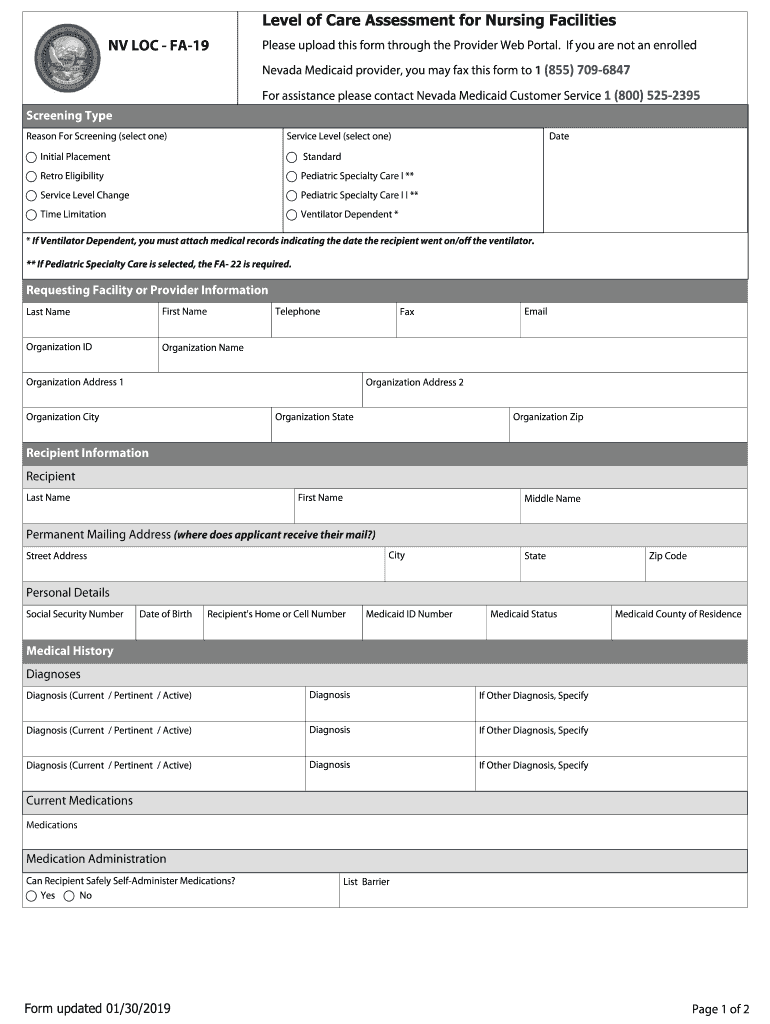
Instructions for Completing Form FA 19 Nevada 2019-2026


Understanding the Level of Care Form
The level of care form is a crucial document used in various healthcare settings to assess and determine the appropriate level of care an individual requires. This form typically includes sections for personal information, medical history, and specific needs related to the patient's condition. By accurately completing this form, healthcare providers can ensure that patients receive the most suitable care tailored to their unique circumstances.
Key Elements of the Level of Care Form
A well-structured level of care form generally includes several key components:
- Patient Information: Basic details such as name, date of birth, and contact information.
- Medical History: A summary of past medical issues, treatments, and current medications.
- Assessment Criteria: Specific questions or checklists that help evaluate the patient's needs.
- Signature Section: A place for the patient or their representative to sign, confirming the information provided is accurate.
Steps to Complete the Level of Care Form
Completing the level of care form involves several straightforward steps:
- Gather Necessary Information: Collect all relevant personal and medical details before starting the form.
- Fill Out Patient Information: Accurately enter the patient's name, contact details, and other identifying information.
- Provide Medical History: Include past medical conditions, treatments, and current medications to give a comprehensive view of the patient's health.
- Complete Assessment Criteria: Answer all questions or checklists thoroughly to ensure an accurate assessment.
- Review the Form: Double-check all entries for accuracy and completeness before submission.
- Sign the Form: Ensure the patient or their representative signs the document to validate the information.
Legal Use of the Level of Care Form
The level of care form holds legal significance in healthcare settings. It serves as a formal record of the assessment process and the decisions made regarding a patient's care. Proper documentation is essential for compliance with healthcare regulations and may be required during audits or legal reviews. Healthcare providers must ensure that the form is completed accurately and stored securely to protect patient privacy.
Eligibility Criteria for Completing the Level of Care Form
Eligibility to complete the level of care form typically includes:
- Patients seeking medical evaluation or treatment.
- Healthcare providers responsible for assessing patient needs.
- Legal guardians or representatives acting on behalf of the patient.
Understanding these criteria helps ensure that the right individuals are involved in the assessment process, leading to more effective care planning.
Form Submission Methods
The level of care form can usually be submitted through various methods, including:
- Online Submission: Many healthcare facilities offer secure online portals for electronic submission.
- Mail: Completed forms can be mailed to the appropriate healthcare provider or facility.
- In-Person: Patients or representatives may also deliver the form directly to the healthcare provider's office.
Choosing the right submission method can facilitate timely processing and ensure that the patient's needs are addressed promptly.
Quick guide on how to complete instructions for completing form fa 19 nevada
Complete Instructions For Completing Form FA 19 Nevada effortlessly on any device
Digital document management has become increasingly popular among both businesses and individuals. It offers an ideal eco-friendly alternative to traditional printed and signed documents, allowing you to obtain the required form and securely store it online. airSlate SignNow provides all the tools necessary to create, edit, and eSign your documents swiftly without delays. Manage Instructions For Completing Form FA 19 Nevada on any device using the airSlate SignNow Android or iOS applications and streamline any document-related process today.
How to edit and eSign Instructions For Completing Form FA 19 Nevada with ease
- Obtain Instructions For Completing Form FA 19 Nevada and click Get Form to begin.
- Utilize the tools we provide to fill out your form.
- Highlight pertinent sections of the documents or obscure sensitive information with tools designed by airSlate SignNow for that purpose.
- Create your eSignature using the Sign tool, which takes seconds and carries the same legal validity as a conventional handwritten signature.
- Double-check all information and click on the Done button to save your modifications.
- Choose how you wish to share your form, via email, text message (SMS), or invite link, or download it to your computer.
Eliminate the hassle of missing or lost documents, tedious form searching, or errors that require printing new document copies. airSlate SignNow meets all your document management needs in just a few clicks from any device you prefer. Modify and eSign Instructions For Completing Form FA 19 Nevada and ensure outstanding communication throughout your form preparation process with airSlate SignNow.
Create this form in 5 minutes or less
Find and fill out the correct instructions for completing form fa 19 nevada
Create this form in 5 minutes!
How to create an eSignature for the instructions for completing form fa 19 nevada
How to create an electronic signature for a PDF online
How to create an electronic signature for a PDF in Google Chrome
How to create an e-signature for signing PDFs in Gmail
How to create an e-signature right from your smartphone
How to create an e-signature for a PDF on iOS
How to create an e-signature for a PDF on Android
People also ask
-
What is a level of care form?
A level of care form is a document used to assess and determine the appropriate level of care needed for patients. It helps healthcare providers make informed decisions about treatment options. Using airSlate SignNow, you can easily create, send, and eSign level of care forms to streamline your patient management process.
-
How does airSlate SignNow simplify the level of care form process?
airSlate SignNow simplifies the level of care form process by providing an intuitive platform for creating and managing documents. With features like templates and automated workflows, you can quickly generate level of care forms and ensure they are signed promptly. This efficiency helps reduce administrative burdens and enhances patient care.
-
What are the pricing options for using airSlate SignNow for level of care forms?
airSlate SignNow offers flexible pricing plans to accommodate various business needs. You can choose from different tiers based on the number of users and features required for managing level of care forms. Each plan is designed to provide cost-effective solutions for businesses looking to streamline their document processes.
-
Can I integrate airSlate SignNow with other software for level of care forms?
Yes, airSlate SignNow offers integrations with various software applications, making it easy to incorporate level of care forms into your existing workflows. Whether you use CRM systems, healthcare management software, or other tools, you can seamlessly connect them with airSlate SignNow for enhanced efficiency.
-
What are the benefits of using airSlate SignNow for level of care forms?
Using airSlate SignNow for level of care forms provides numerous benefits, including faster document turnaround times and improved accuracy. The platform allows for real-time tracking of document status, ensuring that all parties are informed. Additionally, the eSigning feature enhances security and compliance, making it ideal for healthcare providers.
-
Is airSlate SignNow secure for handling level of care forms?
Absolutely! airSlate SignNow prioritizes security and compliance, ensuring that your level of care forms are protected. The platform uses advanced encryption and authentication measures to safeguard sensitive information, making it a reliable choice for healthcare professionals.
-
How can I customize my level of care form in airSlate SignNow?
Customizing your level of care form in airSlate SignNow is straightforward. You can use the drag-and-drop editor to add fields, adjust layouts, and incorporate your branding. This flexibility allows you to create a level of care form that meets your specific requirements and enhances your professional image.
Get more for Instructions For Completing Form FA 19 Nevada
- Patient screening form
- Dd form 2492 dodmerb report of medical history march
- 7 4 study guide and intervention graphing rational functions form
- Jdf 452 17526218 form
- Sph4u exam form
- Ranger college transcript september form
- Dhs 4106c eng health plan enrollment form for people 65 or older form pdf
- 951 reddy farm road grayson ga 30017 mls 6738718 form
Find out other Instructions For Completing Form FA 19 Nevada
- How Do I Electronic signature South Carolina Advance Healthcare Directive
- eSignature Kentucky Applicant Appraisal Form Evaluation Later
- Electronic signature Colorado Client and Developer Agreement Later
- Electronic signature Nevada Affiliate Program Agreement Secure
- Can I Electronic signature Pennsylvania Co-Branding Agreement
- Can I Electronic signature South Dakota Engineering Proposal Template
- How Do I Electronic signature Arizona Proforma Invoice Template
- Electronic signature California Proforma Invoice Template Now
- Electronic signature New York Equipment Purchase Proposal Now
- How Do I Electronic signature New York Proforma Invoice Template
- How Can I Electronic signature Oklahoma Equipment Purchase Proposal
- Can I Electronic signature New Jersey Agreement
- How To Electronic signature Wisconsin Agreement
- Electronic signature Tennessee Agreement contract template Mobile
- How To Electronic signature Florida Basic rental agreement or residential lease
- Electronic signature California Business partnership agreement Myself
- Electronic signature Wisconsin Business associate agreement Computer
- eSignature Colorado Deed of Indemnity Template Safe
- Electronic signature New Mexico Credit agreement Mobile
- Help Me With Electronic signature New Mexico Credit agreement