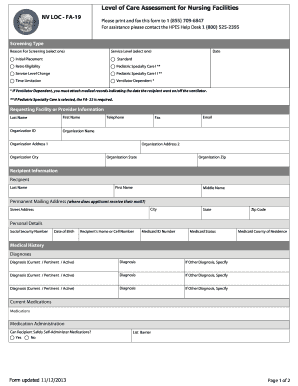
Level of Care Assessment Form 2013


What is the Level of Care Assessment Form
The level of care assessment form is a crucial document used to evaluate the specific needs of individuals requiring medical or supportive services. This form helps healthcare providers determine the appropriate level of care necessary for patients based on their unique circumstances. It typically includes sections that assess physical, emotional, and social needs, ensuring that the care plan aligns with the individual's requirements. Understanding what this form entails is essential for both providers and patients in navigating the healthcare system effectively.
How to use the Level of Care Assessment Form
Using the level of care assessment form involves several steps to ensure accurate completion and submission. First, gather all necessary personal and medical information, including medical history and current medications. Next, carefully fill out each section of the form, providing detailed and honest answers to ensure an accurate assessment. Once completed, review the form for any errors or omissions before submitting it to the relevant healthcare provider or institution. Proper use of this form can significantly impact the quality of care received.
Steps to complete the Level of Care Assessment Form
Completing the level of care assessment form requires attention to detail and a systematic approach. Follow these steps:
- Gather necessary documents, including identification and medical records.
- Read the instructions carefully to understand each section's requirements.
- Provide accurate personal information, including contact details and emergency contacts.
- Detail medical history, including past surgeries, chronic conditions, and current treatments.
- Assess daily living activities and any assistance needed.
- Review the completed form for accuracy before submission.
Legal use of the Level of Care Assessment Form
The legal use of the level of care assessment form is governed by various regulations that ensure the protection of patient information and the integrity of the assessment process. Compliance with federal and state laws, such as HIPAA, is essential to safeguard personal health information. Additionally, the form must be completed truthfully to avoid potential legal issues related to misrepresentation of needs. Understanding these legal implications is vital for both patients and providers to ensure that the assessment is valid and recognized by healthcare institutions.
Key elements of the Level of Care Assessment Form
Several key elements are essential to the level of care assessment form, ensuring it serves its intended purpose effectively. These elements typically include:
- Personal Information: Basic details about the individual, including name, age, and contact information.
- Medical History: A comprehensive overview of past medical conditions, treatments, and current medications.
- Functional Assessment: Evaluation of the individual's ability to perform daily living activities.
- Support System: Information about family, friends, or caregivers who assist the individual.
- Goals of Care: Patient-centered objectives that guide the care plan based on the individual's preferences.
Examples of using the Level of Care Assessment Form
There are various scenarios in which the level of care assessment form is utilized. For instance, a healthcare provider may use the form to evaluate a patient transitioning from hospital care to home health services. Another example is its use in long-term care facilities to determine the appropriate level of support for residents. Additionally, social workers may employ the form to assess individuals seeking assistance through state-funded programs. These examples illustrate the form's versatility in meeting diverse healthcare needs.
Quick guide on how to complete level of care assessment form
Complete Level Of Care Assessment Form effortlessly on any device
Digital document management has become increasingly popular among businesses and individuals. It presents an ideal eco-friendly substitute for traditional printed and signed documents, since you can locate the right form and securely store it online. airSlate SignNow provides all the tools required to generate, modify, and electronically sign your documents quickly without delays. Manage Level Of Care Assessment Form on any platform with airSlate SignNow Android or iOS applications and simplify any document-related task today.
How to modify and electronically sign Level Of Care Assessment Form with ease
- Locate Level Of Care Assessment Form and then click Get Form to begin.
- Utilize the tools we provide to finalize your document.
- Highlight important sections of the documents or redact sensitive information with tools that airSlate SignNow offers specifically for that purpose.
- Create your signature using the Sign tool, which takes just seconds and carries the same legal validity as a conventional wet ink signature.
- Review all the details and then click on the Done button to save your changes.
- Choose how you want to share your form, via email, text message (SMS), invite link, or download it to your computer.
Forget about lost or misplaced documents, tedious form searching, or mistakes that require printing new document copies. airSlate SignNow addresses your document management needs in just a few clicks from any device you prefer. Edit and electronically sign Level Of Care Assessment Form and ensure effective communication at every stage of your form preparation process with airSlate SignNow.
Create this form in 5 minutes or less
Find and fill out the correct level of care assessment form
Create this form in 5 minutes!
How to create an eSignature for the level of care assessment form
How to create an electronic signature for a PDF online
How to create an electronic signature for a PDF in Google Chrome
How to create an e-signature for signing PDFs in Gmail
How to create an e-signature right from your smartphone
How to create an e-signature for a PDF on iOS
How to create an e-signature for a PDF on Android
People also ask
-
What is a level of care determination form?
A level of care determination form is a document used to assess and establish the appropriate care level for individuals receiving medical services. It helps healthcare providers ensure that patients receive the right care at the right time, enhancing their overall treatment experience.
-
How can airSlate SignNow assist with level of care determination forms?
airSlate SignNow facilitates the creation, sending, and signing of level of care determination forms quickly and securely. Our platform simplifies the process, allowing healthcare professionals to focus more on patient care and less on paperwork, ensuring timely and efficient care assessments.
-
Are there any costs associated with using the level of care determination form template?
Using the level of care determination form template on airSlate SignNow is part of our subscription plans, which are cost-effective and tailored to your needs. We offer a range of pricing options to ensure that every business, big or small, can access our powerful document management capabilities at a budget that fits their financial plans.
-
What features does airSlate SignNow offer for level of care determination forms?
airSlate SignNow includes a variety of features for level of care determination forms, such as customizable templates, secure electronic signatures, and automated workflows. These features enhance the efficiency and accuracy of the documentation process, ensuring compliance and saving time for healthcare providers.
-
Can level of care determination forms be integrated with other software?
Yes, airSlate SignNow can integrate seamlessly with various software systems, including EMR/EHR applications, to streamline the management of level of care determination forms. This integration helps healthcare professionals maintain a cohesive workflow, ensuring that all patient data remains organized and accessible.
-
What benefits do electronic level of care determination forms offer?
Electronic level of care determination forms offer several advantages, including increased efficiency, reduced paper waste, and expedited processing times. With airSlate SignNow, you can quickly update and share these forms, ensuring that all stakeholders have access to the latest information for informed decision-making.
-
Is it secure to use airSlate SignNow for level of care determination forms?
Absolutely! airSlate SignNow employs advanced encryption and security protocols to protect your level of care determination forms. We prioritize the confidentiality and integrity of your documents to comply with industry standards and regulations, ensuring peace of mind for healthcare providers and patients alike.
Get more for Level Of Care Assessment Form
Find out other Level Of Care Assessment Form
- Sign Idaho Basic rental agreement or residential lease Online
- How To Sign Oregon Business agreements
- Sign Colorado Generic lease agreement Safe
- How Can I Sign Vermont Credit agreement
- Sign New York Generic lease agreement Myself
- How Can I Sign Utah House rent agreement format
- Sign Alabama House rental lease agreement Online
- Sign Arkansas House rental lease agreement Free
- Sign Alaska Land lease agreement Computer
- How Do I Sign Texas Land lease agreement
- Sign Vermont Land lease agreement Free
- Sign Texas House rental lease Now
- How Can I Sign Arizona Lease agreement contract
- Help Me With Sign New Hampshire lease agreement
- How To Sign Kentucky Lease agreement form
- Can I Sign Michigan Lease agreement sample
- How Do I Sign Oregon Lease agreement sample
- How Can I Sign Oregon Lease agreement sample
- Can I Sign Oregon Lease agreement sample
- How To Sign West Virginia Lease agreement contract