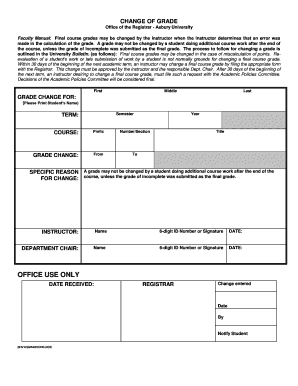
Change of Grade Form Asbury University


What is the Change Of Grade Form Asbury University
The Change Of Grade Form at Asbury University is a formal document used by students to request a modification of their academic grades. This form is essential for addressing discrepancies or errors in grading, allowing students to appeal for a higher grade or to rectify any mistakes made in the grading process. It is important for students to understand the specific conditions under which they can request a grade change, as well as the procedures involved in submitting this form.
How to use the Change Of Grade Form Asbury University
To effectively use the Change Of Grade Form, students should first review the guidelines provided by Asbury University regarding grade changes. This includes understanding the eligibility criteria and the timeframe in which a request can be submitted. Once familiar with the requirements, students can fill out the form accurately, ensuring that all necessary information is included. It is crucial to provide a clear rationale for the request and any supporting documentation, such as assignments or exams, to strengthen the case for a grade change.
Steps to complete the Change Of Grade Form Asbury University
Completing the Change Of Grade Form involves several key steps:
- Obtain the form from the appropriate university office or online portal.
- Fill in personal information, including name, student ID, and contact details.
- Specify the course for which the grade change is being requested, including the semester and year.
- Clearly state the current grade and the requested grade, along with a detailed explanation for the change.
- Attach any relevant documentation that supports your request.
- Submit the completed form to the designated office by the specified deadline.
Key elements of the Change Of Grade Form Asbury University
The Change Of Grade Form contains several key elements that are essential for processing the request. These include:
- Student Information: Name, student ID, and contact information.
- Course Details: Course name, code, and semester of enrollment.
- Current and Requested Grades: The grades before and after the change.
- Reason for Change: A detailed explanation justifying the request.
- Supporting Documentation: Any relevant materials that substantiate the claim.
Form Submission Methods
The Change Of Grade Form can typically be submitted through various methods, depending on Asbury University's policies. Students may have the option to submit the form:
- Online via the university's official portal.
- By mail to the appropriate academic department.
- In person at the registrar's office or relevant administrative office.
Eligibility Criteria
Eligibility to submit the Change Of Grade Form is generally determined by specific criteria set by Asbury University. Students must typically meet the following conditions:
- The request must be made within a designated timeframe following the release of grades.
- The student must provide valid reasons for the grade change request.
- Supporting documentation must be included to validate the claim.
Quick guide on how to complete change of grade form asbury university
Accomplish [SKS] seamlessly on any gadget
Managing documents online has become increasingly favored by businesses and individuals. It offers an ideal environmentally friendly substitute for traditional printed and signed documents, as you can locate the appropriate form and securely archive it online. airSlate SignNow provides you with all the resources necessary to design, amend, and eSign your documents promptly without delays. Manage [SKS] on any gadget with airSlate SignNow's Android or iOS applications and simplify any document-related process today.
How to amend and eSign [SKS] effortlessly
- Obtain [SKS] and then click Get Form to initiate.
- Utilize the tools we provide to finalize your document.
- Emphasize signNow sections of the documents or obscure sensitive information with tools that airSlate SignNow offers specifically for that purpose.
- Create your signature using the Sign tool, which takes mere seconds and carries the same legal validity as a conventional wet ink signature.
- Review the details and then click on the Done button to save your modifications.
- Select your preferred method for submitting your form, whether by email, SMS, invitation link, or downloading it to your computer.
Eliminate concerns about lost or misplaced files, tedious form searching, or mistakes that require printing new document copies. airSlate SignNow fulfills all your document management needs in just a few clicks from any device of your choice. Edit and eSign [SKS] and ensure outstanding communication at every stage of your form preparation process with airSlate SignNow.
Create this form in 5 minutes or less
Related searches to Change Of Grade Form Asbury University
Create this form in 5 minutes!
How to create an eSignature for the change of grade form asbury university
How to create an electronic signature for a PDF online
How to create an electronic signature for a PDF in Google Chrome
How to create an e-signature for signing PDFs in Gmail
How to create an e-signature right from your smartphone
How to create an e-signature for a PDF on iOS
How to create an e-signature for a PDF on Android
People also ask
-
What is the Change Of Grade Form Asbury University?
The Change Of Grade Form Asbury University is a document used by students to request a change in their academic grades. This form is essential for ensuring that any discrepancies in grading are formally addressed and corrected. By utilizing airSlate SignNow, students can easily fill out and submit this form electronically.
-
How can I access the Change Of Grade Form Asbury University?
You can access the Change Of Grade Form Asbury University through the official Asbury University website or directly via airSlate SignNow. Our platform allows for easy navigation and quick access to necessary forms, ensuring that you can complete your requests without hassle.
-
What features does airSlate SignNow offer for the Change Of Grade Form Asbury University?
airSlate SignNow offers several features for the Change Of Grade Form Asbury University, including electronic signatures, document templates, and secure storage. These features streamline the process, making it easier for students and faculty to manage grade changes efficiently and securely.
-
Is there a cost associated with using the Change Of Grade Form Asbury University on airSlate SignNow?
Using the Change Of Grade Form Asbury University on airSlate SignNow is cost-effective, with various pricing plans available to suit different needs. Our platform provides a free trial, allowing users to explore its features before committing to a subscription. This ensures that you can manage your academic documents without breaking the bank.
-
What are the benefits of using airSlate SignNow for the Change Of Grade Form Asbury University?
The benefits of using airSlate SignNow for the Change Of Grade Form Asbury University include increased efficiency, reduced paperwork, and enhanced security. By digitizing the process, students can submit their requests quickly and track their status in real-time, ensuring a smoother experience overall.
-
Can I integrate airSlate SignNow with other tools for the Change Of Grade Form Asbury University?
Yes, airSlate SignNow offers integrations with various tools and platforms, making it easy to manage the Change Of Grade Form Asbury University alongside other academic processes. This flexibility allows users to streamline their workflows and maintain organization across different applications.
-
How secure is the Change Of Grade Form Asbury University when using airSlate SignNow?
Security is a top priority at airSlate SignNow. The Change Of Grade Form Asbury University is protected with advanced encryption and secure access controls, ensuring that your personal information and academic records remain confidential and safe from unauthorized access.
Get more for Change Of Grade Form Asbury University
- 2021 form 2350sp application for extension of time to file us income tax return spanish version
- 1402 child protective form
- Questionscomplaints regarding medicaid behavioral health form
- Faa federal aviation administration form
- Provisional hire form
- Mike cooney form
- Cma education waiver form
- Amoco loan payment form
Find out other Change Of Grade Form Asbury University
- How Can I Sign Louisiana High Tech LLC Operating Agreement
- Sign Louisiana High Tech Month To Month Lease Myself
- How To Sign Alaska Insurance Promissory Note Template
- Sign Arizona Insurance Moving Checklist Secure
- Sign New Mexico High Tech Limited Power Of Attorney Simple
- Sign Oregon High Tech POA Free
- Sign South Carolina High Tech Moving Checklist Now
- Sign South Carolina High Tech Limited Power Of Attorney Free
- Sign West Virginia High Tech Quitclaim Deed Myself
- Sign Delaware Insurance Claim Online
- Sign Delaware Insurance Contract Later
- Sign Hawaii Insurance NDA Safe
- Sign Georgia Insurance POA Later
- How Can I Sign Alabama Lawers Lease Agreement
- How Can I Sign California Lawers Lease Agreement
- Sign Colorado Lawers Operating Agreement Later
- Sign Connecticut Lawers Limited Power Of Attorney Online
- Sign Hawaii Lawers Cease And Desist Letter Easy
- Sign Kansas Insurance Rental Lease Agreement Mobile
- Sign Kansas Insurance Rental Lease Agreement Free