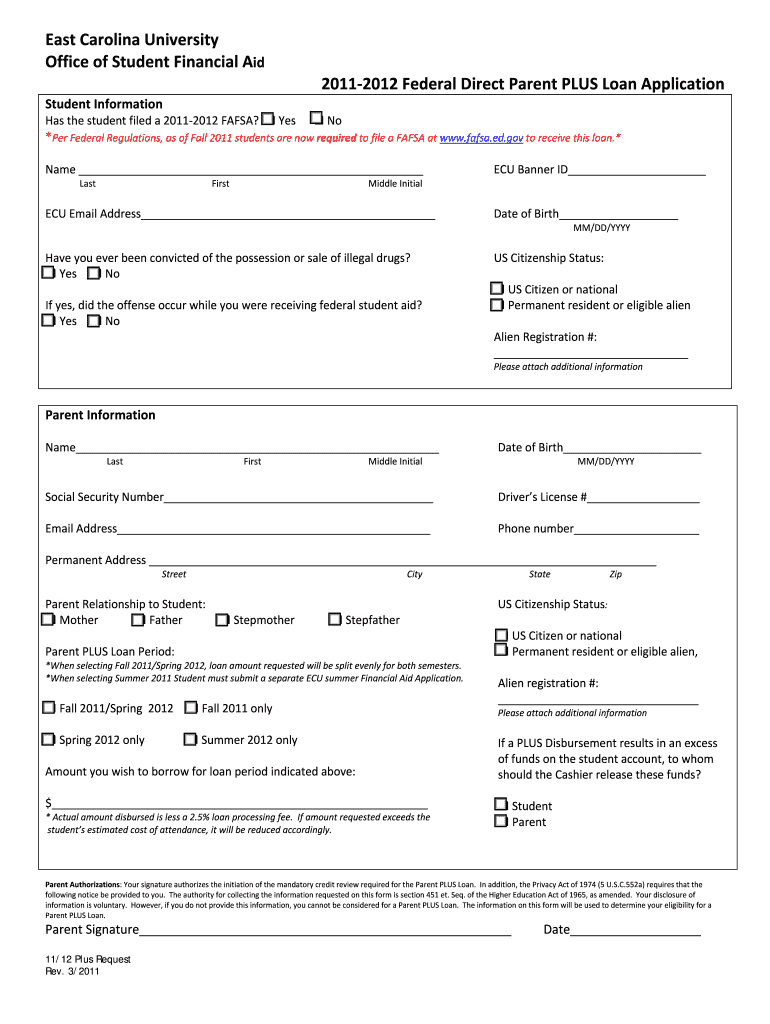
1112 Plus Request Form


What is the 1112 Plus Request
The 1112 Plus Request is a specialized form used primarily in tax-related situations, particularly for individuals and businesses seeking to amend or adjust their tax filings. This form is designed to facilitate the request for a review or modification of previously submitted information, ensuring compliance with IRS regulations. Understanding its purpose is essential for taxpayers who may need to correct errors or update their financial details with the IRS.
How to use the 1112 Plus Request
Using the 1112 Plus Request involves several straightforward steps. First, ensure you have the correct version of the form, which can be obtained from the IRS website or through authorized tax professionals. Next, fill out the form accurately, providing all necessary details related to your tax situation. It is crucial to double-check your entries for accuracy to avoid delays in processing. Once completed, submit the form according to the guidelines provided, either online or via mail, depending on your preference and the specific instructions for the form.
Steps to complete the 1112 Plus Request
Completing the 1112 Plus Request requires careful attention to detail. Follow these steps for successful submission:
- Gather all relevant financial documents and previous tax returns that pertain to the request.
- Download the 1112 Plus Request form from the IRS website.
- Fill out the form, ensuring all sections are completed accurately.
- Review your entries for any errors or omissions.
- Sign and date the form where required.
- Submit the form according to the instructions, either electronically or by mail.
Required Documents
To successfully complete the 1112 Plus Request, you will need to provide certain documents. These typically include:
- Your previous tax returns for the years being amended.
- Any supporting documentation that verifies the changes you are requesting.
- Identification information, such as your Social Security number or Employer Identification Number (EIN).
Having these documents ready will streamline the process and help ensure that your request is processed efficiently.
Filing Deadlines / Important Dates
Filing deadlines for the 1112 Plus Request can vary based on individual circumstances and the nature of the request. Generally, it is advisable to submit the form as soon as you identify the need for amendments. Be mindful of any specific deadlines set by the IRS for tax year adjustments, as failing to meet these deadlines may result in penalties or denial of the request.
IRS Guidelines
The IRS provides specific guidelines for completing and submitting the 1112 Plus Request. These guidelines include detailed instructions on how to fill out the form, what information is necessary, and the acceptable methods for submission. It is essential to review these guidelines thoroughly to ensure compliance and to avoid any potential issues with your request.
Quick guide on how to complete 1112 plus request
Effortlessly Create [SKS] on Any Device
Online document management has gained traction among businesses and individuals alike. It serves as a flawless eco-conscious alternative to conventional printed and signed documents, allowing you to locate the correct form and securely keep it online. airSlate SignNow equips you with all the tools necessary to generate, modify, and eSign your documents rapidly without interruptions. Handle [SKS] on any device using airSlate SignNow's Android or iOS applications and streamline any document-related process today.
How to Edit and eSign [SKS] with Ease
- Locate [SKS] and select Get Form to begin.
- Utilize the tools we offer to complete your form.
- Emphasize pertinent sections of the documents or redact sensitive information with tools specifically provided by airSlate SignNow for that purpose.
- Create your eSignature using the Sign feature, which takes moments and carries the same legal validity as a conventional wet ink signature.
- Verify the information and click on the Done button to finalize your edits.
- Select your preferred method of delivering your form, whether by email, SMS, invite link, or download it to your computer.
Eliminate the hassle of missing or misplaced documents, tedious form searches, or mistakes that necessitate printing new copies. airSlate SignNow addresses all your document management needs in just a few clicks from any device you choose. Edit and eSign [SKS] and ensure excellent communication at every stage of the form preparation process with airSlate SignNow.
Create this form in 5 minutes or less
Related searches to 1112 Plus Request
Create this form in 5 minutes!
How to create an eSignature for the 1112 plus request
How to create an electronic signature for a PDF online
How to create an electronic signature for a PDF in Google Chrome
How to create an e-signature for signing PDFs in Gmail
How to create an e-signature right from your smartphone
How to create an e-signature for a PDF on iOS
How to create an e-signature for a PDF on Android
People also ask
-
What is the 1112 Plus Request feature in airSlate SignNow?
The 1112 Plus Request feature in airSlate SignNow allows users to create and manage document signing requests efficiently. This feature streamlines the process of sending documents for eSignature, ensuring that all parties can sign quickly and securely. With the 1112 Plus Request, businesses can enhance their workflow and reduce turnaround times.
-
How much does the 1112 Plus Request feature cost?
The pricing for the 1112 Plus Request feature varies based on the subscription plan you choose with airSlate SignNow. We offer flexible pricing options that cater to businesses of all sizes, ensuring that you get the best value for your investment. For detailed pricing information, please visit our pricing page.
-
What are the key benefits of using the 1112 Plus Request?
Using the 1112 Plus Request feature provides numerous benefits, including increased efficiency in document management and enhanced security for sensitive information. It allows for real-time tracking of document status, ensuring that you are always informed about the signing process. Additionally, it helps reduce paper usage, contributing to a more sustainable business practice.
-
Can I integrate the 1112 Plus Request with other applications?
Yes, the 1112 Plus Request feature can be seamlessly integrated with various applications and platforms. airSlate SignNow supports integrations with popular tools such as Google Drive, Salesforce, and Microsoft Office. This flexibility allows you to enhance your existing workflows and improve overall productivity.
-
Is the 1112 Plus Request feature user-friendly?
Absolutely! The 1112 Plus Request feature is designed with user experience in mind, making it easy for anyone to send and sign documents. The intuitive interface ensures that users can navigate the platform without extensive training, allowing for a smooth transition to digital document management.
-
What types of documents can I send using the 1112 Plus Request?
You can send a wide variety of documents using the 1112 Plus Request feature, including contracts, agreements, and forms. airSlate SignNow supports multiple file formats, ensuring that you can work with the documents you need. This versatility makes it an ideal solution for businesses across different industries.
-
How secure is the 1112 Plus Request feature?
The 1112 Plus Request feature prioritizes security, employing advanced encryption methods to protect your documents and data. airSlate SignNow complies with industry standards and regulations, ensuring that your information remains confidential and secure throughout the signing process. You can trust that your sensitive documents are in safe hands.
Get more for 1112 Plus Request
- Fiu deposit waiver form
- Massachusetts registry motor vehicles online form
- Nc public records request form
- Au work health safety form
- Writ of execution san diego form
- Ridot parade event permit applicationdoc form
- Ri dot parade event permit rhode island rhode island dot ri form
- Defendants answer to plaintiffs first amendment complaint form
Find out other 1112 Plus Request
- How To Integrate Sign in Banking
- How To Use Sign in Banking
- Help Me With Use Sign in Banking
- Can I Use Sign in Banking
- How Do I Install Sign in Banking
- How To Add Sign in Banking
- How Do I Add Sign in Banking
- How Can I Add Sign in Banking
- Can I Add Sign in Banking
- Help Me With Set Up Sign in Government
- How To Integrate eSign in Banking
- How To Use eSign in Banking
- How To Install eSign in Banking
- How To Add eSign in Banking
- How To Set Up eSign in Banking
- How To Save eSign in Banking
- How To Implement eSign in Banking
- How To Set Up eSign in Construction
- How To Integrate eSign in Doctors
- How To Use eSign in Doctors