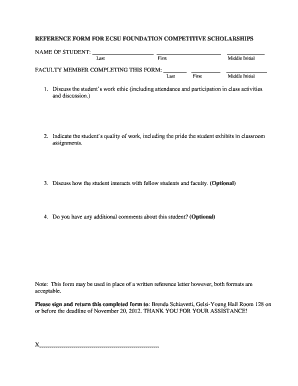
The Faculty Reference Form


What is the Faculty Reference Form
The Faculty Reference Form is a document used primarily in academic settings, allowing faculty members to provide evaluations and recommendations for students applying to various programs or positions. This form typically includes sections for the faculty member to assess the student's academic performance, character, and potential for success in their chosen field. It is essential for applications to graduate schools, scholarships, or specific academic programs where endorsements from educators are required.
How to Use the Faculty Reference Form
To effectively use the Faculty Reference Form, the applicant should first identify faculty members who are familiar with their work and can provide a positive endorsement. Once the appropriate faculty members are selected, the applicant should provide them with the necessary details about the program or opportunity they are applying for. This includes the submission deadline and any specific points the faculty member should address in their evaluation. The faculty member will then complete the form, ensuring that all required information is accurately filled out before submission.
Steps to Complete the Faculty Reference Form
Completing the Faculty Reference Form involves several key steps:
- Gather necessary information about the program or opportunity.
- Choose faculty members who can provide meaningful insights about your abilities.
- Provide the faculty members with the form and any relevant details.
- Allow sufficient time for the faculty member to complete the form before the deadline.
- Follow up politely to ensure the form is submitted on time.
Key Elements of the Faculty Reference Form
The Faculty Reference Form typically includes several critical components:
- Applicant Information: Basic details about the student, including name, contact information, and the program they are applying for.
- Faculty Member Information: Details about the faculty member providing the reference, including their name, title, and department.
- Evaluation Sections: Areas for the faculty member to assess the student's skills, work ethic, and suitability for the program.
- Additional Comments: A section for the faculty member to provide any further insights or anecdotes that support their evaluation.
Legal Use of the Faculty Reference Form
The Faculty Reference Form must be used in compliance with educational and privacy regulations. Faculty members should ensure that they have the student's consent to share their information and evaluations. The Family Educational Rights and Privacy Act (FERPA) governs the disclosure of student information in the United States, and faculty should be aware of these regulations when completing and submitting the form.
Form Submission Methods
The Faculty Reference Form can typically be submitted through various methods, depending on the requirements of the institution or program:
- Online Submission: Many institutions allow for digital submission via their application portals, making it convenient for faculty members.
- Mail: Some programs may require the form to be printed and mailed directly to the admissions office.
- In-Person Submission: In certain cases, faculty members may need to deliver the form in person, particularly if a signature is required.
Quick guide on how to complete the faculty reference form
Accomplish [SKS] effortlessly on any device
Managing documents online has become increasingly popular among businesses and individuals. It offers an ideal environmentally-friendly substitute for traditional printed and signed paperwork, as you can access the correct form and securely store it online. airSlate SignNow equips you with all the tools necessary to create, modify, and eSign your documents swiftly without delays. Manage [SKS] across any platform with airSlate SignNow's Android or iOS applications and streamline any document-related process today.
The easiest way to modify and eSign [SKS] effortlessly
- Locate [SKS] and click on Get Form to begin.
- Utilize the tools we provide to complete your document.
- Mark important sections of the documents or obscure sensitive information with tools that airSlate SignNow specifically offers for that purpose.
- Create your signature using the Sign tool, which takes seconds and holds the same legal validity as a conventional wet ink signature.
- Review the details and click on the Done button to save your modifications.
- Select your preferred method to send your form, whether by email, SMS, or invite link, or download it to your computer.
Say goodbye to lost or misplaced documents, tedious form searches, or errors that necessitate printing new document copies. airSlate SignNow meets your document management needs in just a few clicks from any device of your choice. Modify and eSign [SKS] to ensure excellent communication at every step of the form preparation process with airSlate SignNow.
Create this form in 5 minutes or less
Related searches to The Faculty Reference Form
Create this form in 5 minutes!
How to create an eSignature for the the faculty reference form
How to create an electronic signature for a PDF online
How to create an electronic signature for a PDF in Google Chrome
How to create an e-signature for signing PDFs in Gmail
How to create an e-signature right from your smartphone
How to create an e-signature for a PDF on iOS
How to create an e-signature for a PDF on Android
People also ask
-
What is The Faculty Reference Form?
The Faculty Reference Form is a customizable document designed to collect references from faculty members efficiently. It streamlines the process of gathering essential information, ensuring that you receive comprehensive insights about candidates. With airSlate SignNow, you can easily create and manage The Faculty Reference Form to suit your specific needs.
-
How can I create The Faculty Reference Form using airSlate SignNow?
Creating The Faculty Reference Form with airSlate SignNow is simple and intuitive. You can start by selecting a template or building your form from scratch using our drag-and-drop editor. Once your form is ready, you can send it out for eSignature, making the process quick and efficient.
-
What are the pricing options for using The Faculty Reference Form?
airSlate SignNow offers flexible pricing plans that cater to different business needs, including options for using The Faculty Reference Form. You can choose from monthly or annual subscriptions, with various features included at each level. Visit our pricing page for detailed information on the plans available.
-
What features does The Faculty Reference Form offer?
The Faculty Reference Form includes features such as customizable fields, automated reminders, and secure eSignature capabilities. These features ensure that you can collect references efficiently while maintaining a professional appearance. Additionally, you can track the status of each form submission in real-time.
-
How does The Faculty Reference Form benefit my organization?
Using The Faculty Reference Form can signNowly enhance your hiring process by simplifying reference collection. It saves time and reduces paperwork, allowing your team to focus on evaluating candidates rather than managing forms. This efficiency can lead to better hiring decisions and a more streamlined workflow.
-
Can The Faculty Reference Form be integrated with other tools?
Yes, The Faculty Reference Form can be easily integrated with various third-party applications and tools. airSlate SignNow supports integrations with popular platforms such as Google Drive, Dropbox, and CRM systems. This flexibility allows you to manage your documents and data seamlessly across different applications.
-
Is The Faculty Reference Form secure?
Absolutely! The Faculty Reference Form is designed with security in mind. airSlate SignNow employs advanced encryption and compliance measures to protect your data and ensure that all signatures are legally binding. You can trust that your information is safe while using our platform.
Get more for The Faculty Reference Form
- Dmv 5 tr form
- Salvage title application packet form
- Wwwpdffillercom144771 fillable junk vehicleget the free junk vehicle affidavit form pdffiller
- Subdomainfinderc99nl scans 20210325subdomain finder scan of ilovepdfcom c99nl form
- Wwwdmvpagovdriver servicesdriver licensingapplying for a learners permit penndot driver ampamp vehicle form
- Licensed vehicle storage facility lien foreclosure form vtr 265
- Tnc medical examination report form
- Get the free texas s storage lien form pdffillercom
Find out other The Faculty Reference Form
- How To Sign Ohio Government Form
- Help Me With Sign Washington Government Presentation
- How To Sign Maine Healthcare / Medical PPT
- How Do I Sign Nebraska Healthcare / Medical Word
- How Do I Sign Washington Healthcare / Medical Word
- How Can I Sign Indiana High Tech PDF
- How To Sign Oregon High Tech Document
- How Do I Sign California Insurance PDF
- Help Me With Sign Wyoming High Tech Presentation
- How Do I Sign Florida Insurance PPT
- How To Sign Indiana Insurance Document
- Can I Sign Illinois Lawers Form
- How To Sign Indiana Lawers Document
- How To Sign Michigan Lawers Document
- How To Sign New Jersey Lawers PPT
- How Do I Sign Arkansas Legal Document
- How Can I Sign Connecticut Legal Document
- How Can I Sign Indiana Legal Form
- Can I Sign Iowa Legal Document
- How Can I Sign Nebraska Legal Document