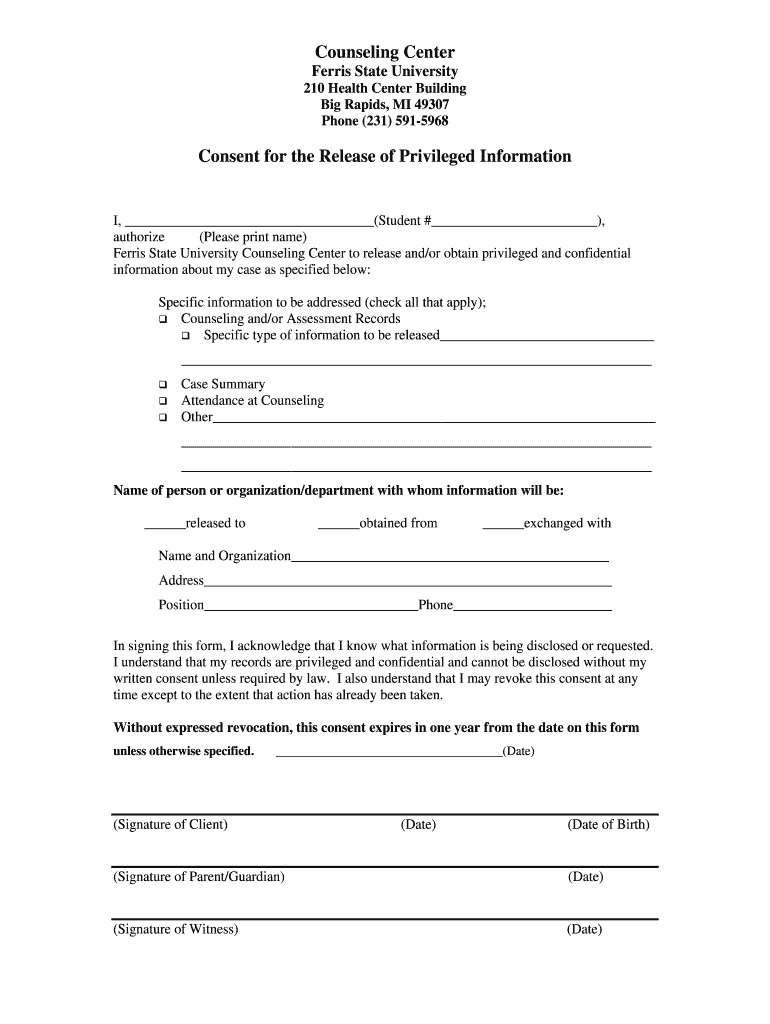
Download the Release of Information from PDF Ferris State Ferris


Understanding the Release of Information Form
The Release of Information form from Ferris State is a critical document that allows individuals to authorize the sharing of their personal information with specified third parties. This form is often used in educational and healthcare settings, ensuring that sensitive data is handled appropriately while complying with privacy regulations. By completing this form, individuals can grant permission for institutions to disclose their information for various purposes, such as academic records, medical histories, or financial aid applications.
How to Complete the Release of Information Form
Filling out the Release of Information form involves several straightforward steps. First, gather all necessary personal information, including your full name, date of birth, and contact details. Next, clearly specify the information you wish to release and identify the recipients, whether they are educational institutions, healthcare providers, or other entities. Ensure that you read all instructions carefully to avoid any errors. Finally, sign and date the form to validate your consent.
Obtaining the Release of Information Form
The Release of Information form can typically be obtained directly from Ferris State's official website or through their administrative offices. It is advisable to check for the most current version of the form, as updates may occur. If you are unsure where to find the form, contacting the relevant department at Ferris State can provide guidance on how to access it efficiently.
Key Elements of the Release of Information Form
Several key components are essential for the Release of Information form. These include:
- Personal Identification: Full name, date of birth, and contact information.
- Details of Information to be Released: Specific data or records that are authorized for sharing.
- Recipient Information: Names and addresses of individuals or organizations that will receive the information.
- Signature and Date: The individual’s signature and the date of signing to confirm consent.
Legal Considerations for the Release of Information
When using the Release of Information form, it is important to be aware of the legal implications. This form serves as a binding agreement that outlines the terms under which personal information can be shared. Compliance with federal and state privacy laws, such as the Family Educational Rights and Privacy Act (FERPA) for educational records and the Health Insurance Portability and Accountability Act (HIPAA) for medical information, is crucial. Individuals should ensure that they understand their rights regarding the release of their information and the potential consequences of unauthorized disclosure.
Steps for Submitting the Release of Information Form
After completing the Release of Information form, follow these steps for submission:
- Review: Double-check all entries for accuracy and completeness.
- Submission Method: Determine whether to submit the form online, via mail, or in person, based on the guidelines provided by Ferris State.
- Confirmation: If submitting online, ensure you receive a confirmation of receipt. If mailing, consider using a trackable service.
Quick guide on how to complete download the release of information from pdf ferris state ferris
Effortlessly Prepare [SKS] on Any Device
Digital document management has become increasingly favored by businesses and individuals alike. It offers an ideal environmentally friendly option to conventional printed and signed documents, allowing you to access the correct form and securely store it online. airSlate SignNow equips you with all the necessary tools to create, edit, and electronically sign your documents promptly and without complications. Manage [SKS] on any device with airSlate SignNow's Android or iOS applications and simplify any document-related task today.
The easiest way to edit and electronically sign [SKS] with ease
- Locate [SKS] and select Get Form to begin.
- Utilize the tools we offer to fill out your form.
- Emphasize important parts of the documents or redact sensitive information using tools that airSlate SignNow provides specifically for this purpose.
- Generate your signature with the Sign tool, which takes just seconds and holds the same legal validity as a traditional handwritten signature.
- Verify the details and click on the Done button to save your modifications.
- Select how you prefer to send your form, whether by email, SMS, invitation link, or download it to your computer.
Eliminate concerns about lost or disorganized documents, tedious form searching, or mistakes that necessitate printing new copies. airSlate SignNow meets your document management needs in just a few clicks from any device you choose. Modify and electronically sign [SKS] to ensure outstanding communication throughout the document preparation process with airSlate SignNow.
Create this form in 5 minutes or less
Related searches to Download The Release Of Information From PDF Ferris State Ferris
Create this form in 5 minutes!
How to create an eSignature for the download the release of information from pdf ferris state ferris
How to create an electronic signature for a PDF online
How to create an electronic signature for a PDF in Google Chrome
How to create an e-signature for signing PDFs in Gmail
How to create an e-signature right from your smartphone
How to create an e-signature for a PDF on iOS
How to create an e-signature for a PDF on Android
People also ask
-
What is the process to Download The Release Of Information From PDF Ferris State Ferris?
To Download The Release Of Information From PDF Ferris State Ferris, simply navigate to the document section in airSlate SignNow. Select the PDF you wish to download, and click on the download button. The process is straightforward and ensures you have access to your documents whenever you need them.
-
Are there any costs associated with Downloading The Release Of Information From PDF Ferris State Ferris?
Downloading The Release Of Information From PDF Ferris State Ferris is included in your airSlate SignNow subscription. We offer various pricing plans that cater to different business needs, ensuring you get the best value for your investment. Check our pricing page for more details on the plans available.
-
What features does airSlate SignNow offer for Downloading The Release Of Information From PDF Ferris State Ferris?
airSlate SignNow provides a user-friendly interface for Downloading The Release Of Information From PDF Ferris State Ferris. Key features include secure eSigning, document templates, and integration with various applications, making it easy to manage your documents efficiently.
-
Can I integrate other applications with airSlate SignNow when Downloading The Release Of Information From PDF Ferris State Ferris?
Yes, airSlate SignNow supports integration with numerous applications, enhancing your workflow when you Download The Release Of Information From PDF Ferris State Ferris. You can connect with tools like Google Drive, Dropbox, and more to streamline your document management process.
-
What are the benefits of using airSlate SignNow to Download The Release Of Information From PDF Ferris State Ferris?
Using airSlate SignNow to Download The Release Of Information From PDF Ferris State Ferris offers several benefits, including time savings, enhanced security, and ease of use. Our platform allows you to manage documents efficiently, ensuring you can focus on your core business activities.
-
Is there customer support available for issues related to Downloading The Release Of Information From PDF Ferris State Ferris?
Absolutely! airSlate SignNow provides dedicated customer support to assist you with any issues related to Downloading The Release Of Information From PDF Ferris State Ferris. Our support team is available via chat, email, or phone to ensure you have a seamless experience.
-
Can I customize the documents I Download The Release Of Information From PDF Ferris State Ferris?
Yes, airSlate SignNow allows you to customize your documents before you Download The Release Of Information From PDF Ferris State Ferris. You can add fields, adjust layouts, and include branding elements to ensure your documents meet your specific requirements.
Get more for Download The Release Of Information From PDF Ferris State Ferris
- Cocodoccomform2154997 fillable how to preparehow to prepare a collection information statement form 433 a
- In kind donation form
- Interact member form
- Blue cross and blue shield of alabama bcbsal form
- Act of donation auto title express form
- Mc 505 contact information
- Form 1028 internal revenue service
- Intermittent fmla approval letter form
Find out other Download The Release Of Information From PDF Ferris State Ferris
- How To Integrate Sign in Banking
- How To Use Sign in Banking
- Help Me With Use Sign in Banking
- Can I Use Sign in Banking
- How Do I Install Sign in Banking
- How To Add Sign in Banking
- How Do I Add Sign in Banking
- How Can I Add Sign in Banking
- Can I Add Sign in Banking
- Help Me With Set Up Sign in Government
- How To Integrate eSign in Banking
- How To Use eSign in Banking
- How To Install eSign in Banking
- How To Add eSign in Banking
- How To Set Up eSign in Banking
- How To Save eSign in Banking
- How To Implement eSign in Banking
- How To Set Up eSign in Construction
- How To Integrate eSign in Doctors
- How To Use eSign in Doctors