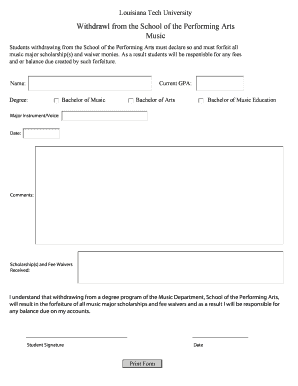
Louisiana Tech University Withdrawl from the School of the Performing Arts Music Students Withdrawing from the School of the Per


Overview of Withdrawal from the School of the Performing Arts
The process of withdrawing from Louisiana Tech University's School of the Performing Arts involves specific steps and requirements. Students who decide to withdraw must formally declare their intention to do so. This declaration is crucial as it initiates the withdrawal process and ensures that all necessary administrative actions are taken. It is important to understand that withdrawing from the program may have significant implications, particularly regarding financial aid and scholarships.
Implications of Withdrawal on Scholarships
Students withdrawing from the School of the Performing Arts will forfeit all music major scholarships and waiver monies. This means that any financial support previously awarded will no longer be available to the student. It is essential for students to consider the financial consequences of their decision to withdraw, as this may impact their ability to continue their education in the future.
Steps to Complete the Withdrawal Process
To successfully withdraw from the School of the Performing Arts, students should follow these steps:
- Submit a formal withdrawal declaration to the appropriate department.
- Consult with an academic advisor to discuss the implications of withdrawal.
- Complete any required paperwork related to financial aid and scholarships.
- Ensure that all outstanding obligations to the university are settled.
Completing these steps will help ensure a smooth withdrawal process and minimize potential issues related to academic records and financial aid.
Required Documentation for Withdrawal
Students must prepare and submit specific documents when withdrawing from the School of the Performing Arts. These may include:
- A completed withdrawal declaration form.
- Any financial aid forms that need to be updated or canceled.
- Documentation confirming the settlement of any outstanding fees or obligations.
Gathering these documents in advance can help streamline the withdrawal process and ensure that all necessary actions are taken promptly.
Consultation with Academic Advisors
Before finalizing the decision to withdraw, students are encouraged to meet with academic advisors. This consultation can provide valuable insights into the potential academic and financial impacts of withdrawing. Advisors can help students explore alternative options, such as taking a leave of absence or switching majors, which may better suit their needs without the need for withdrawal.
Understanding State-Specific Rules
Students should be aware that there may be state-specific regulations that apply to their withdrawal from Louisiana Tech University. These rules can affect the handling of scholarships, financial aid, and academic records. It is advisable to review these regulations or consult with university officials to ensure compliance and to understand the full implications of the withdrawal process.
Quick guide on how to complete louisiana tech university withdrawl from the school of the performing arts music students withdrawing from the school of the
Complete [SKS] effortlessly on any device
Digital document management has gained traction among businesses and individuals. It offers an ideal eco-friendly substitute for traditional printed and signed documents, as you can access the necessary forms and securely store them online. airSlate SignNow provides you with all the tools required to create, edit, and electronically sign your documents swiftly without delays. Manage [SKS] on any device using airSlate SignNow's Android or iOS applications and simplify your document-related tasks today.
The easiest way to modify and eSign [SKS] with ease
- Find [SKS] and click on Get Form to begin.
- Use the tools we offer to complete your document.
- Highlight important sections of the documents or redact sensitive information with tools that airSlate SignNow provides for that purpose.
- Create your eSignature using the Sign tool, which takes mere seconds and holds the same legal validity as a conventional wet ink signature.
- Review the details and click on the Done button to save your updates.
- Choose how you wish to share your form—via email, text message (SMS), or invite link, or download it to your computer.
Say goodbye to lost or misplaced files, tedious form searching, or mistakes that necessitate printing new document copies. airSlate SignNow meets all your document management needs in just a few clicks from any device of your preference. Edit and eSign [SKS] and ensure excellent communication throughout your form preparation process with airSlate SignNow.
Create this form in 5 minutes or less
Related searches to Louisiana Tech University Withdrawl From The School Of The Performing Arts Music Students Withdrawing From The School Of The Per
Create this form in 5 minutes!
How to create an eSignature for the louisiana tech university withdrawl from the school of the performing arts music students withdrawing from the school of the
How to create an electronic signature for a PDF online
How to create an electronic signature for a PDF in Google Chrome
How to create an e-signature for signing PDFs in Gmail
How to create an e-signature right from your smartphone
How to create an e-signature for a PDF on iOS
How to create an e-signature for a PDF on Android
People also ask
-
What is the process for Louisiana Tech University withdrawal from the School of the Performing Arts?
The process for Louisiana Tech University withdrawal from the School of the Performing Arts involves formally declaring your intent to withdraw. Music students withdrawing from the School of the Performing Arts must declare so and must forfeit all music major scholarships and waiver monies. It's essential to follow the official procedures to ensure a smooth transition.
-
What happens to my scholarships if I withdraw from the School of the Performing Arts?
If you decide to withdraw from the School of the Performing Arts at Louisiana Tech University, you will forfeit all music major scholarships and waiver monies. This is a critical consideration for music students, as financial support may be signNowly impacted by the withdrawal process.
-
Are there any fees associated with withdrawing from Louisiana Tech University?
While there may not be direct fees for withdrawing from Louisiana Tech University, music students withdrawing from the School of the Performing Arts must declare so and must forfeit all music major scholarships and waiver monies. It's advisable to consult with the financial aid office for detailed information regarding any potential financial implications.
-
Can I reapply to the School of the Performing Arts after withdrawing?
Yes, students can reapply to the School of the Performing Arts after withdrawing from Louisiana Tech University. However, it's important to note that music students withdrawing from the School of the Performing Arts must declare so and must forfeit all music major scholarships and waiver monies, which may affect your financial situation upon reapplication.
-
What support is available for students considering withdrawal?
Students considering withdrawal from the School of the Performing Arts at Louisiana Tech University can access various support services. Academic advisors and counselors can provide guidance on the implications of withdrawal, including the fact that music students withdrawing from the School of the Performing Arts must declare so and must forfeit all music major scholarships and waiver monies.
-
How does withdrawal affect my academic record?
Withdrawing from Louisiana Tech University can have implications for your academic record, including potential grades of 'W' for withdrawn courses. Music students withdrawing from the School of the Performing Arts must declare so and must forfeit all music major scholarships and waiver monies, which can also impact future academic opportunities.
-
What are the deadlines for withdrawing from the School of the Performing Arts?
Deadlines for withdrawing from the School of the Performing Arts at Louisiana Tech University vary by semester. It's crucial for music students withdrawing from the School of the Performing Arts to declare so and must forfeit all music major scholarships and waiver monies before the specified deadlines to avoid any academic penalties.
Get more for Louisiana Tech University Withdrawl From The School Of The Performing Arts Music Students Withdrawing From The School Of The Per
Find out other Louisiana Tech University Withdrawl From The School Of The Performing Arts Music Students Withdrawing From The School Of The Per
- Electronic signature Wisconsin Charity Lease Agreement Mobile
- Can I Electronic signature Wisconsin Charity Lease Agreement
- Electronic signature Utah Business Operations LLC Operating Agreement Later
- How To Electronic signature Michigan Construction Cease And Desist Letter
- Electronic signature Wisconsin Business Operations LLC Operating Agreement Myself
- Electronic signature Colorado Doctors Emergency Contact Form Secure
- How Do I Electronic signature Georgia Doctors Purchase Order Template
- Electronic signature Doctors PDF Louisiana Now
- How To Electronic signature Massachusetts Doctors Quitclaim Deed
- Electronic signature Minnesota Doctors Last Will And Testament Later
- How To Electronic signature Michigan Doctors LLC Operating Agreement
- How Do I Electronic signature Oregon Construction Business Plan Template
- How Do I Electronic signature Oregon Construction Living Will
- How Can I Electronic signature Oregon Construction LLC Operating Agreement
- How To Electronic signature Oregon Construction Limited Power Of Attorney
- Electronic signature Montana Doctors Last Will And Testament Safe
- Electronic signature New York Doctors Permission Slip Free
- Electronic signature South Dakota Construction Quitclaim Deed Easy
- Electronic signature Texas Construction Claim Safe
- Electronic signature Texas Construction Promissory Note Template Online