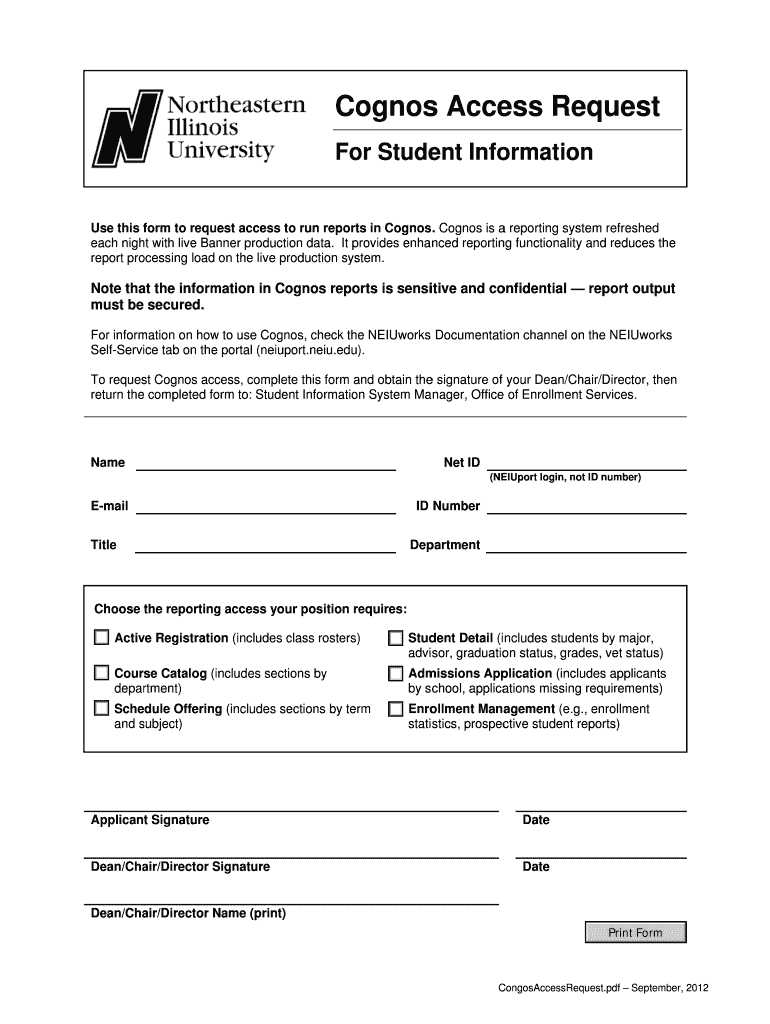
Cognos Access Request for Student Information


What is the Cognos Access Request For Student Information
The Cognos Access Request for Student Information is a formal document used by educational institutions to grant authorized personnel access to student data. This request is essential for maintaining the privacy and security of student information while ensuring that only qualified individuals can retrieve sensitive data. Typically, this form is utilized by faculty, administrators, and staff who require access to academic records, enrollment details, and other pertinent student information for legitimate educational purposes.
How to use the Cognos Access Request For Student Information
To use the Cognos Access Request for Student Information, individuals must complete the form accurately, providing all required details such as their name, position, and the specific data they need access to. After filling out the form, it should be submitted to the designated authority within the institution, often the IT department or data governance office. It is crucial to ensure that the request aligns with the institution's data access policies to facilitate a smooth approval process.
Steps to complete the Cognos Access Request For Student Information
Completing the Cognos Access Request for Student Information involves several key steps:
- Gather necessary information, including your personal details and the purpose of access.
- Fill out the form, ensuring all fields are completed accurately.
- Review the institution's data access policies to confirm compliance.
- Submit the form to the appropriate office for approval.
- Follow up if needed to ensure timely processing of your request.
Key elements of the Cognos Access Request For Student Information
Essential elements of the Cognos Access Request for Student Information include:
- Applicant Information: Name, title, and contact details of the requester.
- Access Purpose: A clear explanation of why access is needed.
- Data Requested: Specific types of student information being requested.
- Approval Signatures: Required signatures from supervisors or department heads to validate the request.
Eligibility Criteria
Eligibility to submit the Cognos Access Request for Student Information typically includes:
- Current employment within the educational institution.
- A valid reason for accessing student data, such as academic advising or administrative duties.
- Compliance with institutional policies regarding data privacy and security.
Form Submission Methods
The Cognos Access Request for Student Information can usually be submitted through various methods, including:
- Online Submission: Many institutions offer a digital platform for submitting requests.
- Email: The completed form can be sent via email to the appropriate department.
- In-Person: Some may prefer to deliver the form directly to the designated office.
Quick guide on how to complete cognos access request for student information
Effortlessly Prepare [SKS] on Any Device
Digital document management has become increasingly favored by businesses and individuals. It offers a perfect eco-friendly substitute for conventional printed and signed papers, allowing you to easily locate the right form and securely store it online. airSlate SignNow equips you with all the tools necessary to create, edit, and electronically sign your documents quickly and without delays. Manage [SKS] on any device with airSlate SignNow's Android or iOS applications and enhance any document-related process today.
How to Edit and Electronically Sign [SKS] with Ease
- Obtain [SKS] and click Get Form to begin.
- Utilize the tools we offer to fill out your document.
- Highlight important parts of the documents or obscure sensitive information with tools that airSlate SignNow provides specifically for that purpose.
- Create your signature using the Sign tool, which takes mere seconds and possesses the same legal validity as a conventional wet ink signature.
- Review all the information and click the Done button to save your adjustments.
- Choose how you want to send your form, via email, SMS, or invitation link, or download it to your computer.
Forget about lost or misplaced documents, tedious form searches, or mistakes that require printing new document copies. airSlate SignNow manages all your document handling needs with just a few clicks from any device of your choice. Edit and electronically sign [SKS] and guarantee excellent communication at any stage of your form preparation process with airSlate SignNow.
Create this form in 5 minutes or less
Related searches to Cognos Access Request For Student Information
Create this form in 5 minutes!
How to create an eSignature for the cognos access request for student information
How to create an electronic signature for a PDF online
How to create an electronic signature for a PDF in Google Chrome
How to create an e-signature for signing PDFs in Gmail
How to create an e-signature right from your smartphone
How to create an e-signature for a PDF on iOS
How to create an e-signature for a PDF on Android
People also ask
-
What is the Cognos Access Request For Student Information?
The Cognos Access Request For Student Information is a streamlined process that allows students to request access to their academic data through the airSlate SignNow platform. This feature ensures that students can easily manage their information requests while maintaining security and compliance.
-
How does airSlate SignNow facilitate the Cognos Access Request For Student Information?
airSlate SignNow simplifies the Cognos Access Request For Student Information by providing an intuitive interface for students to submit their requests electronically. This not only speeds up the process but also reduces paperwork and enhances the overall user experience.
-
What are the pricing options for using airSlate SignNow for Cognos Access Request For Student Information?
airSlate SignNow offers flexible pricing plans that cater to various needs, including options for educational institutions looking to implement the Cognos Access Request For Student Information. You can choose from monthly or annual subscriptions, ensuring that you find a plan that fits your budget.
-
What features does airSlate SignNow offer for managing Cognos Access Requests?
With airSlate SignNow, you can track the status of Cognos Access Requests, automate notifications, and ensure secure document handling. These features enhance efficiency and provide a comprehensive solution for managing student information requests.
-
Can airSlate SignNow integrate with existing systems for Cognos Access Requests?
Yes, airSlate SignNow can seamlessly integrate with various systems to facilitate the Cognos Access Request For Student Information. This integration allows for a smooth workflow, ensuring that all data is synchronized and accessible across platforms.
-
What are the benefits of using airSlate SignNow for Cognos Access Requests?
Using airSlate SignNow for Cognos Access Requests offers numerous benefits, including improved efficiency, reduced processing time, and enhanced security. This solution empowers institutions to manage student information requests effectively while ensuring compliance with data protection regulations.
-
Is training available for using airSlate SignNow for Cognos Access Requests?
Absolutely! airSlate SignNow provides comprehensive training resources and support for users managing the Cognos Access Request For Student Information. This ensures that your team can utilize the platform effectively and maximize its potential.
Get more for Cognos Access Request For Student Information
- Massage health history formdoc
- Income driven repayment plan request income based repayment i b r pay as you earn and income contingent repayment i c r plans form
- Memory questionnaire for students form
- Of bank details form
- Allocated spending plan form
- Bls ambulance checklist form
- Penalty notice statutory declaration companies form
- Global precipitation measurement mission answer key form
Find out other Cognos Access Request For Student Information
- Help Me With eSign Kentucky Legal Quitclaim Deed
- eSign Louisiana Legal Limited Power Of Attorney Online
- How Can I eSign Maine Legal NDA
- eSign Maryland Legal LLC Operating Agreement Safe
- Can I eSign Virginia Life Sciences Job Description Template
- eSign Massachusetts Legal Promissory Note Template Safe
- eSign West Virginia Life Sciences Agreement Later
- How To eSign Michigan Legal Living Will
- eSign Alabama Non-Profit Business Plan Template Easy
- eSign Mississippi Legal Last Will And Testament Secure
- eSign California Non-Profit Month To Month Lease Myself
- eSign Colorado Non-Profit POA Mobile
- How Can I eSign Missouri Legal RFP
- eSign Missouri Legal Living Will Computer
- eSign Connecticut Non-Profit Job Description Template Now
- eSign Montana Legal Bill Of Lading Free
- How Can I eSign Hawaii Non-Profit Cease And Desist Letter
- Can I eSign Florida Non-Profit Residential Lease Agreement
- eSign Idaho Non-Profit Business Plan Template Free
- eSign Indiana Non-Profit Business Plan Template Fast