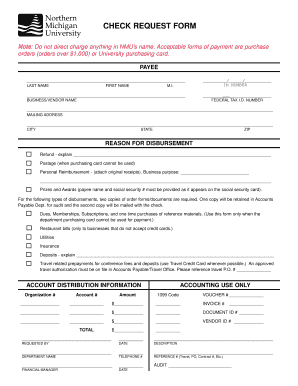
Check Request Form WEB Northern Michigan University


What is the Check Request Form WEB Northern Michigan University
The Check Request Form WEB Northern Michigan University is a digital document designed for faculty and staff to request payment for services or reimbursements. This form streamlines the process of obtaining funds for various university-related expenses, ensuring that all requests are properly documented and authorized. It is essential for maintaining financial accountability within the university's operations.
How to use the Check Request Form WEB Northern Michigan University
To use the Check Request Form WEB Northern Michigan University, users must first access the form through the university's designated online portal. After logging in, users can fill out the required fields, which typically include details such as the payee's name, the purpose of the request, and the amount being requested. Once completed, the form can be submitted electronically for approval, reducing the need for paper documentation and expediting the payment process.
Steps to complete the Check Request Form WEB Northern Michigan University
Completing the Check Request Form WEB Northern Michigan University involves several key steps:
- Log in to the university's online portal.
- Locate the Check Request Form WEB and open it.
- Fill in all required fields accurately, including the payee information and request details.
- Attach any necessary supporting documentation, such as receipts or invoices.
- Review the form for accuracy and completeness.
- Submit the form electronically for approval.
Key elements of the Check Request Form WEB Northern Michigan University
The key elements of the Check Request Form WEB Northern Michigan University include:
- Payee Information: Name and address of the individual or entity receiving payment.
- Request Details: A clear description of the purpose of the request.
- Amount Requested: The total amount being requested for payment.
- Supporting Documentation: Any required attachments that validate the request.
- Authorization: Signatures or electronic approvals from relevant department heads or financial officers.
Form Submission Methods
The Check Request Form WEB Northern Michigan University can be submitted electronically through the university's online portal. This method ensures that the form is received promptly and allows for easier tracking of the request status. In some cases, users may also have the option to print the form and submit it via mail or in person, although electronic submission is encouraged for efficiency.
Required Documents
When submitting the Check Request Form WEB Northern Michigan University, it is important to include any required documents that support the request. These may include:
- Receipts for expenses incurred.
- Invoices from vendors or service providers.
- Any additional documentation as specified by the university's financial policies.
Quick guide on how to complete check request form web northern michigan university
Manage [SKS] effortlessly on any gadget
Digital document management has become increasingly favored by organizations and individuals. It serves as an excellent eco-conscious alternative to traditional printed and signed papers, allowing you to access the right form and securely store it online. airSlate SignNow provides all the resources necessary to design, amend, and electronically sign your documents promptly without any holdups. Handle [SKS] on any gadget with airSlate SignNow's Android or iOS applications and simplify any document-related task today.
How to modify and electronically sign [SKS] with ease
- Find [SKS] and click Get Form to begin.
- Use the tools we offer to complete your document.
- Emphasize important sections of your documents or redact sensitive information with tools that airSlate SignNow provides specifically for that purpose.
- Generate your electronic signature using the Sign tool, which takes mere seconds and carries the same legal validity as a conventional wet ink signature.
- Review all the details and hit the Done button to save your modifications.
- Decide how you wish to share your form, whether by email, SMS, invitation link, or download it to your computer.
Forget about lost or misplaced files, tedious form searches, or mistakes that require printing new document copies. airSlate SignNow meets all your document management needs in just a few clicks from any device you choose. Alter and electronically sign [SKS] and guarantee excellent communication at any point in your form preparation process with airSlate SignNow.
Create this form in 5 minutes or less
Related searches to Check Request Form WEB Northern Michigan University
Create this form in 5 minutes!
How to create an eSignature for the check request form web northern michigan university
How to create an electronic signature for a PDF online
How to create an electronic signature for a PDF in Google Chrome
How to create an e-signature for signing PDFs in Gmail
How to create an e-signature right from your smartphone
How to create an e-signature for a PDF on iOS
How to create an e-signature for a PDF on Android
People also ask
-
What is the Check Request Form WEB Northern Michigan University?
The Check Request Form WEB Northern Michigan University is a digital form designed to streamline the process of requesting checks for various purposes. It allows users to submit requests electronically, ensuring faster processing and improved accuracy. This form is part of airSlate SignNow's suite of tools that enhance document management for university-related financial transactions.
-
How does the Check Request Form WEB Northern Michigan University improve efficiency?
By utilizing the Check Request Form WEB Northern Michigan University, users can eliminate the need for paper forms and manual submissions. This digital solution reduces processing time and minimizes errors, allowing for quicker approvals and payments. The user-friendly interface ensures that all necessary information is captured accurately.
-
Is there a cost associated with using the Check Request Form WEB Northern Michigan University?
The Check Request Form WEB Northern Michigan University is part of the airSlate SignNow platform, which offers various pricing plans to suit different needs. Users can choose a plan that fits their budget while benefiting from the features of the platform. For specific pricing details, it's best to visit the airSlate SignNow website or contact their sales team.
-
What features are included with the Check Request Form WEB Northern Michigan University?
The Check Request Form WEB Northern Michigan University includes features such as electronic signatures, customizable templates, and secure document storage. Users can track the status of their requests in real-time and receive notifications upon approval. These features enhance the overall user experience and ensure compliance with university policies.
-
Can the Check Request Form WEB Northern Michigan University be integrated with other systems?
Yes, the Check Request Form WEB Northern Michigan University can be integrated with various financial and administrative systems used by Northern Michigan University. This integration allows for seamless data transfer and ensures that all financial records are up-to-date. airSlate SignNow supports multiple integrations to enhance workflow efficiency.
-
What are the benefits of using the Check Request Form WEB Northern Michigan University?
Using the Check Request Form WEB Northern Michigan University offers numerous benefits, including increased efficiency, reduced paperwork, and enhanced accuracy in financial transactions. It also provides a secure platform for submitting sensitive information. Overall, this solution helps streamline the financial processes within the university.
-
How secure is the Check Request Form WEB Northern Michigan University?
The Check Request Form WEB Northern Michigan University is designed with security in mind, utilizing encryption and secure access protocols to protect user data. airSlate SignNow adheres to industry standards for data protection, ensuring that all submitted information remains confidential. Users can trust that their financial requests are handled securely.
Get more for Check Request Form WEB Northern Michigan University
- Informational text complexity analysis worksheetdocx azed
- Notice of final hearing ps 31152 8 ingov form
- Limited liability company ks form
- Boat status form
- Construction valuation training guide benefits va form
- Dmv 101 ps2 west virginia department of transportation transportation wv form
- Tattoo license nyc form
- Commission disbursement authorization pdf form
Find out other Check Request Form WEB Northern Michigan University
- eSign Michigan Sports Cease And Desist Letter Free
- How To eSign Wisconsin Real Estate Contract
- How To eSign West Virginia Real Estate Quitclaim Deed
- eSign Hawaii Police Permission Slip Online
- eSign New Hampshire Sports IOU Safe
- eSign Delaware Courts Operating Agreement Easy
- eSign Georgia Courts Bill Of Lading Online
- eSign Hawaii Courts Contract Mobile
- eSign Hawaii Courts RFP Online
- How To eSign Hawaii Courts RFP
- eSign Hawaii Courts Letter Of Intent Later
- eSign Hawaii Courts IOU Myself
- eSign Hawaii Courts IOU Safe
- Help Me With eSign Hawaii Courts Cease And Desist Letter
- How To eSign Massachusetts Police Letter Of Intent
- eSign Police Document Michigan Secure
- eSign Iowa Courts Emergency Contact Form Online
- eSign Kentucky Courts Quitclaim Deed Easy
- How To eSign Maryland Courts Medical History
- eSign Michigan Courts Lease Agreement Template Online