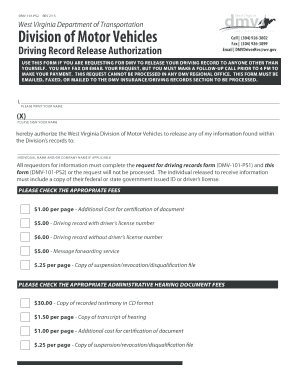
DMV 101 PS2 West Virginia Department of Transportation Transportation Wv Form


Understanding the DMV 101 PS2 West Virginia Department of Transportation Form
The DMV 101 PS2 is a crucial document issued by the West Virginia Department of Transportation. This form is primarily used for various driving-related purposes, including obtaining or renewing a driving record, applying for a driver's license, or updating personal information. Understanding the specific requirements and functions of this form is essential for residents navigating their driving needs in West Virginia.
Steps to Complete the DMV 101 PS2 Form
Completing the DMV 101 PS2 form involves several straightforward steps. First, gather all necessary personal information, including your full name, address, and date of birth. Next, ensure you have your driver's license number or the last four digits of your Social Security number. After filling out the form accurately, review it for any errors. Finally, submit the form through the preferred method, whether online, by mail, or in person at your local DMV office.
How to Obtain the DMV 101 PS2 Form
The DMV 101 PS2 form can be obtained through multiple channels. Residents can download it directly from the West Virginia Department of Transportation's official website or request a physical copy at any DMV office. Additionally, some local government offices may have copies available for public access. Ensure you have the latest version of the form to avoid any compliance issues.
Legal Use of the DMV 101 PS2 Form
The legal use of the DMV 101 PS2 form is governed by state regulations. When completed correctly, the form serves as a legally binding document for various driving-related transactions. It is essential to provide accurate information and follow the submission guidelines to ensure the form is accepted by the Department of Transportation. Non-compliance with these regulations may result in delays or rejections of your application.
Key Elements of the DMV 101 PS2 Form
Several key elements must be included in the DMV 101 PS2 form for it to be valid. These include personal identification details, the purpose of the form, and any required supporting documentation. Additionally, the form requires a signature to verify the authenticity of the information provided. Ensuring all elements are correctly filled out is vital for the form's acceptance.
State-Specific Rules for the DMV 101 PS2 Form
West Virginia has specific rules regarding the completion and submission of the DMV 101 PS2 form. These rules may include deadlines for submission, acceptable forms of identification, and any additional documentation required based on the purpose of the form. Familiarizing yourself with these state-specific guidelines can help streamline the process and avoid potential issues.
Quick guide on how to complete dmv 101 ps2 west virginia department of transportation transportation wv
Finalize DMV 101 PS2 West Virginia Department Of Transportation Transportation Wv effortlessly on any gadget
Digital document management has become increasingly favored by businesses and individuals alike. It offers an excellent eco-friendly substitute to conventional printed and signed papers, allowing you to locate the appropriate format and securely archive it online. airSlate SignNow equips you with all the necessary tools to create, modify, and electronically sign your documents quickly without holdups. Manage DMV 101 PS2 West Virginia Department Of Transportation Transportation Wv on any device with airSlate SignNow's Android or iOS applications and enhance any document-centric task today.
How to alter and electronically sign DMV 101 PS2 West Virginia Department Of Transportation Transportation Wv with ease
- Find DMV 101 PS2 West Virginia Department Of Transportation Transportation Wv and click on Get Form to begin.
- Utilize the tools we offer to complete your document.
- Emphasize pertinent portions of your documents or redact sensitive information with tools that airSlate SignNow provides specifically for that purpose.
- Generate your signature using the Sign tool, which takes mere seconds and holds the same legal authority as a standard wet ink signature.
- Review all the details and click on the Done button to save your changes.
- Select your preferred method of distributing your form—via email, SMS, or invitation link, or download it to your computer.
Say goodbye to lost or mislaid documents, tedious form searches, or mistakes that necessitate printing new copies. airSlate SignNow addresses your document management needs in just a few clicks from any device of your choice. Modify and electronically sign DMV 101 PS2 West Virginia Department Of Transportation Transportation Wv and guarantee effective communication at every step of your form preparation process with airSlate SignNow.
Create this form in 5 minutes or less
Create this form in 5 minutes!
People also ask
-
What features does airSlate SignNow offer for driving in WV?
airSlate SignNow provides essential features like document templates, electronic signatures, and secure storage, ideal for managing various driving-related documents in WV. Users can streamline the process of signing forms, making it efficient for tasks like licensing or registration. This solution is designed to enhance productivity and save valuable time.
-
How can airSlate SignNow help with driving-related paperwork in WV?
With airSlate SignNow, handling driving-related paperwork in WV becomes a breeze. The platform allows users to easily send and sign documents electronically, minimizing the hassle of physical paperwork. This is particularly beneficial for businesses and individuals who need to process documentation quickly and securely.
-
Is airSlate SignNow affordable for managing driving documents in WV?
Yes, airSlate SignNow is a cost-effective solution for managing driving documents in WV. With a variety of pricing plans available, users can choose a package that aligns with their needs, whether for personal use or business applications. The investment in this tool can lead to signNow time and cost savings.
-
Can I integrate airSlate SignNow with other applications for driving services in WV?
Absolutely! airSlate SignNow integrates seamlessly with various applications essential for driving services in WV. Whether you utilize CRM systems or cloud storage platforms, the integrations enhance workflow efficiency and make document management hassle-free.
-
What are the benefits of using airSlate SignNow for driving businesses in WV?
Using airSlate SignNow for driving businesses in WV brings numerous benefits, including improved efficiency and professionalism. The platform allows for quick turnaround times on document signing, which can enhance customer satisfaction. Additionally, the secure nature of electronic signatures helps mitigate risks associated with lost or misplaced paperwork.
-
How does airSlate SignNow ensure the security of driving documents in WV?
airSlate SignNow prioritizes the security of your driving documents in WV by implementing industry-standard encryption and data protection measures. All signed documents are securely stored and accessible only by authorized users. This level of security ensures your sensitive driving-related information remains confidential.
-
Is it easy to use airSlate SignNow for individuals involved in driving in WV?
Yes, airSlate SignNow is designed to be user-friendly, making it easy for individuals involved in driving in WV to manage their documents. The intuitive interface allows users to create, send, and sign documents with just a few clicks. Whether you're tech-savvy or not, you'll find it straightforward to navigate.
Get more for DMV 101 PS2 West Virginia Department Of Transportation Transportation Wv
- This financing statement amendment form
- Check one of these three boxes to indicate the claim made by this information statement
- Passed away on form
- Children and grandchildren form
- State tax form 214
- Control number md 00002 form
- For change of name to form
- Courtsingov verified petition for name change for a form
Find out other DMV 101 PS2 West Virginia Department Of Transportation Transportation Wv
- Electronic signature Indiana Letter Bankruptcy Inquiry Now
- eSignature Oklahoma Payroll Deduction Authorization Easy
- How To eSignature Texas Payroll Deduction Authorization
- Can I Electronic signature Connecticut Retainer for Attorney
- How Do I Electronic signature Idaho Assignment of License
- Electronic signature New Jersey Lease Renewal Free
- Electronic signature Texas Lease Renewal Fast
- How Can I Electronic signature Colorado Notice of Intent to Vacate
- eSignature Delaware Employee Compliance Survey Later
- eSignature Kansas Employee Compliance Survey Myself
- Can I Electronic signature Colorado Bill of Sale Immovable Property
- How Can I Electronic signature West Virginia Vacation Rental Short Term Lease Agreement
- How Do I Electronic signature New Hampshire Bill of Sale Immovable Property
- Electronic signature North Dakota Bill of Sale Immovable Property Myself
- Can I Electronic signature Oregon Bill of Sale Immovable Property
- How To Electronic signature West Virginia Bill of Sale Immovable Property
- Electronic signature Delaware Equipment Sales Agreement Fast
- Help Me With Electronic signature Louisiana Assignment of Mortgage
- Can I Electronic signature Minnesota Assignment of Mortgage
- Electronic signature West Virginia Sales Receipt Template Free