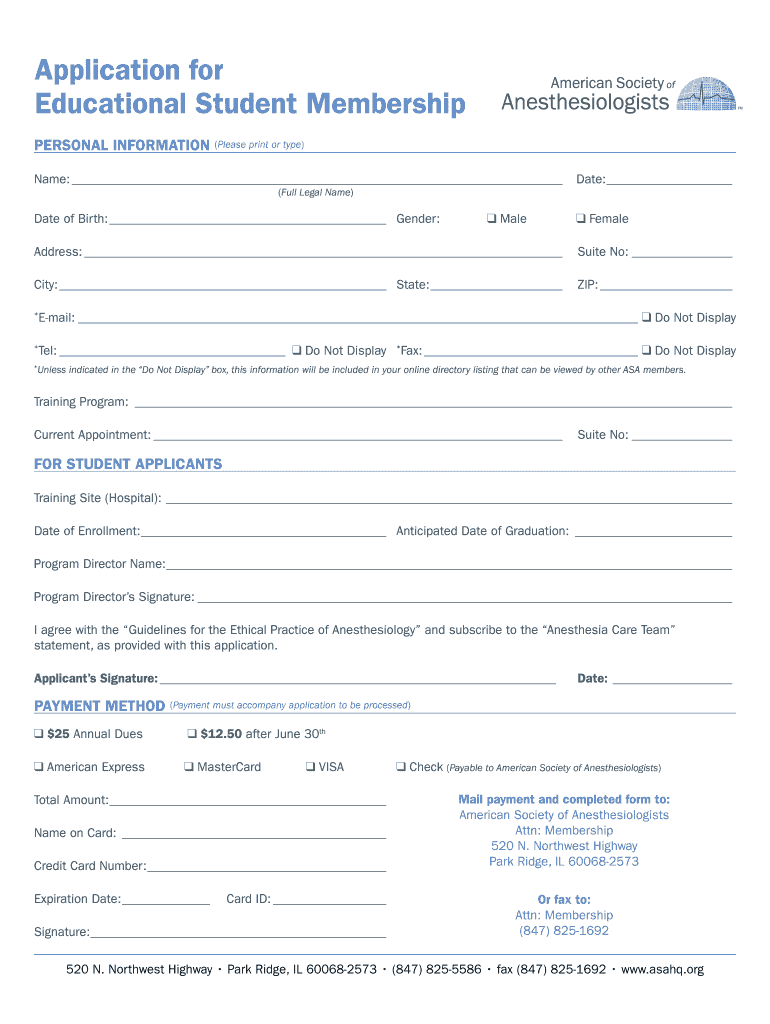
Application for Educational Student Membership Form


What is the Application For Educational Student Membership
The Application For Educational Student Membership is a formal document designed for students seeking to obtain membership in educational organizations or associations. This application typically requires personal information, educational background, and details about the institution the student is affiliated with. It serves as a means for organizations to verify eligibility and provide benefits such as access to resources, networking opportunities, and discounts on educational materials.
How to use the Application For Educational Student Membership
Using the Application For Educational Student Membership involves several straightforward steps. First, students must obtain the application form, which is often available online or through their educational institution. After filling out the required sections, students should review the information for accuracy. It is essential to submit any necessary supporting documents, such as proof of enrollment or student identification. Finally, the completed application can be submitted according to the guidelines provided, either online, by mail, or in person.
Steps to complete the Application For Educational Student Membership
Completing the Application For Educational Student Membership requires careful attention to detail. Follow these steps to ensure a smooth application process:
- Gather necessary information, including personal details and educational background.
- Access the application form from the relevant organization’s website or your school.
- Fill in all required fields accurately, ensuring that all information is current.
- Attach any required documentation, such as proof of enrollment or identification.
- Review the application for completeness and accuracy before submission.
- Submit the application through the designated method (online, mail, or in person).
Eligibility Criteria
Eligibility for the Application For Educational Student Membership typically includes being currently enrolled in an accredited educational institution. Specific criteria may vary by organization but often require students to maintain a minimum GPA or be pursuing a particular field of study. Some organizations may also have age restrictions or limit membership to certain academic levels, such as undergraduate or graduate students.
Required Documents
When applying for Educational Student Membership, several documents may be required to support the application. Commonly requested documents include:
- A completed application form.
- Proof of enrollment, such as a current class schedule or enrollment verification letter.
- A copy of student identification or another form of identification.
- Any additional documents specified by the organization, such as recommendation letters or essays.
Form Submission Methods
The Application For Educational Student Membership can typically be submitted through various methods, depending on the organization's preferences. Common submission methods include:
- Online submission through the organization's website.
- Mailing a physical copy of the application to the designated address.
- In-person submission at the organization's office or during specific events.
Who Issues the Form
The Application For Educational Student Membership is usually issued by educational organizations, associations, or institutions that provide resources or support to students. These entities may include professional associations, student unions, or educational nonprofits. Each organization may have its own specific application form tailored to its membership criteria and benefits.
Quick guide on how to complete application for educational student membership
Effortlessly prepare [SKS] on any device
Managing documents online has gained traction among businesses and individuals alike. It serves as an ideal eco-friendly alternative to traditional printed and signed documents, allowing you to access the correct form and securely store it online. airSlate SignNow equips you with all the tools needed to create, alter, and electronically sign your documents quickly and efficiently. Work with [SKS] across any platform using the airSlate SignNow Android or iOS applications and enhance any document-related workflow today.
The easiest way to modify and electronically sign [SKS] with ease
- Find [SKS] and click Get Form to initiate the process.
- Utilize the tools we provide to fill in your document.
- Emphasize important sections of the documents or redact sensitive information using tools that airSlate SignNow specifically offers for such tasks.
- Craft your signature with the Sign tool, which only takes a few seconds and holds the same legal validity as a conventional ink signature.
- Review the details and hit the Done button to save your changes.
- Select how you wish to send your form, whether by email, SMS, or invitation link, or download it to your computer.
Eliminate the hassle of lost or misfiled documents, tedious form searching, and errors that require new document copies. airSlate SignNow meets your document management needs in just a few clicks from your preferred device. Modify and electronically sign [SKS] to ensure excellent communication at every stage of your document preparation journey with airSlate SignNow.
Create this form in 5 minutes or less
Related searches to Application For Educational Student Membership
Create this form in 5 minutes!
How to create an eSignature for the application for educational student membership
How to create an electronic signature for a PDF online
How to create an electronic signature for a PDF in Google Chrome
How to create an e-signature for signing PDFs in Gmail
How to create an e-signature right from your smartphone
How to create an e-signature for a PDF on iOS
How to create an e-signature for a PDF on Android
People also ask
-
What is the Application For Educational Student Membership?
The Application For Educational Student Membership is a special program designed to provide students with access to airSlate SignNow's eSigning and document management features at a discounted rate. This membership allows students to streamline their document workflows and enhance their productivity while managing their academic responsibilities.
-
How can I apply for the Application For Educational Student Membership?
To apply for the Application For Educational Student Membership, visit our website and fill out the online application form. You will need to provide proof of your student status, such as a student ID or enrollment verification, to qualify for the membership.
-
What are the benefits of the Application For Educational Student Membership?
The Application For Educational Student Membership offers numerous benefits, including signNow discounts on our services, access to premium features, and the ability to eSign documents quickly and securely. This membership is tailored to help students manage their academic documents efficiently.
-
Is there a cost associated with the Application For Educational Student Membership?
Yes, there is a nominal fee associated with the Application For Educational Student Membership, but it is signNowly lower than our standard pricing. This affordable membership is designed to make our powerful eSigning tools accessible to students on a budget.
-
What features are included in the Application For Educational Student Membership?
The Application For Educational Student Membership includes features such as unlimited eSignatures, document templates, and integration with popular educational tools. These features are designed to help students manage their documents more effectively and save time.
-
Can I integrate the Application For Educational Student Membership with other tools?
Absolutely! The Application For Educational Student Membership allows for seamless integration with various educational and productivity tools, such as Google Drive, Dropbox, and Microsoft Office. This ensures that you can easily manage your documents across different platforms.
-
How does the Application For Educational Student Membership enhance my productivity?
The Application For Educational Student Membership enhances your productivity by providing you with an easy-to-use platform for managing and signing documents. With features like automated workflows and document tracking, you can focus more on your studies and less on paperwork.
Get more for Application For Educational Student Membership
- Church wedding request form
- Blank inspection form 8 09 iicrc iicrc
- Quinsigamond community college calendar form
- Automatic payment flyer rowland water district form
- Blank site plan template form
- Pat thicklin mdha form
- Sample ehr request for proposal rfp request for information cruzmed
- Tehsil nikah committee form
Find out other Application For Educational Student Membership
- Sign Rhode Island Construction Business Plan Template Myself
- Sign Vermont Construction Rental Lease Agreement Safe
- Sign Utah Construction Cease And Desist Letter Computer
- Help Me With Sign Utah Construction Cease And Desist Letter
- Sign Wisconsin Construction Purchase Order Template Simple
- Sign Arkansas Doctors LLC Operating Agreement Free
- Sign California Doctors Lease Termination Letter Online
- Sign Iowa Doctors LLC Operating Agreement Online
- Sign Illinois Doctors Affidavit Of Heirship Secure
- Sign Maryland Doctors Quitclaim Deed Later
- How Can I Sign Maryland Doctors Quitclaim Deed
- Can I Sign Missouri Doctors Last Will And Testament
- Sign New Mexico Doctors Living Will Free
- Sign New York Doctors Executive Summary Template Mobile
- Sign New York Doctors Residential Lease Agreement Safe
- Sign New York Doctors Executive Summary Template Fast
- How Can I Sign New York Doctors Residential Lease Agreement
- Sign New York Doctors Purchase Order Template Online
- Can I Sign Oklahoma Doctors LLC Operating Agreement
- Sign South Dakota Doctors LLC Operating Agreement Safe