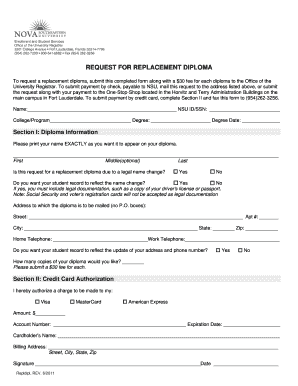
Request for Replacement Diploma Form Nova Southeastern


What is the Request For Replacement Diploma Form Nova Southeastern
The Request For Replacement Diploma Form Nova Southeastern is a formal document used by graduates of Nova Southeastern University to request a duplicate of their diploma. This form is necessary for individuals who have lost their original diploma, had it damaged, or require an additional copy for personal or professional reasons. Completing this form is essential to ensure that the university can process the request accurately and efficiently.
How to use the Request For Replacement Diploma Form Nova Southeastern
To use the Request For Replacement Diploma Form Nova Southeastern, individuals must first obtain the form from the university's official website or designated office. After acquiring the form, fill it out with the required personal information, including full name, student ID, and contact details. It is important to provide accurate information to avoid delays in processing. Once completed, the form can be submitted through the specified method, whether online, by mail, or in person, depending on the university's guidelines.
Steps to complete the Request For Replacement Diploma Form Nova Southeastern
Completing the Request For Replacement Diploma Form involves several key steps:
- Download or obtain the form from the Nova Southeastern University website.
- Fill in personal details such as your name, student ID, and contact information.
- Indicate the reason for requesting a replacement diploma.
- Include any required documentation, such as identification or proof of graduation.
- Choose your preferred method of delivery for the replacement diploma.
- Submit the form according to the university's instructions.
Required Documents
When submitting the Request For Replacement Diploma Form, certain documents may be required to verify identity and eligibility. These typically include:
- A government-issued photo ID, such as a driver's license or passport.
- Proof of graduation, which may be a transcript or other official documentation.
- Any additional documents specified by the university to support the request.
Form Submission Methods
The Request For Replacement Diploma Form can typically be submitted through various methods, allowing for flexibility based on individual preferences. Common submission methods include:
- Online submission through the university's secure portal.
- Mailing the completed form to the designated office at Nova Southeastern University.
- Delivering the form in person to the appropriate administrative office.
Eligibility Criteria
To be eligible to request a replacement diploma, individuals must meet specific criteria set by Nova Southeastern University. Generally, eligibility includes:
- Having graduated from the university with a valid degree.
- Providing accurate identification and documentation as requested.
- Not having any outstanding financial obligations to the university.
Quick guide on how to complete request for replacement diploma form nova southeastern
Complete Request For Replacement Diploma Form Nova Southeastern effortlessly on any device
Managing documents online has gained popularity among businesses and individuals. It offers an ideal eco-friendly alternative to conventional printed and signed documents, allowing you to access the correct form and safely store it online. airSlate SignNow equips you with all the necessary tools to create, modify, and eSign your documents quickly without interruptions. Manage Request For Replacement Diploma Form Nova Southeastern on any platform with airSlate SignNow Android or iOS applications and enhance any document-centric process today.
The easiest way to modify and eSign Request For Replacement Diploma Form Nova Southeastern without hassle
- Locate Request For Replacement Diploma Form Nova Southeastern and click Get Form to begin.
- Utilize the tools we provide to complete your form.
- Highlight pertinent sections of the documents or redact sensitive information with tools that airSlate SignNow offers specifically for that purpose.
- Create your signature using the Sign tool, which takes only seconds and has the same legal validity as a traditional wet ink signature.
- Verify all the details and click on the Done button to save your modifications.
- Select your preferred method of sharing your form, via email, text message (SMS), or invite link, or download it to your computer.
Eliminate worries about lost or misplaced files, tedious form searches, or errors that necessitate printing new document copies. airSlate SignNow addresses all your needs in document management in just a few clicks from any device you choose. Modify and eSign Request For Replacement Diploma Form Nova Southeastern and guarantee outstanding communication at any stage of your form preparation process with airSlate SignNow.
Create this form in 5 minutes or less
Create this form in 5 minutes!
How to create an eSignature for the request for replacement diploma form nova southeastern
How to create an electronic signature for a PDF online
How to create an electronic signature for a PDF in Google Chrome
How to create an e-signature for signing PDFs in Gmail
How to create an e-signature right from your smartphone
How to create an e-signature for a PDF on iOS
How to create an e-signature for a PDF on Android
People also ask
-
What is the Request For Replacement Diploma Form Nova Southeastern?
The Request For Replacement Diploma Form Nova Southeastern is a specific document that allows students to request a replacement for their lost or damaged diploma. This form is essential for maintaining your academic credentials and ensuring you have the necessary documentation for future opportunities.
-
How do I complete the Request For Replacement Diploma Form Nova Southeastern?
To complete the Request For Replacement Diploma Form Nova Southeastern, you need to fill out the required fields with your personal information, including your student ID and the reason for the request. Once completed, you can submit the form electronically through the airSlate SignNow platform for a seamless experience.
-
Is there a fee associated with the Request For Replacement Diploma Form Nova Southeastern?
Yes, there is typically a fee associated with processing the Request For Replacement Diploma Form Nova Southeastern. The exact amount may vary, so it is advisable to check the official Nova Southeastern website or contact their administration for the most accurate information regarding fees.
-
What are the benefits of using airSlate SignNow for the Request For Replacement Diploma Form Nova Southeastern?
Using airSlate SignNow for the Request For Replacement Diploma Form Nova Southeastern offers numerous benefits, including an easy-to-use interface, secure document handling, and the ability to eSign documents quickly. This streamlines the process, making it more efficient for both students and the administration.
-
Can I track the status of my Request For Replacement Diploma Form Nova Southeastern?
Yes, airSlate SignNow provides tracking features that allow you to monitor the status of your Request For Replacement Diploma Form Nova Southeastern. You will receive notifications regarding the progress of your request, ensuring you stay informed throughout the process.
-
What integrations does airSlate SignNow offer for the Request For Replacement Diploma Form Nova Southeastern?
airSlate SignNow integrates with various platforms, enhancing the functionality of the Request For Replacement Diploma Form Nova Southeastern. These integrations allow for seamless workflows with tools like Google Drive, Dropbox, and other document management systems, making it easier to manage your requests.
-
How long does it take to process the Request For Replacement Diploma Form Nova Southeastern?
The processing time for the Request For Replacement Diploma Form Nova Southeastern can vary depending on the university's workload and policies. Typically, you can expect a response within a few business days, but it’s best to check with the administration for specific timelines.
Get more for Request For Replacement Diploma Form Nova Southeastern
- Letter to secretary of state form
- Cost plus a fee basis form
- Adult preventive care flow sheet medicaid managed care services form
- Download the fpgec application national association of boards of form
- Ics 309 fillable 341618 form
- Employee name cpl healthcare form
- Documentation of verbal disciplinary action form
- Marital property agreement template 787744332 form
Find out other Request For Replacement Diploma Form Nova Southeastern
- Can I eSign Colorado Real Estate Form
- How To eSign Florida Real Estate Form
- Can I eSign Hawaii Real Estate Word
- How Do I eSign Hawaii Real Estate Word
- How To eSign Hawaii Real Estate Document
- How Do I eSign Hawaii Real Estate Presentation
- How Can I eSign Idaho Real Estate Document
- How Do I eSign Hawaii Sports Document
- Can I eSign Hawaii Sports Presentation
- How To eSign Illinois Sports Form
- Can I eSign Illinois Sports Form
- How To eSign North Carolina Real Estate PDF
- How Can I eSign Texas Real Estate Form
- How To eSign Tennessee Real Estate Document
- How Can I eSign Wyoming Real Estate Form
- How Can I eSign Hawaii Police PDF
- Can I eSign Hawaii Police Form
- How To eSign Hawaii Police PPT
- Can I eSign Hawaii Police PPT
- How To eSign Delaware Courts Form