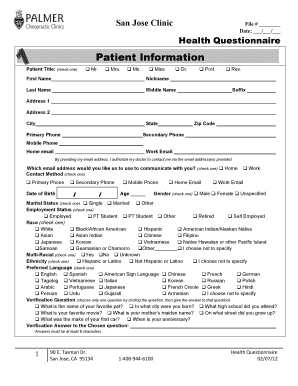
Patient Information Palmer College of Chiropractic


Understanding the Patient Information Form at Palmer College of Chiropractic
The Patient Information form at Palmer College of Chiropractic is a crucial document that collects essential details from patients seeking chiropractic care. This form typically includes personal information such as name, address, contact details, and medical history. It serves as a foundation for the healthcare providers to understand the patient's background and tailor their treatment accordingly. Completing this form accurately is vital for ensuring effective communication and care.
Steps to Complete the Patient Information Form
Completing the Patient Information form involves several straightforward steps:
- Begin by entering your personal information, including your full name, date of birth, and contact details.
- Provide your insurance information, if applicable, to facilitate billing and coverage verification.
- Detail your medical history, including any previous conditions, surgeries, or medications you are currently taking.
- Review the information for accuracy to ensure that your healthcare providers have the most reliable data.
Legal Use of the Patient Information Form
The Patient Information form is used in compliance with healthcare regulations, including the Health Insurance Portability and Accountability Act (HIPAA). This legislation mandates that patient information is kept confidential and secure. By signing the form, patients consent to the collection and use of their information for treatment purposes, ensuring that their rights are protected under U.S. law.
Obtaining the Patient Information Form
Patients can obtain the Patient Information form through various means. It is often available on the Palmer College of Chiropractic's official website, where it can be downloaded and printed. Additionally, patients may request a physical copy directly from the college's administrative office or during their first visit to the clinic. Ensuring that you have the most current version of the form is essential for compliance and accuracy.
Key Elements of the Patient Information Form
The Patient Information form comprises several key elements that are crucial for effective patient care:
- Personal Information: This includes the patient's name, address, phone number, and emergency contact.
- Medical History: A comprehensive overview of past medical conditions, surgeries, and current medications.
- Insurance Details: Information regarding health insurance coverage to facilitate billing processes.
- Consent and Acknowledgment: A section where patients consent to the use of their information for treatment and acknowledge their understanding of privacy policies.
Form Submission Methods
Patients can submit the completed Patient Information form through various methods to ensure convenience:
- Online Submission: If available, patients can fill out and submit the form electronically through the college's secure portal.
- Mail: Patients may choose to print the form and send it via postal mail to the college's administrative office.
- In-Person: The form can also be submitted in person during the patient's first appointment, allowing for immediate processing.
Quick guide on how to complete patient information palmer college of chiropractic
Effortlessly Prepare [SKS] on Any Device
Digital document management has gained traction among businesses and individuals alike. It offers an ideal environmentally friendly substitute for conventional printed and signed paperwork, allowing you to obtain the necessary form and securely store it online. airSlate SignNow equips you with all the resources required to create, alter, and electronically sign your documents swiftly without any delays. Manage [SKS] on any device using the airSlate SignNow Android or iOS applications and enhance any document-oriented process today.
How to Edit and eSign [SKS] with Ease
- Locate [SKS] and click on Get Form to commence.
- Utilize the tools we provide to complete your document.
- Mark important sections of your documents or redact sensitive information using the tools that airSlate SignNow offers specifically for that purpose.
- Create your eSignature with the Sign feature, which takes seconds and carries the same legal validity as a conventional wet signature.
- Review the details and click on the Done button to save your changes.
- Choose how you wish to send your form, via email, text message (SMS), or invitation link, or download it to your computer.
Eliminate worries about lost or misplaced documents, tedious form hunting, or errors that necessitate printing new document copies. airSlate SignNow fulfills your document management needs in just a few clicks from any device of your choice. Edit and eSign [SKS] and guarantee outstanding communication at every stage of the document preparation process with airSlate SignNow.
Create this form in 5 minutes or less
Related searches to Patient Information Palmer College Of Chiropractic
Create this form in 5 minutes!
How to create an eSignature for the patient information palmer college of chiropractic
How to create an electronic signature for a PDF online
How to create an electronic signature for a PDF in Google Chrome
How to create an e-signature for signing PDFs in Gmail
How to create an e-signature right from your smartphone
How to create an e-signature for a PDF on iOS
How to create an e-signature for a PDF on Android
People also ask
-
What is the importance of managing Patient Information at Palmer College Of Chiropractic?
Managing Patient Information at Palmer College Of Chiropractic is crucial for ensuring accurate record-keeping and enhancing patient care. It allows for streamlined communication between healthcare providers and patients, ensuring that all necessary information is readily available. This ultimately leads to improved treatment outcomes and patient satisfaction.
-
How does airSlate SignNow help with Patient Information at Palmer College Of Chiropractic?
airSlate SignNow provides an efficient platform for managing Patient Information at Palmer College Of Chiropractic by allowing users to easily send, sign, and store documents electronically. This reduces paperwork and enhances the speed of processing patient records. Additionally, it ensures compliance with healthcare regulations, safeguarding sensitive information.
-
What features does airSlate SignNow offer for handling Patient Information at Palmer College Of Chiropractic?
airSlate SignNow offers features such as customizable templates, secure eSignature capabilities, and document tracking specifically designed for managing Patient Information at Palmer College Of Chiropractic. These features simplify the documentation process, making it easier for staff to handle patient records efficiently. The platform also integrates with various healthcare systems for seamless data management.
-
Is airSlate SignNow cost-effective for managing Patient Information at Palmer College Of Chiropractic?
Yes, airSlate SignNow is a cost-effective solution for managing Patient Information at Palmer College Of Chiropractic. It offers flexible pricing plans that cater to different organizational needs, ensuring that you only pay for what you use. This affordability, combined with its robust features, makes it an ideal choice for healthcare institutions.
-
Can airSlate SignNow integrate with other systems used at Palmer College Of Chiropractic?
Absolutely! airSlate SignNow can integrate with various healthcare management systems used at Palmer College Of Chiropractic. This integration allows for seamless data transfer and enhances the overall efficiency of managing Patient Information. By connecting with existing systems, it minimizes disruptions and maximizes productivity.
-
What are the benefits of using airSlate SignNow for Patient Information at Palmer College Of Chiropractic?
Using airSlate SignNow for Patient Information at Palmer College Of Chiropractic offers numerous benefits, including improved efficiency, enhanced security, and better compliance with healthcare regulations. The platform simplifies the documentation process, allowing staff to focus more on patient care rather than paperwork. Additionally, it provides a user-friendly experience for both staff and patients.
-
How secure is the Patient Information managed through airSlate SignNow at Palmer College Of Chiropractic?
The security of Patient Information managed through airSlate SignNow at Palmer College Of Chiropractic is a top priority. The platform employs advanced encryption and security protocols to protect sensitive data. Regular audits and compliance with healthcare regulations ensure that patient information remains confidential and secure.
Get more for Patient Information Palmer College Of Chiropractic
- Ahtc form 100 owners certificate owners certificate of continuing program compliance
- Informational text complexity analysis worksheetdocx azed
- Notice of final hearing ps 31152 8 ingov form
- Limited liability company ks form
- Boat status form
- Construction valuation training guide benefits va form
- Dmv 101 ps2 west virginia department of transportation transportation wv form
- Tattoo license nyc form
Find out other Patient Information Palmer College Of Chiropractic
- eSignature Louisiana Non-Profit Business Plan Template Now
- How Do I eSignature North Dakota Life Sciences Operating Agreement
- eSignature Oregon Life Sciences Job Offer Myself
- eSignature Oregon Life Sciences Job Offer Fast
- eSignature Oregon Life Sciences Warranty Deed Myself
- eSignature Maryland Non-Profit Cease And Desist Letter Fast
- eSignature Pennsylvania Life Sciences Rental Lease Agreement Easy
- eSignature Washington Life Sciences Permission Slip Now
- eSignature West Virginia Life Sciences Quitclaim Deed Free
- Can I eSignature West Virginia Life Sciences Residential Lease Agreement
- eSignature New York Non-Profit LLC Operating Agreement Mobile
- How Can I eSignature Colorado Orthodontists LLC Operating Agreement
- eSignature North Carolina Non-Profit RFP Secure
- eSignature North Carolina Non-Profit Credit Memo Secure
- eSignature North Dakota Non-Profit Quitclaim Deed Later
- eSignature Florida Orthodontists Business Plan Template Easy
- eSignature Georgia Orthodontists RFP Secure
- eSignature Ohio Non-Profit LLC Operating Agreement Later
- eSignature Ohio Non-Profit LLC Operating Agreement Easy
- How Can I eSignature Ohio Lawers Lease Termination Letter