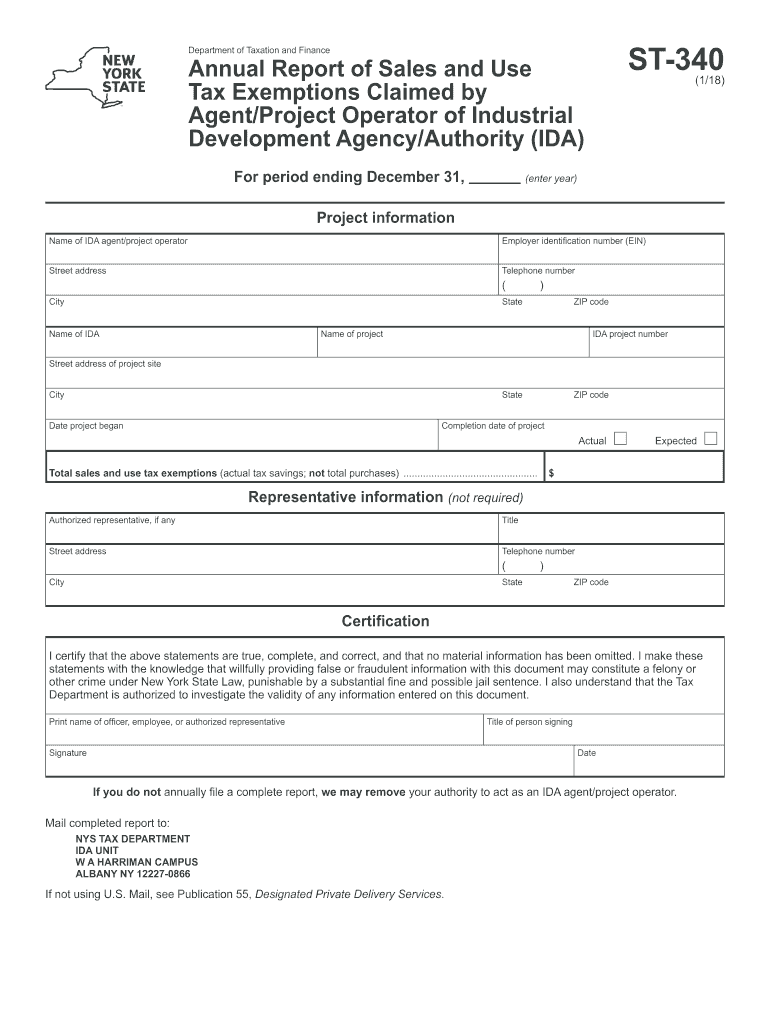
Nys St 340 Fill in Form 2018-2026


What is the NYS ST 340 Fill In Form
The NYS ST 340 Fill In Form is an essential document used for reporting and remitting sales tax in New York State. This form is specifically designed for businesses and individuals who need to report sales tax collected from customers. It provides a structured way to disclose the total sales, taxable sales, and the amount of sales tax due to the state. The form is crucial for ensuring compliance with state tax regulations and helps in maintaining accurate financial records.
Steps to Complete the NYS ST 340 Fill In Form
Completing the NYS ST 340 Fill In Form involves several key steps:
- Gather necessary information, including total sales and sales tax collected.
- Access the form online or obtain a printable version.
- Fill in the required fields, ensuring accuracy in reporting sales figures.
- Review the form for completeness and correctness.
- Sign and date the form as required.
- Submit the form by the designated filing deadline.
How to Obtain the NYS ST 340 Fill In Form
The NYS ST 340 Fill In Form can be obtained through several methods:
- Visit the New York State Department of Taxation and Finance website to download the form in PDF format.
- Request a physical copy from the local tax office or by contacting the department directly.
- Utilize tax preparation software that includes the form for electronic filing.
Legal Use of the NYS ST 340 Fill In Form
The NYS ST 340 Fill In Form is legally binding and must be filed in accordance with New York State tax laws. Businesses are required to use this form to report sales tax accurately and ensure compliance with state regulations. Failure to file or inaccuracies in the form can result in penalties and interest charges. It is important to understand the legal implications of the information provided on the form.
Filing Deadlines / Important Dates
Timely filing of the NYS ST 340 Fill In Form is crucial for compliance. The filing deadlines typically align with the sales tax reporting periods, which may be monthly, quarterly, or annually, depending on the volume of sales. It is important to check the New York State Department of Taxation and Finance's official schedule for specific due dates to avoid penalties.
Form Submission Methods (Online / Mail / In-Person)
The NYS ST 340 Fill In Form can be submitted through various methods to accommodate different preferences:
- Online submission via the New York State Department of Taxation and Finance e-filing system.
- Mailing a completed paper form to the designated address provided on the form.
- In-person submission at local tax offices, if applicable.
Quick guide on how to complete st 340 2018 2019 form
Your assistance manual on how to prepare your Nys St 340 Fill In Form
If you wish to learn how to finalize and submit your Nys St 340 Fill In Form, here are a few brief instructions to simplify your tax filing process.
To start, you only need to create your airSlate SignNow account to enhance your document management online. airSlate SignNow is an intuitive and robust document solution that enables you to modify, draft, and complete your income tax forms effortlessly. With its editor, you can toggle between text, check boxes, and eSignatures, and return to correct responses as necessary. Optimize your tax management with advanced PDF editing, eSigning, and easy sharing.
Follow the steps below to complete your Nys St 340 Fill In Form in just a few minutes:
- Establish your account and begin editing PDFs within moments.
- Utilize our directory to locate any IRS tax form; explore various versions and schedules.
- Click Obtain form to access your Nys St 340 Fill In Form in our editor.
- Complete the necessary fillable fields with your details (text, numbers, check marks).
- Employ the Signature Tool to add your legally-recognized eSignature (if needed).
- Review your document and correct any errors.
- Save modifications, print your copy, send it to your recipient, and download it to your device.
Refer to this manual to file your taxes electronically with airSlate SignNow. Please be aware that paper filing can lead to increased errors and delayed refunds. As always, before electronically filing your taxes, check the IRS website for declaration guidelines specific to your state.
Create this form in 5 minutes or less
Find and fill out the correct st 340 2018 2019 form
FAQs
-
Which ITR form should an NRI fill out for AY 2018–2019 to claim the TDS deducted by banks only?
ITR form required to be submitted depends upon nature of income. As a NRI shall generally have income from other sources like interest, rental income therefore s/he should file ITR 2.
-
Which ITR form should an NRI fill out for AY 2018–2019 for salary income?
File ITR 2 and for taking credit of foreign taxes fill form 67 before filling ITR.For specific clarifications / legal advice feel free to write to dsssvtax[at]gmail or call/WhatsApp: 9052535440.
-
Can I fill the form for the SSC CGL 2018 which will be held in June 2019 and when will the form for 2019 come out?
No, you can’t fill the form for SSC CGL 2018 as application process has been long over.SSC CGL 2019 : No concrete information at this time. Some update should come by August-September 2019.Like Exambay on facebook for all latest updates on SSC CGL 2018 , SSC CGL 2019 and other upcoming exams
-
How will a student fill the JEE Main application form in 2018 if he has to give the improvement exam in 2019 in 2 subjects?
Now in the application form of JEE Main 2019, there will be an option to fill whether or not you are appearing in the improvement exam. This will be as follows:Whether appearing for improvement Examination of class 12th - select Yes or NO.If, yes, Roll Number of improvement Examination (if allotted) - if you have the roll number of improvement exam, enter it.Thus, you will be able to fill in the application form[1].Footnotes[1] How To Fill JEE Main 2019 Application Form - Step By Step Instructions | AglaSem
-
How do I fill out the IIFT 2018 application form?
Hi!IIFT MBA (IB) Application Form 2018 – The last date to submit the Application Form of IIFT 2018 has been extended. As per the initial notice, the last date to submit the application form was September 08, 2017. However, now the candidates may submit it untill September 15, 2017. The exam date for IIFT 2018 has also been shifted to December 03, 2017. The candidates will only be issued the admit card, if they will submit IIFT application form and fee in the prescribed format. Before filling the IIFT application form, the candidates must check the eligibility criteria because ineligible candidates will not be granted admission. The application fee for candidates is Rs. 1550, however, the candidates belonging to SC/STPWD category only need to pay Rs. 775. Check procedure to submit IIFT Application Form 2018, fee details and more information from the article below.Latest – Last date to submit IIFT application form extended until September 15, 2017.IIFT 2018 Application FormThe application form of IIFT MBA 2018 has only be released online, on http://tedu.iift.ac.in. The candidates must submit it before the laps of the deadline, which can be checked from the table below.Application form released onJuly 25, 2017Last date to submit Application form(for national candidates)September 08, 2017 September 15, 2017Last date to submit the application form(by Foreign National and NRI)February 15, 2018IIFT MBA IB entrance exam will be held onNovember 26, 2017 December 03, 2017IIFT 2018 Application FeeThe candidates should take note of the application fee before submitting the application form. The fee amount is as given below and along with it, the medium to submit the fee are also mentioned.Fee amount for IIFT 2018 Application Form is as given below:General/OBC candidatesRs 1550SC/ST/PH candidatesRs 775Foreign National/NRI/Children of NRI candidatesUS$ 80 (INR Rs. 4500)The medium to submit the application fee of IIFT 2018 is as below:Credit CardsDebit Cards (VISA/Master)Demand Draft (DD)Candidates who will submit the application fee via Demand Draft will be required to submit a DD, in favour of Indian Institute of Foreign Trade, payable at New Delhi.Procedure to Submit IIFT MBA Application Form 2018Thank you & Have a nice day! :)
Create this form in 5 minutes!
How to create an eSignature for the st 340 2018 2019 form
How to make an electronic signature for the St 340 2018 2019 Form online
How to make an eSignature for the St 340 2018 2019 Form in Chrome
How to create an eSignature for signing the St 340 2018 2019 Form in Gmail
How to create an electronic signature for the St 340 2018 2019 Form right from your mobile device
How to create an electronic signature for the St 340 2018 2019 Form on iOS
How to make an electronic signature for the St 340 2018 2019 Form on Android devices
People also ask
-
What is airSlate SignNow and how does it relate to the number 340?
airSlate SignNow is an online platform that allows users to send and eSign documents efficiently. The number 340 often represents the cost-effective solutions we provide, catering to businesses of all sizes looking to enhance their document management processes.
-
How much does airSlate SignNow cost?
airSlate SignNow offers various pricing plans that can accommodate different business needs. The average cost is around 340 per month for our standard plan, which includes essential features for document management and eSigning.
-
What key features does airSlate SignNow provide?
airSlate SignNow includes features such as customizable templates, real-time tracking, and secure cloud storage. These features signNowly streamline your workflow, making eSigning and document processing more efficient for teams looking to save time and money, particularly around the 340 threshold.
-
What are the benefits of using airSlate SignNow?
Using airSlate SignNow allows businesses to reduce paperwork, enhance productivity, and improve compliance. The easy-to-use platform empowers organizations to handle their paperwork seamlessly, supporting environments that require quick eSigning solutions around the concept of 340.
-
Can airSlate SignNow integrate with other applications?
Yes, airSlate SignNow offers integrations with a variety of applications, including CRM and project management tools. These integrations provide a seamless experience, ensuring that workflows remain efficient and supporting a structure that can involve costs around 340.
-
Is airSlate SignNow secure for sensitive documents?
Absolutely! airSlate SignNow employs industry-standard security measures, such as encryption and multi-factor authentication, to protect your sensitive documents. Businesses can confidently manage their paperwork without worry, even when document values signNow or exceed 340.
-
How can I try airSlate SignNow before purchasing?
airSlate SignNow offers a free trial period that allows prospective users to explore its features without commitment. This trial is an excellent way to assess the value of our services, especially understanding how it can help manage document workflows typically valued around 340.
Get more for Nys St 340 Fill In Form
- Practice packet unit 2 matter answer key form
- Election duty certificate format
- Publication 4220 form
- Adult family home disclosure of charges form
- Electrical affidavit of experience form
- 3059 us bank point of contact form
- Cs 3570 caregiver monthly claim receipt for care kin child care funding form
- Food truck vendor application contact phone contact email form
Find out other Nys St 340 Fill In Form
- Sign Rhode Island Finance & Tax Accounting Cease And Desist Letter Computer
- Sign Vermont Finance & Tax Accounting RFP Later
- Can I Sign Wyoming Finance & Tax Accounting Cease And Desist Letter
- Sign California Government Job Offer Now
- How Do I Sign Colorado Government Cease And Desist Letter
- How To Sign Connecticut Government LLC Operating Agreement
- How Can I Sign Delaware Government Residential Lease Agreement
- Sign Florida Government Cease And Desist Letter Online
- Sign Georgia Government Separation Agreement Simple
- Sign Kansas Government LLC Operating Agreement Secure
- How Can I Sign Indiana Government POA
- Sign Maryland Government Quitclaim Deed Safe
- Sign Louisiana Government Warranty Deed Easy
- Sign Government Presentation Massachusetts Secure
- How Can I Sign Louisiana Government Quitclaim Deed
- Help Me With Sign Michigan Government LLC Operating Agreement
- How Do I Sign Minnesota Government Quitclaim Deed
- Sign Minnesota Government Affidavit Of Heirship Simple
- Sign Missouri Government Promissory Note Template Fast
- Can I Sign Missouri Government Promissory Note Template