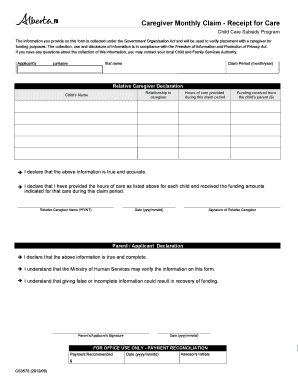
CS 3570 Caregiver Monthly Claim Receipt for Care Kin Child Care Funding Form


What is the CS 3570 Caregiver Monthly Claim Receipt For Care Kin Child Care Funding
The CS 3570 Caregiver Monthly Claim Receipt For Care Kin Child Care Funding is a crucial document used by caregivers to claim reimbursement for child care services provided to kinship children. This form is designed specifically for caregivers who are part of a state-sponsored program that supports families caring for relatives. It ensures that caregivers receive the necessary financial assistance to provide quality care while adhering to state regulations.
How to use the CS 3570 Caregiver Monthly Claim Receipt For Care Kin Child Care Funding
Using the CS 3570 form involves a straightforward process. Caregivers must accurately fill out the form with details regarding the child care services provided, including dates, hours of care, and the total amount being claimed. Once completed, the form must be submitted to the appropriate state agency for processing. It is essential to keep copies of all submitted documents for personal records and potential follow-up.
Steps to complete the CS 3570 Caregiver Monthly Claim Receipt For Care Kin Child Care Funding
Completing the CS 3570 form requires attention to detail. Here are the steps to follow:
- Gather all necessary information about the child care services provided, including dates and hours.
- Fill out the form with accurate details, ensuring that all sections are completed.
- Calculate the total reimbursement amount based on the hours worked and the agreed-upon rate.
- Review the form for any errors or omissions before submission.
- Submit the completed form to the designated state agency via the preferred submission method.
Legal use of the CS 3570 Caregiver Monthly Claim Receipt For Care Kin Child Care Funding
The CS 3570 form is legally binding when filled out correctly and submitted according to state guidelines. It is important for caregivers to understand that providing false information on this form can lead to legal repercussions, including penalties or loss of funding. Therefore, accuracy and honesty are paramount when completing the form.
Key elements of the CS 3570 Caregiver Monthly Claim Receipt For Care Kin Child Care Funding
Several key elements must be included in the CS 3570 form to ensure its validity:
- Caregiver's name and contact information.
- Details of the child or children receiving care.
- Date range for the claimed services.
- Hours of care provided and the corresponding reimbursement rate.
- Signature of the caregiver, certifying the accuracy of the information.
Eligibility Criteria
To use the CS 3570 form, caregivers must meet specific eligibility criteria set by state programs. Generally, these criteria include being a relative of the child in care, providing care in a home setting, and being part of a qualified kinship care program. Caregivers should verify their eligibility with local authorities to ensure compliance.
Quick guide on how to complete cs 3570 caregiver monthly claim receipt for care kin child care funding
Prepare CS 3570 Caregiver Monthly Claim Receipt For Care Kin Child Care Funding effortlessly on any device
Managing documents online has become increasingly popular among businesses and individuals. It serves as an ideal eco-friendly alternative to conventional printed and signed paperwork, allowing you to access the necessary form and securely store it online. airSlate SignNow equips you with all the tools required to create, edit, and eSign your documents swiftly without delays. Handle CS 3570 Caregiver Monthly Claim Receipt For Care Kin Child Care Funding on any device with airSlate SignNow apps for Android or iOS and enhance any document-centric process today.
The easiest way to edit and eSign CS 3570 Caregiver Monthly Claim Receipt For Care Kin Child Care Funding with ease
- Find CS 3570 Caregiver Monthly Claim Receipt For Care Kin Child Care Funding and click Get Form to begin.
- Utilize the tools we offer to complete your form.
- Emphasize important sections of your documents or obscure confidential information using tools that airSlate SignNow specifically provides for that purpose.
- Create your eSignature using the Sign feature, which takes mere seconds and carries the same legal validity as a conventional wet ink signature.
- Review the information and click on the Done button to save your changes.
- Select how you wish to share your form, via email, text message (SMS), invitation link, or download it to your computer.
Eliminate concerns about lost or misplaced documents, tedious form searches, or errors that necessitate printing new copies. airSlate SignNow manages all your document management needs with just a few clicks from any device you prefer. Edit and eSign CS 3570 Caregiver Monthly Claim Receipt For Care Kin Child Care Funding and ensure outstanding communication at any stage of the form preparation process with airSlate SignNow.
Create this form in 5 minutes or less
Create this form in 5 minutes!
How to create an eSignature for the cs 3570 caregiver monthly claim receipt for care kin child care funding
How to create an electronic signature for a PDF online
How to create an electronic signature for a PDF in Google Chrome
How to create an e-signature for signing PDFs in Gmail
How to create an e-signature right from your smartphone
How to create an e-signature for a PDF on iOS
How to create an e-signature for a PDF on Android
People also ask
-
What is the CS 3570 Caregiver Monthly Claim Receipt For Care Kin Child Care Funding?
The CS 3570 Caregiver Monthly Claim Receipt For Care Kin Child Care Funding is a vital document that caregivers submit to claim funding for child care services. This form ensures that caregivers receive the financial support they need monthly, streamlining the reimbursement process for child care expenses.
-
How can I submit the CS 3570 Caregiver Monthly Claim Receipt?
Submitting the CS 3570 Caregiver Monthly Claim Receipt is straightforward with airSlate SignNow. You can easily fill out the form online, electronically sign it, and submit it directly to the relevant funding agency, ensuring a hassle-free experience.
-
Is there a cost associated with using the CS 3570 Caregiver Monthly Claim Receipt service?
Using airSlate SignNow for the CS 3570 Caregiver Monthly Claim Receipt For Care Kin Child Care Funding is cost-effective. Our platform offers various pricing plans to suit your needs, ensuring you can access all features without breaking the bank.
-
What features does airSlate SignNow offer for managing the CS 3570 Caregiver Monthly Claim Receipt?
airSlate SignNow provides a variety of features to enhance the CS 3570 Caregiver Monthly Claim Receipt process, including customizable templates, electronic signatures, and tracking capabilities. These tools help you manage your claims efficiently and ensure all your paperwork is complete.
-
Can I integrate airSlate SignNow with other software for CS 3570 Caregiver Monthly Claim Receipts?
Yes, airSlate SignNow offers integrations with various applications that can help streamline the submission of the CS 3570 Caregiver Monthly Claim Receipt For Care Kin Child Care Funding. Whether you're using CRM systems, cloud storage, or financial management tools, there's a way to enhance your workflow.
-
What are the benefits of using airSlate SignNow for the CS 3570 Caregiver Monthly Claim Receipt?
Using airSlate SignNow for the CS 3570 Caregiver Monthly Claim Receipt provides numerous benefits, such as improving efficiency, reducing errors, and expediting the reimbursement process. Our platform is user-friendly, making it accessible for all caregivers looking to streamline their claims.
-
Is technical support available for users of the CS 3570 Caregiver Monthly Claim Receipt?
Absolutely! airSlate SignNow offers robust customer support for users of the CS 3570 Caregiver Monthly Claim Receipt. Our dedicated team is available to assist you with any questions or issues you may encounter, ensuring a smooth user experience.
Get more for CS 3570 Caregiver Monthly Claim Receipt For Care Kin Child Care Funding
- Birth certificate application form pdf
- Budget planner spreadsheet form
- Apply canada child benefit ccb canadaca form
- Ani at kita rsbsa enrollment form 607697154
- Statutory declaration form 609676777
- Cost of canadian passport form
- Temperature log for refrigerator form
- Dl 135 disposition order institutional commitment form
Find out other CS 3570 Caregiver Monthly Claim Receipt For Care Kin Child Care Funding
- eSignature Washington Insurance Work Order Fast
- eSignature Utah High Tech Warranty Deed Free
- How Do I eSignature Utah High Tech Warranty Deed
- eSignature Arkansas Legal Affidavit Of Heirship Fast
- Help Me With eSignature Colorado Legal Cease And Desist Letter
- How To eSignature Connecticut Legal LLC Operating Agreement
- eSignature Connecticut Legal Residential Lease Agreement Mobile
- eSignature West Virginia High Tech Lease Agreement Template Myself
- How To eSignature Delaware Legal Residential Lease Agreement
- eSignature Florida Legal Letter Of Intent Easy
- Can I eSignature Wyoming High Tech Residential Lease Agreement
- eSignature Connecticut Lawers Promissory Note Template Safe
- eSignature Hawaii Legal Separation Agreement Now
- How To eSignature Indiana Legal Lease Agreement
- eSignature Kansas Legal Separation Agreement Online
- eSignature Georgia Lawers Cease And Desist Letter Now
- eSignature Maryland Legal Quitclaim Deed Free
- eSignature Maryland Legal Lease Agreement Template Simple
- eSignature North Carolina Legal Cease And Desist Letter Safe
- How Can I eSignature Ohio Legal Stock Certificate