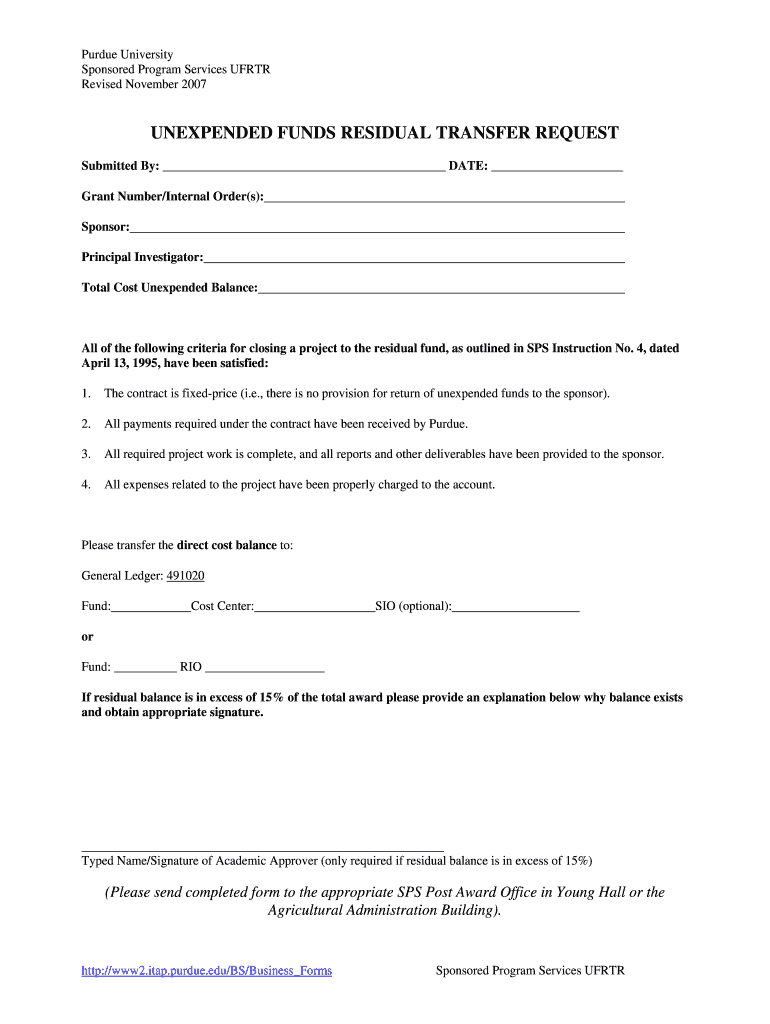
To Aerial Work Platform Safety


Understanding TO Aerial Work Platform Safety
The TO Aerial Work Platform Safety form is essential for ensuring that operators and workers are aware of the safety protocols associated with aerial work platforms. This form outlines the necessary safety measures, training requirements, and operational guidelines that must be adhered to in order to minimize risks while using these platforms. It serves as a critical document for both employers and employees, promoting a culture of safety in the workplace.
Steps to Complete the TO Aerial Work Platform Safety
Completing the TO Aerial Work Platform Safety form involves several key steps:
- Gather necessary information, including operator details and equipment specifications.
- Review safety protocols and guidelines specific to the type of aerial work platform being used.
- Ensure all operators have completed required training and certification.
- Fill out the form accurately, providing all requested information.
- Submit the form to the designated safety officer or regulatory body.
Key Elements of the TO Aerial Work Platform Safety
The TO Aerial Work Platform Safety form includes several key elements that are crucial for compliance and safety:
- Operator Information: Details about the individual operating the aerial work platform.
- Training Records: Documentation of safety training and certifications.
- Equipment Specifications: Information about the specific aerial work platform being used.
- Safety Protocols: Guidelines that must be followed to ensure safe operation.
- Incident Reporting: Procedures for reporting any accidents or near misses.
Legal Use of the TO Aerial Work Platform Safety
Using the TO Aerial Work Platform Safety form legally requires adherence to federal and state regulations. Employers must ensure that all operators are trained and certified according to Occupational Safety and Health Administration (OSHA) standards. Failure to comply with these regulations can result in penalties, including fines and increased liability in the event of an accident.
State-Specific Rules for the TO Aerial Work Platform Safety
Each state may have specific regulations regarding aerial work platform safety. It is important for employers and operators to familiarize themselves with local laws and guidelines. This may include additional training requirements, inspections, or safety measures that are specific to the state in which the work is being performed.
Examples of Using the TO Aerial Work Platform Safety
Practical applications of the TO Aerial Work Platform Safety form can be seen in various industries:
- Construction: Ensuring that workers operating lifts for building projects are trained and compliant with safety measures.
- Maintenance: Utilizing aerial platforms for maintenance tasks while adhering to safety protocols.
- Event Setup: Using aerial work platforms for setting up stages and equipment at events, ensuring all operators are certified.
Quick guide on how to complete to aerial work platform safety
Complete [SKS] seamlessly on any device
Online document management has gained popularity among businesses and individuals. It offers an ideal eco-friendly substitute for traditional printed and signed documents, allowing you to obtain the necessary form and securely keep it online. airSlate SignNow equips you with all the resources needed to craft, modify, and eSign your documents quickly without delay. Handle [SKS] from any device using airSlate SignNow's Android or iOS applications, and enhance any document-driven process today.
How to adjust and eSign [SKS] with ease
- Acquire [SKS] and then click Get Form to begin.
- Use the tools we provide to complete your document.
- Emphasize signNow sections of the documents or redact sensitive information using tools that airSlate SignNow specifically offers for that purpose.
- Generate your signature with the Sign tool, which takes mere seconds and holds the same legal validity as a conventional wet ink signature.
- Verify all the details and then click on the Done button to save your modifications.
- Select how you wish to distribute your form, via email, SMS, or an invitation link, or download it to your computer.
Say goodbye to lost or misplaced documents, tedious form searches, or errors that necessitate printing new document copies. airSlate SignNow meets your document management needs in just a few clicks from any device you select. Modify and eSign [SKS] and ensure effective communication at every stage of your form preparation process with airSlate SignNow.
Create this form in 5 minutes or less
Related searches to TO Aerial Work Platform Safety
Create this form in 5 minutes!
How to create an eSignature for the to aerial work platform safety
How to create an electronic signature for a PDF online
How to create an electronic signature for a PDF in Google Chrome
How to create an e-signature for signing PDFs in Gmail
How to create an e-signature right from your smartphone
How to create an e-signature for a PDF on iOS
How to create an e-signature for a PDF on Android
People also ask
-
What is airSlate SignNow's approach to Aerial Work Platform Safety?
airSlate SignNow prioritizes Aerial Work Platform Safety by providing a streamlined eSigning process that ensures all safety documents are signed and stored securely. This helps businesses maintain compliance and keep their teams informed about safety protocols. Our platform simplifies the management of safety documentation, making it easier to access and update as needed.
-
How does airSlate SignNow enhance Aerial Work Platform Safety training?
With airSlate SignNow, businesses can easily distribute and collect signatures on Aerial Work Platform Safety training materials. This ensures that all employees have acknowledged and understood safety procedures before operating equipment. The platform's tracking features also allow managers to monitor training completion effectively.
-
What are the pricing options for airSlate SignNow related to Aerial Work Platform Safety?
airSlate SignNow offers flexible pricing plans that cater to businesses of all sizes, ensuring that Aerial Work Platform Safety documentation can be managed cost-effectively. Our plans include features that support compliance and safety management, making it a valuable investment for any organization. You can choose a plan that best fits your needs and budget.
-
Can airSlate SignNow integrate with other tools to support Aerial Work Platform Safety?
Yes, airSlate SignNow seamlessly integrates with various tools and platforms to enhance Aerial Work Platform Safety management. This includes project management software, HR systems, and compliance tracking tools. These integrations help streamline workflows and ensure that safety documentation is always up-to-date.
-
What features does airSlate SignNow offer to improve Aerial Work Platform Safety compliance?
airSlate SignNow includes features such as customizable templates, automated reminders, and secure storage to enhance Aerial Work Platform Safety compliance. These tools help ensure that all necessary safety documents are completed and signed on time. Additionally, our audit trail feature provides a clear record of all actions taken on safety documents.
-
How does airSlate SignNow ensure the security of Aerial Work Platform Safety documents?
Security is a top priority at airSlate SignNow, especially for Aerial Work Platform Safety documents. Our platform employs advanced encryption and secure cloud storage to protect sensitive information. This ensures that your safety documents are safe from unauthorized access while remaining easily accessible to authorized personnel.
-
What benefits does airSlate SignNow provide for Aerial Work Platform Safety management?
Using airSlate SignNow for Aerial Work Platform Safety management offers numerous benefits, including increased efficiency, reduced paperwork, and improved compliance. The platform allows for quick document turnaround, ensuring that safety protocols are always current. This ultimately leads to a safer work environment and better overall productivity.
Get more for TO Aerial Work Platform Safety
Find out other TO Aerial Work Platform Safety
- eSignature Oklahoma Payroll Deduction Authorization Easy
- How To eSignature Texas Payroll Deduction Authorization
- Can I Electronic signature Connecticut Retainer for Attorney
- How Do I Electronic signature Idaho Assignment of License
- Electronic signature New Jersey Lease Renewal Free
- Electronic signature Texas Lease Renewal Fast
- How Can I Electronic signature Colorado Notice of Intent to Vacate
- eSignature Delaware Employee Compliance Survey Later
- eSignature Kansas Employee Compliance Survey Myself
- Can I Electronic signature Colorado Bill of Sale Immovable Property
- How Can I Electronic signature West Virginia Vacation Rental Short Term Lease Agreement
- How Do I Electronic signature New Hampshire Bill of Sale Immovable Property
- Electronic signature North Dakota Bill of Sale Immovable Property Myself
- Can I Electronic signature Oregon Bill of Sale Immovable Property
- How To Electronic signature West Virginia Bill of Sale Immovable Property
- Electronic signature Delaware Equipment Sales Agreement Fast
- Help Me With Electronic signature Louisiana Assignment of Mortgage
- Can I Electronic signature Minnesota Assignment of Mortgage
- Electronic signature West Virginia Sales Receipt Template Free
- Electronic signature Colorado Sales Invoice Template Computer