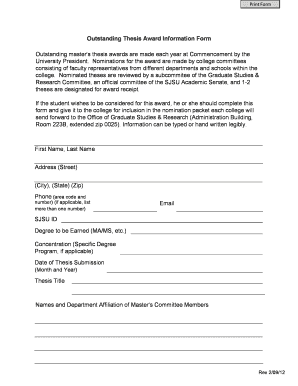
Outstanding Thesis Award Information Form


What is the Outstanding Thesis Award Information Form
The Outstanding Thesis Award Information Form is a specific document designed to collect essential details regarding candidates who are eligible for the Outstanding Thesis Award. This award typically recognizes exceptional scholarly work completed during a graduate program. The form serves as a formal application, allowing institutions to evaluate submissions based on predetermined criteria.
How to use the Outstanding Thesis Award Information Form
To use the Outstanding Thesis Award Information Form, candidates should first ensure they meet the eligibility criteria set by their institution. Once eligibility is confirmed, candidates can obtain the form from their university's website or academic office. After filling out the required information, including personal details and thesis specifics, candidates should submit the form according to the guidelines provided by their institution.
Steps to complete the Outstanding Thesis Award Information Form
Completing the Outstanding Thesis Award Information Form involves several key steps:
- Gather necessary information about your thesis, including the title, submission date, and committee members.
- Fill in personal details, such as your name, student ID, and contact information.
- Review the eligibility criteria to ensure compliance with all requirements.
- Submit the form by the deadline specified by your institution, either online or via mail.
Eligibility Criteria
Eligibility for the Outstanding Thesis Award typically includes requirements such as being enrolled in a graduate program, having a thesis that meets specific academic standards, and submitting the thesis within the designated timeframe. Each institution may have unique criteria, so it is important for candidates to review the guidelines provided by their university.
Required Documents
Along with the Outstanding Thesis Award Information Form, candidates may need to submit additional documents. These often include a copy of the thesis, letters of recommendation, and any relevant transcripts. It is essential to check the specific requirements of the awarding institution to ensure all necessary documentation is provided.
Form Submission Methods
The Outstanding Thesis Award Information Form can typically be submitted through various methods, depending on the institution's preferences. Common submission methods include:
- Online submission through the university's designated portal.
- Mailing a hard copy of the form and accompanying documents to the appropriate department.
- In-person submission at the academic office or designated location.
Key elements of the Outstanding Thesis Award Information Form
Key elements of the Outstanding Thesis Award Information Form include sections for personal information, thesis details, and a summary of the research contributions. Additionally, there may be prompts for candidates to articulate the significance of their work and its impact on the field of study. Completing these sections thoroughly can enhance the application’s strength.
Quick guide on how to complete outstanding thesis award information form
Easily prepare [SKS] on any device
Digital document management has surged in popularity among businesses and individuals alike. It offers an ideal eco-friendly alternative to traditional printed and signed documents, allowing you to access the correct form and securely store it online. airSlate SignNow equips you with all the necessary tools to swiftly create, edit, and eSign your documents without interruptions. Handle [SKS] across any platform with airSlate SignNow's Android or iOS applications and streamline your document-related processes today.
How to easily modify and eSign [SKS]
- Locate [SKS] and click Get Form to begin.
- Employ the tools we offer to fill out your form.
- Emphasize specific sections of the documents or redact sensitive information using tools that airSlate SignNow specifically provides for such tasks.
- Create your signature with the Sign tool, which takes mere seconds and carries the same legal validity as a conventional wet ink signature.
- Review all the details and click on the Done button to confirm your modifications.
- Choose how you wish to send your form, whether by email, SMS, or invitation link, or download it to your computer.
Eliminate worries about lost or misplaced files, tedious form searching, or mistakes that necessitate printing new document copies. airSlate SignNow meets all your document management needs with a few clicks from your preferred device. Revise and eSign [SKS] to ensure excellent communication throughout the form preparation process with airSlate SignNow.
Create this form in 5 minutes or less
Related searches to Outstanding Thesis Award Information Form
Create this form in 5 minutes!
How to create an eSignature for the outstanding thesis award information form
How to create an electronic signature for a PDF online
How to create an electronic signature for a PDF in Google Chrome
How to create an e-signature for signing PDFs in Gmail
How to create an e-signature right from your smartphone
How to create an e-signature for a PDF on iOS
How to create an e-signature for a PDF on Android
People also ask
-
What is the Outstanding Thesis Award Information Form?
The Outstanding Thesis Award Information Form is a document designed to collect essential details about candidates for the Outstanding Thesis Award. This form streamlines the submission process, ensuring that all necessary information is gathered efficiently. By using airSlate SignNow, you can easily create and manage this form for your institution.
-
How can I access the Outstanding Thesis Award Information Form?
You can access the Outstanding Thesis Award Information Form through the airSlate SignNow platform. Simply sign up for an account, and you can create or customize the form to suit your specific needs. Our user-friendly interface makes it easy to get started.
-
Is there a cost associated with the Outstanding Thesis Award Information Form?
The Outstanding Thesis Award Information Form is part of the airSlate SignNow service, which offers various pricing plans. Depending on your needs, you can choose a plan that fits your budget while enjoying the benefits of our eSigning and document management features. We also offer a free trial to help you evaluate our services.
-
What features does the Outstanding Thesis Award Information Form offer?
The Outstanding Thesis Award Information Form includes features such as customizable fields, electronic signatures, and secure document storage. With airSlate SignNow, you can easily track submissions and manage responses in real-time. These features enhance the overall efficiency of the award application process.
-
How does the Outstanding Thesis Award Information Form benefit my institution?
Using the Outstanding Thesis Award Information Form can signNowly streamline the application process for your institution. It reduces paperwork, minimizes errors, and ensures that all submissions are collected in a centralized location. This efficiency allows your team to focus more on evaluating candidates rather than managing forms.
-
Can the Outstanding Thesis Award Information Form be integrated with other tools?
Yes, the Outstanding Thesis Award Information Form can be integrated with various tools and platforms through airSlate SignNow's API. This allows you to connect with your existing systems, such as CRM or student management software, enhancing your workflow and data management capabilities.
-
Is the Outstanding Thesis Award Information Form secure?
Absolutely! The Outstanding Thesis Award Information Form is secured with advanced encryption and compliance measures to protect sensitive information. airSlate SignNow prioritizes data security, ensuring that all submissions are safe and confidential throughout the process.
Get more for Outstanding Thesis Award Information Form
- Prostat healthcare timesheet form
- Illinois revenue sales tax form
- Mem3229 membership category application form iosh co
- Group benefits retiree extended health care claim form
- Massachusetts clergy form
- P558 form
- Nagarvala day school 1st standard primary section i want to fill the form pdf
- Sales price escalation baddendumb remax action forms
Find out other Outstanding Thesis Award Information Form
- How To Integrate Sign in Banking
- How To Use Sign in Banking
- Help Me With Use Sign in Banking
- Can I Use Sign in Banking
- How Do I Install Sign in Banking
- How To Add Sign in Banking
- How Do I Add Sign in Banking
- How Can I Add Sign in Banking
- Can I Add Sign in Banking
- Help Me With Set Up Sign in Government
- How To Integrate eSign in Banking
- How To Use eSign in Banking
- How To Install eSign in Banking
- How To Add eSign in Banking
- How To Set Up eSign in Banking
- How To Save eSign in Banking
- How To Implement eSign in Banking
- How To Set Up eSign in Construction
- How To Integrate eSign in Doctors
- How To Use eSign in Doctors