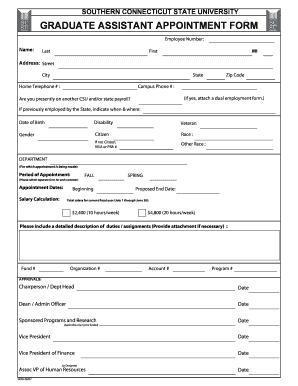
Graduate Assistant Appointment Form Southern Connecticut State


What is the Graduate Assistant Appointment Form Southern Connecticut State
The Graduate Assistant Appointment Form Southern Connecticut State is a crucial document for students seeking graduate assistant positions at Southern Connecticut State University. This form facilitates the official appointment of graduate assistants, ensuring that all necessary information is collected for administrative purposes. It typically includes details such as the assistant's personal information, academic program, and the specific duties associated with the position.
How to use the Graduate Assistant Appointment Form Southern Connecticut State
To use the Graduate Assistant Appointment Form, individuals should first ensure they meet the eligibility criteria for a graduate assistantship. Once eligibility is confirmed, the form can be filled out accurately, providing all required information. After completing the form, it should be submitted to the appropriate department within the university for processing. This form can often be completed digitally, allowing for a more efficient submission process.
Steps to complete the Graduate Assistant Appointment Form Southern Connecticut State
Completing the Graduate Assistant Appointment Form involves several key steps:
- Gather necessary personal and academic information, including your student ID and program details.
- Fill out the form with accurate and complete information, ensuring all sections are addressed.
- Review the form for any errors or omissions before submission.
- Submit the form to the designated department, either electronically or in person, as per university guidelines.
Key elements of the Graduate Assistant Appointment Form Southern Connecticut State
The Graduate Assistant Appointment Form includes several important elements that are essential for processing appointments. These elements typically consist of:
- Personal information: Name, contact details, and student ID.
- Academic details: Program of study, degree level, and anticipated graduation date.
- Position specifics: Description of the assistantship role, including responsibilities and hours per week.
- Signatures: Required signatures from both the student and the supervising faculty member.
Eligibility Criteria
Eligibility for the Graduate Assistant Appointment Form typically requires that applicants are enrolled in a graduate program at Southern Connecticut State University. Additional criteria may include maintaining a certain GPA, being in good academic standing, and fulfilling any specific departmental requirements. It is advisable for students to check with their program coordinator for detailed eligibility requirements before applying.
Form Submission Methods
The Graduate Assistant Appointment Form can be submitted through various methods, depending on the university's guidelines. Common submission methods include:
- Online submission via the university's designated portal.
- Mailing a physical copy of the form to the appropriate department.
- In-person submission at the department office during business hours.
Quick guide on how to complete graduate assistant appointment form southern connecticut state
Complete [SKS] effortlessly on any device
Online document management has gained popularity among businesses and individuals. It offers an ideal eco-friendly substitute for conventional printed and signed paperwork, as you can easily find the necessary form and securely store it online. airSlate SignNow provides all the tools you require to create, modify, and electronically sign your documents quickly without delays. Handle [SKS] on any platform using airSlate SignNow Android or iOS apps and enhance any document-based process today.
How to modify and electronically sign [SKS] without any hassle
- Find [SKS] and click Get Form to begin.
- Utilize the tools we offer to complete your document.
- Highlight pertinent sections of the documents or obscure sensitive information with tools that airSlate SignNow specifically provides for that purpose.
- Generate your electronic signature using the Sign tool, which takes seconds and has the same legal validity as a traditional handwritten signature.
- Review all the details and click on the Done button to save your changes.
- Choose how you want to send your form, via email, text message (SMS), or invite link, or download it to your computer.
Eliminate the worry of lost or misplaced documents, the hassle of navigating forms, or errors that necessitate printing new copies. airSlate SignNow meets your document management needs in just a few clicks from any device you prefer. Modify and electronically sign [SKS] and ensure exceptional communication throughout your form preparation process with airSlate SignNow.
Create this form in 5 minutes or less
Related searches to Graduate Assistant Appointment Form Southern Connecticut State
Create this form in 5 minutes!
How to create an eSignature for the graduate assistant appointment form southern connecticut state
How to create an electronic signature for a PDF online
How to create an electronic signature for a PDF in Google Chrome
How to create an e-signature for signing PDFs in Gmail
How to create an e-signature right from your smartphone
How to create an e-signature for a PDF on iOS
How to create an e-signature for a PDF on Android
People also ask
-
What is the Graduate Assistant Appointment Form Southern Connecticut State?
The Graduate Assistant Appointment Form Southern Connecticut State is a document used by graduate assistants to formalize their appointment at the university. This form ensures that all necessary information is collected and processed efficiently, streamlining the onboarding process for new graduate assistants.
-
How can I access the Graduate Assistant Appointment Form Southern Connecticut State?
You can access the Graduate Assistant Appointment Form Southern Connecticut State through the official Southern Connecticut State University website or by contacting the graduate school office. The form is typically available in a downloadable format for your convenience.
-
What features does the Graduate Assistant Appointment Form Southern Connecticut State offer?
The Graduate Assistant Appointment Form Southern Connecticut State includes essential fields for personal information, appointment details, and supervisor signatures. This ensures that all relevant data is captured accurately, facilitating a smooth appointment process for graduate assistants.
-
Is there a fee associated with the Graduate Assistant Appointment Form Southern Connecticut State?
There is no fee for submitting the Graduate Assistant Appointment Form Southern Connecticut State. The process is designed to be cost-effective and accessible for all graduate students seeking assistantship opportunities at the university.
-
What are the benefits of using the Graduate Assistant Appointment Form Southern Connecticut State?
Using the Graduate Assistant Appointment Form Southern Connecticut State simplifies the appointment process, ensuring that all necessary documentation is completed correctly. This helps graduate assistants start their roles without unnecessary delays, enhancing their overall experience at the university.
-
Can I edit the Graduate Assistant Appointment Form Southern Connecticut State after submission?
Once the Graduate Assistant Appointment Form Southern Connecticut State is submitted, any necessary changes must be communicated to the graduate school office. They will guide you on how to amend your submission if required, ensuring that your information remains accurate.
-
How does the Graduate Assistant Appointment Form Southern Connecticut State integrate with other university systems?
The Graduate Assistant Appointment Form Southern Connecticut State is designed to integrate seamlessly with the university's administrative systems. This ensures that all submitted forms are processed efficiently, allowing for timely updates to student records and appointment statuses.
Get more for Graduate Assistant Appointment Form Southern Connecticut State
Find out other Graduate Assistant Appointment Form Southern Connecticut State
- eSignature Mississippi Demand for Extension of Payment Date Secure
- Can I eSign Oklahoma Online Donation Form
- How Can I Electronic signature North Dakota Claim
- How Do I eSignature Virginia Notice to Stop Credit Charge
- How Do I eSignature Michigan Expense Statement
- How Can I Electronic signature North Dakota Profit Sharing Agreement Template
- Electronic signature Ohio Profit Sharing Agreement Template Fast
- Electronic signature Florida Amendment to an LLC Operating Agreement Secure
- Electronic signature Florida Amendment to an LLC Operating Agreement Fast
- Electronic signature Florida Amendment to an LLC Operating Agreement Simple
- Electronic signature Florida Amendment to an LLC Operating Agreement Safe
- How Can I eSignature South Carolina Exchange of Shares Agreement
- Electronic signature Michigan Amendment to an LLC Operating Agreement Computer
- Can I Electronic signature North Carolina Amendment to an LLC Operating Agreement
- Electronic signature South Carolina Amendment to an LLC Operating Agreement Safe
- Can I Electronic signature Delaware Stock Certificate
- Electronic signature Massachusetts Stock Certificate Simple
- eSignature West Virginia Sale of Shares Agreement Later
- Electronic signature Kentucky Affidavit of Service Mobile
- How To Electronic signature Connecticut Affidavit of Identity