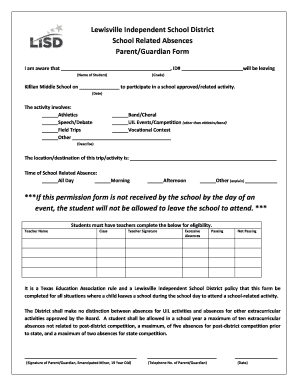
Field Trip Permission Form W Teacher Approvals 2016docx Lisd 2015-2026


Understanding the Field Trip Permission Form with Teacher Approvals
The Field Trip Permission Form with Teacher Approvals is a crucial document designed for educational institutions to obtain consent from parents or guardians for students to participate in school-organized field trips. This form ensures that parents are informed about the details of the trip, including the destination, purpose, and any associated costs. It also serves to protect the school and teachers by documenting parental consent, which is essential for liability purposes.
How to Use the Field Trip Permission Form with Teacher Approvals
This form is utilized by teachers and school administrators to communicate with parents regarding upcoming field trips. To use the form, educators should fill in the necessary details, including the date of the trip, location, and itinerary. Once completed, the form is distributed to students, who take it home for their parents to review and sign. After obtaining the required signatures, the forms should be collected and securely stored by the school.
Steps to Complete the Field Trip Permission Form with Teacher Approvals
Completing the Field Trip Permission Form involves several straightforward steps:
- Gather trip details: Confirm the date, location, and purpose of the field trip.
- Fill in the form: Enter all relevant information, ensuring clarity and accuracy.
- Distribute the form: Hand out copies to students for their parents to sign.
- Collect signed forms: Ensure all forms are returned before the trip date.
- Store forms securely: Keep the signed forms on file for reference and compliance.
Key Elements of the Field Trip Permission Form with Teacher Approvals
Essential components of the Field Trip Permission Form include:
- Trip Information: Details about the destination, date, and purpose of the trip.
- Parental Consent: A section for parents to sign, indicating their approval for their child to participate.
- Emergency Contact Information: Space for parents to provide contact details in case of emergencies.
- Medical Information: A section to disclose any medical conditions or allergies that may affect the child during the trip.
Legal Use of the Field Trip Permission Form with Teacher Approvals
The legal use of this form is vital for protecting both the school and the students. By obtaining written consent from parents, schools can mitigate liability risks associated with field trips. This form acts as a legal document that confirms parents are aware of the trip and have given their approval, which is essential in case of any incidents that may occur during the outing.
Obtaining the Field Trip Permission Form with Teacher Approvals
The Field Trip Permission Form can typically be obtained from the school’s administrative office or the school district's website. Educators may also create a customized version tailored to their specific needs. It is important to ensure that the form complies with any local regulations or district policies regarding field trips and parental consent.
Quick guide on how to complete field trip permission form w teacher approvals 2016docx lisd
Effortlessly Prepare Field Trip Permission Form W Teacher Approvals 2016docx Lisd on Any Device
Digital document management has gained traction among businesses and individuals. It offers an ideal eco-friendly substitute for conventional printed and signed paperwork, enabling you to locate the right form and securely store it online. airSlate SignNow equips you with all the tools necessary to create, edit, and eSign your documents swiftly without delays. Manage Field Trip Permission Form W Teacher Approvals 2016docx Lisd on any device with airSlate SignNow Android or iOS applications and streamline any document-centric process today.
How to Edit and eSign Field Trip Permission Form W Teacher Approvals 2016docx Lisd with Ease
- Obtain Field Trip Permission Form W Teacher Approvals 2016docx Lisd and then click Get Form to begin.
- Use the tools we provide to complete your form.
- Select relevant sections of the documents or redact sensitive information with tools specifically offered by airSlate SignNow for that purpose.
- Create your signature using the Sign tool, which takes mere seconds and holds the same legal validity as a traditional wet ink signature.
- Review all the details and click on the Done button to save your changes.
- Select your preferred method to send your form, whether via email, text message (SMS), invitation link, or download it to your computer.
Forget about misplaced or lost files, tedious form searches, or mistakes that necessitate printing new document copies. airSlate SignNow addresses all your document management needs in just a few clicks from any device you choose. Edit and eSign Field Trip Permission Form W Teacher Approvals 2016docx Lisd to ensure exceptional communication throughout your form preparation process with airSlate SignNow.
Create this form in 5 minutes or less
Find and fill out the correct field trip permission form w teacher approvals 2016docx lisd
Create this form in 5 minutes!
How to create an eSignature for the field trip permission form w teacher approvals 2016docx lisd
How to create an electronic signature for a PDF online
How to create an electronic signature for a PDF in Google Chrome
How to create an e-signature for signing PDFs in Gmail
How to create an e-signature right from your smartphone
How to create an e-signature for a PDF on iOS
How to create an e-signature for a PDF on Android
People also ask
-
What is the Field Trip Permission Form W Teacher Approvals 2016docx Lisd?
The Field Trip Permission Form W Teacher Approvals 2016docx Lisd is a customizable document designed for schools to obtain parental consent for student participation in field trips. This form includes sections for teacher approvals, ensuring all necessary permissions are secured efficiently.
-
How can I create a Field Trip Permission Form W Teacher Approvals 2016docx Lisd?
Creating a Field Trip Permission Form W Teacher Approvals 2016docx Lisd is simple with airSlate SignNow. You can use our intuitive template editor to customize the form according to your school's requirements, adding fields for signatures, dates, and other essential information.
-
What are the benefits of using airSlate SignNow for the Field Trip Permission Form W Teacher Approvals 2016docx Lisd?
Using airSlate SignNow for the Field Trip Permission Form W Teacher Approvals 2016docx Lisd streamlines the approval process, reduces paperwork, and enhances communication with parents. The platform ensures that all approvals are tracked and stored securely, making it easy to manage consent forms.
-
Is there a cost associated with using the Field Trip Permission Form W Teacher Approvals 2016docx Lisd?
Yes, there is a cost associated with using airSlate SignNow, but it is designed to be a cost-effective solution for schools. Pricing varies based on the features you choose, but the investment is worthwhile for the efficiency and ease of use it provides for managing forms like the Field Trip Permission Form W Teacher Approvals 2016docx Lisd.
-
Can I integrate the Field Trip Permission Form W Teacher Approvals 2016docx Lisd with other tools?
Absolutely! airSlate SignNow offers integrations with various applications, allowing you to connect the Field Trip Permission Form W Teacher Approvals 2016docx Lisd with your existing systems. This integration helps streamline workflows and ensures that all data is synchronized across platforms.
-
How secure is the Field Trip Permission Form W Teacher Approvals 2016docx Lisd?
Security is a top priority at airSlate SignNow. The Field Trip Permission Form W Teacher Approvals 2016docx Lisd is protected with advanced encryption and compliance measures, ensuring that all sensitive information is kept safe and confidential throughout the approval process.
-
Can parents fill out the Field Trip Permission Form W Teacher Approvals 2016docx Lisd online?
Yes, parents can easily fill out the Field Trip Permission Form W Teacher Approvals 2016docx Lisd online. airSlate SignNow provides a user-friendly interface that allows parents to complete and sign the form digitally, making the process quick and convenient.
Get more for Field Trip Permission Form W Teacher Approvals 2016docx Lisd
Find out other Field Trip Permission Form W Teacher Approvals 2016docx Lisd
- How Can I eSign North Carolina lease agreement
- eSign Montana Lease agreement form Computer
- Can I eSign New Hampshire Lease agreement form
- How To eSign West Virginia Lease agreement contract
- Help Me With eSign New Mexico Lease agreement form
- Can I eSign Utah Lease agreement form
- Can I eSign Washington lease agreement
- Can I eSign Alabama Non disclosure agreement sample
- eSign California Non disclosure agreement sample Now
- eSign Pennsylvania Mutual non-disclosure agreement Now
- Help Me With eSign Utah Non disclosure agreement sample
- How Can I eSign Minnesota Partnership agreements
- eSign Pennsylvania Property management lease agreement Secure
- eSign Hawaii Rental agreement for house Fast
- Help Me With eSign Virginia Rental agreement contract
- eSign Alaska Rental lease agreement Now
- How To eSign Colorado Rental lease agreement
- How Can I eSign Colorado Rental lease agreement
- Can I eSign Connecticut Rental lease agreement
- eSign New Hampshire Rental lease agreement Later