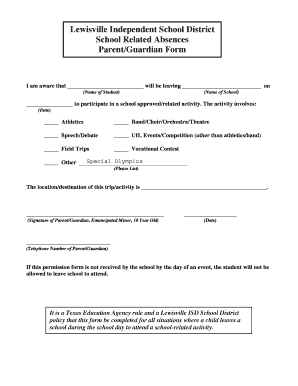
LISD Student School Related Absence Form Lewisville ISD Lisdso 2003


What is the LISD Student School Related Absence Form Lewisville ISD Lisdso
The LISD Student School Related Absence Form is a document used by students within the Lewisville Independent School District (LISD) to formally request an excused absence for school-related activities. This form is essential for ensuring that absences due to events such as field trips, competitions, or other school functions are recognized and documented appropriately. By submitting this form, students can maintain their attendance records and ensure compliance with district policies regarding absences.
How to use the LISD Student School Related Absence Form Lewisville ISD Lisdso
Using the LISD Student School Related Absence Form involves a straightforward process. First, students should obtain the form, which can typically be found on the Lewisville ISD website or through their school office. Once the form is acquired, students need to fill in their personal information, including their name, grade, and the specific dates of absence. It is important to provide details about the school-related activity that necessitates the absence. After completing the form, students should submit it to their respective teachers or school administrators for approval.
Steps to complete the LISD Student School Related Absence Form Lewisville ISD Lisdso
Completing the LISD Student School Related Absence Form requires several key steps:
- Download or obtain a physical copy of the form from the school or district website.
- Fill in the required personal information, including the student's name, grade, and school.
- Specify the dates of the absence and provide a brief description of the school-related activity.
- Obtain any necessary signatures from parents or guardians, if required.
- Submit the completed form to the designated school personnel for approval.
Key elements of the LISD Student School Related Absence Form Lewisville ISD Lisdso
The LISD Student School Related Absence Form includes several key elements that ensure clarity and proper documentation. These elements typically consist of:
- Student Information: Name, grade, and school identification.
- Absence Details: Dates of absence and a description of the school-related activity.
- Parent or Guardian Signature: Acknowledgment from a parent or guardian may be required.
- Approval Section: A space for school personnel to indicate approval of the absence.
How to obtain the LISD Student School Related Absence Form Lewisville ISD Lisdso
Students can obtain the LISD Student School Related Absence Form through various methods. The most common way is to visit the Lewisville Independent School District's official website, where the form is usually available for download. Alternatively, students can request a physical copy from their school office or guidance counselor. It is advisable to obtain the form well in advance of the planned absence to ensure sufficient time for completion and submission.
Legal use of the LISD Student School Related Absence Form Lewisville ISD Lisdso
The LISD Student School Related Absence Form is legally recognized as a means of documenting school-related absences. By using this form, students and parents comply with district policies that govern attendance. Proper use of the form helps maintain accurate attendance records, which can be critical for academic standing and eligibility for extracurricular activities. It is important for students to understand that submitting this form does not guarantee approval; it must be reviewed and accepted by school officials.
Quick guide on how to complete lisd student school related absence form lewisville isd lisdso
Finalize LISD Student School Related Absence Form Lewisville ISD Lisdso effortlessly on any device
Web-based document management has become favored by businesses and individuals alike. It offers an ideal environmentally friendly substitute for conventional printed and signed documents, allowing you to locate the necessary form and securely store it online. airSlate SignNow equips you with all the tools required to create, edit, and eSign your documents swiftly without delays. Manage LISD Student School Related Absence Form Lewisville ISD Lisdso on any device with airSlate SignNow Android or iOS applications and enhance any document-focused process today.
How to modify and eSign LISD Student School Related Absence Form Lewisville ISD Lisdso with ease
- Obtain LISD Student School Related Absence Form Lewisville ISD Lisdso and then click Get Form to initiate.
- Utilize the tools we offer to fill out your form.
- Highlight important sections of your documents or redact sensitive information with tools that airSlate SignNow offers specifically for that purpose.
- Generate your eSignature using the Sign feature, which takes seconds and carries the same legal validity as a conventional wet ink signature.
- Verify the details and then click the Done button to save your changes.
- Select how you would like to send your form, via email, SMS, or invitation link, or download it to your computer.
Eliminate concerns about lost or misplaced files, tedious form searching, or errors that necessitate printing new document copies. airSlate SignNow meets your document management needs in just a few clicks from any device you choose. Modify and eSign LISD Student School Related Absence Form Lewisville ISD Lisdso and guarantee seamless communication at every stage of the form preparation process with airSlate SignNow.
Create this form in 5 minutes or less
Find and fill out the correct lisd student school related absence form lewisville isd lisdso
Create this form in 5 minutes!
How to create an eSignature for the lisd student school related absence form lewisville isd lisdso
How to create an electronic signature for a PDF online
How to create an electronic signature for a PDF in Google Chrome
How to create an e-signature for signing PDFs in Gmail
How to create an e-signature right from your smartphone
How to create an e-signature for a PDF on iOS
How to create an e-signature for a PDF on Android
People also ask
-
What is the LISD Student School Related Absence Form Lewisville ISD Lisdso?
The LISD Student School Related Absence Form Lewisville ISD Lisdso is a digital form designed for students to report absences related to school activities. This form streamlines the process of notifying the school about absences, ensuring that all necessary information is captured efficiently.
-
How can I access the LISD Student School Related Absence Form Lewisville ISD Lisdso?
You can access the LISD Student School Related Absence Form Lewisville ISD Lisdso through the Lewisville ISD website or directly via the airSlate SignNow platform. Simply navigate to the appropriate section for student forms to find and complete the absence form.
-
Is there a cost associated with using the LISD Student School Related Absence Form Lewisville ISD Lisdso?
Using the LISD Student School Related Absence Form Lewisville ISD Lisdso through airSlate SignNow is free for students and parents. This cost-effective solution allows families to manage school-related absences without any financial burden.
-
What features does the LISD Student School Related Absence Form Lewisville ISD Lisdso offer?
The LISD Student School Related Absence Form Lewisville ISD Lisdso offers features such as easy eSigning, document tracking, and secure submission. These features ensure that the form is completed accurately and submitted in a timely manner.
-
How does the LISD Student School Related Absence Form Lewisville ISD Lisdso benefit students?
The LISD Student School Related Absence Form Lewisville ISD Lisdso benefits students by simplifying the absence reporting process. It allows students to communicate their absences quickly and efficiently, ensuring they stay on track with their academic responsibilities.
-
Can parents fill out the LISD Student School Related Absence Form Lewisville ISD Lisdso on behalf of their children?
Yes, parents can fill out the LISD Student School Related Absence Form Lewisville ISD Lisdso on behalf of their children. This feature makes it easier for families to manage school-related absences, especially for younger students who may need assistance.
-
What integrations are available with the LISD Student School Related Absence Form Lewisville ISD Lisdso?
The LISD Student School Related Absence Form Lewisville ISD Lisdso integrates seamlessly with various school management systems and communication tools. This ensures that all submitted forms are automatically updated in the school's records, enhancing efficiency.
Get more for LISD Student School Related Absence Form Lewisville ISD Lisdso
- W2 request form orange county schools
- Asbestosodhohiogov form
- Evidence submittal form toxicology allegheny county alleghenycounty
- L564 form
- Chapter 6 polygons and quadrilaterals answer key form
- Ga form wc 26
- Indemnification and hold harmless agreement template form
- Indemnity indemnity agreement template form
Find out other LISD Student School Related Absence Form Lewisville ISD Lisdso
- Electronic signature Wisconsin Business Operations LLC Operating Agreement Myself
- Electronic signature Colorado Doctors Emergency Contact Form Secure
- How Do I Electronic signature Georgia Doctors Purchase Order Template
- Electronic signature Doctors PDF Louisiana Now
- How To Electronic signature Massachusetts Doctors Quitclaim Deed
- Electronic signature Minnesota Doctors Last Will And Testament Later
- How To Electronic signature Michigan Doctors LLC Operating Agreement
- How Do I Electronic signature Oregon Construction Business Plan Template
- How Do I Electronic signature Oregon Construction Living Will
- How Can I Electronic signature Oregon Construction LLC Operating Agreement
- How To Electronic signature Oregon Construction Limited Power Of Attorney
- Electronic signature Montana Doctors Last Will And Testament Safe
- Electronic signature New York Doctors Permission Slip Free
- Electronic signature South Dakota Construction Quitclaim Deed Easy
- Electronic signature Texas Construction Claim Safe
- Electronic signature Texas Construction Promissory Note Template Online
- How To Electronic signature Oregon Doctors Stock Certificate
- How To Electronic signature Pennsylvania Doctors Quitclaim Deed
- Electronic signature Utah Construction LLC Operating Agreement Computer
- Electronic signature Doctors Word South Dakota Safe