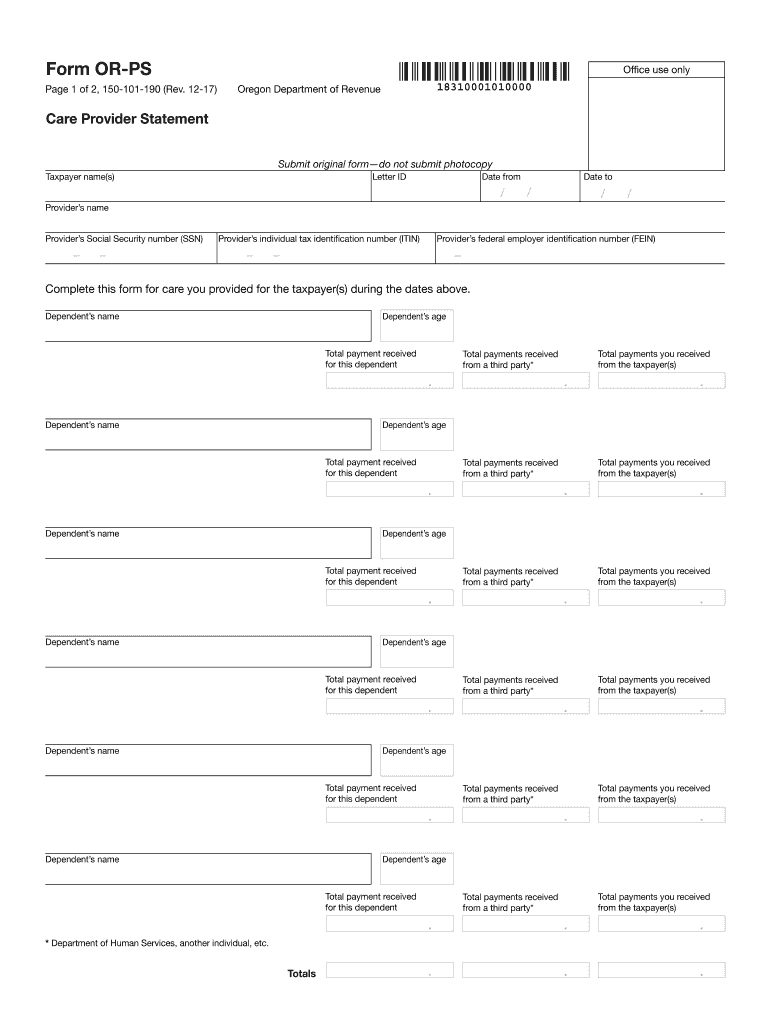
Form or PS, Care Provider Statement, 150 101 190 2017


What is the Form OR PS, Care Provider Statement, 150 101 190
The Form OR PS, Care Provider Statement, 150 101 190 is a document used primarily in the context of health care and social services in the United States. This form serves as a statement from care providers to validate the services rendered to individuals, particularly in relation to claims for reimbursement or assistance from state programs. It includes essential details about the care provider, the recipient of care, and the nature of the services provided. This form is crucial for ensuring that care providers receive appropriate compensation for their services while also maintaining compliance with state regulations.
How to use the Form OR PS, Care Provider Statement, 150 101 190
Using the Form OR PS, Care Provider Statement, 150 101 190 involves several steps to ensure accurate completion and submission. First, gather all necessary information about the care recipient and the services provided. This includes personal details, service dates, and descriptions of care. Once you have all the required information, you can fill out the form either digitally or by hand. After completing the form, review it for accuracy before submitting it to the relevant state department or agency. This process helps streamline reimbursement and ensures compliance with state guidelines.
Steps to complete the Form OR PS, Care Provider Statement, 150 101 190
Completing the Form OR PS, Care Provider Statement, 150 101 190 involves a systematic approach to ensure all information is accurately captured. Follow these steps:
- Collect necessary information, including the care recipient's details and service history.
- Access the form through the appropriate state agency's website or office.
- Fill in the required fields, ensuring clarity and accuracy in your entries.
- Review the completed form for any errors or omissions.
- Sign and date the form, confirming the information provided is correct.
- Submit the form according to the instructions provided, either online or via mail.
Key elements of the Form OR PS, Care Provider Statement, 150 101 190
Understanding the key elements of the Form OR PS, Care Provider Statement, 150 101 190 is essential for proper completion and submission. Important components include:
- Care Provider Information: Name, address, and contact details of the provider.
- Recipient Information: Personal details of the individual receiving care.
- Service Details: Description of the services provided, including dates and duration.
- Signature: The care provider's signature to validate the information submitted.
Legal use of the Form OR PS, Care Provider Statement, 150 101 190
The legal use of the Form OR PS, Care Provider Statement, 150 101 190 is governed by state regulations that outline how care providers can document and claim reimbursement for services rendered. This form must be filled out accurately to ensure compliance with legal standards. Inaccuracies or omissions can lead to delays in payment or rejection of claims. It is important for care providers to familiarize themselves with the specific legal requirements in their state to ensure that the form is used correctly and effectively.
Form Submission Methods (Online / Mail / In-Person)
Submitting the Form OR PS, Care Provider Statement, 150 101 190 can typically be done through various methods, depending on state regulations. Common submission methods include:
- Online Submission: Many states allow for digital submission through their official websites, providing a quick and efficient way to send the form.
- Mail Submission: The form can be printed and mailed to the appropriate state agency or department.
- In-Person Submission: Care providers may also have the option to submit the form in person at designated state offices.
Quick guide on how to complete form or ps care provider statement 150 101 190
Your assistance manual on how to prepare your Form OR PS, Care Provider Statement, 150 101 190
If you’re interested in learning how to complete and submit your Form OR PS, Care Provider Statement, 150 101 190, here are some brief instructions to simplify your tax filing.
To begin, you just need to create your airSlate SignNow account to reinvent your document management online. airSlate SignNow is an extremely user-friendly and powerful document solution that enables you to modify, generate, and finalize your tax documents effortlessly. With its editor, you can alternate between text, checkboxes, and eSignatures, and revisit your responses to make changes as necessary. Optimize your tax processing with advanced PDF editing, eSigning, and straightforward sharing.
Adhere to the steps below to complete your Form OR PS, Care Provider Statement, 150 101 190 in just a few minutes:
- Establish your account and start working on PDFs within moments.
- Utilize our directory to find any IRS tax form; examine different versions and schedules.
- Hit Get form to launch your Form OR PS, Care Provider Statement, 150 101 190 in our editor.
- Populate the mandatory fillable fields with your details (text, numbers, check marks).
- Employ the Sign Tool to add your legally-recognized eSignature (if needed).
- Examine your document and correct any errors.
- Save modifications, print your copy, send it to your recipient, and download it to your device.
Utilize this manual to file your taxes electronically using airSlate SignNow. Keep in mind that paper submissions can lead to increased return errors and delays in refunds. Of course, before electronically filing your taxes, verify the IRS website for filing regulations in your state.
Create this form in 5 minutes or less
Find and fill out the correct form or ps care provider statement 150 101 190
FAQs
-
If you work for yourself doing government contracts and American Express asks for you to show them a current pay stub, how would you provide that? Is there a form that has an earnings statement that you can fill out yourself?
It seems to me you should just ask American Express if they have form you can fill out. It seems odd they would want to see an earnings statement, but if you need to show some sort of proof of income, typically in the absence of a pay stub, your most recently-filed tax return should suffice.I'd really ask them first before automatically sending them your tax returns though.
Create this form in 5 minutes!
How to create an eSignature for the form or ps care provider statement 150 101 190
How to create an eSignature for the Form Or Ps Care Provider Statement 150 101 190 online
How to make an eSignature for the Form Or Ps Care Provider Statement 150 101 190 in Google Chrome
How to make an electronic signature for signing the Form Or Ps Care Provider Statement 150 101 190 in Gmail
How to create an eSignature for the Form Or Ps Care Provider Statement 150 101 190 straight from your smartphone
How to make an eSignature for the Form Or Ps Care Provider Statement 150 101 190 on iOS devices
How to make an eSignature for the Form Or Ps Care Provider Statement 150 101 190 on Android OS
People also ask
-
What is Form OR PS, Care Provider Statement, 150 101 190?
Form OR PS, Care Provider Statement, 150 101 190 is a document used in various healthcare and business settings to capture essential information regarding care services. It helps streamline communication between providers and clients, ensuring accurate data collection and compliance with regulations.
-
How can airSlate SignNow help with Form OR PS, Care Provider Statement, 150 101 190?
airSlate SignNow simplifies the process of completing and signing Form OR PS, Care Provider Statement, 150 101 190 by providing an intuitive platform for e-signatures and document management. Users can easily upload, edit, and send the form for signature, enhancing efficiency and reducing turnaround times.
-
Is there a cost associated with using airSlate SignNow for Form OR PS, Care Provider Statement, 150 101 190?
Yes, airSlate SignNow offers various pricing plans to accommodate different business needs. The platform is highly cost-effective, particularly for organizations that frequently handle documents like Form OR PS, Care Provider Statement, 150 101 190, making it a budget-friendly solution.
-
What features does airSlate SignNow offer for managing Form OR PS, Care Provider Statement, 150 101 190?
airSlate SignNow provides features such as custom templates, real-time collaboration, secure storage, and advanced tracking capabilities specifically designed for managing documents like Form OR PS, Care Provider Statement, 150 101 190. These features ensure that users can efficiently handle their documentation with ease.
-
Can I integrate airSlate SignNow with other applications while using Form OR PS, Care Provider Statement, 150 101 190?
Absolutely! airSlate SignNow supports integration with numerous third-party applications, allowing users to streamline their workflows when managing Form OR PS, Care Provider Statement, 150 101 190. This capability enables seamless data transfer and enhances overall productivity across different platforms.
-
What are the benefits of using airSlate SignNow for Form OR PS, Care Provider Statement, 150 101 190?
Using airSlate SignNow for Form OR PS, Care Provider Statement, 150 101 190 brings numerous benefits, such as faster processing times, improved accuracy, and enhanced security. The platform allows businesses to reduce paperwork and administrative burdens while also ensuring that sensitive information is properly protected.
-
How secure is airSlate SignNow when handling Form OR PS, Care Provider Statement, 150 101 190?
airSlate SignNow prioritizes security and compliance, utilizing advanced encryption methods to protect sensitive data like Form OR PS, Care Provider Statement, 150 101 190. The platform complies with industry standards, ensuring that your documents are safe during transmission and storage.
Get more for Form OR PS, Care Provider Statement, 150 101 190
- Joint operating agreement form
- Weekly sleep chart authorsdencom form
- Certificate of amendment division of corporations delaware corp delaware form
- Two rivers wi 54241 0087 form
- Mortgage form 21
- Horse boarding contract template get sample form
- Fire prevention code permit application manassascity form
- Forms applications ampamp permitshopewell va
Find out other Form OR PS, Care Provider Statement, 150 101 190
- Help Me With eSign New York Doctors PPT
- Can I eSign Hawaii Education PDF
- How To eSign Hawaii Education Document
- Can I eSign Hawaii Education Document
- How Can I eSign South Carolina Doctors PPT
- How Can I eSign Kansas Education Word
- How To eSign Kansas Education Document
- How Do I eSign Maine Education PPT
- Can I eSign Maine Education PPT
- How To eSign Massachusetts Education PDF
- How To eSign Minnesota Education PDF
- Can I eSign New Jersey Education Form
- How Can I eSign Oregon Construction Word
- How Do I eSign Rhode Island Construction PPT
- How Do I eSign Idaho Finance & Tax Accounting Form
- Can I eSign Illinois Finance & Tax Accounting Presentation
- How To eSign Wisconsin Education PDF
- Help Me With eSign Nebraska Finance & Tax Accounting PDF
- How To eSign North Carolina Finance & Tax Accounting Presentation
- How To eSign North Dakota Finance & Tax Accounting Presentation