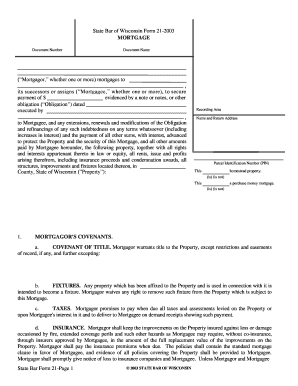
Mortgage Form 21


Understanding Mortgage Form 21
The Mortgage Form 21, also known as the Wisconsin State Bar Mortgage Form, is a legal document used in real estate transactions. This form is essential for outlining the terms and conditions of a mortgage agreement between a borrower and a lender. It includes details such as the loan amount, interest rate, repayment schedule, and any collateral involved in the transaction. Understanding this form is crucial for both parties to ensure clarity and compliance with state laws.
Steps to Complete Mortgage Form 21
Completing the Mortgage Form 21 involves several key steps to ensure accuracy and legality:
- Gather Required Information: Collect all necessary details about the property, borrower, and lender.
- Fill Out the Form: Carefully input the information into the form, ensuring all fields are completed.
- Review the Terms: Double-check the terms of the mortgage, including interest rates and repayment schedules.
- Sign the Document: Both the borrower and lender must sign the form to validate the agreement.
- Notarization: In some cases, notarization may be required to authenticate the signatures.
Key Elements of Mortgage Form 21
The Mortgage Form 21 contains several critical elements that define the mortgage agreement:
- Loan Amount: The total amount being borrowed.
- Interest Rate: The percentage charged on the borrowed amount.
- Payment Schedule: Details on how and when payments will be made.
- Property Description: A legal description of the property being mortgaged.
- Default Terms: Conditions under which the lender can take action if the borrower fails to meet obligations.
Obtaining Mortgage Form 21
To obtain the Mortgage Form 21, individuals can access it through various channels:
- Online Resources: Many legal websites and state bar associations provide downloadable versions of the form.
- Local Government Offices: Visit local government offices or courthouses for physical copies.
- Legal Professionals: Consulting with a real estate attorney can provide guidance and access to the correct form.
Legal Use of Mortgage Form 21
The legal use of the Mortgage Form 21 is governed by state laws and regulations. It is important for both borrowers and lenders to ensure that the form complies with Wisconsin's legal requirements. This includes adhering to state-specific rules regarding interest rates, disclosures, and the rights of both parties. Failure to comply with these regulations may result in legal disputes or penalties.
Examples of Using Mortgage Form 21
Examples of scenarios where the Mortgage Form 21 may be utilized include:
- Home Purchases: When a buyer secures a mortgage to purchase a residential property.
- Refinancing: Borrowers may use this form to refinance an existing mortgage with new terms.
- Investment Properties: Investors may utilize the form when financing rental or commercial properties.
Quick guide on how to complete mortgage form 21
Complete Mortgage Form 21 effortlessly on any device
Digital document management has become increasingly popular among businesses and individuals. It offers an ideal eco-friendly alternative to traditional printed and signed papers, allowing you to access the right form and securely store it online. airSlate SignNow equips you with all the necessary tools to generate, modify, and eSign your documents quickly without hold-ups. Manage Mortgage Form 21 on any device using airSlate SignNow's Android or iOS apps and streamline any document-related process today.
How to modify and eSign Mortgage Form 21 with ease
- Find Mortgage Form 21 and click on Get Form to initiate the process.
- Utilize the tools we provide to complete your document.
- Mark important sections of the documents or conceal sensitive information using the tools that airSlate SignNow provides specifically for this purpose.
- Create your signature using the Sign tool, which takes only seconds and carries the same legal validity as a conventional wet ink signature.
- Review all the details and click on the Done button to save your modifications.
- Choose how you would like to send your form, via email, SMS, or invitation link, or download it to your computer.
Say goodbye to lost or incorrectly filed documents, time-consuming form searches, or errors that necessitate printing new document copies. airSlate SignNow addresses your document management needs in just a few clicks from any device you prefer. Edit and eSign Mortgage Form 21 to ensure effective communication at every step of the form preparation process with airSlate SignNow.
Create this form in 5 minutes or less
Create this form in 5 minutes!
How to create an eSignature for the mortgage form 21
How to create an electronic signature for a PDF online
How to create an electronic signature for a PDF in Google Chrome
How to create an e-signature for signing PDFs in Gmail
How to create an e-signature right from your smartphone
How to create an e-signature for a PDF on iOS
How to create an e-signature for a PDF on Android
People also ask
-
What is form 21 2003 and how is it used in airSlate SignNow?
Form 21 2003 is a specific document format that can be created and managed using airSlate SignNow. It allows users to efficiently prepare, sign, and share legal documents securely. This feature simplifies the eSigning process, making it easier for businesses and individuals to handle form 21 2003 without any hassle.
-
How much does it cost to use airSlate SignNow for managing form 21 2003?
The pricing for airSlate SignNow varies depending on the chosen subscription plan, offering various features and integrations. Users can manage form 21 2003 within their plan with no additional charges for document creation. This ensures a cost-effective solution for businesses looking to simplify their eSigning processes.
-
What features does airSlate SignNow offer for form 21 2003?
AirSlate SignNow provides a wide range of features for form 21 2003, including customizable templates, real-time tracking, and secure cloud storage. Users can easily create, edit, and send documents while maintaining compliance with legal standards. These features enhance the overall efficiency and usability of handling form 21 2003.
-
Can I integrate airSlate SignNow with other applications while managing form 21 2003?
Yes, airSlate SignNow supports various integrations that allow users to connect with applications like Google Drive, Dropbox, and Salesforce. This feature enables seamless workflow management when dealing with form 21 2003. Integrating these tools can signNowly enhance productivity and streamline document handling.
-
What are the benefits of using airSlate SignNow for form 21 2003?
Using airSlate SignNow for form 21 2003 offers numerous benefits, including increased efficiency and reduced turnaround times for document signing. Its user-friendly interface makes it suitable for both tech-savvy and non-tech-savvy individuals. Additionally, it helps ensure compliance and security in document management.
-
Is there a mobile app for airSlate SignNow that supports form 21 2003?
Yes, airSlate SignNow offers a mobile app that allows users to manage form 21 2003 on the go. With this app, users can easily sign, send, and track documents from their smartphones or tablets, ensuring that business operations are not interrupted. It's a convenient solution for staying productive anywhere.
-
How secure is the eSigning process for form 21 2003 with airSlate SignNow?
The eSigning process for form 21 2003 using airSlate SignNow is highly secure, featuring encryption and compliance with industry standards such as ESIGN and UETA. This means that users can confidently send and sign sensitive documents knowing that their information is protected. AirSlate SignNow prioritizes security to ensure trust in its platform.
Get more for Mortgage Form 21
Find out other Mortgage Form 21
- How To Electronic signature South Carolina Banking Document
- Can I Electronic signature New York Car Dealer Document
- How To Electronic signature North Carolina Car Dealer Word
- How Do I Electronic signature North Carolina Car Dealer Document
- Can I Electronic signature Ohio Car Dealer PPT
- How Can I Electronic signature Texas Banking Form
- How Do I Electronic signature Pennsylvania Car Dealer Document
- How To Electronic signature South Carolina Car Dealer Document
- Can I Electronic signature South Carolina Car Dealer Document
- How Can I Electronic signature Texas Car Dealer Document
- How Do I Electronic signature West Virginia Banking Document
- How To Electronic signature Washington Car Dealer Document
- Can I Electronic signature West Virginia Car Dealer Document
- How Do I Electronic signature West Virginia Car Dealer Form
- How Can I Electronic signature Wisconsin Car Dealer PDF
- How Can I Electronic signature Wisconsin Car Dealer Form
- How Do I Electronic signature Montana Business Operations Presentation
- How To Electronic signature Alabama Charity Form
- How To Electronic signature Arkansas Construction Word
- How Do I Electronic signature Arkansas Construction Document