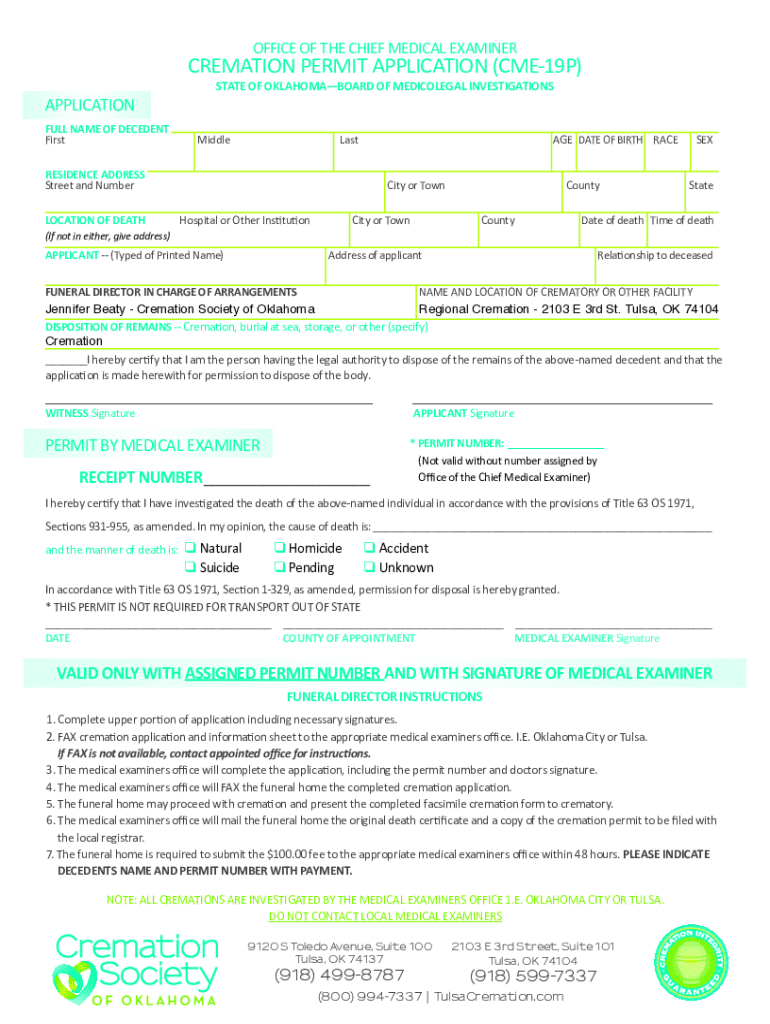
OFFICE of the CHIEF MEDICAL EXAMINERCREMATION PERM 2016-2026


Understanding the Oklahoma Cremation Permit
The Oklahoma cremation permit is a legal document required for the cremation of a deceased individual. This permit ensures that the cremation process is conducted in accordance with state laws and regulations. The Office of the Chief Medical Examiner in Oklahoma oversees the issuance of this permit, which is essential for funeral homes and crematories to operate legally. Without this permit, cremation cannot proceed, making it a critical component in the cremation process.
Steps to Obtain the Oklahoma Cremation Permit
To obtain an Oklahoma cremation permit, several steps must be followed:
- Gather necessary information about the deceased, including identification details and the cause of death.
- Complete the required application form, which can typically be obtained from the Office of the Chief Medical Examiner or a funeral home.
- Submit the application along with any required documentation, such as the death certificate and any autopsy reports if applicable.
- Wait for the permit to be processed, which usually takes a few days, depending on the circumstances.
Key Elements of the Oklahoma Cremation Permit
The Oklahoma cremation permit includes several key elements that must be accurately filled out. These elements typically consist of:
- The full name and identification of the deceased.
- The name and contact information of the funeral home or crematory handling the cremation.
- The date and time of death, along with the cause of death.
- Signatures from the authorized individuals, which may include family members or legal representatives.
Legal Use of the Oklahoma Cremation Permit
The legal use of the Oklahoma cremation permit is strictly regulated. It serves as proof that all necessary legal requirements have been met before cremation can take place. The permit must be presented to the crematory prior to the cremation process. Failure to comply with the legal requirements surrounding the permit can lead to penalties for the funeral home or crematory involved.
State-Specific Rules for the Oklahoma Cremation Permit
Oklahoma has specific rules governing the cremation permit process. These rules include:
- The requirement for a death certificate to be issued before applying for a cremation permit.
- Mandatory waiting periods in certain cases, especially if an autopsy is required.
- Regulations regarding the disposal of cremated remains, which must be adhered to by the family and the funeral service provider.
Required Documents for the Oklahoma Cremation Permit
When applying for the Oklahoma cremation permit, several documents are typically required. These may include:
- The death certificate, which must be completed and signed by a licensed physician.
- Any autopsy reports if an autopsy was performed.
- Identification documents of the deceased and the applicant.
- Any legal documents that establish the authority of the applicant to arrange for cremation.
Quick guide on how to complete office of the chief medical examinercremation perm
Complete OFFICE OF THE CHIEF MEDICAL EXAMINERCREMATION PERM effortlessly on any device
Digital document management has become favored by businesses and individuals alike. It offers an ideal eco-friendly alternative to conventional printed and signed documents, as you can access the necessary form and securely store it online. airSlate SignNow equips you with all the resources required to create, modify, and eSign your documents promptly without any hiccups. Manage OFFICE OF THE CHIEF MEDICAL EXAMINERCREMATION PERM on any device using airSlate SignNow's Android or iOS applications and enhance any document-centric process today.
How to modify and eSign OFFICE OF THE CHIEF MEDICAL EXAMINERCREMATION PERM seamlessly
- Find OFFICE OF THE CHIEF MEDICAL EXAMINERCREMATION PERM and click on Get Form to begin.
- Utilize the tools we provide to complete your form.
- Emphasize relevant sections of your documents or obscure sensitive information using the tools available from airSlate SignNow specifically for this purpose.
- Create your eSignature with the Sign tool, which takes mere seconds and has the same legal validity as a conventional wet ink signature.
- Review all the details and click on the Done button to save your changes.
- Decide how you'd like to send your form, via email, text message (SMS), or invite link, or download it to your computer.
Say goodbye to lost or misplaced documents, tedious form searching, or errors that necessitate printing new document copies. airSlate SignNow fulfills all your document management requirements in just a few clicks from any device you prefer. Alter and eSign OFFICE OF THE CHIEF MEDICAL EXAMINERCREMATION PERM and guarantee superior communication at any stage of the form preparation process with airSlate SignNow.
Create this form in 5 minutes or less
Find and fill out the correct office of the chief medical examinercremation perm
Create this form in 5 minutes!
How to create an eSignature for the office of the chief medical examinercremation perm
How to create an electronic signature for a PDF online
How to create an electronic signature for a PDF in Google Chrome
How to create an e-signature for signing PDFs in Gmail
How to create an e-signature right from your smartphone
How to create an e-signature for a PDF on iOS
How to create an e-signature for a PDF on Android
People also ask
-
What is an Oklahoma cremation permit?
An Oklahoma cremation permit is a legal document required to authorize the cremation of a deceased individual in Oklahoma. This permit ensures that all necessary legal and regulatory requirements are met before the cremation process begins.
-
How can I obtain an Oklahoma cremation permit?
To obtain an Oklahoma cremation permit, you typically need to work with a licensed funeral home or crematory. They will assist you in completing the necessary paperwork and submitting it to the appropriate state authorities.
-
What are the costs associated with an Oklahoma cremation permit?
The costs for an Oklahoma cremation permit can vary depending on the funeral home or crematory you choose. Generally, the permit fee is included in the overall cremation service package, making it a cost-effective option for families.
-
What documents are needed for an Oklahoma cremation permit?
To secure an Oklahoma cremation permit, you will need to provide several documents, including the death certificate and any necessary identification. Your funeral director will guide you through the specific requirements based on your situation.
-
How long does it take to get an Oklahoma cremation permit?
The processing time for an Oklahoma cremation permit can vary, but it typically takes a few hours to a couple of days. Working with a funeral home can expedite the process, ensuring that all paperwork is completed correctly and submitted promptly.
-
Are there any restrictions on who can apply for an Oklahoma cremation permit?
Yes, in Oklahoma, only certain individuals, such as the next of kin or a legally authorized representative, can apply for a cremation permit. This ensures that the wishes of the deceased and their family are respected throughout the cremation process.
-
Can I use airSlate SignNow to manage the Oklahoma cremation permit process?
Absolutely! airSlate SignNow provides an easy-to-use platform for eSigning and managing documents, including Oklahoma cremation permits. This solution streamlines the process, making it more efficient for families during a difficult time.
Get more for OFFICE OF THE CHIEF MEDICAL EXAMINERCREMATION PERM
- Standardized credentialing application cenpatico form
- Piping hydrostatic test log quality control and inspection report form
- Boe 263 fillable form
- Written answer consumer credit transaction form
- Dds mr 274 100373223 form
- Addendum to purchase agreement form
- Benefit for national skillsusa contestants form
- Beneficial ownership agreement template form
Find out other OFFICE OF THE CHIEF MEDICAL EXAMINERCREMATION PERM
- How To eSignature Wisconsin Car Dealer Quitclaim Deed
- eSignature California Construction Contract Secure
- eSignature Tennessee Business Operations Moving Checklist Easy
- eSignature Georgia Construction Residential Lease Agreement Easy
- eSignature Kentucky Construction Letter Of Intent Free
- eSignature Kentucky Construction Cease And Desist Letter Easy
- eSignature Business Operations Document Washington Now
- How To eSignature Maine Construction Confidentiality Agreement
- eSignature Maine Construction Quitclaim Deed Secure
- eSignature Louisiana Construction Affidavit Of Heirship Simple
- eSignature Minnesota Construction Last Will And Testament Online
- eSignature Minnesota Construction Last Will And Testament Easy
- How Do I eSignature Montana Construction Claim
- eSignature Construction PPT New Jersey Later
- How Do I eSignature North Carolina Construction LLC Operating Agreement
- eSignature Arkansas Doctors LLC Operating Agreement Later
- eSignature Tennessee Construction Contract Safe
- eSignature West Virginia Construction Lease Agreement Myself
- How To eSignature Alabama Education POA
- How To eSignature California Education Separation Agreement