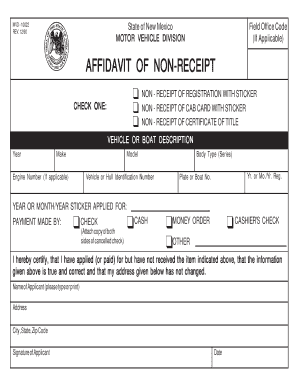
Affidavit of Non Receipt Form


Understanding the Affidavit of Non Receipt
The Affidavit of Non Receipt is a legal document used to declare that an individual has not received a particular item, such as a payment or a legal notice. This form is often necessary in various situations, including disputes over payments or claims where proof of receipt is required. By completing this affidavit, the signer affirms that they have not received the specified item, which can be crucial for legal proceedings or financial transactions.
Steps to Complete the Affidavit of Non Receipt
Completing the Affidavit of Non Receipt involves several important steps:
- Obtain the form: You can usually find the Affidavit of Non Receipt form through your local government office or online.
- Fill in your personal information: This includes your name, address, and any relevant identification numbers.
- Specify the item not received: Clearly describe what you have not received, including any pertinent details such as dates and amounts.
- Sign the affidavit: Your signature must be included, affirming the truth of the statements made in the document.
- Notarize the document: In many cases, you will need to have the affidavit notarized to validate it legally.
Legal Use of the Affidavit of Non Receipt
The Affidavit of Non Receipt serves various legal purposes. It can be used in court proceedings to support claims regarding missing payments or notifications. Additionally, it may be required by financial institutions or government agencies when disputing transactions or applying for certain benefits. Understanding its legal implications is essential for ensuring that the affidavit is used correctly and effectively.
Key Elements of the Affidavit of Non Receipt
Several key elements must be included in the Affidavit of Non Receipt to ensure its validity:
- Personal Information: Full name, address, and contact details of the affiant.
- Description of the Item: A detailed account of what has not been received, including relevant dates and amounts.
- Statement of Non Receipt: A clear declaration affirming that the item has not been received.
- Signature: The affiant's signature, which must be witnessed or notarized in many cases.
Obtaining the Affidavit of Non Receipt
To obtain the Affidavit of Non Receipt, you can visit local government offices, such as the county clerk's office, or access official state websites that provide legal forms. Many jurisdictions also offer downloadable versions of the affidavit that can be printed and filled out. Ensure that you are using the most current version of the form to comply with local regulations.
Form Submission Methods
Once the Affidavit of Non Receipt is completed, it can be submitted through various methods, depending on the requirements of the receiving entity:
- Online: Some agencies may allow electronic submissions through their websites.
- Mail: You can send the completed affidavit via postal service to the appropriate office.
- In-Person: Delivering the affidavit directly to the relevant office may be required in certain situations.
Quick guide on how to complete affidavit of non receipt 42116079
Prepare Affidavit Of Non Receipt seamlessly on any device
Digital document management has become increasingly popular among businesses and individuals. It serves as an ideal eco-friendly substitute for conventional printed and signed documents, allowing you to access the necessary forms and securely store them online. airSlate SignNow provides you with all the resources needed to create, modify, and eSign your paperwork quickly and efficiently. Handle Affidavit Of Non Receipt on any device with the airSlate SignNow Android or iOS applications, and enhance any document-oriented process today.
How to edit and eSign Affidavit Of Non Receipt effortlessly
- Locate Affidavit Of Non Receipt and click Get Form to begin.
- Utilize the features we offer to complete your document.
- Highlight important sections of the documents or redact sensitive information using tools provided by airSlate SignNow designed specifically for that purpose.
- Create your eSignature with the Sign tool, which takes only seconds and carries the same legal validity as a conventional wet ink signature.
- Review the details and click the Done button to save your changes.
- Select your delivery method for the form: by email, text message (SMS), invite link, or download it to your computer.
Eliminate the hassle of lost or misplaced files, tedious form searches, or mistakes that necessitate printing new documents. airSlate SignNow meets your document management needs in just a few clicks from any device of your choice. Modify and eSign Affidavit Of Non Receipt to ensure excellent communication throughout your form preparation process with airSlate SignNow.
Create this form in 5 minutes or less
Create this form in 5 minutes!
How to create an eSignature for the affidavit of non receipt 42116079
How to create an electronic signature for a PDF online
How to create an electronic signature for a PDF in Google Chrome
How to create an e-signature for signing PDFs in Gmail
How to create an e-signature right from your smartphone
How to create an e-signature for a PDF on iOS
How to create an e-signature for a PDF on Android
People also ask
-
What is a New Mexico affidavit form?
A New Mexico affidavit form is a legal document used to provide a sworn statement of facts. It is often required in various legal proceedings and can be used for purposes such as verifying identity or confirming certain facts. Understanding how to properly fill out a New Mexico affidavit form is crucial for ensuring its validity.
-
How can airSlate SignNow help with New Mexico affidavit forms?
airSlate SignNow simplifies the process of creating, sending, and eSigning New Mexico affidavit forms. Our platform allows users to easily upload their documents, add necessary fields, and send them for signature. This streamlines the workflow and ensures that your affidavit forms are completed quickly and efficiently.
-
Is there a cost associated with using airSlate SignNow for New Mexico affidavit forms?
Yes, airSlate SignNow offers various pricing plans that cater to different business needs. Our plans are designed to be cost-effective, providing access to features that facilitate the creation and management of New Mexico affidavit forms. You can choose a plan that best fits your budget and requirements.
-
What features does airSlate SignNow offer for New Mexico affidavit forms?
airSlate SignNow provides a range of features for managing New Mexico affidavit forms, including customizable templates, secure eSigning, and real-time tracking. Users can also integrate with other applications to enhance their document management processes. These features make it easier to handle affidavits efficiently.
-
Can I integrate airSlate SignNow with other software for New Mexico affidavit forms?
Absolutely! airSlate SignNow offers integrations with various software applications, allowing you to streamline your workflow when handling New Mexico affidavit forms. Whether you use CRM systems, cloud storage, or other document management tools, our platform can connect seamlessly to enhance your productivity.
-
What are the benefits of using airSlate SignNow for New Mexico affidavit forms?
Using airSlate SignNow for New Mexico affidavit forms provides numerous benefits, including increased efficiency, reduced turnaround time, and enhanced security. Our platform ensures that your documents are signed and stored securely, while also allowing for easy access and management. This can signNowly improve your overall document workflow.
-
How do I get started with airSlate SignNow for New Mexico affidavit forms?
Getting started with airSlate SignNow is simple. You can sign up for an account on our website and explore our features tailored for New Mexico affidavit forms. Once registered, you can begin creating and sending your documents for eSignature in just a few clicks.
Get more for Affidavit Of Non Receipt
Find out other Affidavit Of Non Receipt
- How Do I eSignature Michigan Charity Presentation
- How Do I eSignature Pennsylvania Car Dealer Document
- How To eSignature Pennsylvania Charity Presentation
- Can I eSignature Utah Charity Document
- How Do I eSignature Utah Car Dealer Presentation
- Help Me With eSignature Wyoming Charity Presentation
- How To eSignature Wyoming Car Dealer PPT
- How To eSignature Colorado Construction PPT
- How To eSignature New Jersey Construction PDF
- How To eSignature New York Construction Presentation
- How To eSignature Wisconsin Construction Document
- Help Me With eSignature Arkansas Education Form
- Can I eSignature Louisiana Education Document
- Can I eSignature Massachusetts Education Document
- Help Me With eSignature Montana Education Word
- How To eSignature Maryland Doctors Word
- Help Me With eSignature South Dakota Education Form
- How Can I eSignature Virginia Education PDF
- How To eSignature Massachusetts Government Form
- How Can I eSignature Oregon Government PDF