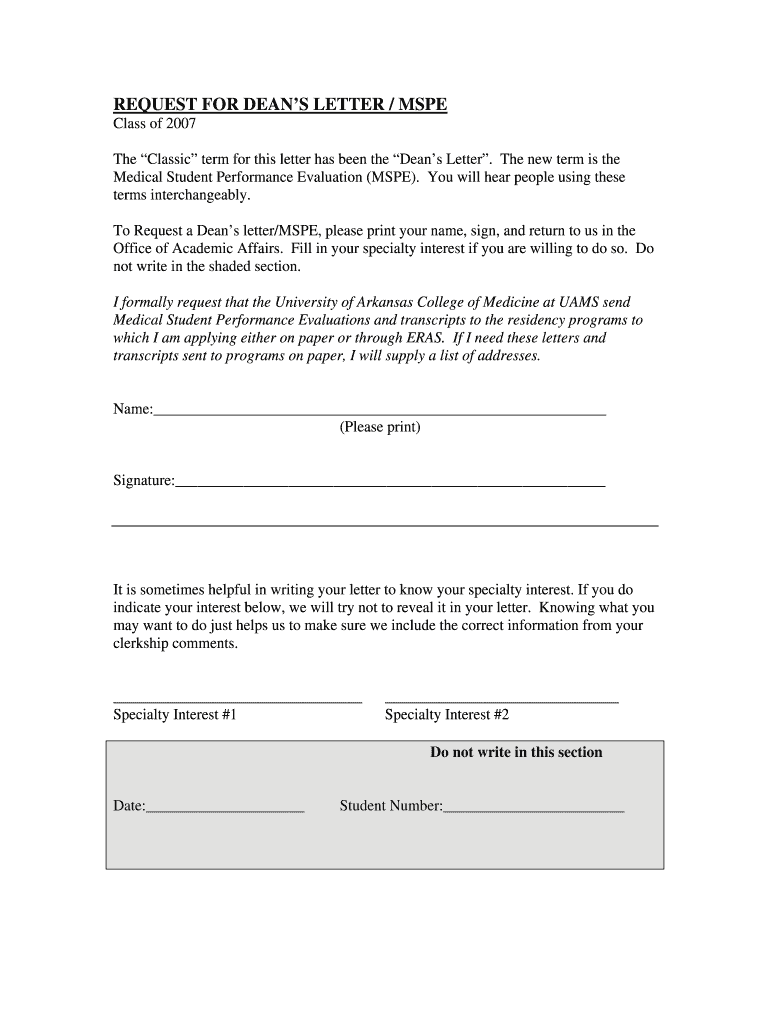
REQUEST for DEANS LETTER Uams Form


What is the REQUEST FOR DEANS LETTER Uams
The REQUEST FOR DEANS LETTER Uams is an official document used by students at the University of Arkansas for Medical Sciences (UAMS) to request a letter from the Dean's office. This letter may be required for various purposes, including applications for residency programs, scholarships, or other academic opportunities. It serves as a formal acknowledgment of a student's academic standing and achievements, providing essential information to support their applications.
How to obtain the REQUEST FOR DEANS LETTER Uams
To obtain the REQUEST FOR DEANS LETTER Uams, students should first visit the UAMS website or contact the Dean's office directly. It is important to ensure that you have all necessary information and documentation ready, as this may include proof of enrollment, identification, and any specific details regarding the purpose of the request. The process may vary slightly depending on the specific requirements of the Dean's office.
Steps to complete the REQUEST FOR DEANS LETTER Uams
Completing the REQUEST FOR DEANS LETTER Uams involves several key steps:
- Gather necessary documents, such as your student ID and any relevant academic records.
- Fill out the request form accurately, ensuring all required fields are completed.
- Provide details regarding the purpose of the letter and any specific information that should be included.
- Submit the completed form to the appropriate office, either online or in person, as directed by UAMS guidelines.
- Follow up with the Dean's office to confirm receipt of your request and inquire about the processing time.
Key elements of the REQUEST FOR DEANS LETTER Uams
When filling out the REQUEST FOR DEANS LETTER Uams, it is essential to include several key elements:
- Your full name and student identification number.
- The specific purpose for requesting the Dean's letter.
- Any deadlines associated with the request.
- Contact information for follow-up.
- Signature and date to validate the request.
Legal use of the REQUEST FOR DEANS LETTER Uams
The REQUEST FOR DEANS LETTER Uams is a legally recognized document that can be used in various academic and professional contexts. It is important for students to understand that this letter may be subject to verification by third parties, such as residency programs or employers. Therefore, accuracy and honesty in the information provided are crucial to maintain the integrity of the document.
Form Submission Methods
Students can submit the REQUEST FOR DEANS LETTER Uams through several methods, depending on the preferences of the Dean's office:
- Online submission via the official UAMS portal, if available.
- Mailing the completed form to the Dean's office address.
- Delivering the form in person to ensure immediate processing.
Quick guide on how to complete request for deans letter uams
Prepare [SKS] effortlessly on any device
Managing documents online has gained immense popularity among businesses and individuals. It serves as an ideal eco-friendly substitute to conventional printed and signed paperwork, allowing you to locate the necessary form and securely store it online. airSlate SignNow equips you with all the tools required to create, adjust, and eSign your documents swiftly without delays. Handle [SKS] on any platform using airSlate SignNow’s Android or iOS applications and enhance any document-centric process today.
The simplest method to modify and eSign [SKS] effortlessly
- Obtain [SKS] and then click Get Form to begin.
- Utilize the tools we provide to complete your form.
- Emphasize relevant sections of the documents or redact sensitive information using tools that airSlate SignNow specifically offers for that purpose.
- Create your signature using the Sign tool, which takes mere seconds and holds the same legal validity as a traditional ink signature.
- Review the details and then click on the Done button to save your changes.
- Select your preferred method to send your form, via email, text message (SMS), or invitation link, or download it to your computer.
Eliminate worries about lost or misplaced documents, tedious form searching, or mistakes that necessitate printing new copies. airSlate SignNow caters to all your document management requirements in just a few clicks from any device of your choice. Alter and eSign [SKS] and guarantee exceptional communication at every stage of your form preparation process with airSlate SignNow.
Create this form in 5 minutes or less
Related searches to REQUEST FOR DEANS LETTER Uams
Create this form in 5 minutes!
How to create an eSignature for the request for deans letter uams
How to create an electronic signature for a PDF online
How to create an electronic signature for a PDF in Google Chrome
How to create an e-signature for signing PDFs in Gmail
How to create an e-signature right from your smartphone
How to create an e-signature for a PDF on iOS
How to create an e-signature for a PDF on Android
People also ask
-
What is a REQUEST FOR DEANS LETTER Uams?
A REQUEST FOR DEANS LETTER Uams is a formal request made by students to obtain a letter from the Dean's office, often required for various academic or professional purposes. This letter typically verifies a student's enrollment status and academic standing. Using airSlate SignNow, you can easily create and send this request electronically.
-
How can airSlate SignNow help with my REQUEST FOR DEANS LETTER Uams?
airSlate SignNow streamlines the process of submitting a REQUEST FOR DEANS LETTER Uams by allowing you to fill out and eSign documents online. This eliminates the need for physical paperwork and speeds up the approval process. With our user-friendly interface, you can manage your requests efficiently.
-
What are the pricing options for using airSlate SignNow for my REQUEST FOR DEANS LETTER Uams?
airSlate SignNow offers various pricing plans to suit different needs, including a free trial for new users. The plans are designed to be cost-effective, ensuring that you can manage your REQUEST FOR DEANS LETTER Uams without breaking the bank. Visit our pricing page for detailed information on each plan.
-
Are there any features specifically for managing REQUEST FOR DEANS LETTER Uams?
Yes, airSlate SignNow includes features tailored for managing REQUEST FOR DEANS LETTER Uams, such as customizable templates and automated workflows. These features help you create requests quickly and track their status in real-time. This ensures that you never miss an important deadline.
-
Can I integrate airSlate SignNow with other tools for my REQUEST FOR DEANS LETTER Uams?
Absolutely! airSlate SignNow integrates seamlessly with various applications, including Google Drive, Dropbox, and Microsoft Office. This allows you to manage your documents and REQUEST FOR DEANS LETTER Uams alongside your other tools, enhancing your productivity and workflow.
-
What benefits does airSlate SignNow offer for submitting a REQUEST FOR DEANS LETTER Uams?
Using airSlate SignNow for your REQUEST FOR DEANS LETTER Uams provides numerous benefits, including faster processing times and enhanced security for your documents. The platform ensures that your requests are stored securely and can be accessed anytime. Additionally, eSigning eliminates the hassle of printing and scanning.
-
Is airSlate SignNow user-friendly for submitting a REQUEST FOR DEANS LETTER Uams?
Yes, airSlate SignNow is designed with user experience in mind, making it easy for anyone to submit a REQUEST FOR DEANS LETTER Uams. The intuitive interface guides you through the process, ensuring that you can complete your requests quickly and efficiently, even if you're not tech-savvy.
Get more for REQUEST FOR DEANS LETTER Uams
Find out other REQUEST FOR DEANS LETTER Uams
- eSign Alaska Plumbing Memorandum Of Understanding Safe
- eSign Kansas Orthodontists Contract Online
- eSign Utah Legal Last Will And Testament Secure
- Help Me With eSign California Plumbing Business Associate Agreement
- eSign California Plumbing POA Mobile
- eSign Kentucky Orthodontists Living Will Mobile
- eSign Florida Plumbing Business Plan Template Now
- How To eSign Georgia Plumbing Cease And Desist Letter
- eSign Florida Plumbing Credit Memo Now
- eSign Hawaii Plumbing Contract Mobile
- eSign Florida Plumbing Credit Memo Fast
- eSign Hawaii Plumbing Claim Fast
- eSign Hawaii Plumbing Letter Of Intent Myself
- eSign Hawaii Plumbing Letter Of Intent Fast
- Help Me With eSign Idaho Plumbing Profit And Loss Statement
- eSign Illinois Plumbing Letter Of Intent Now
- eSign Massachusetts Orthodontists Last Will And Testament Now
- eSign Illinois Plumbing Permission Slip Free
- eSign Kansas Plumbing LLC Operating Agreement Secure
- eSign Kentucky Plumbing Quitclaim Deed Free