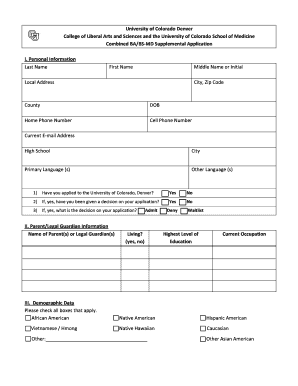
Revisied Application for DOC University of Colorado Form


Understanding the Revised Application for the University of Colorado
The Revised Application for the University of Colorado is a crucial document for prospective students seeking admission. This application serves as a formal request for enrollment and provides the university with essential information about the applicant's academic history, personal background, and extracurricular activities. It is designed to assess the qualifications and readiness of candidates for the university's programs.
Steps to Complete the Revised Application for the University of Colorado
Completing the Revised Application involves several key steps:
- Gather Required Information: Collect all necessary documents, including transcripts, test scores, and letters of recommendation.
- Fill Out Personal Information: Provide your name, contact details, and demographic information.
- Academic History: List your previous schools, courses taken, and grades received.
- Extracurricular Activities: Detail your involvement in clubs, sports, or volunteer work.
- Personal Statement: Write a compelling essay that reflects your motivations and goals.
- Review and Submit: Carefully review the application for accuracy before submitting it online or via mail.
How to Obtain the Revised Application for the University of Colorado
The Revised Application can be obtained directly from the University of Colorado's official website. Applicants can download the form in PDF format or fill it out online through the university's application portal. Additionally, printed copies may be available at various university offices or during college fairs.
Legal Use of the Revised Application for the University of Colorado
The Revised Application must be used in accordance with the university's admission policies. It is essential that all information provided is accurate and truthful, as any discrepancies may lead to disqualification from the admission process. The application serves as a legal document, and applicants are expected to adhere to ethical standards when submitting their information.
Eligibility Criteria for the Revised Application for the University of Colorado
Eligibility for the Revised Application typically includes:
- Completion of high school or equivalent education.
- Meeting specific GPA and standardized test score requirements.
- Submission of all required documents, including transcripts and recommendations.
- Compliance with application deadlines set by the university.
Form Submission Methods for the Revised Application for the University of Colorado
Applicants can submit the Revised Application through various methods:
- Online Submission: Completing the application via the university's online portal is the most efficient method.
- Mail: Printed applications can be mailed to the admissions office, ensuring they are sent before the deadline.
- In-Person: Applicants may also deliver their applications directly to the admissions office during business hours.
Quick guide on how to complete revisied application for doc university of colorado
Prepare [SKS] effortlessly on any device
Online document management has become popular among businesses and individuals. It offers an ideal eco-friendly substitute for traditional printed and signed paperwork, as you can access the correct form and securely store it online. airSlate SignNow equips you with all the tools necessary to create, edit, and eSign your documents quickly without delays. Manage [SKS] on any device using airSlate SignNow's Android or iOS applications and enhance any document-oriented process today.
How to modify and eSign [SKS] without hassle
- Obtain [SKS] and click on Get Form to begin.
- Utilize the tools provided to fill out your form.
- Highlight relevant sections of the documents or obscure sensitive information with tools that airSlate SignNow specifically offers for that purpose.
- Create your eSignature using the Sign tool, which only takes seconds and has the same legal validity as a conventional wet ink signature.
- Verify the information and click on the Done button to save your changes.
- Choose your preferred method to deliver your form, whether by email, text message (SMS), invite link, or downloading it to your computer.
Eliminate concerns about lost or misplaced files, tedious form searching, or errors that require printing new document copies. airSlate SignNow addresses your document management needs in just a few clicks from any device of your choosing. Modify and eSign [SKS] and guarantee effective communication at every stage of your form preparation process with airSlate SignNow.
Create this form in 5 minutes or less
Related searches to Revisied Application For doc University Of Colorado
Create this form in 5 minutes!
How to create an eSignature for the revisied application for doc university of colorado
How to create an electronic signature for a PDF online
How to create an electronic signature for a PDF in Google Chrome
How to create an e-signature for signing PDFs in Gmail
How to create an e-signature right from your smartphone
How to create an e-signature for a PDF on iOS
How to create an e-signature for a PDF on Android
People also ask
-
What is the Revisied Application For doc University Of Colorado?
The Revisied Application For doc University Of Colorado is a streamlined process designed to help applicants submit their documents efficiently. With airSlate SignNow, you can easily manage and eSign your application documents, ensuring a smooth submission experience.
-
How does airSlate SignNow simplify the Revisied Application For doc University Of Colorado?
airSlate SignNow simplifies the Revisied Application For doc University Of Colorado by providing an intuitive platform for document management. Users can quickly upload, edit, and eSign their applications, reducing the time and effort required to complete the process.
-
What are the pricing options for using airSlate SignNow for the Revisied Application For doc University Of Colorado?
airSlate SignNow offers flexible pricing plans to accommodate various needs for the Revisied Application For doc University Of Colorado. Whether you are an individual or part of a larger organization, you can choose a plan that fits your budget while enjoying all the essential features.
-
What features does airSlate SignNow offer for the Revisied Application For doc University Of Colorado?
Key features of airSlate SignNow for the Revisied Application For doc University Of Colorado include document templates, eSignature capabilities, and real-time collaboration tools. These features enhance the application process, making it easier to complete and submit your documents.
-
Can I integrate airSlate SignNow with other tools for the Revisied Application For doc University Of Colorado?
Yes, airSlate SignNow offers integrations with various applications to support the Revisied Application For doc University Of Colorado. You can connect it with popular tools like Google Drive, Dropbox, and more, allowing for seamless document management and sharing.
-
What are the benefits of using airSlate SignNow for the Revisied Application For doc University Of Colorado?
Using airSlate SignNow for the Revisied Application For doc University Of Colorado provides numerous benefits, including increased efficiency, reduced paperwork, and enhanced security. The platform ensures that your documents are handled safely and can be accessed anytime, anywhere.
-
Is airSlate SignNow secure for submitting the Revisied Application For doc University Of Colorado?
Absolutely! airSlate SignNow prioritizes security for the Revisied Application For doc University Of Colorado. The platform employs advanced encryption and compliance measures to protect your sensitive information throughout the application process.
Get more for Revisied Application For doc University Of Colorado
- Get the 750 motor club ltd entry form the plum pudding
- State of alabama startnonprofitorganizationcom form
- Programming ruby the pragmatic programmers guidepdf form
- Manual for complex litigation third resourceorg form
- Tcpdf main features are searchcodecom form
- Tcpdf main features are searchcode form
- Stockholders affidavit form
- Settlement agreement and general release secgov form
Find out other Revisied Application For doc University Of Colorado
- Sign California Government Job Offer Now
- How Do I Sign Colorado Government Cease And Desist Letter
- How To Sign Connecticut Government LLC Operating Agreement
- How Can I Sign Delaware Government Residential Lease Agreement
- Sign Florida Government Cease And Desist Letter Online
- Sign Georgia Government Separation Agreement Simple
- Sign Kansas Government LLC Operating Agreement Secure
- How Can I Sign Indiana Government POA
- Sign Maryland Government Quitclaim Deed Safe
- Sign Louisiana Government Warranty Deed Easy
- Sign Government Presentation Massachusetts Secure
- How Can I Sign Louisiana Government Quitclaim Deed
- Help Me With Sign Michigan Government LLC Operating Agreement
- How Do I Sign Minnesota Government Quitclaim Deed
- Sign Minnesota Government Affidavit Of Heirship Simple
- Sign Missouri Government Promissory Note Template Fast
- Can I Sign Missouri Government Promissory Note Template
- Sign Nevada Government Promissory Note Template Simple
- How To Sign New Mexico Government Warranty Deed
- Help Me With Sign North Dakota Government Quitclaim Deed