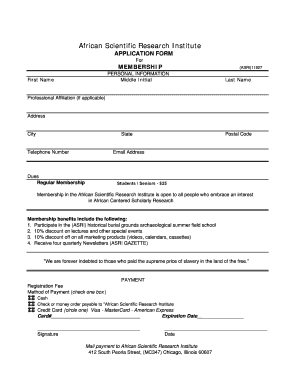
ASRI Membership Application University of Illinois at Chicago Form


What is the ASRI Membership Application University Of Illinois At Chicago
The ASRI Membership Application at the University of Illinois at Chicago is a formal document used to apply for membership in the Academic Staff Research Initiative (ASRI). This initiative aims to support academic staff engaged in research activities, providing them with resources and networking opportunities. The application typically requires personal information, educational background, and details about the applicant's research interests and goals.
How to use the ASRI Membership Application University Of Illinois At Chicago
Using the ASRI Membership Application involves several straightforward steps. First, applicants should download the application form from the official university website or obtain a physical copy from the relevant department. Next, fill out the form with accurate information, ensuring all required fields are completed. Once the application is filled out, it should be submitted according to the specified submission guidelines, which may include online submission, mailing, or in-person delivery.
Steps to complete the ASRI Membership Application University Of Illinois At Chicago
Completing the ASRI Membership Application requires careful attention to detail. Here are the essential steps:
- Download or request the application form.
- Provide personal information, including your name, contact details, and position at the university.
- Detail your educational background and any relevant research experience.
- Outline your research interests and how they align with the ASRI's goals.
- Review the application for accuracy and completeness.
- Submit the application by the deadline specified on the form.
Required Documents
When applying for ASRI membership, certain documents may be required to support your application. Commonly required documents include:
- A completed ASRI Membership Application form.
- A current curriculum vitae or resume.
- Letters of recommendation from faculty or colleagues.
- Any relevant publications or research proposals.
Eligibility Criteria
Eligibility for the ASRI Membership Application is typically restricted to academic staff at the University of Illinois at Chicago who are actively engaged in research. Applicants should demonstrate a commitment to advancing their research initiatives and contributing to the academic community. Specific eligibility requirements may vary, so it is advisable to check the latest guidelines provided by the university.
Application Process & Approval Time
The application process for the ASRI Membership involves submitting the completed application form along with any required documents. After submission, the application will be reviewed by the ASRI committee. The approval time can vary, but applicants can generally expect to receive a decision within a few weeks. It is essential to keep track of any communications from the committee during this period.
Quick guide on how to complete asri membership application university of illinois at chicago
Complete [SKS] effortlessly on any device
Online document management has gained popularity among businesses and individuals. It offers an ideal eco-friendly alternative to conventional printed and signed documents, as you can easily locate the necessary form and securely save it online. airSlate SignNow provides you with all the resources you need to create, modify, and eSign your documents swiftly without delays. Handle [SKS] on any device with airSlate SignNow's Android or iOS applications and enhance any document-oriented process today.
The simplest way to edit and eSign [SKS] with ease
- Obtain [SKS] and click on Get Form to begin.
- Utilize the tools we provide to complete your form.
- Emphasize signNow sections of the documents or redact sensitive information using tools specifically designed by airSlate SignNow for that purpose.
- Create your signature with the Sign tool, which takes mere seconds and carries the same legal validity as a conventional wet ink signature.
- Verify the details and click on the Done button to save your updates.
- Choose how you wish to submit your form, whether by email, text message (SMS), or invitation link, or download it to your computer.
Put an end to lost or misplaced documents, frustrating form searches, or mistakes that require printing new document copies. airSlate SignNow addresses all your document management needs within a few clicks from any device of your choice. Edit and eSign [SKS] and guarantee outstanding communication throughout the form preparation process with airSlate SignNow.
Create this form in 5 minutes or less
Related searches to ASRI Membership Application University Of Illinois At Chicago
Create this form in 5 minutes!
How to create an eSignature for the asri membership application university of illinois at chicago
How to create an electronic signature for a PDF online
How to create an electronic signature for a PDF in Google Chrome
How to create an e-signature for signing PDFs in Gmail
How to create an e-signature right from your smartphone
How to create an e-signature for a PDF on iOS
How to create an e-signature for a PDF on Android
People also ask
-
What is the ASRI Membership Application University Of Illinois At Chicago?
The ASRI Membership Application University Of Illinois At Chicago is a streamlined process designed for students and faculty to apply for membership in the ASRI program. This application simplifies the submission of necessary documents and ensures a smooth onboarding experience. By utilizing airSlate SignNow, applicants can easily eSign and send their documents securely.
-
How much does the ASRI Membership Application University Of Illinois At Chicago cost?
The ASRI Membership Application University Of Illinois At Chicago is offered at a competitive price, ensuring accessibility for all applicants. The costs associated with the application may vary based on specific program requirements. For detailed pricing information, please visit the official University of Illinois at Chicago website or contact the admissions office.
-
What features does the ASRI Membership Application University Of Illinois At Chicago offer?
The ASRI Membership Application University Of Illinois At Chicago includes features such as document eSigning, secure file uploads, and real-time application tracking. These features enhance the user experience by making the application process more efficient and transparent. Additionally, airSlate SignNow provides a user-friendly interface that simplifies document management.
-
What are the benefits of using the ASRI Membership Application University Of Illinois At Chicago?
Using the ASRI Membership Application University Of Illinois At Chicago allows applicants to save time and reduce paperwork. The digital platform ensures that all documents are securely stored and easily accessible. Furthermore, the eSigning feature eliminates the need for physical signatures, making the process faster and more convenient.
-
Can I integrate the ASRI Membership Application University Of Illinois At Chicago with other tools?
Yes, the ASRI Membership Application University Of Illinois At Chicago can be integrated with various tools and platforms to enhance functionality. airSlate SignNow supports integrations with popular applications such as Google Drive, Dropbox, and CRM systems. This flexibility allows users to streamline their workflow and manage documents more effectively.
-
Is the ASRI Membership Application University Of Illinois At Chicago secure?
Absolutely, the ASRI Membership Application University Of Illinois At Chicago prioritizes security and data protection. airSlate SignNow employs advanced encryption and security protocols to ensure that all documents and personal information are kept safe. Users can confidently submit their applications knowing that their data is protected.
-
How long does it take to process the ASRI Membership Application University Of Illinois At Chicago?
The processing time for the ASRI Membership Application University Of Illinois At Chicago can vary depending on the volume of applications received. Typically, applicants can expect to receive updates within a few weeks after submission. Utilizing airSlate SignNow's tracking features allows applicants to monitor the status of their application in real-time.
Get more for ASRI Membership Application University Of Illinois At Chicago
- Form 4876 a
- Air conditioning jobsite information sheet
- Gps jamming form
- Alpha kappa alpha study guide pdf form
- Lesson 4 homework practice solve equations with variables on each side form
- Cell structure and function chapter test cell structure and form
- Parent coordinator application schools nyc form
- Probate cover sheet los angeles form
Find out other ASRI Membership Application University Of Illinois At Chicago
- eSignature Alabama Construction NDA Easy
- How To eSignature Wisconsin Car Dealer Quitclaim Deed
- eSignature California Construction Contract Secure
- eSignature Tennessee Business Operations Moving Checklist Easy
- eSignature Georgia Construction Residential Lease Agreement Easy
- eSignature Kentucky Construction Letter Of Intent Free
- eSignature Kentucky Construction Cease And Desist Letter Easy
- eSignature Business Operations Document Washington Now
- How To eSignature Maine Construction Confidentiality Agreement
- eSignature Maine Construction Quitclaim Deed Secure
- eSignature Louisiana Construction Affidavit Of Heirship Simple
- eSignature Minnesota Construction Last Will And Testament Online
- eSignature Minnesota Construction Last Will And Testament Easy
- How Do I eSignature Montana Construction Claim
- eSignature Construction PPT New Jersey Later
- How Do I eSignature North Carolina Construction LLC Operating Agreement
- eSignature Arkansas Doctors LLC Operating Agreement Later
- eSignature Tennessee Construction Contract Safe
- eSignature West Virginia Construction Lease Agreement Myself
- How To eSignature Alabama Education POA