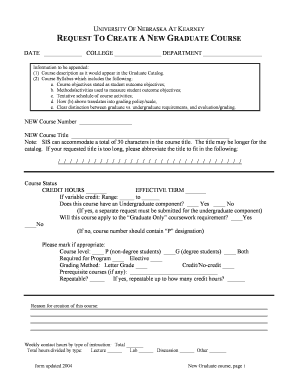
Request to Create Anew Graduate Course the University of Form


What is the Request To Create Anew Graduate Course The University Of
The Request To Create Anew Graduate Course is a formal document used by faculty or academic departments within universities to propose the development of new graduate-level courses. This request typically outlines the course objectives, curriculum, and the rationale for its creation. It serves as a critical step in the academic governance process, ensuring that new courses align with the university's educational goals and standards.
How to use the Request To Create Anew Graduate Course The University Of
Using the Request To Create Anew Graduate Course involves several steps. First, the proposing faculty member should gather all necessary information about the course, including its title, description, and learning outcomes. Next, they must complete the official request form, ensuring that all sections are filled out accurately. This form may require signatures from department heads or curriculum committees before submission to the appropriate academic office for review.
Steps to complete the Request To Create Anew Graduate Course The University Of
Completing the Request To Create Anew Graduate Course involves a systematic approach:
- Gather course details, including title and objectives.
- Draft a comprehensive course syllabus outlining topics and assessments.
- Fill out the official request form, ensuring clarity and accuracy.
- Obtain necessary approvals from department heads or committees.
- Submit the completed form to the designated academic office for evaluation.
Key elements of the Request To Create Anew Graduate Course The University Of
Key elements of the Request To Create Anew Graduate Course include:
- Course Title: A clear and descriptive title that reflects the content.
- Course Description: A brief overview of what the course will cover.
- Learning Outcomes: Specific skills or knowledge students are expected to gain.
- Justification: Rationale for why the course is needed and its relevance to the program.
- Assessment Methods: How student performance will be evaluated.
Application Process & Approval Time
The application process for the Request To Create Anew Graduate Course typically involves several stages. After submitting the completed request form, it will be reviewed by the curriculum committee or relevant academic body. The approval time can vary, but it generally takes several weeks to a few months, depending on the university's internal processes and the complexity of the proposed course.
Legal use of the Request To Create Anew Graduate Course The University Of
The legal use of the Request To Create Anew Graduate Course ensures that the proposed course complies with academic regulations and accreditation standards. It is essential for the proposing faculty to be aware of any legal requirements related to curriculum development, including adherence to institutional policies and state education laws. Proper documentation and approval help safeguard the university's academic integrity and reputation.
Quick guide on how to complete request to create anew graduate course the university of
Effortlessly Prepare [SKS] on Any Device
Managing documents online has gained signNow traction among businesses and individuals. It serves as an ideal eco-friendly alternative to traditional printed and signed papers, as you can access the necessary form and securely keep it online. airSlate SignNow provides all the tools you require to create, modify, and eSign your documents swiftly without delays. Handle [SKS] on any device using airSlate SignNow's Android or iOS applications and enhance any document-driven process today.
How to Modify and eSign [SKS] with Ease
- Obtain [SKS] and click on Get Form to begin.
- Utilize the tools we offer to complete your form.
- Highlight pertinent sections of the documents or redact sensitive information using tools that airSlate SignNow specifically provides for that purpose.
- Create your signature with the Sign feature, which takes just seconds and carries the same legal validity as a conventional wet ink signature.
- Review all the details and click on the Done button to save your modifications.
- Select your preferred method to share your form, whether by email, text message (SMS), invite link, or download it to your computer.
Say goodbye to lost or misplaced documents, tedious form searching, or errors that necessitate printing new document copies. airSlate SignNow meets all your document management needs in just a few clicks from any device you choose. Adjust and eSign [SKS] while ensuring excellent communication at every step of your form preparation process with airSlate SignNow.
Create this form in 5 minutes or less
Related searches to Request To Create Anew Graduate Course The University Of
Create this form in 5 minutes!
How to create an eSignature for the request to create anew graduate course the university of
How to create an electronic signature for a PDF online
How to create an electronic signature for a PDF in Google Chrome
How to create an e-signature for signing PDFs in Gmail
How to create an e-signature right from your smartphone
How to create an e-signature for a PDF on iOS
How to create an e-signature for a PDF on Android
People also ask
-
What is the process to Request To Create Anew Graduate Course The University Of?
To Request To Create Anew Graduate Course The University Of, you need to fill out the designated form available on the university's website. Ensure that you provide all necessary details about the course, including objectives and curriculum. Once submitted, your request will be reviewed by the academic committee for approval.
-
Are there any fees associated with the Request To Create Anew Graduate Course The University Of?
There may be administrative fees associated with the Request To Create Anew Graduate Course The University Of, depending on the specific requirements of your proposal. It's best to check the university's guidelines or contact the administration for detailed information on any potential costs involved.
-
What features does the airSlate SignNow platform offer for document signing related to course requests?
The airSlate SignNow platform offers features such as secure eSigning, document templates, and real-time tracking, which can streamline the process when you Request To Create Anew Graduate Course The University Of. These features ensure that all necessary documents are signed quickly and efficiently, enhancing the overall experience.
-
How can I benefit from using airSlate SignNow when I Request To Create Anew Graduate Course The University Of?
Using airSlate SignNow when you Request To Create Anew Graduate Course The University Of can signNowly simplify the documentation process. The platform allows for easy collaboration and ensures that all stakeholders can review and sign documents without delays, saving you time and effort.
-
Can I integrate airSlate SignNow with other tools while requesting a new graduate course?
Yes, airSlate SignNow offers integrations with various tools and platforms, making it easier to manage your documents when you Request To Create Anew Graduate Course The University Of. This includes popular applications like Google Drive, Dropbox, and CRM systems, allowing for seamless workflow management.
-
What are the benefits of eSigning documents for my course request?
eSigning documents for your course request provides a fast and secure way to obtain necessary approvals. When you Request To Create Anew Graduate Course The University Of, using eSignatures eliminates the need for physical paperwork, reduces processing time, and enhances the overall efficiency of the approval process.
-
Is there customer support available for issues related to the course request process?
Yes, there is customer support available to assist you with any issues related to the Request To Create Anew Graduate Course The University Of. You can signNow out to the university's administration or utilize airSlate SignNow's support resources for guidance and assistance throughout the process.
Get more for Request To Create Anew Graduate Course The University Of
- Arizona security deposit forms and agreementsus legal forms
- Arizona warranty deed to convert community us legal forms
- Ucc financing statement indiana form
- Ucc1 ucc financing statement follow instructionsfront and form
- Addl info re 22e form
- Ucc 11 information request ucc 11pdf fpdf doc docx
- Ucc financing statement amendment indiana form
- Ucc3 addendum madisontitlecom form
Find out other Request To Create Anew Graduate Course The University Of
- eSignature Hawaii Sports Living Will Safe
- eSignature Hawaii Sports LLC Operating Agreement Myself
- eSignature Maryland Real Estate Quitclaim Deed Secure
- eSignature Idaho Sports Rental Application Secure
- Help Me With eSignature Massachusetts Real Estate Quitclaim Deed
- eSignature Police Document Florida Easy
- eSignature Police Document Florida Safe
- How Can I eSignature Delaware Police Living Will
- eSignature Michigan Real Estate LLC Operating Agreement Mobile
- eSignature Georgia Police Last Will And Testament Simple
- How To eSignature Hawaii Police RFP
- Can I eSignature Minnesota Real Estate Warranty Deed
- How Do I eSignature Indiana Police Lease Agreement Form
- eSignature Police PPT Kansas Free
- How Can I eSignature Mississippi Real Estate Rental Lease Agreement
- How Do I eSignature Kentucky Police LLC Operating Agreement
- eSignature Kentucky Police Lease Termination Letter Now
- eSignature Montana Real Estate Quitclaim Deed Mobile
- eSignature Montana Real Estate Quitclaim Deed Fast
- eSignature Montana Real Estate Cease And Desist Letter Easy