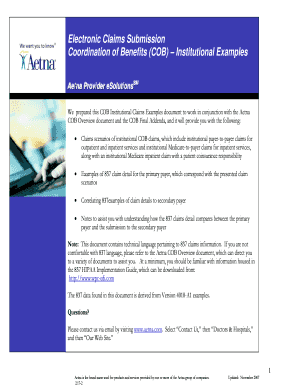
Institutional Aetna Form


What is the Institutional Aetna
The Institutional Aetna refers to a specific form utilized in the context of healthcare and insurance, particularly for institutional providers. This form is essential for ensuring that institutions, such as hospitals or nursing facilities, can effectively communicate with Aetna, a major health insurance provider in the United States. The form captures vital information regarding patient care, billing, and eligibility, facilitating a smooth process for claims and reimbursements.
How to use the Institutional Aetna
Using the Institutional Aetna involves several key steps. First, ensure that all required information is accurately filled out, including patient details, service dates, and provider information. It is important to review the form for completeness to avoid any delays in processing. Once completed, the form can be submitted electronically or via mail, depending on the institution's preference and capabilities. Familiarity with Aetna's specific requirements will enhance the efficiency of the submission process.
Steps to complete the Institutional Aetna
Completing the Institutional Aetna requires careful attention to detail. Follow these steps:
- Gather all necessary patient and provider information.
- Fill out the form accurately, ensuring all fields are completed.
- Double-check for any errors or omissions.
- Submit the form through the preferred method, whether online or by mail.
- Keep a copy of the submitted form for your records.
Legal use of the Institutional Aetna
The Institutional Aetna must be used in compliance with applicable laws and regulations. This includes adhering to privacy laws such as HIPAA, which protects patient information. Institutions must ensure that the form is used solely for its intended purpose, which is to facilitate communication and billing with Aetna. Misuse of the form can lead to legal repercussions and penalties.
Required Documents
When filling out the Institutional Aetna, several documents may be required to support the information provided. These documents typically include:
- Patient identification information, such as insurance cards.
- Clinical records that justify the services rendered.
- Billing statements and prior authorization documents, if applicable.
Having these documents ready can streamline the completion and submission process.
Form Submission Methods
The Institutional Aetna can be submitted through various methods. Institutions may choose to send the form electronically via a secure online portal provided by Aetna, which ensures faster processing times. Alternatively, the form can be mailed to the designated address provided by Aetna. In-person submissions may also be an option, depending on the institution's relationship with Aetna and the specific circumstances.
Quick guide on how to complete institutional aetna
Complete [SKS] effortlessly on any device
Digital document management has gained traction among businesses and individuals alike. It offers a perfect environmentally friendly substitute for conventional printed and signed documents, as you can obtain the correct template and securely store it online. airSlate SignNow provides you with all the tools you need to create, edit, and eSign your documents swiftly without any delays. Handle [SKS] on any device using the airSlate SignNow Android or iOS applications and simplify any document-related task today.
The easiest way to edit and eSign [SKS] with ease
- Obtain [SKS] and click Get Form to begin.
- Utilize the tools we provide to fill out your form.
- Highlight pertinent parts of the documents or obscure sensitive information with tools that airSlate SignNow offers specifically for that purpose.
- Create your eSignature using the Sign tool, which takes mere seconds and holds the same legal validity as a conventional wet ink signature.
- Verify the details and click on the Done button to save your changes.
- Choose how you wish to send your form, whether by email, SMS, or invitation link, or download it to your computer.
Eliminate worries about lost or misplaced documents, tedious form searches, or mistakes requiring the printing of new document copies. airSlate SignNow meets all your requirements in document management with just a few clicks from any device you prefer. Modify and eSign [SKS] and ensure outstanding communication at any stage of the form preparation process with airSlate SignNow.
Create this form in 5 minutes or less
Related searches to Institutional Aetna
Create this form in 5 minutes!
How to create an eSignature for the institutional aetna
How to create an electronic signature for a PDF online
How to create an electronic signature for a PDF in Google Chrome
How to create an e-signature for signing PDFs in Gmail
How to create an e-signature right from your smartphone
How to create an e-signature for a PDF on iOS
How to create an e-signature for a PDF on Android
People also ask
-
What is Institutional Aetna and how does it relate to airSlate SignNow?
Institutional Aetna refers to the services and solutions provided by Aetna for institutions, including healthcare organizations. airSlate SignNow integrates seamlessly with Institutional Aetna, allowing users to send and eSign documents efficiently, ensuring compliance and security in document management.
-
How can airSlate SignNow benefit users of Institutional Aetna?
airSlate SignNow offers a user-friendly platform that enhances the document signing process for Institutional Aetna users. With features like templates and automated workflows, it streamlines operations, reduces turnaround times, and improves overall efficiency in handling institutional documents.
-
What pricing options are available for airSlate SignNow for Institutional Aetna users?
airSlate SignNow provides flexible pricing plans tailored for Institutional Aetna users, ensuring cost-effectiveness. Plans vary based on features and user needs, allowing institutions to choose the best fit for their document management requirements without overspending.
-
What features does airSlate SignNow offer for Institutional Aetna clients?
airSlate SignNow includes features such as customizable templates, real-time tracking, and secure cloud storage, specifically designed for Institutional Aetna clients. These features enhance the signing experience and ensure that all documents are handled securely and efficiently.
-
Is airSlate SignNow compliant with regulations relevant to Institutional Aetna?
Yes, airSlate SignNow is compliant with various regulations, including HIPAA, which is crucial for Institutional Aetna users in the healthcare sector. This compliance ensures that all electronic signatures and document transactions are secure and meet industry standards.
-
Can airSlate SignNow integrate with other tools used by Institutional Aetna?
Absolutely! airSlate SignNow offers integrations with various tools and platforms commonly used by Institutional Aetna, such as CRM systems and document management software. This flexibility allows for a seamless workflow and enhances productivity across different applications.
-
What are the benefits of using airSlate SignNow for Institutional Aetna document management?
Using airSlate SignNow for Institutional Aetna document management provides numerous benefits, including faster processing times, reduced paper usage, and improved accuracy. These advantages lead to enhanced operational efficiency and a better experience for both staff and clients.
Get more for Institutional Aetna
Find out other Institutional Aetna
- How To Integrate Sign in Banking
- How To Use Sign in Banking
- Help Me With Use Sign in Banking
- Can I Use Sign in Banking
- How Do I Install Sign in Banking
- How To Add Sign in Banking
- How Do I Add Sign in Banking
- How Can I Add Sign in Banking
- Can I Add Sign in Banking
- Help Me With Set Up Sign in Government
- How To Integrate eSign in Banking
- How To Use eSign in Banking
- How To Install eSign in Banking
- How To Add eSign in Banking
- How To Set Up eSign in Banking
- How To Save eSign in Banking
- How To Implement eSign in Banking
- How To Set Up eSign in Construction
- How To Integrate eSign in Doctors
- How To Use eSign in Doctors