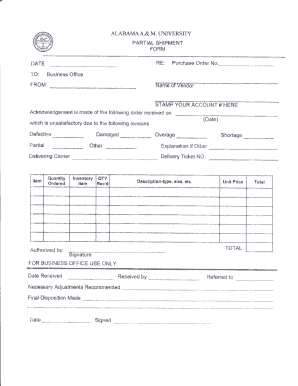
Partial Shipment Form Alabama A&M University


What is the Partial Shipment Form Alabama A&M University
The Partial Shipment Form from Alabama A&M University is a document used to facilitate the processing of shipments that do not include the entire order. This form is essential for managing inventory and ensuring that both the university and the suppliers maintain accurate records of what has been shipped and what remains outstanding. By using this form, departments can streamline their procurement processes and improve communication with vendors.
How to use the Partial Shipment Form Alabama A&M University
To effectively use the Partial Shipment Form, begin by accurately filling out all required fields, including the order number, item descriptions, quantities shipped, and remaining quantities. It is important to ensure that all details are correct to avoid discrepancies. Once completed, submit the form to the appropriate department for processing. This helps maintain clear records and ensures that all parties are informed about the status of the shipment.
Steps to complete the Partial Shipment Form Alabama A&M University
Completing the Partial Shipment Form involves several clear steps:
- Gather all relevant order information, including the order number and item details.
- Fill in the quantities shipped and the quantities that are still pending.
- Include any additional notes or comments that may be relevant to the shipment.
- Review the form for accuracy before submission.
- Submit the form to the designated department for processing.
Key elements of the Partial Shipment Form Alabama A&M University
The key elements of the Partial Shipment Form include:
- Order number: A unique identifier for the order.
- Item descriptions: Clear identification of each item being shipped.
- Quantities shipped: The number of items that have been sent.
- Remaining quantities: The number of items yet to be shipped.
- Signature line: For departmental approval and acknowledgment.
Legal use of the Partial Shipment Form Alabama A&M University
The legal use of the Partial Shipment Form ensures compliance with university policies and procurement regulations. It serves as an official record of transactions between the university and its vendors, which can be critical for audits and financial reporting. Proper use of this form helps protect both parties by providing a clear, documented trail of what has been shipped and what remains outstanding.
Form Submission Methods
The Partial Shipment Form can be submitted through various methods to accommodate different departmental needs. Options typically include:
- Online submission via the university's procurement portal.
- Mailing a physical copy to the appropriate department.
- In-person delivery to ensure immediate processing.
Quick guide on how to complete partial shipment form alabama aampm university
Complete [SKS] effortlessly on any gadget
Digital document management has gained traction among businesses and individuals alike. It serves as a perfect environmentally friendly substitute to traditional printed documents, allowing you to access the necessary form and securely store it online. airSlate SignNow provides all the resources you need to create, edit, and eSign your documents quickly without interruptions. Manage [SKS] across any device with the airSlate SignNow Android or iOS applications and simplify any document-related task today.
The easiest approach to edit and eSign [SKS] seamlessly
- Locate [SKS] and click Get Form to begin.
- Take advantage of the tools we offer to complete your form.
- Highlight important sections of your documents or redact confidential information using tools specifically designed by airSlate SignNow for that purpose.
- Create your signature with the Sign feature, which takes mere seconds and holds the same legal validity as a conventional wet ink signature.
- Review the details and click on the Done button to save your modifications.
- Select your preferred method for sending your form, whether by email, SMS, invite link, or downloading it to your computer.
Say goodbye to lost or misfiled documents, tireless form hunting, or mistakes that necessitate printing new copies. airSlate SignNow meets all your document management needs in just a few clicks from any device you select. Modify and eSign [SKS] and ensure excellent communication at every phase of the form preparation process with airSlate SignNow.
Create this form in 5 minutes or less
Related searches to Partial Shipment Form Alabama A&M University
Create this form in 5 minutes!
How to create an eSignature for the partial shipment form alabama aampm university
How to create an electronic signature for a PDF online
How to create an electronic signature for a PDF in Google Chrome
How to create an e-signature for signing PDFs in Gmail
How to create an e-signature right from your smartphone
How to create an e-signature for a PDF on iOS
How to create an e-signature for a PDF on Android
People also ask
-
What is the Partial Shipment Form Alabama A&M University?
The Partial Shipment Form Alabama A&M University is a document used to request and authorize partial shipments of goods. This form ensures that both the sender and receiver are on the same page regarding the shipment details, making it essential for efficient logistics management.
-
How can airSlate SignNow help with the Partial Shipment Form Alabama A&M University?
airSlate SignNow streamlines the process of completing and signing the Partial Shipment Form Alabama A&M University. With our platform, you can easily fill out the form, add electronic signatures, and send it securely, saving time and reducing paperwork.
-
Is there a cost associated with using airSlate SignNow for the Partial Shipment Form Alabama A&M University?
Yes, airSlate SignNow offers various pricing plans to accommodate different business needs. Our cost-effective solutions ensure that you can manage the Partial Shipment Form Alabama A&M University without breaking the bank, providing excellent value for your investment.
-
What features does airSlate SignNow offer for the Partial Shipment Form Alabama A&M University?
airSlate SignNow provides features such as customizable templates, electronic signatures, and real-time tracking for the Partial Shipment Form Alabama A&M University. These tools enhance efficiency and ensure that your documents are processed quickly and accurately.
-
Can I integrate airSlate SignNow with other software for the Partial Shipment Form Alabama A&M University?
Absolutely! airSlate SignNow offers seamless integrations with various software applications, allowing you to manage the Partial Shipment Form Alabama A&M University alongside your existing tools. This integration capability enhances workflow efficiency and data management.
-
What are the benefits of using airSlate SignNow for the Partial Shipment Form Alabama A&M University?
Using airSlate SignNow for the Partial Shipment Form Alabama A&M University provides numerous benefits, including faster processing times, reduced errors, and improved collaboration. Our platform ensures that all parties involved can access and sign the document easily, enhancing overall productivity.
-
Is airSlate SignNow secure for handling the Partial Shipment Form Alabama A&M University?
Yes, airSlate SignNow prioritizes security and compliance. We utilize advanced encryption and security protocols to protect your data while handling the Partial Shipment Form Alabama A&M University, ensuring that your sensitive information remains confidential.
Get more for Partial Shipment Form Alabama A&M University
Find out other Partial Shipment Form Alabama A&M University
- eSignature Rhode Island Rental agreement lease Easy
- eSignature New Hampshire Rental lease agreement Simple
- eSignature Nebraska Rental lease agreement forms Fast
- eSignature Delaware Rental lease agreement template Fast
- eSignature West Virginia Rental lease agreement forms Myself
- eSignature Michigan Rental property lease agreement Online
- Can I eSignature North Carolina Rental lease contract
- eSignature Vermont Rental lease agreement template Online
- eSignature Vermont Rental lease agreement template Now
- eSignature Vermont Rental lease agreement template Free
- eSignature Nebraska Rental property lease agreement Later
- eSignature Tennessee Residential lease agreement Easy
- Can I eSignature Washington Residential lease agreement
- How To eSignature Vermont Residential lease agreement form
- How To eSignature Rhode Island Standard residential lease agreement
- eSignature Mississippi Commercial real estate contract Fast
- eSignature Arizona Contract of employment Online
- eSignature Texas Contract of employment Online
- eSignature Florida Email Contracts Free
- eSignature Hawaii Managed services contract template Online