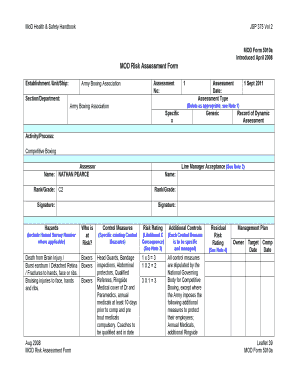
Boxing Risk Assessment 2008


What is the boxing risk assessment?
The boxing risk assessment is a vital document used to evaluate potential hazards associated with boxing activities. This assessment helps organizations, trainers, and athletes identify risks that could lead to injuries or accidents during training or competitions. It encompasses various factors, including the physical condition of participants, the environment in which boxing takes place, and the equipment used. By systematically analyzing these elements, the boxing risk assessment aims to enhance safety protocols and ensure a safer experience for all involved.
How to use the boxing risk assessment
To effectively use the boxing risk assessment, individuals or organizations should follow a structured approach. First, gather all relevant information about the participants, including their health status and experience levels. Next, evaluate the training environment, ensuring it meets safety standards. Assess the equipment for any potential hazards, such as worn gloves or damaged rings. Finally, document the findings and implement necessary changes to mitigate identified risks. Regularly reviewing and updating the assessment is crucial to maintaining a safe boxing environment.
Key elements of the boxing risk assessment
Several key elements are essential to a comprehensive boxing risk assessment. These include:
- Participant health: Assessing the physical condition and medical history of each boxer.
- Training environment: Evaluating the safety of the location, including flooring, lighting, and ventilation.
- Equipment safety: Ensuring all boxing gear, such as gloves and headgear, is in good condition.
- Emergency procedures: Establishing protocols for addressing injuries or accidents during training or matches.
- Supervision: Ensuring qualified personnel are present to oversee training sessions and competitions.
Steps to complete the boxing risk assessment
Completing a boxing risk assessment involves several systematic steps:
- Identify the scope of the assessment, including the participants and activities involved.
- Collect data on each participant's health and fitness levels.
- Inspect the training environment for safety hazards.
- Review all equipment for wear and tear, replacing items as necessary.
- Document findings and recommendations in a formal report.
- Implement safety measures based on the assessment results.
- Schedule regular reviews of the assessment to ensure ongoing safety.
Legal use of the boxing risk assessment
The legal use of a boxing risk assessment is crucial for compliance with safety regulations and liability protection. Organizations must ensure that their assessments meet local, state, and federal guidelines. This includes documenting the assessment process and maintaining records of any incidents or injuries that occur. Properly conducted assessments can serve as evidence of due diligence in case of legal disputes, demonstrating that reasonable steps were taken to ensure participant safety.
State-specific rules for the boxing risk assessment
Different states may have specific regulations governing boxing risk assessments. It is important to familiarize oneself with local laws and guidelines that may dictate the requirements for conducting these assessments. Some states may require formal certifications, while others may have particular standards for equipment and training facilities. Staying informed about these regulations ensures compliance and enhances the safety of boxing activities.
Quick guide on how to complete boxing risk assessment
Complete Boxing Risk Assessment effortlessly on any device
Digital document management has become increasingly popular among businesses and individuals. It offers an ideal eco-friendly alternative to traditional printed and signed papers, allowing you to find the right template and securely keep it online. airSlate SignNow equips you with all the necessary tools to create, modify, and eSign your documents promptly without any hindrances. Manage Boxing Risk Assessment on any platform using the airSlate SignNow Android or iOS applications and enhance any document-centric operation today.
How to adjust and eSign Boxing Risk Assessment effortlessly
- Locate Boxing Risk Assessment and click Get Form to begin.
- Utilize the tools we provide to fill out your document.
- Emphasize relevant sections of the documents or obscure sensitive information with features that airSlate SignNow offers specifically for this purpose.
- Create your signature using the Sign tool, which takes mere seconds and carries the same legal validity as a conventional wet ink signature.
- Review the details and click the Done button to save your changes.
- Choose your preferred method to deliver your form, whether by email, text (SMS), invitation link, or download it to your computer.
Eliminate worries about lost or misplaced documents, tedious form searching, or errors that require printing new document copies. airSlate SignNow fulfills all your document management needs in just a few clicks from any device you choose. Modify and eSign Boxing Risk Assessment and ensure effective communication at every stage of your form preparation process with airSlate SignNow.
Create this form in 5 minutes or less
Find and fill out the correct boxing risk assessment
Create this form in 5 minutes!
How to create an eSignature for the boxing risk assessment
How to create an electronic signature for a PDF online
How to create an electronic signature for a PDF in Google Chrome
How to create an e-signature for signing PDFs in Gmail
How to create an e-signature right from your smartphone
How to create an e-signature for a PDF on iOS
How to create an e-signature for a PDF on Android
People also ask
-
What is a boxing risk assessment?
A boxing risk assessment is a systematic process used to identify and evaluate potential risks associated with boxing activities. It helps organizations ensure safety and compliance by analyzing factors such as equipment, environment, and participant health. Implementing a boxing risk assessment can signNowly reduce the likelihood of injuries.
-
How can airSlate SignNow assist with boxing risk assessments?
airSlate SignNow provides a streamlined platform for creating, sending, and signing boxing risk assessment documents. With its user-friendly interface, you can easily customize templates to fit your specific needs. This ensures that all necessary assessments are documented and signed efficiently.
-
What are the pricing options for airSlate SignNow?
airSlate SignNow offers flexible pricing plans tailored to different business needs, including options for small teams and larger organizations. Each plan includes features that support boxing risk assessments, such as document templates and eSignature capabilities. You can choose a plan that best fits your budget and requirements.
-
What features does airSlate SignNow offer for boxing risk assessments?
Key features of airSlate SignNow include customizable document templates, secure eSigning, and real-time tracking of document status. These features enhance the efficiency of conducting boxing risk assessments by ensuring that all stakeholders can access and sign documents quickly. Additionally, the platform supports collaboration among team members.
-
What are the benefits of using airSlate SignNow for boxing risk assessments?
Using airSlate SignNow for boxing risk assessments streamlines the documentation process, reduces turnaround time, and enhances compliance. The platform's ease of use allows teams to focus on risk management rather than paperwork. Furthermore, it ensures that all assessments are securely stored and easily retrievable.
-
Can airSlate SignNow integrate with other tools for boxing risk assessments?
Yes, airSlate SignNow offers integrations with various third-party applications, enhancing its functionality for boxing risk assessments. You can connect it with project management tools, CRM systems, and more to create a seamless workflow. This integration capability allows for better data management and collaboration.
-
Is airSlate SignNow secure for handling boxing risk assessment documents?
Absolutely, airSlate SignNow prioritizes security and compliance, ensuring that all boxing risk assessment documents are protected. The platform uses advanced encryption and secure storage solutions to safeguard sensitive information. This commitment to security helps build trust with clients and stakeholders.
Get more for Boxing Risk Assessment
Find out other Boxing Risk Assessment
- eSignature New York Non-Profit LLC Operating Agreement Mobile
- How Can I eSignature Colorado Orthodontists LLC Operating Agreement
- eSignature North Carolina Non-Profit RFP Secure
- eSignature North Carolina Non-Profit Credit Memo Secure
- eSignature North Dakota Non-Profit Quitclaim Deed Later
- eSignature Florida Orthodontists Business Plan Template Easy
- eSignature Georgia Orthodontists RFP Secure
- eSignature Ohio Non-Profit LLC Operating Agreement Later
- eSignature Ohio Non-Profit LLC Operating Agreement Easy
- How Can I eSignature Ohio Lawers Lease Termination Letter
- Can I eSignature Ohio Lawers Lease Termination Letter
- Can I eSignature Oregon Non-Profit Last Will And Testament
- Can I eSignature Oregon Orthodontists LLC Operating Agreement
- How To eSignature Rhode Island Orthodontists LLC Operating Agreement
- Can I eSignature West Virginia Lawers Cease And Desist Letter
- eSignature Alabama Plumbing Confidentiality Agreement Later
- How Can I eSignature Wyoming Lawers Quitclaim Deed
- eSignature California Plumbing Profit And Loss Statement Easy
- How To eSignature California Plumbing Business Letter Template
- eSignature Kansas Plumbing Lease Agreement Template Myself