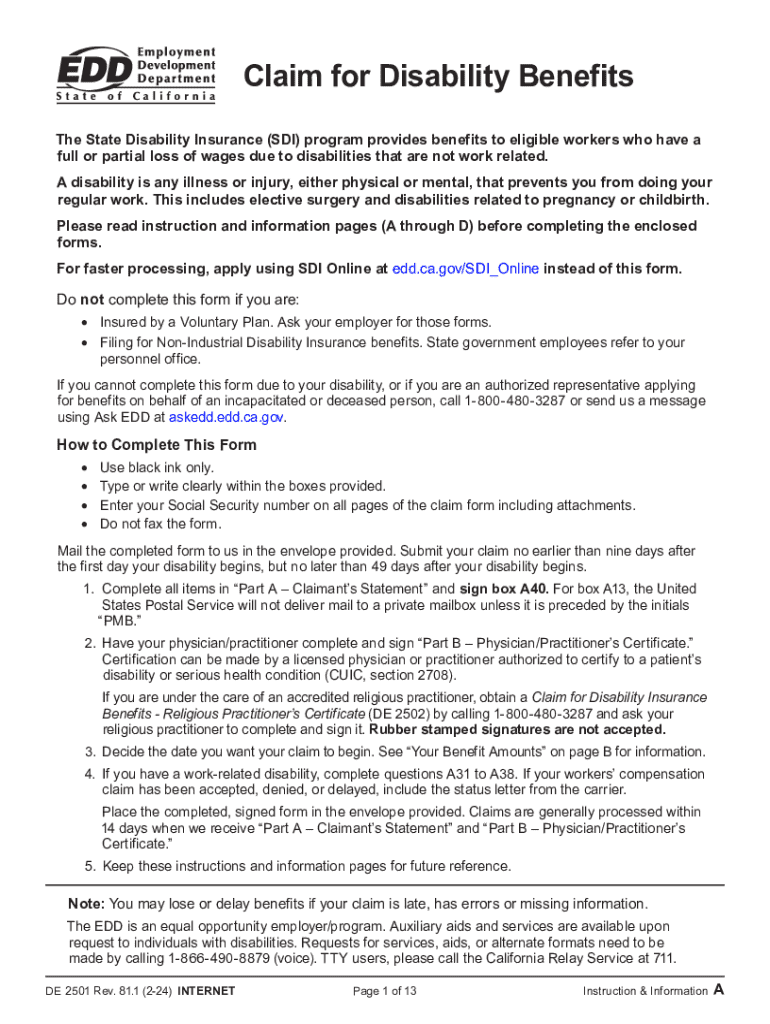
Claim for Disability Benefits DE 2501 Rev 81 1 2 24 2024-2026


What is the Claim For Disability Benefits DE 2501 Rev 81 1 2 24
The Claim For Disability Benefits DE 2501 Rev 81 1 2 24 is a form used in the United States for individuals seeking disability benefits. This form is essential for those who are unable to work due to a medical condition. It serves as an official request to the state for financial assistance during the period of disability. Understanding the purpose of this form is crucial for applicants to ensure they receive the necessary support.
How to obtain the Claim For Disability Benefits DE 2501 Rev 81 1 2 24
To obtain the Claim For Disability Benefits DE 2501 Rev 81 1 2 24, individuals can visit their state’s employment or disability services website. This form is typically available for download in a PDF format, allowing applicants to print it for completion. Additionally, some offices may provide physical copies of the form for those who prefer in-person assistance. It is important to ensure that you are using the most current version of the form to avoid any delays in processing.
Steps to complete the Claim For Disability Benefits DE 2501 Rev 81 1 2 24
Completing the Claim For Disability Benefits DE 2501 Rev 81 1 2 24 involves several key steps:
- Begin by filling in your personal information, including your name, address, and Social Security number.
- Provide details about your medical condition, including the nature of your disability and how it affects your ability to work.
- Include any relevant medical documentation that supports your claim, such as physician statements or hospital records.
- Review the completed form for accuracy and completeness before submission.
Eligibility Criteria
Eligibility for the Claim For Disability Benefits DE 2501 Rev 81 1 2 24 typically requires that the applicant has a qualifying medical condition that prevents them from performing their job duties. This may include physical or mental health issues that are documented by a healthcare provider. Additionally, applicants must meet specific state requirements regarding work history and contributions to the disability insurance program.
Form Submission Methods
The Claim For Disability Benefits DE 2501 Rev 81 1 2 24 can be submitted through various methods, depending on state regulations. Common submission options include:
- Online submission through the state’s disability services portal, if available.
- Mailing the completed form to the designated office for processing.
- In-person submission at local offices that handle disability claims.
Key elements of the Claim For Disability Benefits DE 2501 Rev 81 1 2 24
Key elements of the Claim For Disability Benefits DE 2501 Rev 81 1 2 24 include the applicant’s personal information, medical history, and supporting documentation. Accurate and thorough completion of these sections is vital for a successful claim. Additionally, the form may require the signature of a healthcare provider to validate the medical condition being claimed. Ensuring that all required fields are filled out correctly can significantly impact the approval process.
Create this form in 5 minutes or less
Find and fill out the correct claim for disability benefits de 2501 rev 81 1 2 24
Create this form in 5 minutes!
How to create an eSignature for the claim for disability benefits de 2501 rev 81 1 2 24
How to create an electronic signature for a PDF online
How to create an electronic signature for a PDF in Google Chrome
How to create an e-signature for signing PDFs in Gmail
How to create an e-signature right from your smartphone
How to create an e-signature for a PDF on iOS
How to create an e-signature for a PDF on Android
People also ask
-
What is the Claim For Disability Benefits DE 2501 Rev 81 1 2 24?
The Claim For Disability Benefits DE 2501 Rev 81 1 2 24 is a form used in California to apply for disability benefits. This form is essential for individuals who are unable to work due to a non-work-related illness or injury. Completing this form accurately is crucial to ensure timely processing of your benefits.
-
How can airSlate SignNow help with the Claim For Disability Benefits DE 2501 Rev 81 1 2 24?
airSlate SignNow simplifies the process of completing and submitting the Claim For Disability Benefits DE 2501 Rev 81 1 2 24. With our platform, you can easily fill out the form, eSign it, and send it directly to the relevant authorities. This streamlines the application process and reduces the chances of errors.
-
What are the pricing options for using airSlate SignNow for disability claims?
airSlate SignNow offers various pricing plans to accommodate different needs, starting with a free trial. Our plans are designed to be cost-effective, ensuring that you can manage your Claim For Disability Benefits DE 2501 Rev 81 1 2 24 without breaking the bank. You can choose a plan that best fits your volume of document handling.
-
Are there any features specifically designed for handling disability claims?
Yes, airSlate SignNow includes features tailored for handling disability claims, such as customizable templates and automated workflows. These features allow you to efficiently manage the Claim For Disability Benefits DE 2501 Rev 81 1 2 24 and ensure that all necessary information is included. Additionally, you can track the status of your submissions in real-time.
-
Can I integrate airSlate SignNow with other applications for my disability claims?
Absolutely! airSlate SignNow offers seamless integrations with various applications, enhancing your workflow for the Claim For Disability Benefits DE 2501 Rev 81 1 2 24. Whether you use CRM systems, cloud storage, or other document management tools, our platform can connect with them to streamline your processes.
-
What are the benefits of using airSlate SignNow for my disability benefits application?
Using airSlate SignNow for your Claim For Disability Benefits DE 2501 Rev 81 1 2 24 offers numerous benefits, including increased efficiency and reduced paperwork. Our platform allows for quick eSigning and document sharing, which can signNowly speed up the application process. Additionally, you can ensure compliance and security with our robust features.
-
Is airSlate SignNow secure for submitting sensitive information?
Yes, airSlate SignNow prioritizes the security of your sensitive information, including the Claim For Disability Benefits DE 2501 Rev 81 1 2 24. We utilize advanced encryption and security protocols to protect your data during transmission and storage. You can trust that your information is safe with us.
Get more for Claim For Disability Benefits DE 2501 Rev 81 1 2 24
Find out other Claim For Disability Benefits DE 2501 Rev 81 1 2 24
- Help Me With eSign Ohio Car Dealer Document
- How To eSign Ohio Car Dealer Document
- How Do I eSign Oregon Car Dealer Document
- Can I eSign Oklahoma Car Dealer PDF
- How Can I eSign Oklahoma Car Dealer PPT
- Help Me With eSign South Carolina Car Dealer Document
- How To eSign Texas Car Dealer Document
- How Can I Sign South Carolina Courts Document
- How Do I eSign New Jersey Business Operations Word
- How Do I eSign Hawaii Charity Document
- Can I eSign Hawaii Charity Document
- How Can I eSign Hawaii Charity Document
- Can I eSign Hawaii Charity Document
- Help Me With eSign Hawaii Charity Document
- How Can I eSign Hawaii Charity Presentation
- Help Me With eSign Hawaii Charity Presentation
- How Can I eSign Hawaii Charity Presentation
- How Do I eSign Hawaii Charity Presentation
- How Can I eSign Illinois Charity Word
- How To eSign Virginia Business Operations Presentation