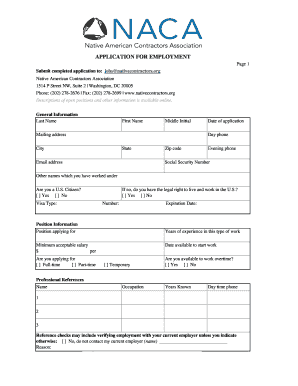
Naca Employment Verification Form


What is the Naca Employment Verification
The Naca Employment Verification form is a crucial document used by the Neighborhood Assistance Corporation of America (NACA) to confirm an individual's employment status. This form is typically required for various financial applications, particularly when seeking assistance with home purchasing or mortgage processes. It serves to verify income and employment history, ensuring that applicants meet the necessary criteria for NACA programs.
How to Obtain the Naca Employment Verification
To obtain the Naca Employment Verification form, individuals can visit the official NACA website or contact their local NACA office. The form is often available as a PDF download, allowing users to fill it out digitally or print it for manual completion. It is important to ensure that the form is the most current version to avoid any issues during the verification process.
Steps to Complete the Naca Employment Verification
Completing the Naca Employment Verification form involves several key steps:
- Download the form from the NACA website or obtain a physical copy from a local office.
- Fill in your personal information, including your name, address, and Social Security number.
- Provide details about your employer, such as the company name, address, and contact information.
- Indicate your job title, employment status, and the duration of your employment.
- Sign and date the form to certify that the information provided is accurate.
Key Elements of the Naca Employment Verification
Several key elements must be included in the Naca Employment Verification form for it to be valid:
- Personal Information: Full name, address, and Social Security number.
- Employer Details: Company name, address, and contact information.
- Employment Information: Job title, employment status (full-time or part-time), and duration of employment.
- Income Details: Monthly or annual income, including any bonuses or additional compensation.
- Signature: The applicant must sign and date the form to confirm the accuracy of the information.
Legal Use of the Naca Employment Verification
The Naca Employment Verification form is legally binding, meaning that the information provided must be truthful and accurate. Misrepresentation or falsification of information can lead to serious consequences, including denial of assistance or legal repercussions. It is essential for applicants to understand the importance of honesty when completing this form, as it directly impacts their eligibility for NACA programs.
Form Submission Methods
Once the Naca Employment Verification form is completed, it can be submitted through various methods. Applicants typically have the option to:
- Online Submission: Upload the completed form directly through the NACA online portal.
- Mail: Send the form via postal service to the designated NACA office.
- In-Person: Deliver the form to a local NACA office for immediate processing.
Quick guide on how to complete naca employment verification
Prepare Naca Employment Verification effortlessly on any device
Digital document management has gained popularity among businesses and individuals alike. It offers an excellent eco-conscious substitute for conventional printed and signed documents, as you can obtain the correct form and securely store it online. airSlate SignNow equips you with all the tools necessary to create, modify, and electronically sign your documents promptly without delays. Manage Naca Employment Verification on any device using airSlate SignNow Android or iOS applications and enhance any document-driven process today.
How to alter and eSign Naca Employment Verification with ease
- Find Naca Employment Verification and then click Get Form to begin.
- Utilize the tools we provide to complete your document.
- Emphasize pertinent sections of the documents or redact sensitive information with tools that airSlate SignNow offers specifically for that purpose.
- Generate your signature using the Sign feature, which takes seconds and carries the same legal authority as a traditional handwritten signature.
- Review the details and then click on the Done button to save your changes.
- Select how you'd like to send your form, whether by email, text message (SMS), invite link, or download it to your PC.
Eliminate the stress of missing or lost files, tedious form searches, or mistakes that require printing new copies of documents. airSlate SignNow addresses all your document management needs in just a few clicks from a device of your choice. Modify and electronically sign Naca Employment Verification to ensure excellent communication at every stage of your form preparation process with airSlate SignNow.
Create this form in 5 minutes or less
Create this form in 5 minutes!
How to create an eSignature for the naca employment verification
How to create an electronic signature for a PDF online
How to create an electronic signature for a PDF in Google Chrome
How to create an e-signature for signing PDFs in Gmail
How to create an e-signature right from your smartphone
How to create an e-signature for a PDF on iOS
How to create an e-signature for a PDF on Android
People also ask
-
What is the NACA employment verification form PDF?
The NACA employment verification form PDF is a document used to verify an individual's employment status for the NACA program. This form is essential for applicants seeking assistance with home purchases and requires accurate information about employment history.
-
How can I obtain the NACA employment verification form PDF?
You can easily obtain the NACA employment verification form PDF by visiting the official NACA website or using airSlate SignNow to create and customize the form. Our platform allows you to generate the form quickly and efficiently, ensuring you have the necessary documentation for your application.
-
Is there a cost associated with using airSlate SignNow for the NACA employment verification form PDF?
airSlate SignNow offers a cost-effective solution for managing documents, including the NACA employment verification form PDF. Pricing plans are available to suit various business needs, and you can choose a plan that fits your budget while enjoying all the features we offer.
-
What features does airSlate SignNow provide for the NACA employment verification form PDF?
airSlate SignNow provides a range of features for the NACA employment verification form PDF, including eSignature capabilities, document templates, and secure cloud storage. These features streamline the process of sending and signing documents, making it easier for users to manage their paperwork.
-
How does airSlate SignNow enhance the process of submitting the NACA employment verification form PDF?
With airSlate SignNow, submitting the NACA employment verification form PDF becomes a seamless experience. Our platform allows users to fill out, sign, and send the form electronically, reducing the time and effort required for traditional paper submissions.
-
Can I integrate airSlate SignNow with other applications for the NACA employment verification form PDF?
Yes, airSlate SignNow offers integrations with various applications, enhancing the functionality of the NACA employment verification form PDF. You can connect with CRM systems, cloud storage services, and other tools to streamline your document management process.
-
What are the benefits of using airSlate SignNow for the NACA employment verification form PDF?
Using airSlate SignNow for the NACA employment verification form PDF provides numerous benefits, including increased efficiency, reduced paperwork, and enhanced security. Our platform ensures that your documents are handled securely while allowing for quick access and easy collaboration.
Get more for Naca Employment Verification
Find out other Naca Employment Verification
- Sign Healthcare / Medical PPT Michigan Now
- Sign Massachusetts Healthcare / Medical Permission Slip Now
- Sign Wyoming Government LLC Operating Agreement Mobile
- Sign Wyoming Government Quitclaim Deed Free
- How To Sign Nebraska Healthcare / Medical Living Will
- Sign Nevada Healthcare / Medical Business Plan Template Free
- Sign Nebraska Healthcare / Medical Permission Slip Now
- Help Me With Sign New Mexico Healthcare / Medical Medical History
- Can I Sign Ohio Healthcare / Medical Residential Lease Agreement
- How To Sign Oregon Healthcare / Medical Living Will
- How Can I Sign South Carolina Healthcare / Medical Profit And Loss Statement
- Sign Tennessee Healthcare / Medical Business Plan Template Free
- Help Me With Sign Tennessee Healthcare / Medical Living Will
- Sign Texas Healthcare / Medical Contract Mobile
- Sign Washington Healthcare / Medical LLC Operating Agreement Now
- Sign Wisconsin Healthcare / Medical Contract Safe
- Sign Alabama High Tech Last Will And Testament Online
- Sign Delaware High Tech Rental Lease Agreement Online
- Sign Connecticut High Tech Lease Template Easy
- How Can I Sign Louisiana High Tech LLC Operating Agreement