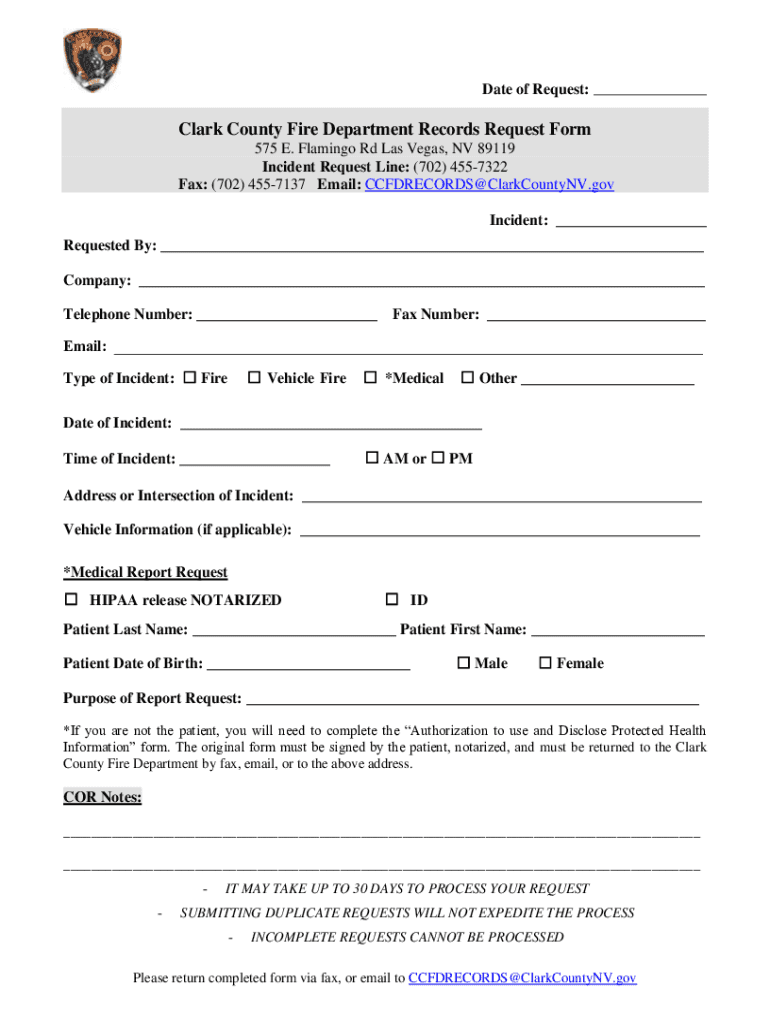
Clark County Fire Department Records Request Form


What is the Clark County Fire Department Records Request Form
The Clark County Fire Department Records Request Form is a formal document used by individuals or organizations to request access to specific records maintained by the fire department. These records may include incident reports, fire investigations, and other related documentation. Understanding the purpose of this form is essential for ensuring that requests are processed efficiently and in compliance with applicable laws.
How to use the Clark County Fire Department Records Request Form
Using the Clark County Fire Department Records Request Form involves several key steps. First, ensure you have the correct form, which can typically be obtained from the fire department's official website or office. Fill out the form with accurate information, including your contact details and a clear description of the records you are requesting. After completing the form, submit it according to the instructions provided, which may include options for online submission, mailing, or in-person delivery.
Steps to complete the Clark County Fire Department Records Request Form
Completing the Clark County Fire Department Records Request Form requires attention to detail. Follow these steps:
- Download or obtain the form from the Clark County Fire Department.
- Provide your name, address, and contact information in the designated fields.
- Clearly describe the records you are requesting, including dates and specific details.
- Sign and date the form to certify the accuracy of your request.
- Submit the completed form via the method specified by the fire department.
Legal use of the Clark County Fire Department Records Request Form
The legal use of the Clark County Fire Department Records Request Form is governed by state and federal laws regarding public records access. Individuals have the right to request records under the Freedom of Information Act and similar state statutes. It is important to understand these legal frameworks to ensure that requests are made appropriately and to know your rights regarding access to public records.
Key elements of the Clark County Fire Department Records Request Form
When filling out the Clark County Fire Department Records Request Form, certain key elements must be included to facilitate processing. These elements typically include:
- Your full name and contact information.
- A detailed description of the records you wish to access.
- The date range for the records, if applicable.
- Your signature to authorize the request.
Form Submission Methods
The Clark County Fire Department Records Request Form can usually be submitted through various methods. Common submission options include:
- Online submission via the fire department's website.
- Mailing the completed form to the designated address.
- Delivering the form in person at the fire department's office.
Quick guide on how to complete clark county fire department records request form
Complete Clark County Fire Department Records Request Form effortlessly on any device
Digital document management has gained traction among businesses and individuals. It offers an excellent eco-friendly substitute for conventional printed and signed paperwork, as you can access the necessary form and securely archive it online. airSlate SignNow equips you with all the tools necessary to create, edit, and eSign your documents rapidly without delays. Manage Clark County Fire Department Records Request Form on any platform with airSlate SignNow's Android or iOS applications and enhance any document-centric process today.
How to edit and eSign Clark County Fire Department Records Request Form with ease
- Obtain Clark County Fire Department Records Request Form and then click Get Form to begin.
- Utilize the tools we offer to fill out your form.
- Emphasize pertinent sections of the documents or obscure sensitive information with tools that airSlate SignNow supplies specifically for that purpose.
- Generate your signature using the Sign feature, which takes moments and carries the same legal validity as a conventional ink signature.
- Review all the details and then click on the Done button to save your modifications.
- Select your preferred method for sending your form, via email, SMS, or invite link, or download it to your computer.
Eliminate worries about missing or misplaced documents, tedious form searches, or mistakes that require reprinting new document copies. airSlate SignNow addresses your document management needs in just a few clicks from any device you choose. Edit and eSign Clark County Fire Department Records Request Form and ensure excellent communication throughout your form preparation process with airSlate SignNow.
Create this form in 5 minutes or less
Create this form in 5 minutes!
How to create an eSignature for the clark county fire department records request form
How to create an electronic signature for a PDF online
How to create an electronic signature for a PDF in Google Chrome
How to create an e-signature for signing PDFs in Gmail
How to create an e-signature right from your smartphone
How to create an e-signature for a PDF on iOS
How to create an e-signature for a PDF on Android
People also ask
-
What is a records request in Clark County?
A records request in Clark County refers to the formal process of obtaining public records from government agencies. This can include documents such as permits, licenses, and other official records. Understanding how to submit a records request in Clark County is essential for accessing important information.
-
How can airSlate SignNow help with records requests in Clark County?
airSlate SignNow streamlines the process of submitting records requests in Clark County by allowing users to create, send, and eSign documents easily. Our platform ensures that your requests are completed accurately and efficiently, saving you time and effort. With our user-friendly interface, managing records requests becomes a hassle-free experience.
-
What are the pricing options for airSlate SignNow?
airSlate SignNow offers flexible pricing plans to accommodate various business needs, including those focused on records requests in Clark County. Our plans are designed to be cost-effective, ensuring that you get the best value for your investment. You can choose from monthly or annual subscriptions based on your usage requirements.
-
Are there any features specifically for managing records requests in Clark County?
Yes, airSlate SignNow includes features tailored for managing records requests in Clark County, such as customizable templates and automated workflows. These tools help you efficiently track and manage your requests, ensuring compliance with local regulations. Additionally, our platform allows for easy collaboration with team members.
-
Can I integrate airSlate SignNow with other applications for records requests?
Absolutely! airSlate SignNow offers seamless integrations with various applications that can enhance your records request process in Clark County. Whether you use CRM systems, cloud storage, or project management tools, our platform can connect with them to streamline your workflow and improve efficiency.
-
What are the benefits of using airSlate SignNow for records requests?
Using airSlate SignNow for records requests in Clark County provides numerous benefits, including increased efficiency, reduced paperwork, and enhanced security. Our eSigning capabilities ensure that your documents are legally binding and easily accessible. Additionally, you can track the status of your requests in real-time.
-
Is airSlate SignNow secure for handling sensitive records requests?
Yes, airSlate SignNow prioritizes security, making it a safe choice for handling sensitive records requests in Clark County. We implement advanced encryption and compliance measures to protect your data. You can trust that your information remains confidential and secure throughout the entire process.
Get more for Clark County Fire Department Records Request Form
Find out other Clark County Fire Department Records Request Form
- Can I eSignature New Mexico Courts Business Letter Template
- eSignature New Mexico Courts Lease Agreement Template Mobile
- eSignature Courts Word Oregon Secure
- Electronic signature Indiana Banking Contract Safe
- Electronic signature Banking Document Iowa Online
- Can I eSignature West Virginia Sports Warranty Deed
- eSignature Utah Courts Contract Safe
- Electronic signature Maine Banking Permission Slip Fast
- eSignature Wyoming Sports LLC Operating Agreement Later
- Electronic signature Banking Word Massachusetts Free
- eSignature Wyoming Courts Quitclaim Deed Later
- Electronic signature Michigan Banking Lease Agreement Computer
- Electronic signature Michigan Banking Affidavit Of Heirship Fast
- Electronic signature Arizona Business Operations Job Offer Free
- Electronic signature Nevada Banking NDA Online
- Electronic signature Nebraska Banking Confidentiality Agreement Myself
- Electronic signature Alaska Car Dealer Resignation Letter Myself
- Electronic signature Alaska Car Dealer NDA Mobile
- How Can I Electronic signature Arizona Car Dealer Agreement
- Electronic signature California Business Operations Promissory Note Template Fast