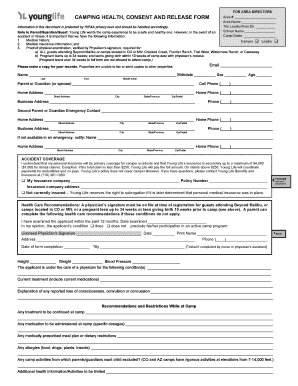
Young Life Health Form 2020


What is the Young Life Health Form
The Young Life Health and Consent Form is a crucial document designed to ensure the safety and well-being of participants in Young Life programs, particularly during camps and events. This form collects essential health information, emergency contacts, and parental consent, allowing organizers to respond effectively to any medical needs or emergencies that may arise. By completing this form, guardians provide permission for their children to participate in activities, ensuring that all necessary medical information is readily available to staff.
How to use the Young Life Health Form
Using the Young Life Health Form is straightforward. Parents or guardians should first download the form from the official Young Life website or obtain a physical copy from a local chapter. Once in hand, they need to fill out the required sections, which typically include personal details, medical history, and emergency contact information. After completing the form, it should be submitted to the designated Young Life leader or event coordinator, either digitally or in person, as per the instructions provided.
Steps to complete the Young Life Health Form
Completing the Young Life Health Form involves several key steps:
- Download or request the form from your local Young Life chapter.
- Fill in participant details, including name, age, and contact information.
- Provide comprehensive medical history, including allergies, medications, and any chronic conditions.
- List emergency contacts who can be reached during the event.
- Sign and date the form to confirm consent and accuracy of the information provided.
- Submit the completed form by the specified deadline.
Key elements of the Young Life Health Form
The Young Life Health and Consent Form includes several key elements that are vital for ensuring participant safety. These elements typically encompass:
- Participant Information: Basic details such as name, age, and contact information.
- Medical History: Information about allergies, medications, and pre-existing conditions.
- Emergency Contacts: Names and phone numbers of individuals to contact in case of an emergency.
- Consent Statement: A section where parents or guardians grant permission for participation and medical treatment if necessary.
Legal use of the Young Life Health Form
The Young Life Health and Consent Form serves a legal purpose by documenting parental consent and ensuring that necessary medical information is available. This form protects both the organization and the participants by establishing clear communication regarding health and safety. By signing the form, parents acknowledge their understanding of the activities and the associated risks, thereby minimizing liability for the organization.
How to obtain the Young Life Health Form
To obtain the Young Life Health and Consent Form, individuals can visit the official Young Life website, where the form is typically available for download. Alternatively, parents may contact their local Young Life chapter directly to request a physical copy. It is essential to ensure that the most current version of the form is used, as updates may occur to reflect changes in policies or procedures.
Quick guide on how to complete young life health form 45185484
Complete Young Life Health Form effortlessly on any device
Web-based document management has become increasingly favored by organizations and individuals alike. It offers an excellent eco-friendly alternative to conventional printed and signed papers, allowing you to obtain the necessary form and securely save it online. airSlate SignNow equips you with all the resources required to create, modify, and eSign your documents rapidly without delays. Manage Young Life Health Form on any platform via airSlate SignNow Android or iOS applications and enhance any document-related process today.
The easiest method to alter and eSign Young Life Health Form effortlessly
- Obtain Young Life Health Form and then click Get Form to initiate.
- Utilize the tools we provide to finalize your document.
- Mark important sections of the documents or redact sensitive information with tools that airSlate SignNow offers specifically for that purpose.
- Create your signature using the Sign feature, which takes just moments and holds the same legal authority as a conventional handwritten signature.
- Review all the details and then click on the Done button to save your modifications.
- Select how you wish to send your form, via email, SMS, invitation link, or download it to your computer.
Put aside concerns about lost or misplaced files, tiresome document searches, or errors that necessitate printing new copies. airSlate SignNow fulfills all your document management needs within mere clicks from any device you prefer. Transform and eSign Young Life Health Form while ensuring effective communication at every stage of your document preparation workflow with airSlate SignNow.
Create this form in 5 minutes or less
Find and fill out the correct young life health form 45185484
Create this form in 5 minutes!
How to create an eSignature for the young life health form 45185484
How to create an electronic signature for a PDF online
How to create an electronic signature for a PDF in Google Chrome
How to create an e-signature for signing PDFs in Gmail
How to create an e-signature right from your smartphone
How to create an e-signature for a PDF on iOS
How to create an e-signature for a PDF on Android
People also ask
-
What is the young life health and consent form?
The young life health and consent form is a document designed to collect essential health information and parental consent for young individuals participating in activities. This form ensures that all necessary health details are disclosed, promoting safety and compliance during events.
-
How can airSlate SignNow help with the young life health and consent form?
airSlate SignNow simplifies the process of creating, sending, and eSigning the young life health and consent form. With its user-friendly interface, you can easily customize the form, ensuring it meets your specific needs while streamlining the collection of signatures.
-
Is there a cost associated with using airSlate SignNow for the young life health and consent form?
Yes, airSlate SignNow offers various pricing plans to accommodate different needs. These plans provide access to features that enhance the management of the young life health and consent form, making it a cost-effective solution for organizations.
-
What features does airSlate SignNow offer for the young life health and consent form?
airSlate SignNow includes features such as customizable templates, secure eSigning, and real-time tracking for the young life health and consent form. These tools help ensure that the form is completed accurately and efficiently, enhancing the overall experience.
-
Can I integrate airSlate SignNow with other applications for the young life health and consent form?
Absolutely! airSlate SignNow offers integrations with various applications, allowing you to streamline workflows related to the young life health and consent form. This capability enhances productivity by connecting your existing tools with our eSigning solution.
-
How secure is the young life health and consent form when using airSlate SignNow?
Security is a top priority for airSlate SignNow. The young life health and consent form is protected with advanced encryption and compliance measures, ensuring that sensitive information remains confidential and secure throughout the signing process.
-
Can I track the status of the young life health and consent form in airSlate SignNow?
Yes, airSlate SignNow provides real-time tracking for the young life health and consent form. You can easily monitor who has viewed, signed, or completed the form, allowing for better management and follow-up.
Get more for Young Life Health Form
- Pg sga form pdf
- Ism isps mlc audit checklist form
- Stanford narcolepsy questionnaire form
- Michigan window tint exemption form
- Printable prior authorization amerigroup form
- Fixed term deposit for existing customersthe co operative bank form
- West maui counseling center registration form
- Multi ingredient compound drug prior authorization request form
Find out other Young Life Health Form
- Can I eSignature Arizona Loan agreement
- eSignature Florida Loan agreement Online
- eSignature Florida Month to month lease agreement Later
- Can I eSignature Nevada Non-disclosure agreement PDF
- eSignature New Mexico Non-disclosure agreement PDF Online
- Can I eSignature Utah Non-disclosure agreement PDF
- eSignature Rhode Island Rental agreement lease Easy
- eSignature New Hampshire Rental lease agreement Simple
- eSignature Nebraska Rental lease agreement forms Fast
- eSignature Delaware Rental lease agreement template Fast
- eSignature West Virginia Rental lease agreement forms Myself
- eSignature Michigan Rental property lease agreement Online
- Can I eSignature North Carolina Rental lease contract
- eSignature Vermont Rental lease agreement template Online
- eSignature Vermont Rental lease agreement template Now
- eSignature Vermont Rental lease agreement template Free
- eSignature Nebraska Rental property lease agreement Later
- eSignature Tennessee Residential lease agreement Easy
- Can I eSignature Washington Residential lease agreement
- How To eSignature Vermont Residential lease agreement form