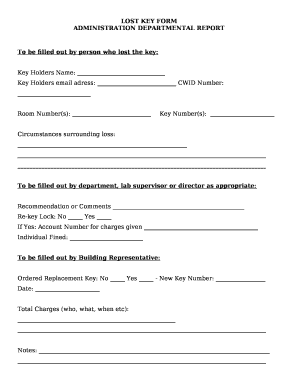
LOST KEY FORM


What is the LOST KEY FORM
The LOST KEY FORM is a document used primarily in the United States to report the loss of a key, often related to vehicle keys or property keys. This form serves as an official declaration that a key has been misplaced, allowing for necessary actions to be taken, such as rekeying locks or obtaining replacements. It is essential for maintaining security and ensuring that unauthorized individuals do not gain access to secured areas.
How to use the LOST KEY FORM
Using the LOST KEY FORM involves several straightforward steps. First, you need to accurately fill out the form with your personal information, including your name, address, and contact details. Next, provide specific details about the lost key, such as its type and any identifying features. Once completed, the form should be submitted to the relevant authority, which may vary depending on the context, such as a property management office or a vehicle registration agency.
Steps to complete the LOST KEY FORM
Completing the LOST KEY FORM requires careful attention to detail. Follow these steps:
- Gather necessary information, including your identification and details about the lost key.
- Fill out the form with accurate personal information.
- Describe the lost key, including its type and any unique identifiers.
- Review the form for accuracy before submission.
- Submit the form to the appropriate authority, either online, by mail, or in person.
Legal use of the LOST KEY FORM
The LOST KEY FORM has legal implications, particularly in contexts where security is a concern. By submitting this form, individuals formally document the loss, which can protect them from liability in cases of unauthorized access. It is advisable to keep a copy of the submitted form for personal records, as it may be required for future reference or in case of disputes regarding property security.
Required Documents
To complete the LOST KEY FORM, certain documents may be required. Typically, you will need:
- A valid form of identification, such as a driver's license or passport.
- Proof of ownership for the property or vehicle associated with the lost key.
- Any previous documentation related to the key, if applicable.
Form Submission Methods
The LOST KEY FORM can be submitted through various methods, depending on the issuing authority's guidelines. Common submission methods include:
- Online submission through the relevant agency's website.
- Mailing the completed form to the designated office.
- In-person submission at the local office or agency responsible for processing the form.
Quick guide on how to complete lost key form 422697069
Complete LOST KEY FORM seamlessly on any device
Managing documents online has become increasingly popular among businesses and individuals. It serves as an ideal eco-friendly alternative to conventional printed and signed documents, as you can easily find the necessary form and securely store it online. airSlate SignNow provides you with all the resources you require to create, modify, and eSign your documents swiftly without delays. Handle LOST KEY FORM on any device with the airSlate SignNow Android or iOS applications and enhance any document-related process today.
The easiest way to modify and eSign LOST KEY FORM effortlessly
- Locate LOST KEY FORM and click Get Form to begin.
- Utilize the tools we offer to fill out your form.
- Emphasize pertinent sections of your documents or conceal sensitive information with tools that airSlate SignNow provides specifically for that purpose.
- Generate your eSignature using the Sign tool, which takes mere seconds and carries the same legal validity as a traditional wet ink signature.
- Review all the details and then click the Done button to save your changes.
- Choose how you wish to submit your form, via email, SMS, or invitation link, or download it to your PC.
Eliminate the worry of lost or misplaced files, tedious form hunting, or mistakes that necessitate printing new document copies. airSlate SignNow meets all your document management needs in just a few clicks from any device you choose. Edit and eSign LOST KEY FORM and ensure outstanding communication throughout your form preparation process with airSlate SignNow.
Create this form in 5 minutes or less
Create this form in 5 minutes!
How to create an eSignature for the lost key form 422697069
How to create an electronic signature for a PDF online
How to create an electronic signature for a PDF in Google Chrome
How to create an e-signature for signing PDFs in Gmail
How to create an e-signature right from your smartphone
How to create an e-signature for a PDF on iOS
How to create an e-signature for a PDF on Android
People also ask
-
What is a LOST KEY FORM?
A LOST KEY FORM is a document used to report the loss of a key and request a replacement. This form is essential for maintaining security and ensuring that unauthorized access is prevented. By using airSlate SignNow, you can easily create and eSign your LOST KEY FORM, streamlining the process.
-
How can I create a LOST KEY FORM using airSlate SignNow?
Creating a LOST KEY FORM with airSlate SignNow is simple. You can start by selecting a template or designing your own form from scratch. Our user-friendly interface allows you to customize the form to meet your specific needs and eSign it quickly.
-
Is there a cost associated with using the LOST KEY FORM feature?
Yes, there is a cost associated with using airSlate SignNow, but it is designed to be cost-effective. Our pricing plans are flexible and cater to businesses of all sizes. You can choose a plan that fits your budget while gaining access to features like the LOST KEY FORM.
-
What are the benefits of using airSlate SignNow for my LOST KEY FORM?
Using airSlate SignNow for your LOST KEY FORM offers numerous benefits, including faster processing times and enhanced security. You can eSign documents from anywhere, reducing the need for physical paperwork. Additionally, our platform ensures that your forms are stored securely and are easily accessible.
-
Can I integrate airSlate SignNow with other applications for my LOST KEY FORM?
Absolutely! airSlate SignNow offers integrations with various applications, allowing you to streamline your workflow. Whether you need to connect with CRM systems or document management tools, our platform can help you manage your LOST KEY FORM efficiently.
-
How does airSlate SignNow ensure the security of my LOST KEY FORM?
airSlate SignNow prioritizes security by employing advanced encryption methods to protect your LOST KEY FORM and other documents. We comply with industry standards to ensure that your data remains confidential and secure throughout the signing process.
-
Can I track the status of my LOST KEY FORM once it's sent?
Yes, airSlate SignNow provides tracking features that allow you to monitor the status of your LOST KEY FORM. You will receive notifications when the document is viewed and signed, ensuring you stay informed throughout the process.
Get more for LOST KEY FORM
Find out other LOST KEY FORM
- How To eSign New York Profit and Loss Statement
- How To eSign Ohio Profit and Loss Statement
- How Do I eSign Ohio Non-Compete Agreement
- eSign Utah Non-Compete Agreement Online
- eSign Tennessee General Partnership Agreement Mobile
- eSign Alaska LLC Operating Agreement Fast
- How Can I eSign Hawaii LLC Operating Agreement
- eSign Indiana LLC Operating Agreement Fast
- eSign Michigan LLC Operating Agreement Fast
- eSign North Dakota LLC Operating Agreement Computer
- How To eSignature Louisiana Quitclaim Deed
- eSignature Maine Quitclaim Deed Now
- eSignature Maine Quitclaim Deed Myself
- eSignature Maine Quitclaim Deed Free
- eSignature Maine Quitclaim Deed Easy
- How Do I eSign South Carolina LLC Operating Agreement
- Can I eSign South Carolina LLC Operating Agreement
- How To eSignature Massachusetts Quitclaim Deed
- How To eSign Wyoming LLC Operating Agreement
- eSignature North Dakota Quitclaim Deed Fast