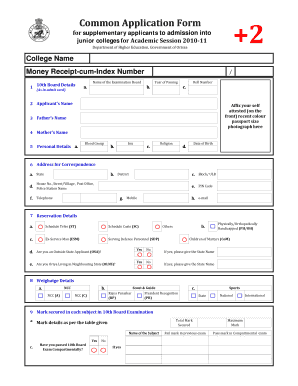
College Receipt Number Form


What is the College Receipt Number
The college receipt number is a unique identifier assigned to a financial transaction related to educational expenses. This number is crucial for tracking payments made towards tuition, fees, and other related costs. It serves as proof of payment and is often required for financial records, tax purposes, and when applying for financial aid. Understanding this number is essential for students and parents managing educational finances.
How to Use the College Receipt Number
Using the college receipt number involves referencing it in various contexts, such as during financial aid applications or when communicating with the college's financial office. It is important to keep this number handy when discussing payment history or resolving any discrepancies related to tuition payments. Additionally, it may be needed for tax documentation or when applying for scholarships that require proof of payment.
How to Obtain the College Receipt Number
The college receipt number can typically be obtained from the college's financial services office or through the student portal. Students should log into their accounts to view their payment history, where the receipt number will be listed alongside transaction details. If the number is not readily available online, contacting the financial office directly is advisable for assistance.
Key Elements of the College Receipt Number
The college receipt number generally includes several key elements that provide information about the transaction. These elements may consist of:
- The date of the transaction
- The amount paid
- The purpose of the payment (e.g., tuition, fees)
- The name of the student or account holder
These components help ensure the receipt number is accurate and can be easily referenced in future communications.
Legal Use of the College Receipt Number
The college receipt number is legally significant as it serves as proof of payment for educational expenses. It may be required for tax deductions related to education or when applying for federal financial aid. Keeping accurate records of this number is essential for compliance with IRS regulations and for maintaining a clear financial history.
Examples of Using the College Receipt Number
There are various scenarios in which the college receipt number is utilized:
- When filing taxes to claim education credits
- During the financial aid application process to verify payments
- For resolving disputes regarding tuition charges with the college
- When applying for scholarships that require proof of payment
These examples illustrate the importance of having access to the college receipt number for managing educational finances effectively.
Quick guide on how to complete college receipt number
Effortlessly Prepare College Receipt Number on Any Gadget
Managing documents online has become increasingly popular among businesses and individuals. It serves as an ideal environmentally friendly alternative to traditional printed and signed documents, as you can easily access the correct form and securely keep it online. airSlate SignNow equips you with all the tools necessary to create, modify, and electronically sign your documents quickly without any delays. Manage College Receipt Number on any device with the airSlate SignNow Android or iOS applications and streamline any document-related process today.
How to modify and electronically sign College Receipt Number with ease
- Locate College Receipt Number and click on Get Form to begin.
- Utilize the tools we provide to complete your document.
- Emphasize relevant sections of your documents or obscure sensitive information with tools specifically designed for that purpose by airSlate SignNow.
- Create your electronic signature using the Sign function, which takes moments and holds the same legal validity as a conventional wet ink signature.
- Review all the details and then click on the Done button to save your modifications.
- Choose how you wish to send your form, via email, SMS, or an invitation link, or download it to your computer.
No more concerns about lost or misplaced files, exhaustive form searches, or errors that necessitate printing new document copies. airSlate SignNow efficiently manages your document needs in just a few clicks from your selected device. Modify and electronically sign College Receipt Number to ensure excellent communication throughout the entire form preparation process with airSlate SignNow.
Create this form in 5 minutes or less
Create this form in 5 minutes!
How to create an eSignature for the college receipt number
How to create an electronic signature for a PDF online
How to create an electronic signature for a PDF in Google Chrome
How to create an e-signature for signing PDFs in Gmail
How to create an e-signature right from your smartphone
How to create an e-signature for a PDF on iOS
How to create an e-signature for a PDF on Android
People also ask
-
What is the money beceipt cum index 05062101 0065?
The money beceipt cum index 05062101 0065 is a specific document format used for tracking financial transactions. It combines a receipt and an index number for easy reference and organization. This format is particularly useful for businesses that need to maintain accurate financial records.
-
How can airSlate SignNow help with the money beceipt cum index 05062101 0065?
airSlate SignNow allows businesses to create, send, and eSign the money beceipt cum index 05062101 0065 efficiently. With its user-friendly interface, you can easily customize the document to fit your needs. This streamlines the process of managing financial transactions and ensures compliance.
-
What are the pricing options for using airSlate SignNow?
airSlate SignNow offers various pricing plans to accommodate different business needs. You can choose from monthly or annual subscriptions, with options that include features tailored for managing documents like the money beceipt cum index 05062101 0065. This flexibility ensures you only pay for what you need.
-
What features does airSlate SignNow provide for document management?
airSlate SignNow includes features such as customizable templates, secure eSigning, and document tracking. These tools enhance the management of documents like the money beceipt cum index 05062101 0065, making it easier to keep track of transactions and maintain organization. Additionally, you can integrate with other applications for a seamless workflow.
-
Is airSlate SignNow secure for handling sensitive documents?
Yes, airSlate SignNow prioritizes security and compliance, ensuring that documents like the money beceipt cum index 05062101 0065 are protected. The platform uses encryption and secure storage to safeguard your data. This commitment to security helps businesses confidently manage their sensitive financial documents.
-
Can I integrate airSlate SignNow with other software?
Absolutely! airSlate SignNow offers integrations with various software applications, enhancing your workflow. Whether you need to connect with CRM systems or accounting software, you can easily incorporate the money beceipt cum index 05062101 0065 into your existing processes for improved efficiency.
-
What are the benefits of using airSlate SignNow for financial documents?
Using airSlate SignNow for financial documents like the money beceipt cum index 05062101 0065 provides numerous benefits, including time savings and improved accuracy. The platform simplifies the eSigning process, reduces paperwork, and helps maintain organized records. This ultimately leads to better financial management for your business.
Get more for College Receipt Number
Find out other College Receipt Number
- Can I Electronic signature Delaware Construction PDF
- How Can I Electronic signature Ohio Business Operations Document
- How Do I Electronic signature Iowa Construction Document
- How Can I Electronic signature South Carolina Charity PDF
- How Can I Electronic signature Oklahoma Doctors Document
- How Can I Electronic signature Alabama Finance & Tax Accounting Document
- How To Electronic signature Delaware Government Document
- Help Me With Electronic signature Indiana Education PDF
- How To Electronic signature Connecticut Government Document
- How To Electronic signature Georgia Government PDF
- Can I Electronic signature Iowa Education Form
- How To Electronic signature Idaho Government Presentation
- Help Me With Electronic signature Hawaii Finance & Tax Accounting Document
- How Can I Electronic signature Indiana Government PDF
- How Can I Electronic signature Illinois Finance & Tax Accounting PPT
- How To Electronic signature Maine Government Document
- How To Electronic signature Louisiana Education Presentation
- How Can I Electronic signature Massachusetts Government PDF
- How Do I Electronic signature Montana Government Document
- Help Me With Electronic signature Louisiana Finance & Tax Accounting Word