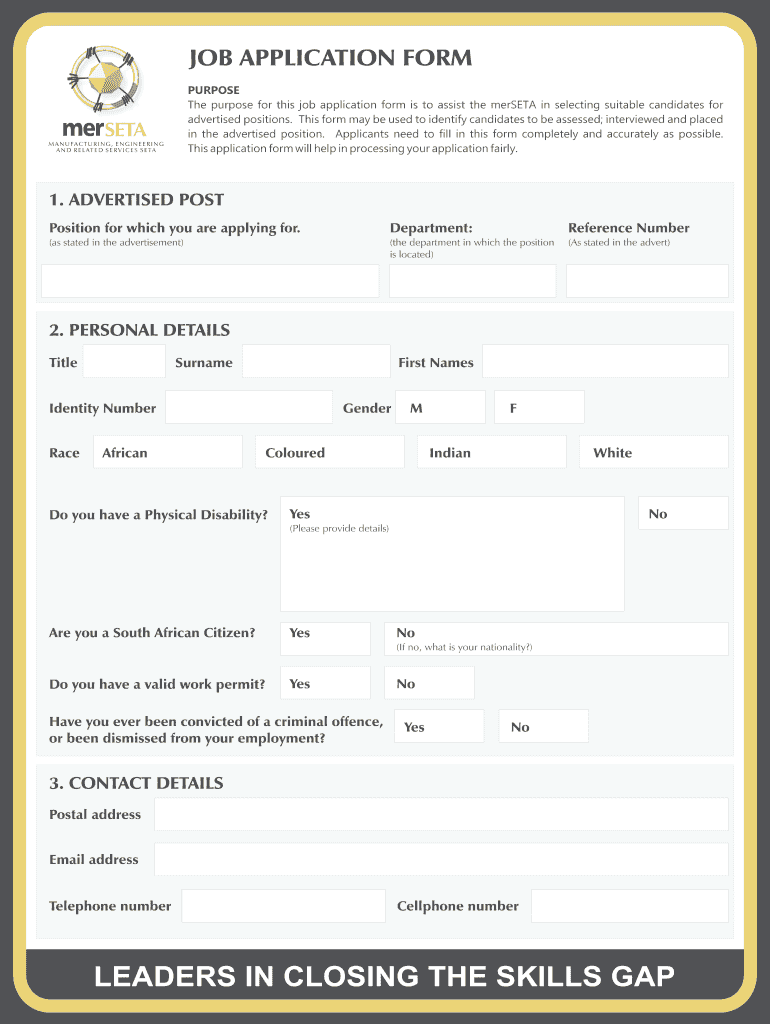
MerSETA Job Application Form Cdr 2017


What is the MerSETA Job Application Form cdr
The MerSETA Job Application Form cdr is a specific document used for applying to job opportunities within the Manufacturing, Engineering, and Related Services Sector Education and Training Authority (MerSETA). This form is essential for candidates seeking employment in sectors governed by MerSETA, as it collects pertinent information about the applicant's qualifications, work experience, and skills. The form ensures that the application process is standardized and that all necessary information is captured for evaluation by potential employers.
How to use the MerSETA Job Application Form cdr
Using the MerSETA Job Application Form cdr involves several straightforward steps. First, download the form from the official MerSETA website or obtain it from the relevant employer. Next, fill out the form with accurate and complete information, ensuring that all sections are addressed. After completing the form, review it for any errors or omissions. Finally, submit the form according to the instructions provided, which may include online submission, mailing, or in-person delivery to the hiring organization.
Steps to complete the MerSETA Job Application Form cdr
Completing the MerSETA Job Application Form cdr requires attention to detail. Follow these steps for effective completion:
- Begin with your personal information, including your full name, contact details, and address.
- Provide your educational background, listing institutions attended, degrees obtained, and any relevant certifications.
- Detail your work experience, including previous employers, job titles, and responsibilities held.
- Highlight your skills and competencies that align with the job you are applying for.
- Include references, if required, ensuring you have their permission to share their contact information.
- Review the completed form for accuracy and completeness before submission.
Key elements of the MerSETA Job Application Form cdr
The MerSETA Job Application Form cdr includes several key elements that are crucial for the application process. These elements typically comprise:
- Personal Information: Basic details about the applicant.
- Education: Academic qualifications and certifications.
- Work Experience: Employment history and relevant job roles.
- Skills: Specific abilities that relate to the job.
- References: Contacts who can vouch for the applicant's qualifications and character.
Legal use of the MerSETA Job Application Form cdr
The MerSETA Job Application Form cdr must be used in compliance with applicable employment laws and regulations. This includes ensuring that the information provided is truthful and does not violate any privacy rights. Employers are responsible for handling the submitted forms in accordance with data protection laws, safeguarding the personal information of applicants. Misuse of the form or providing false information can lead to disqualification from the application process or legal consequences.
Form Submission Methods (Online / Mail / In-Person)
Applicants can submit the MerSETA Job Application Form cdr through various methods, depending on the employer's requirements. Common submission methods include:
- Online Submission: Many employers allow applicants to submit forms electronically through their websites.
- Mail: Applicants may choose to print the completed form and send it via postal service to the designated address.
- In-Person: Some employers may require applicants to deliver the form directly to their office.
Quick guide on how to complete merseta job application form cdr
Finalize MerSETA Job Application Form cdr seamlessly on any gadget
Digital document management has gained traction among companies and individuals alike. It offers an ideal eco-friendly alternative to traditional printed and signed forms, as you can easily locate the appropriate document and securely store it online. airSlate SignNow equips you with all the tools necessary to create, edit, and eSign your documents swiftly and without interruptions. Manage MerSETA Job Application Form cdr on any device with airSlate SignNow's Android or iOS applications and simplify any document-related process today.
The simplest way to amend and eSign MerSETA Job Application Form cdr with ease
- Find MerSETA Job Application Form cdr and then click Get Form to begin.
- Utilize the tools we offer to fill out your document.
- Highlight important sections of your files or conceal sensitive information using the tools that airSlate SignNow specifically provides for that purpose.
- Generate your signature using the Sign tool, which takes mere seconds and holds the same legal validity as a conventional wet ink signature.
- Review all the details and then click on the Done button to save your modifications.
- Select your preferred method for delivering your document, whether by email, SMS, invite link, or download it to your computer.
No more lost or misfiled documents, tedious searches for forms, or mistakes that necessitate printing new copies. airSlate SignNow fulfills your document management needs with just a few clicks from any device you choose. Adjust and eSign MerSETA Job Application Form cdr and ensure excellent communication at every stage of your document preparation process with airSlate SignNow.
Create this form in 5 minutes or less
Find and fill out the correct merseta job application form cdr
Create this form in 5 minutes!
How to create an eSignature for the merseta job application form cdr
How to create an electronic signature for a PDF online
How to create an electronic signature for a PDF in Google Chrome
How to create an e-signature for signing PDFs in Gmail
How to create an e-signature right from your smartphone
How to create an e-signature for a PDF on iOS
How to create an e-signature for a PDF on Android
People also ask
-
What is the MerSETA Job Application Form cdr?
The MerSETA Job Application Form cdr is a comprehensive document designed for job applicants in the manufacturing, engineering, and related sectors. It streamlines the application process, ensuring that all necessary information is collected efficiently. Using airSlate SignNow, you can easily fill out and eSign this form, making your application process smoother.
-
How can I access the MerSETA Job Application Form cdr?
You can access the MerSETA Job Application Form cdr through the airSlate SignNow platform. Simply create an account, and you will have the ability to download, fill out, and eSign the form online. This eliminates the need for physical paperwork and speeds up your application process.
-
Is there a cost associated with using the MerSETA Job Application Form cdr?
Yes, there is a cost associated with using the MerSETA Job Application Form cdr through airSlate SignNow. However, our pricing plans are designed to be cost-effective, providing great value for businesses and individuals alike. You can choose a plan that best fits your needs and budget.
-
What features does airSlate SignNow offer for the MerSETA Job Application Form cdr?
airSlate SignNow offers a variety of features for the MerSETA Job Application Form cdr, including easy document editing, eSigning capabilities, and secure cloud storage. These features ensure that your application is not only professional but also secure and easily accessible. Additionally, you can track the status of your application in real-time.
-
How does using the MerSETA Job Application Form cdr benefit job seekers?
Using the MerSETA Job Application Form cdr benefits job seekers by simplifying the application process and ensuring that all required information is submitted accurately. This can lead to quicker responses from employers and a higher chance of securing an interview. Moreover, the eSigning feature allows for immediate submission, reducing delays.
-
Can I integrate the MerSETA Job Application Form cdr with other tools?
Yes, airSlate SignNow allows for integration with various tools and platforms, enhancing the functionality of the MerSETA Job Application Form cdr. You can connect it with your existing HR software or applicant tracking systems to streamline your hiring process. This integration helps maintain a seamless workflow.
-
Is the MerSETA Job Application Form cdr secure?
Absolutely! The MerSETA Job Application Form cdr is secured through airSlate SignNow's robust security measures, including encryption and secure cloud storage. Your personal information is protected, ensuring that only authorized personnel can access it. This gives you peace of mind while applying for jobs.
Get more for MerSETA Job Application Form cdr
Find out other MerSETA Job Application Form cdr
- Electronic signature Arizona Finance & Tax Accounting Promissory Note Template Computer
- Electronic signature California Finance & Tax Accounting Warranty Deed Fast
- Can I Electronic signature Georgia Education Quitclaim Deed
- Electronic signature California Finance & Tax Accounting LLC Operating Agreement Now
- Electronic signature Connecticut Finance & Tax Accounting Executive Summary Template Myself
- Can I Electronic signature California Government Stock Certificate
- Electronic signature California Government POA Simple
- Electronic signature Illinois Education Business Plan Template Secure
- How Do I Electronic signature Colorado Government POA
- Electronic signature Government Word Illinois Now
- Can I Electronic signature Illinois Government Rental Lease Agreement
- Electronic signature Kentucky Government Promissory Note Template Fast
- Electronic signature Kansas Government Last Will And Testament Computer
- Help Me With Electronic signature Maine Government Limited Power Of Attorney
- How To Electronic signature Massachusetts Government Job Offer
- Electronic signature Michigan Government LLC Operating Agreement Online
- How To Electronic signature Minnesota Government Lease Agreement
- Can I Electronic signature Minnesota Government Quitclaim Deed
- Help Me With Electronic signature Mississippi Government Confidentiality Agreement
- Electronic signature Kentucky Finance & Tax Accounting LLC Operating Agreement Myself