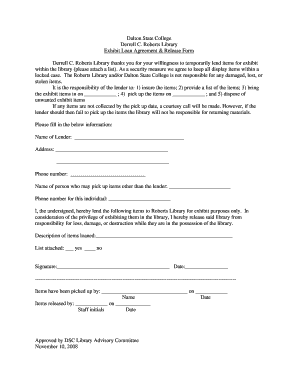
Exhibit and Release Form Dalton State College Daltonstate


What is the Exhibit And Release Form Dalton State College Daltonstate
The Exhibit And Release Form for Dalton State College is a legal document designed to grant permission for the use of an individual's image, likeness, or other personal attributes in various college-related activities. This form is essential for ensuring that the college complies with legal standards regarding privacy and image rights. By signing this form, individuals allow the college to use their likeness in promotional materials, social media, and other public-facing platforms.
How to use the Exhibit And Release Form Dalton State College Daltonstate
To use the Exhibit And Release Form, individuals must first obtain a copy of the form from the appropriate department at Dalton State College. After reviewing the terms outlined in the document, individuals should fill in their personal information, including name and contact details. It is important to read the entire form carefully to understand the rights being granted and any limitations. Once completed, the form should be signed and submitted to the designated office, ensuring that all required fields are accurately filled out.
Steps to complete the Exhibit And Release Form Dalton State College Daltonstate
Completing the Exhibit And Release Form involves several straightforward steps:
- Obtain the form from the college's website or relevant department.
- Fill in your personal information, including your full name and contact details.
- Read the terms and conditions carefully to understand what permissions you are granting.
- Sign and date the form to validate your consent.
- Submit the completed form to the appropriate office at Dalton State College.
Key elements of the Exhibit And Release Form Dalton State College Daltonstate
The key elements of the Exhibit And Release Form include:
- Personal Information: This section requires the individual's name, contact information, and any relevant identification numbers.
- Scope of Use: This outlines how the college may use the individual's likeness, including specific media types and purposes.
- Duration of Consent: This indicates how long the college may use the granted permissions.
- Revocation Clause: This section explains how an individual can revoke their consent if they choose to do so in the future.
Legal use of the Exhibit And Release Form Dalton State College Daltonstate
The legal use of the Exhibit And Release Form is crucial for protecting both the individual and the college. By signing the form, individuals acknowledge that they understand their rights regarding their image and that they are granting permission for its use. This legal framework helps the college avoid potential legal disputes related to privacy and image rights. It is advisable for individuals to consult with legal counsel if they have concerns about the implications of signing the form.
Examples of using the Exhibit And Release Form Dalton State College Daltonstate
Examples of situations where the Exhibit And Release Form may be used include:
- Photographs taken during college events, such as graduation ceremonies or sporting events.
- Video recordings for promotional materials or online content featuring students and faculty.
- Social media posts highlighting campus life and student achievements.
Quick guide on how to complete exhibit and release form dalton state college daltonstate
Accomplish [SKS] effortlessly on any gadget
Web-based document management has gained popularity among businesses and individuals. It offers an excellent eco-friendly substitute for conventional printed and signed documents, as you can locate the appropriate form and securely keep it online. airSlate SignNow provides you with all the resources you need to create, edit, and eSign your files swiftly without delays. Manage [SKS] on any platform with the airSlate SignNow Android or iOS applications and enhance any document-oriented procedure today.
The easiest way to modify and eSign [SKS] without any hassle
- Locate [SKS] and then click Get Form to begin.
- Utilize the tools we provide to complete your form.
- Emphasize pertinent sections of your documents or obscure sensitive information with tools that airSlate SignNow offers specifically for that purpose.
- Create your signature using the Sign tool, which takes seconds and carries the same legal validity as a traditional wet ink signature.
- Review the details and then click on the Done button to save your modifications.
- Choose how you wish to send your form, via email, text message (SMS), or invitation link, or download it to your computer.
Eliminate concerns about lost or misplaced files, tedious form searches, or mistakes that necessitate printing new document copies. airSlate SignNow manages all your document management requirements in just a few clicks from a device of your choice. Alter and eSign [SKS] and ensure outstanding communication at any phase of your form preparation process with airSlate SignNow.
Create this form in 5 minutes or less
Related searches to Exhibit And Release Form Dalton State College Daltonstate
Create this form in 5 minutes!
How to create an eSignature for the exhibit and release form dalton state college daltonstate
How to create an electronic signature for a PDF online
How to create an electronic signature for a PDF in Google Chrome
How to create an e-signature for signing PDFs in Gmail
How to create an e-signature right from your smartphone
How to create an e-signature for a PDF on iOS
How to create an e-signature for a PDF on Android
People also ask
-
What is the Exhibit And Release Form Dalton State College Daltonstate?
The Exhibit And Release Form Dalton State College Daltonstate is a legal document that allows individuals to grant permission for the use of their work or image in various contexts. This form is essential for ensuring that all parties understand the terms of use and rights associated with the material. By using airSlate SignNow, you can easily create and manage this form digitally.
-
How can I access the Exhibit And Release Form Dalton State College Daltonstate?
You can access the Exhibit And Release Form Dalton State College Daltonstate through the airSlate SignNow platform. Simply log in or create an account, and you will find templates available for this specific form. Our user-friendly interface makes it easy to customize and send the form for eSignature.
-
What are the benefits of using airSlate SignNow for the Exhibit And Release Form Dalton State College Daltonstate?
Using airSlate SignNow for the Exhibit And Release Form Dalton State College Daltonstate offers numerous benefits, including streamlined document management and secure eSigning. The platform enhances efficiency by allowing you to send, sign, and store documents all in one place. Additionally, it helps ensure compliance with legal standards.
-
Is there a cost associated with the Exhibit And Release Form Dalton State College Daltonstate on airSlate SignNow?
Yes, there is a cost associated with using airSlate SignNow, but it is designed to be cost-effective for businesses of all sizes. Pricing plans vary based on features and usage, allowing you to choose the best option for your needs. Investing in this solution can save you time and resources in the long run.
-
Can I integrate airSlate SignNow with other applications for the Exhibit And Release Form Dalton State College Daltonstate?
Absolutely! airSlate SignNow offers integrations with various applications, making it easy to incorporate the Exhibit And Release Form Dalton State College Daltonstate into your existing workflows. Whether you use CRM systems, cloud storage, or project management tools, our platform can seamlessly connect with them.
-
How secure is the Exhibit And Release Form Dalton State College Daltonstate when using airSlate SignNow?
Security is a top priority at airSlate SignNow. The Exhibit And Release Form Dalton State College Daltonstate is protected with advanced encryption and secure access controls. This ensures that your documents are safe from unauthorized access and that your data remains confidential.
-
What features does airSlate SignNow offer for the Exhibit And Release Form Dalton State College Daltonstate?
airSlate SignNow provides a variety of features for the Exhibit And Release Form Dalton State College Daltonstate, including customizable templates, automated workflows, and real-time tracking of document status. These features enhance the signing experience and ensure that you can manage your documents efficiently.
Get more for Exhibit And Release Form Dalton State College Daltonstate
- Rule 51 instructions to the jury objections preserving a form
- French drug co inc v jones 1978 supreme court of form
- Page v columbia natural resources inc198 w va 378 form
- The court instructs the jury that should you find from a preponderance of the evidence form
- By and through hisher attorneys form
- Administratrix of the form
- Useful terms in motor vehicle accident lawsuit settlement or form
- By and through hisher form
Find out other Exhibit And Release Form Dalton State College Daltonstate
- How To Integrate Sign in Banking
- How To Use Sign in Banking
- Help Me With Use Sign in Banking
- Can I Use Sign in Banking
- How Do I Install Sign in Banking
- How To Add Sign in Banking
- How Do I Add Sign in Banking
- How Can I Add Sign in Banking
- Can I Add Sign in Banking
- Help Me With Set Up Sign in Government
- How To Integrate eSign in Banking
- How To Use eSign in Banking
- How To Install eSign in Banking
- How To Add eSign in Banking
- How To Set Up eSign in Banking
- How To Save eSign in Banking
- How To Implement eSign in Banking
- How To Set Up eSign in Construction
- How To Integrate eSign in Doctors
- How To Use eSign in Doctors