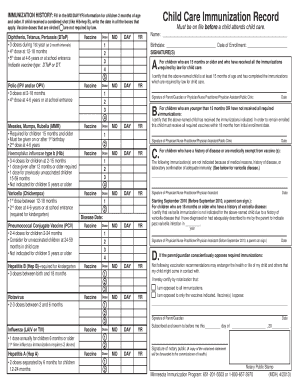
Child Care Immunization Report Mn 2013-2026


What is the Child Care Immunization Report Mn
The Child Care Immunization Report in Minnesota is a crucial document that verifies a child's vaccination status. This report is essential for enrolling children in daycare or educational settings, ensuring they meet state immunization requirements. It includes detailed information about the vaccines a child has received, the dates of administration, and any exemptions that may apply. This report is typically generated from the Minnesota Immunization Registry, which tracks immunizations for all residents.
How to obtain the Child Care Immunization Report Mn
To obtain the Child Care Immunization Report in Minnesota, parents or guardians can request it through the Minnesota Department of Health. This can be done by accessing the Minnesota Immunization Registry online or by contacting the local health department. Parents may need to provide identification and information about the child, such as their name, date of birth, and any previous vaccination records. It is recommended to check the official Minnesota Department of Health website for specific instructions and any required forms.
Steps to complete the Child Care Immunization Report Mn
Completing the Child Care Immunization Report involves several steps:
- Gather all relevant vaccination records for the child, including dates and types of vaccines received.
- Access the Minnesota Immunization Registry online or contact your local health department for assistance.
- Fill out the required information on the report, ensuring accuracy in the child's details and vaccination history.
- Review the report for completeness and correctness before submission.
- Submit the completed report to the child care facility or school as required.
Legal use of the Child Care Immunization Report Mn
The Child Care Immunization Report is legally recognized in Minnesota as proof of a child's immunization status. It is required by state law for children attending child care or school. Parents must ensure that the report is accurate and up-to-date to comply with state regulations. Failure to provide this report may result in the child being unable to enroll in school or child care programs, highlighting the importance of maintaining accurate immunization records.
Key elements of the Child Care Immunization Report Mn
Key elements of the Child Care Immunization Report include:
- Child's Information: Full name, date of birth, and address.
- Vaccination History: List of vaccines administered, including dates and types.
- Exemptions: Any medical or religious exemptions that apply.
- Provider Information: Details of the healthcare provider who administered the vaccines.
State-specific rules for the Child Care Immunization Report Mn
In Minnesota, specific rules govern the Child Care Immunization Report. All children must receive certain vaccinations to attend school or child care. The state mandates that parents provide proof of these vaccinations through the report. Additionally, Minnesota allows for medical and religious exemptions, which must be documented within the report. It is essential for parents to stay informed about the latest immunization requirements, as these can change based on public health guidelines.
Quick guide on how to complete child care immunization record minnesota dept of health record your childs immunizations or exemptions on this form for your
Utilize the simpler technique to handle your Child Care Immunization Report Mn
The traditional ways of filling out and approving documentation consume an excessive amount of time when compared to modern document management alternatives. Previously, you had to search for suitable forms, print them, enter all the details, and dispatch them via mail. Now, you can locate, fill out, and sign your Child Care Immunization Report Mn in a single browser tab using airSlate SignNow. Preparing your Child Care Immunization Report Mn has never been more straightforward.
Steps to fill your Child Care Immunization Report Mn using airSlate SignNow
- Access the category page you need and find your state-specific Child Care Immunization Report Mn. Alternatively, utilize the search feature.
- Ensure the version of the form is accurate by reviewing it.
- Click Get form and enter editing mode.
- Fill in your document with the necessary information using the editing tools.
- Review the entered data and click the Sign tool to finalize your form.
- Choose the most suitable way to create your signature: generate it, draw your signature, or upload a photo of it.
- Click DONE to apply changes.
- Download the document to your device or proceed to Sharing settings to transmit it electronically.
Robust online tools like airSlate SignNow enhance the process of completing and filing your forms. Experiment with it to discover how long document management and approval processes are supposed to actually take. You’ll save a signNow amount of time.
Create this form in 5 minutes or less
Find and fill out the correct child care immunization record minnesota dept of health record your childs immunizations or exemptions on this form for your
Create this form in 5 minutes!
How to create an eSignature for the child care immunization record minnesota dept of health record your childs immunizations or exemptions on this form for your
How to generate an electronic signature for your Child Care Immunization Record Minnesota Dept Of Health Record Your Childs Immunizations Or Exemptions On This Form For Your online
How to create an eSignature for your Child Care Immunization Record Minnesota Dept Of Health Record Your Childs Immunizations Or Exemptions On This Form For Your in Google Chrome
How to create an electronic signature for signing the Child Care Immunization Record Minnesota Dept Of Health Record Your Childs Immunizations Or Exemptions On This Form For Your in Gmail
How to generate an eSignature for the Child Care Immunization Record Minnesota Dept Of Health Record Your Childs Immunizations Or Exemptions On This Form For Your right from your mobile device
How to make an electronic signature for the Child Care Immunization Record Minnesota Dept Of Health Record Your Childs Immunizations Or Exemptions On This Form For Your on iOS devices
How to create an eSignature for the Child Care Immunization Record Minnesota Dept Of Health Record Your Childs Immunizations Or Exemptions On This Form For Your on Android devices
People also ask
-
What is an MN immunization record health and why is it important?
An MN immunization record health is an official document that tracks vaccinations for individuals in Minnesota. It's important as it helps ensure that you are up-to-date with required immunizations, particularly for school or work. Keeping this record accessible can aid in public health efforts and personal medical needs.
-
How can airSlate SignNow assist with managing my MN immunization record health?
airSlate SignNow simplifies the process of managing your MN immunization record health by allowing you to securely store, share, and eSign documents anytime. Our platform ensures that your records are easily accessible and can be shared with healthcare providers or schools as needed. With secure storage options, you can confidently manage your health documentation.
-
Is there a cost associated with using airSlate SignNow for my MN immunization record health?
Yes, airSlate SignNow offers various pricing plans to suit different needs, including options for individuals and businesses. Each plan provides access to essential features that streamline managing your MN immunization record health efficiently. You can choose the plan that best fits your requirements and budget.
-
What features does airSlate SignNow offer for handling MN immunization record health?
airSlate SignNow includes key features such as document templates, eSignatures, and secure storage that make handling your MN immunization record health easy. The platform also allows real-time tracking of document statuses, ensuring you never miss an important update. These features are designed to enhance efficiency and simplify the management of your health records.
-
Can I integrate airSlate SignNow with other tools to manage my MN immunization record health?
Absolutely! airSlate SignNow seamlessly integrates with various applications, which can help streamline your workflow related to MN immunization record health. Whether you're using CRM systems or healthcare management tools, our integrations allow for easy synchronization of documents and data across platforms.
-
How does using airSlate SignNow enhance security for my MN immunization record health?
Using airSlate SignNow enhances the security of your MN immunization record health through features like encryption and secure user authentication. Our platform complies with industry standards to ensure the privacy and safety of your sensitive health information. Regular audits and updates further strengthen the security measures in place.
-
Can airSlate SignNow help me share my MN immunization record health with others?
Yes, airSlate SignNow makes it easy to securely share your MN immunization record health with healthcare providers, employers, or educational institutions. You can send documents instantly via email or direct links, ensuring that recipients receive accurate and current information swiftly. This feature minimizes delays in accessing necessary health documentation.
Get more for Child Care Immunization Report Mn
Find out other Child Care Immunization Report Mn
- How Do I Electronic signature Arkansas Real Estate Word
- How Do I Electronic signature Colorado Real Estate Document
- Help Me With Electronic signature Wisconsin Legal Presentation
- Can I Electronic signature Hawaii Real Estate PPT
- How Can I Electronic signature Illinois Real Estate Document
- How Do I Electronic signature Indiana Real Estate Presentation
- How Can I Electronic signature Ohio Plumbing PPT
- Can I Electronic signature Texas Plumbing Document
- How To Electronic signature Michigan Real Estate Form
- How To Electronic signature Arizona Police PDF
- Help Me With Electronic signature New Hampshire Real Estate PDF
- Can I Electronic signature New Hampshire Real Estate Form
- Can I Electronic signature New Mexico Real Estate Form
- How Can I Electronic signature Ohio Real Estate Document
- How To Electronic signature Hawaii Sports Presentation
- How To Electronic signature Massachusetts Police Form
- Can I Electronic signature South Carolina Real Estate Document
- Help Me With Electronic signature Montana Police Word
- How To Electronic signature Tennessee Real Estate Document
- How Do I Electronic signature Utah Real Estate Form