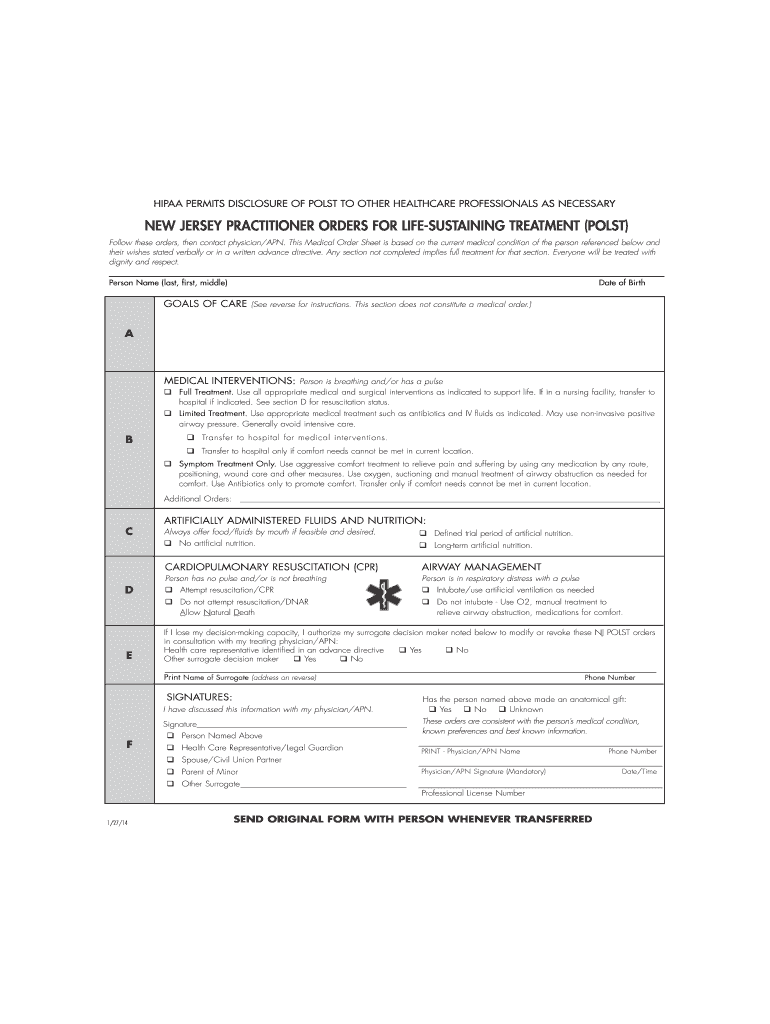
Nj Polst Printable 2014-2026


What is the NJ POLST Printable?
The NJ POLST (Physician Orders for Life-Sustaining Treatment) printable form is a medical document designed to communicate a patient’s preferences regarding life-sustaining treatments in emergency situations. This form is particularly important for individuals with serious illnesses or those who are nearing the end of life. It allows patients to specify their wishes regarding resuscitation, intubation, and other medical interventions, ensuring that their healthcare providers are aware of and can honor these preferences. The NJ POLST form is recognized and supported by New Jersey state law, making it a vital tool in advance care planning.
How to Obtain the NJ POLST Printable
Obtaining the NJ POLST printable form is a straightforward process. Individuals can access the form through various channels, including healthcare providers, hospitals, and online resources. The New Jersey Department of Health provides downloadable versions of the NJ POLST form on its official website. Additionally, many healthcare facilities have copies available for patients. It is essential to ensure that the most current version of the form is used, as updates may occur over time.
Steps to Complete the NJ POLST Printable
Completing the NJ POLST printable form involves several key steps:
- Consultation: Discuss your healthcare preferences with your physician or healthcare provider to ensure your wishes are accurately reflected.
- Filling Out the Form: Carefully fill out the form, specifying your preferences regarding resuscitation and other medical interventions.
- Signature: Sign and date the form. It must be signed by both the patient (or their legal representative) and the physician to be valid.
- Distribution: Provide copies of the completed form to your healthcare providers, family members, and anyone else involved in your care.
Legal Use of the NJ POLST Printable
The NJ POLST form is legally binding when properly completed and signed. It is recognized under New Jersey law as a valid medical order. Healthcare providers are required to follow the instructions specified in the POLST form, as it reflects the patient’s wishes regarding medical treatment. It is important to review and update the form periodically, especially if there are changes in health status or treatment preferences.
Key Elements of the NJ POLST Printable
The NJ POLST printable form includes several key elements that are essential for conveying a patient’s wishes:
- Patient Information: Basic details about the patient, including name, date of birth, and contact information.
- Medical Orders: Specific instructions regarding resuscitation, intubation, and other life-sustaining treatments.
- Signature Section: Areas for the patient (or their representative) and the physician to sign, confirming the validity of the document.
- Review Dates: Sections to note when the form was last reviewed or updated, ensuring it remains current.
Examples of Using the NJ POLST Printable
The NJ POLST printable form can be used in various scenarios:
- Emergency Situations: In cases where a patient is unable to communicate their wishes, the POLST form provides clear guidance to emergency responders.
- Long-Term Care: For individuals residing in nursing homes or receiving home health care, the POLST form ensures that their treatment preferences are documented and respected.
- Advance Care Planning: The form can be part of a broader advance care planning discussion, helping patients articulate their values and preferences regarding end-of-life care.
Quick guide on how to complete polst white form layout 1 atlanticare
Utilize the simpler approach to manage your Nj Polst Printable
The traditional methods of finalizing and authorizing documents consume an excessively long duration in comparison to modern document management systems. Previously, you would hunt for appropriate social forms, print them, fill in all the information, and dispatch them via mail service. Nowadays, you can locate, fill out, and endorse your Nj Polst Printable in a single browser tab with airSlate SignNow. Preparing your Nj Polst Printable has never been easier.
Steps to finalize your Nj Polst Printable with airSlate SignNow
- Access the relevant category page and find your state-specific Nj Polst Printable. Alternatively, utilize the search feature.
- Verify that the version of the form is correct by previewing it.
- Select Get form and enter editing mode.
- Fill your document with the necessary information using the editing tools.
- Examine the added information and click the Sign option to authorize your form.
- Choose the most suitable method to create your signature: generate it, draw your name, or upload an image of it.
- Select DONE to save your modifications.
- Download the document to your device or proceed to Sharing settings to send it electronically.
Efficient online solutions such as airSlate SignNow streamline the process of completing and submitting your forms. Give it a try to discover just how long document management and approval processes are truly meant to take. You will save a signNow amount of time.
Create this form in 5 minutes or less
Find and fill out the correct polst white form layout 1 atlanticare
FAQs
-
How do you know if you need to fill out a 1099 form?
Assuming that you are talking about 1099-MISC. Note that there are other 1099s.check this post - Form 1099 MISC Rules & RegulationsQuick answer - A Form 1099 MISC must be filed for each person to whom payment is made of:$600 or more for services performed for a trade or business by people not treated as employees;Rent or prizes and awards that are not for service ($600 or more) and royalties ($10 or more);any fishing boat proceeds,gross proceeds of $600, or more paid to an attorney during the year, orWithheld any federal income tax under the backup withholding rules regardless of the amount of the payment, etc.
-
How do I fill out Address Line 1 on an Online Form?
(street number) (street name) (street suffix)101 Main StreetYou can query the post office on your address, best as you know it, for the “standard” way of presenting your address. USPS.com® - ZIP Code Lookup or whatever service is offered in your country. That will tell you the standard way to fill out address lines.
-
How do we know the eligibility to fill out Form 12 BB?
Every year as a salaried employee many of you must have fill Form 12BB, but did you ever bothered to know its purpose. Don’t know ??It is indispensable for both, you and your employer. With the help of Form 12BB, you will be able to figure out how much income tax is to be deducted from your monthly pay. Further, with the help of Form 12BB, you will be in relief at the time of filing returns as at that time you will not have to pay anything due to correct TDS deduction.So, before filing such important form keep the below listed things in your mind so that you may live a tax hassle free life.For More Information:- 7 key points which must be known before filling Form 12BB
-
How do I fill out the regional centre code in IGNOU OpenMat Form 1?
IGNOU OPENMAT Entrance Application Forms & Procedureplease view this link
Create this form in 5 minutes!
How to create an eSignature for the polst white form layout 1 atlanticare
How to generate an electronic signature for your Polst White Form Layout 1 Atlanticare online
How to make an electronic signature for your Polst White Form Layout 1 Atlanticare in Google Chrome
How to generate an eSignature for signing the Polst White Form Layout 1 Atlanticare in Gmail
How to generate an eSignature for the Polst White Form Layout 1 Atlanticare straight from your mobile device
How to create an eSignature for the Polst White Form Layout 1 Atlanticare on iOS devices
How to create an eSignature for the Polst White Form Layout 1 Atlanticare on Android devices
People also ask
-
What is a POLST for NJ?
A POLST for NJ, or Physician Orders for Life-Sustaining Treatment, is a medical order that communicates a patient's preferences for emergency medical treatment. It ensures that individuals receive care that aligns with their wishes in critical situations. Understanding POLST is crucial for both patients and healthcare providers in New Jersey.
-
How can airSlate SignNow assist with filling out POLST for NJ forms?
airSlate SignNow offers a user-friendly interface that simplifies the process of filling out POLST for NJ forms. Users can easily input their information, add digital signatures, and ensure accurate completion of these important documents. With SignNow, ensuring your POLST for NJ is ready and properly signed has never been easier.
-
What are the pricing options for using airSlate SignNow?
AirSlate SignNow offers competitive pricing plans to meet the needs of various users, including individuals and businesses managing POLST for NJ forms. You can choose from monthly or annual subscriptions, with options that provide access to advanced features and support. A free trial is also available to help you explore the platform.
-
What features does airSlate SignNow provide for managing POLST for NJ documents?
AirSlate SignNow includes features like customizable templates, document sharing, and real-time tracking that enhance the management of POLST for NJ documents. The platform also supports secure cloud storage and integration with popular applications, making document handling efficient and reliable.
-
Can I use airSlate SignNow on my mobile device for POLST for NJ?
Yes, airSlate SignNow is fully optimized for mobile use, allowing you to manage POLST for NJ forms on the go. The mobile app offers all the functionality of the desktop version, enabling users to fill, sign, and send documents directly from their smartphones or tablets.
-
What benefits does airSlate SignNow provide for healthcare providers dealing with POLST for NJ?
AirSlate SignNow streamlines the process of handling POLST for NJ, which can lead to increased efficiency for healthcare providers. By simplifying document management and ensuring secure digital signing, providers can focus more on patient care while complying with legal requirements.
-
Is airSlate SignNow compliant with legal requirements for POLST in New Jersey?
Absolutely! AirSlate SignNow is designed to comply with the legal standards for POLST for NJ, ensuring that your signed documents are enforceable. The platform adheres to the necessary regulations, giving users peace of mind that their POLST documentation is valid and secure.
Get more for Nj Polst Printable
Find out other Nj Polst Printable
- eSignature Nevada Performance Contract Safe
- eSignature California Franchise Contract Secure
- How To eSignature Colorado Sponsorship Proposal Template
- eSignature Alabama Distributor Agreement Template Secure
- eSignature California Distributor Agreement Template Later
- eSignature Vermont General Power of Attorney Template Easy
- eSignature Michigan Startup Cost Estimate Simple
- eSignature New Hampshire Invoice for Services (Standard Format) Computer
- eSignature Arkansas Non-Compete Agreement Later
- Can I eSignature Arizona Non-Compete Agreement
- How Do I eSignature New Jersey Non-Compete Agreement
- eSignature Tennessee Non-Compete Agreement Myself
- How To eSignature Colorado LLC Operating Agreement
- Help Me With eSignature North Carolina LLC Operating Agreement
- eSignature Oregon LLC Operating Agreement Online
- eSignature Wyoming LLC Operating Agreement Online
- eSignature Wyoming LLC Operating Agreement Computer
- eSignature Wyoming LLC Operating Agreement Later
- eSignature Wyoming LLC Operating Agreement Free
- How To eSignature Wyoming LLC Operating Agreement