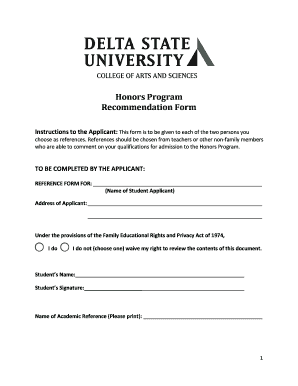
Honors Program Recommendation Form Delta State University


What is the Honors Program Recommendation Form at Delta State University
The Honors Program Recommendation Form at Delta State University is a crucial document used to assess a student's eligibility for the Honors Program. This form is typically filled out by teachers, counselors, or other individuals who can provide insight into the student's academic performance, character, and potential for success in an advanced academic setting. The recommendations collected through this form help the admissions committee make informed decisions regarding a student's application to the Honors Program.
How to use the Honors Program Recommendation Form at Delta State University
Using the Honors Program Recommendation Form involves several steps. First, the student must request the form from the appropriate source, usually the university's Honors Program office or website. Once obtained, the student should provide the form to the individual they wish to recommend them. This person will then fill out the form, providing detailed insights into the student's qualifications and attributes. After completion, the form should be submitted according to the instructions provided, which may include online submission or mailing it directly to the university.
Key elements of the Honors Program Recommendation Form at Delta State University
The Honors Program Recommendation Form includes several key elements that are essential for a comprehensive evaluation. These elements typically consist of:
- Student Information: Basic details about the student, including name, contact information, and academic background.
- Recommender Information: Details about the person filling out the form, including their relationship to the student and their qualifications.
- Assessment Criteria: Sections where the recommender can provide evaluations based on various criteria, such as academic performance, leadership skills, and personal qualities.
- Comments Section: A space for additional remarks that may help the admissions committee understand the student's strengths and potential.
Steps to complete the Honors Program Recommendation Form at Delta State University
Completing the Honors Program Recommendation Form involves a clear process to ensure all necessary information is provided. The steps include:
- Obtain the form from the Honors Program office or website.
- Provide the form to the selected recommender, ensuring they understand the importance of their input.
- Allow the recommender sufficient time to complete the form thoughtfully.
- Review the completed form for any missing information or signatures.
- Submit the form as instructed, either online or by mailing it to the appropriate office.
Form Submission Methods for the Honors Program Recommendation Form at Delta State University
The Honors Program Recommendation Form can typically be submitted through various methods to accommodate different preferences. Common submission methods include:
- Online Submission: Many universities offer a digital platform where recommenders can fill out and submit the form directly.
- Mail: The form can be printed, completed, and mailed to the designated office at Delta State University.
- In-Person Submission: Some recommenders may choose to deliver the completed form in person to ensure it reaches the admissions committee directly.
Eligibility Criteria for the Honors Program Recommendation Form at Delta State University
Eligibility for the Honors Program at Delta State University typically requires that students meet specific academic and personal criteria. These criteria may include:
- A minimum GPA requirement, often set at a specific threshold.
- Demonstrated leadership skills and involvement in extracurricular activities.
- Strong recommendations from teachers or counselors who can vouch for the student's capabilities.
- A commitment to academic excellence and a desire to engage in challenging coursework.
Quick guide on how to complete honors program recommendation form delta state university 12183037
Prepare [SKS] effortlessly on any device
The management of online documents has surged in popularity among businesses and individuals alike. It serves as an ideal eco-friendly alternative to conventional printed and signed paperwork, as you can easily find the necessary form and securely store it online. airSlate SignNow provides you with all the tools required to create, edit, and electronically sign your documents quickly and without delay. Handle [SKS] on any device using airSlate SignNow's Android or iOS applications and enhance any document-centric process today.
How to modify and electronically sign [SKS] with ease
- Find [SKS] and click on Get Form to begin.
- Utilize the tools we offer to fill out your document.
- Highlight important sections of the documents or redact sensitive information with the tools provided by airSlate SignNow specifically for that purpose.
- Create your signature using the Sign feature, which takes mere seconds and carries the same legal validity as a traditional handwritten signature.
- Review all the details and click on the Done button to save your changes.
- Select your preferred method of delivering your form, whether by email, SMS, invitation link, or download it to your computer.
Eliminate concerns about lost or misplaced files, tedious form searches, or mistakes that require reprinting document copies. airSlate SignNow meets all your document management needs in just a few clicks from your device of choice. Modify and electronically sign [SKS] and ensure exceptional communication at any stage of the form preparation process with airSlate SignNow.
Create this form in 5 minutes or less
Related searches to Honors Program Recommendation Form Delta State University
Create this form in 5 minutes!
How to create an eSignature for the honors program recommendation form delta state university 12183037
How to create an electronic signature for a PDF online
How to create an electronic signature for a PDF in Google Chrome
How to create an e-signature for signing PDFs in Gmail
How to create an e-signature right from your smartphone
How to create an e-signature for a PDF on iOS
How to create an e-signature for a PDF on Android
People also ask
-
What is the Honors Program Recommendation Form Delta State University?
The Honors Program Recommendation Form Delta State University is a document that allows faculty and staff to recommend students for the Honors Program. This form is essential for students seeking to enhance their academic experience and gain access to exclusive opportunities at Delta State University.
-
How can I access the Honors Program Recommendation Form Delta State University?
You can easily access the Honors Program Recommendation Form Delta State University through the official Delta State University website or by contacting the Honors Program office. The form is typically available in both digital and printable formats for your convenience.
-
What features does airSlate SignNow offer for the Honors Program Recommendation Form Delta State University?
airSlate SignNow provides a user-friendly platform for completing and signing the Honors Program Recommendation Form Delta State University electronically. Features include customizable templates, secure eSignature options, and real-time tracking of document status, making the process efficient and straightforward.
-
Is there a cost associated with using airSlate SignNow for the Honors Program Recommendation Form Delta State University?
Yes, airSlate SignNow offers various pricing plans to suit different needs, including options for educational institutions. The cost is competitive and provides access to a range of features that streamline the submission of the Honors Program Recommendation Form Delta State University.
-
What are the benefits of using airSlate SignNow for the Honors Program Recommendation Form Delta State University?
Using airSlate SignNow for the Honors Program Recommendation Form Delta State University simplifies the recommendation process. It allows for faster submissions, reduces paperwork, and ensures that all recommendations are securely stored and easily accessible for review by the admissions committee.
-
Can I integrate airSlate SignNow with other tools for the Honors Program Recommendation Form Delta State University?
Absolutely! airSlate SignNow offers integrations with various applications, including Google Drive and Dropbox, which can enhance your workflow when managing the Honors Program Recommendation Form Delta State University. This ensures that all your documents are organized and easily retrievable.
-
How secure is the Honors Program Recommendation Form Delta State University when using airSlate SignNow?
Security is a top priority for airSlate SignNow. The platform employs advanced encryption and compliance measures to protect the Honors Program Recommendation Form Delta State University and any sensitive information contained within it, ensuring that your data remains confidential and secure.
Get more for Honors Program Recommendation Form Delta State University
- Termination effectiveness of the financing statement identified above is terminated form
- Fill in form very carefully mistakes may have important legal consequences
- Provide only one name 25a or 25b form
- Name of the child who resides there on all accounts form
- Cds and other investments for convenience form
- Hometown of the parent form
- Reasons and establish a joint tenant with right of form
- Article nine this article is for you to name a personal representative also form
Find out other Honors Program Recommendation Form Delta State University
- How To Integrate Sign in Banking
- How Do I Integrate Sign in Banking
- Help Me With Integrate Sign in Banking
- How Can I Integrate Sign in Banking
- Can I Integrate Sign in Banking
- How To Use Sign in Banking
- How Do I Use Sign in Banking
- Help Me With Use Sign in Banking
- How Can I Use Sign in Banking
- Can I Use Sign in Banking
- How To Install Sign in Banking
- How Do I Install Sign in Banking
- Help Me With Install Sign in Banking
- How Can I Install Sign in Banking
- Can I Install Sign in Banking
- How To Add Sign in Banking
- How Do I Add Sign in Banking
- Help Me With Add Sign in Banking
- How Can I Add Sign in Banking
- Can I Add Sign in Banking