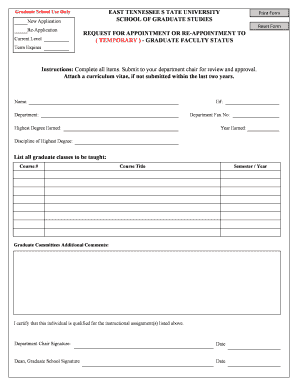
Application for Temporary Graduate Faculty Appointment Form


What is the Application For Temporary Graduate Faculty Appointment
The Application For Temporary Graduate Faculty Appointment is a formal document used by educational institutions in the United States to appoint faculty members on a temporary basis. This application is essential for individuals who are not permanent faculty but are needed to fulfill teaching or research responsibilities for a limited time. It typically includes information about the applicant's qualifications, teaching experience, and the specific role they will undertake within the institution.
How to use the Application For Temporary Graduate Faculty Appointment
Using the Application For Temporary Graduate Faculty Appointment involves several straightforward steps. First, applicants must gather all necessary personal and professional information, including educational background and relevant experience. Next, they should fill out the application form accurately, ensuring that all sections are completed. Once the form is filled, it should be submitted to the appropriate department within the institution, often accompanied by supporting documents such as a curriculum vitae and letters of recommendation.
Steps to complete the Application For Temporary Graduate Faculty Appointment
Completing the Application For Temporary Graduate Faculty Appointment requires careful attention to detail. Follow these steps for a successful submission:
- Review the application requirements specific to the institution.
- Collect all necessary documents, including transcripts and references.
- Fill out the application form, ensuring all information is accurate.
- Proofread the application for any errors or omissions.
- Submit the application by the specified deadline, either online or in person.
Required Documents
When submitting the Application For Temporary Graduate Faculty Appointment, certain documents are typically required. These may include:
- A completed application form.
- A current curriculum vitae detailing academic and professional experience.
- Copies of academic transcripts from all post-secondary institutions attended.
- Letters of recommendation from colleagues or supervisors.
- A statement of teaching philosophy or research interests, if requested.
Eligibility Criteria
Eligibility for the Application For Temporary Graduate Faculty Appointment varies by institution but generally includes the following criteria:
- A relevant advanced degree, typically a master's or doctorate, in the field of study.
- Demonstrated teaching experience or expertise in the subject area.
- Availability to fulfill the teaching or research responsibilities for the duration of the appointment.
- Compliance with any additional institutional requirements, such as background checks.
Application Process & Approval Time
The application process for the Temporary Graduate Faculty Appointment involves several stages. After submission, the application is reviewed by the relevant department or committee. The approval time can vary, often ranging from a few weeks to several months, depending on the institution's policies and the number of applications received. Applicants are typically notified via email or formal letter regarding the status of their application.
Quick guide on how to complete application for temporary graduate faculty appointment
Complete [SKS] effortlessly on any device
Web-based document management has become increasingly popular among companies and individuals. It offers a perfect environmentally friendly substitute for traditional printed and signed documents, allowing you to find the right form and securely store it online. airSlate SignNow equips you with all the resources necessary to create, modify, and eSign your documents swiftly without hindrances. Handle [SKS] on any platform with airSlate SignNow Android or iOS applications and improve any document-related process today.
How to modify and eSign [SKS] with ease
- Find [SKS] and click on Get Form to initiate.
- Use the tools we offer to fill out your form.
- Emphasize pertinent sections of the documents or obscure sensitive information with tools that airSlate SignNow provides specifically for this purpose.
- Generate your eSignature using the Sign tool, which only takes seconds and holds the same legal validity as a conventional wet ink signature.
- Verify all the details and click on the Done button to save your changes.
- Choose how you wish to send your form, via email, text message (SMS), or an invite link, or download it to your computer.
Eliminate concerns about lost or misplaced files, tedious form searching, or mistakes that necessitate printing new document copies. airSlate SignNow meets your document management needs in just a few clicks from a device of your preference. Modify and eSign [SKS] and maintain excellent communication at any stage of the form preparation process with airSlate SignNow.
Create this form in 5 minutes or less
Related searches to Application For Temporary Graduate Faculty Appointment
Create this form in 5 minutes!
How to create an eSignature for the application for temporary graduate faculty appointment
How to create an electronic signature for a PDF online
How to create an electronic signature for a PDF in Google Chrome
How to create an e-signature for signing PDFs in Gmail
How to create an e-signature right from your smartphone
How to create an e-signature for a PDF on iOS
How to create an e-signature for a PDF on Android
People also ask
-
What is the Application For Temporary Graduate Faculty Appointment?
The Application For Temporary Graduate Faculty Appointment is a streamlined process designed for institutions to appoint temporary faculty members efficiently. This application simplifies the documentation and approval process, ensuring that all necessary information is collected and reviewed promptly.
-
How does airSlate SignNow facilitate the Application For Temporary Graduate Faculty Appointment?
airSlate SignNow provides an intuitive platform that allows users to create, send, and eSign the Application For Temporary Graduate Faculty Appointment seamlessly. With its user-friendly interface, institutions can manage applications quickly and securely, reducing administrative burdens.
-
What are the pricing options for using airSlate SignNow for the Application For Temporary Graduate Faculty Appointment?
airSlate SignNow offers flexible pricing plans tailored to meet the needs of various institutions. Whether you are a small college or a large university, you can choose a plan that fits your budget while ensuring you have access to all the necessary features for the Application For Temporary Graduate Faculty Appointment.
-
What features does airSlate SignNow offer for the Application For Temporary Graduate Faculty Appointment?
Key features of airSlate SignNow for the Application For Temporary Graduate Faculty Appointment include customizable templates, automated workflows, and secure eSigning capabilities. These features enhance efficiency and ensure that all applications are processed in a timely manner.
-
What are the benefits of using airSlate SignNow for the Application For Temporary Graduate Faculty Appointment?
Using airSlate SignNow for the Application For Temporary Graduate Faculty Appointment streamlines the entire process, saving time and reducing errors. Additionally, it enhances collaboration among faculty and administration, ensuring that all stakeholders are informed and engaged throughout the appointment process.
-
Can airSlate SignNow integrate with other systems for the Application For Temporary Graduate Faculty Appointment?
Yes, airSlate SignNow offers integrations with various systems, including student information systems and HR platforms. This capability allows for a more cohesive workflow when managing the Application For Temporary Graduate Faculty Appointment, ensuring that all data is synchronized and accessible.
-
Is airSlate SignNow secure for handling the Application For Temporary Graduate Faculty Appointment?
Absolutely, airSlate SignNow prioritizes security and compliance, employing advanced encryption and authentication measures. This ensures that all documents related to the Application For Temporary Graduate Faculty Appointment are protected and handled with the utmost confidentiality.
Get more for Application For Temporary Graduate Faculty Appointment
- Das install move add change imac request form
- County of santa clara benefit enrollment amp change form sccgov
- Questionnaire pillar 5 sustainability of the natural and cultural form
- 3 applic amp prom note student loan consolidation form
- Santry gp form
- Auxiliary national supply center form
- Statutory declaration form 238506417
- Allstate change of beneficiary tulaliptribes nsn form
Find out other Application For Temporary Graduate Faculty Appointment
- How Can I Sign Alabama Charity Form
- How Can I Sign Idaho Charity Presentation
- How Do I Sign Nebraska Charity Form
- Help Me With Sign Nevada Charity PDF
- How To Sign North Carolina Charity PPT
- Help Me With Sign Ohio Charity Document
- How To Sign Alabama Construction PDF
- How To Sign Connecticut Construction Document
- How To Sign Iowa Construction Presentation
- How To Sign Arkansas Doctors Document
- How Do I Sign Florida Doctors Word
- Can I Sign Florida Doctors Word
- How Can I Sign Illinois Doctors PPT
- How To Sign Texas Doctors PDF
- Help Me With Sign Arizona Education PDF
- How To Sign Georgia Education Form
- How To Sign Iowa Education PDF
- Help Me With Sign Michigan Education Document
- How Can I Sign Michigan Education Document
- How Do I Sign South Carolina Education Form