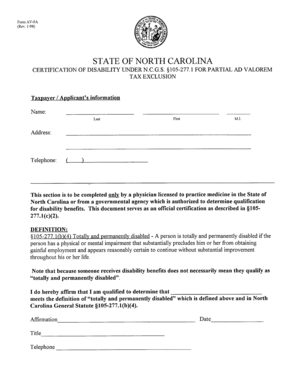
Av 9a Certification of Disability 1998-2026


What is the Av 9a Certification of Disability
The Av 9a Certification of Disability is a formal document used to verify an individual's disability status. This certification is often required for various purposes, including eligibility for certain benefits or programs. The form provides essential information about the individual's condition and may be necessary for applications related to disability assistance, social security, or other governmental support. Understanding the purpose and implications of the Av 9a is crucial for individuals seeking to navigate the complexities of disability-related applications.
Steps to Complete the Av 9a Certification of Disability
Completing the Av 9a Certification of Disability involves several key steps to ensure accuracy and compliance. Begin by gathering all necessary personal information, including identification details and medical history. Next, fill out the form carefully, ensuring that all sections are completed accurately. It may be beneficial to consult with a healthcare professional to provide the required medical information and support your claims. After filling out the form, review it thoroughly for any errors before submission. Finally, submit the completed Av 9a form through the appropriate channels, whether online, by mail, or in person, depending on the requirements.
Legal Use of the Av 9a Certification of Disability
The Av 9a Certification of Disability holds legal significance as it serves as an official declaration of an individual's disability status. This document can be used in various legal contexts, including applications for disability benefits and accommodations in the workplace. It is important to ensure that the form is filled out accurately and truthfully, as any discrepancies can lead to legal complications or denial of benefits. Understanding the legal implications of the Av 9a is vital for individuals seeking to utilize this certification effectively.
Eligibility Criteria for the Av 9a Certification of Disability
To qualify for the Av 9a Certification of Disability, individuals must meet specific eligibility criteria. Generally, this includes having a documented disability that significantly impacts daily functioning. Medical documentation from a qualified healthcare provider is often required to substantiate the claim. Additionally, applicants may need to demonstrate how their disability affects their ability to work or perform daily activities. Familiarizing oneself with these criteria is essential for a successful application process.
Form Submission Methods for the Av 9a Certification of Disability
The Av 9a Certification of Disability can be submitted through various methods, depending on the requirements set forth by the issuing authority. Common submission methods include online submission via designated platforms, mailing the completed form to the appropriate office, or delivering it in person. It is crucial to follow the specific instructions for submission to ensure that the form is processed efficiently and accurately. Each method may have different processing times and requirements, so understanding these details can facilitate a smoother application experience.
Key Elements of the Av 9a Certification of Disability
The Av 9a Certification of Disability consists of several key elements that must be included for the form to be valid. Essential components typically include personal identification information, a detailed description of the disability, and supporting medical documentation. Additionally, the form may require signatures from both the individual and a healthcare provider to authenticate the information provided. Ensuring that all key elements are present and correctly filled out is vital for the acceptance of the certification.
Quick guide on how to complete av 9a certification of disability
Finish Av 9a Certification Of Disability effortlessly on any device
Digital document handling has gained traction among businesses and individuals. It serves as an excellent eco-friendly alternative to conventional printed and signed papers since you can locate the suitable form and securely store it online. airSlate SignNow equips you with all the resources necessary to create, modify, and eSign your documents quickly and seamlessly. Manage Av 9a Certification Of Disability on any device with airSlate SignNow Android or iOS applications and simplify any document-related process today.
The easiest way to adjust and eSign Av 9a Certification Of Disability without any hassle
- Locate Av 9a Certification Of Disability and then click Get Form to commence.
- Utilize the tools we offer to complete your form.
- Highlight pertinent sections of the documents or obscure sensitive information with tools that airSlate SignNow specifically provides for that purpose.
- Generate your eSignature using the Sign feature, which takes mere seconds and holds the same legal validity as a traditional wet ink signature.
- Review all the details and then click on the Done button to save your changes.
- Select how you prefer to send your form, whether by email, text message (SMS), invitation link, or download it to your computer.
Eliminate concerns about lost or misplaced documents, tiresome form searches, or errors that necessitate printing new document copies. airSlate SignNow meets all your document management needs in just a few clicks from any device of your choice. Modify and eSign Av 9a Certification Of Disability and guarantee outstanding communication at every stage of your form preparation process with airSlate SignNow.
Create this form in 5 minutes or less
Create this form in 5 minutes!
How to create an eSignature for the av 9a certification of disability
How to create an electronic signature for a PDF online
How to create an electronic signature for a PDF in Google Chrome
How to create an e-signature for signing PDFs in Gmail
How to create an e-signature right from your smartphone
How to create an e-signature for a PDF on iOS
How to create an e-signature for a PDF on Android
People also ask
-
What is the av 9a form?
The av 9a form is a document that businesses use for various administrative needs, particularly in financial reporting. With airSlate SignNow, you can easily electronically sign and send the av 9a form, streamlining your workflow and improving efficiency.
-
How can airSlate SignNow help with the av 9a form?
airSlate SignNow provides a seamless platform for managing the av 9a form, allowing you to create, edit, and eSign documents quickly. Our solution ensures that your av 9a form is processed accurately, saving you time and enhancing document security.
-
Is there a cost associated with using airSlate SignNow for the av 9a form?
Yes, airSlate SignNow offers affordable pricing plans that suit your business needs. The cost-effective solution ensures that you can efficiently manage the av 9a form without overspending on document management.
-
What features does airSlate SignNow offer for processing the av 9a form?
AirSlate SignNow includes features like electronic signatures, document templates, and real-time tracking for the av 9a form. These features simplify the signing process and enhance collaboration among team members.
-
Can I integrate airSlate SignNow with other applications for managing the av 9a form?
Absolutely! airSlate SignNow integrates seamlessly with a variety of applications, allowing you to manage the av 9a form alongside your other business tools. This integration enhances your workflow and improves overall efficiency.
-
How secure is the av 9a form when signed with airSlate SignNow?
When you use airSlate SignNow to sign the av 9a form, your documents are protected with industry-standard security measures. This ensures that sensitive information is kept confidential and that your signed forms are tamper-proof.
-
What are the benefits of using airSlate SignNow for the av 9a form?
The main benefits include time savings, improved accuracy, and enhanced security. By using airSlate SignNow for the av 9a form, you can reduce manual errors and expedite the signing process, enabling your business to operate more efficiently.
Get more for Av 9a Certification Of Disability
Find out other Av 9a Certification Of Disability
- eSign Texas High Tech Moving Checklist Myself
- eSign Texas High Tech Moving Checklist Secure
- Help Me With eSign New Hampshire Government Job Offer
- eSign Utah High Tech Warranty Deed Simple
- eSign Wisconsin High Tech Cease And Desist Letter Fast
- eSign New York Government Emergency Contact Form Online
- eSign North Carolina Government Notice To Quit Now
- eSign Oregon Government Business Plan Template Easy
- How Do I eSign Oklahoma Government Separation Agreement
- How Do I eSign Tennessee Healthcare / Medical Living Will
- eSign West Virginia Healthcare / Medical Forbearance Agreement Online
- eSign Alabama Insurance LLC Operating Agreement Easy
- How Can I eSign Alabama Insurance LLC Operating Agreement
- eSign Virginia Government POA Simple
- eSign Hawaii Lawers Rental Application Fast
- eSign Hawaii Lawers Cease And Desist Letter Later
- How To eSign Hawaii Lawers Cease And Desist Letter
- How Can I eSign Hawaii Lawers Cease And Desist Letter
- eSign Hawaii Lawers Cease And Desist Letter Free
- eSign Maine Lawers Resignation Letter Easy