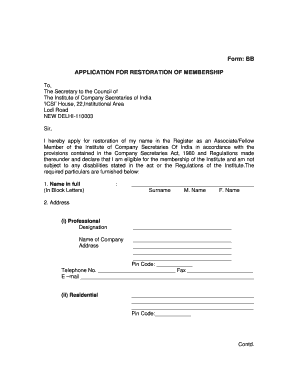
Form Bb Icsi


What is the Form BB ICSI
The Form BB ICSI is a crucial document used for the restoration of membership within the Institute of Company Secretaries of India (ICSI). This form is specifically designed for individuals seeking to reinstate their membership after it has lapsed. The restoration process is essential for maintaining professional standing and ensuring compliance with ICSI regulations. Understanding the purpose and significance of this form helps members navigate the reinstatement process effectively.
How to Use the Form BB ICSI
Utilizing the Form BB ICSI involves several key steps to ensure proper completion and submission. First, members should download the form from the official ICSI website or obtain it directly from the ICSI office. After downloading, carefully fill out the required fields, providing accurate personal and professional information. It is essential to review the form for any errors before submission to avoid delays in processing. Once completed, the form can be submitted online or through traditional mail, depending on the member's preference.
Steps to Complete the Form BB ICSI
Completing the Form BB ICSI requires attention to detail. Here are the steps to follow:
- Download the form from the ICSI website or obtain a physical copy.
- Fill in personal details, including name, membership number, and contact information.
- Provide information regarding the reason for membership restoration.
- Attach any necessary documents, such as proof of payment for dues or fees.
- Review the form thoroughly for accuracy.
- Submit the form online or send it via mail to the designated ICSI office.
Legal Use of the Form BB ICSI
The legal use of the Form BB ICSI is governed by the regulations set forth by the ICSI. For the form to be valid, it must be completed accurately and submitted within the specified timeframes. Adhering to these legal requirements ensures that the restoration of membership is recognized and accepted by the ICSI. Additionally, members must ensure compliance with any associated fees or documentation to avoid complications in the reinstatement process.
Required Documents
When submitting the Form BB ICSI, certain documents are required to support the restoration process. These typically include:
- Proof of payment for any outstanding dues or fees.
- A copy of the previous membership certificate.
- Any additional documentation requested by the ICSI to verify eligibility for restoration.
Having these documents ready will facilitate a smoother submission and processing experience.
Form Submission Methods
The Form BB ICSI can be submitted through various methods, providing flexibility for members. The primary submission methods include:
- Online submission via the ICSI portal, which allows for immediate processing.
- Mailing the completed form to the designated ICSI office address.
- In-person submission at local ICSI offices for those who prefer direct interaction.
Choosing the right submission method can streamline the restoration process and ensure timely reinstatement of membership.
Quick guide on how to complete form bb icsi
Effortlessly Create Form Bb Icsi on Any Device
Digital document management has become increasingly popular among businesses and individuals. It offers an ideal eco-friendly alternative to traditional printed and signed paperwork, allowing you to find the right template and securely store it online. airSlate SignNow equips you with all the tools necessary to create, edit, and eSign your documents swiftly without delays. Manage Form Bb Icsi on any device with the airSlate SignNow Android or iOS applications and enhance any document-driven workflow today.
How to Edit and eSign Form Bb Icsi with Ease
- Obtain Form Bb Icsi and click on Get Form to commence.
- Utilize the tools we provide to complete your document.
- Emphasize pertinent sections of your documents or redact sensitive information using tools that airSlate SignNow offers specifically for that purpose.
- Create your signature using the Sign tool, a process that takes mere seconds and holds the same legal validity as a conventional wet ink signature.
- Review the details and then click the Done button to apply your changes.
- Select how you wish to send your form, via email, text message (SMS), or invitation link, or download it to your computer.
Eliminate the woes of lost or misfiled documents, tedious form searches, or mistakes that necessitate printing new document copies. airSlate SignNow addresses your document management needs in just a few clicks from any device you choose. Edit and eSign Form Bb Icsi to ensure exceptional communication at every step of the form preparation journey with airSlate SignNow.
Create this form in 5 minutes or less
Create this form in 5 minutes!
How to create an eSignature for the form bb icsi
How to create an electronic signature for a PDF online
How to create an electronic signature for a PDF in Google Chrome
How to create an e-signature for signing PDFs in Gmail
How to create an e-signature right from your smartphone
How to create an e-signature for a PDF on iOS
How to create an e-signature for a PDF on Android
People also ask
-
What is the form bb icsi and how is it used?
The form bb icsi is a crucial document used in the process of electronic signing and managing business documents. This form streamlines workflows by enabling users to send and eSign documents effortlessly. Utilizing airSlate SignNow, you can easily generate and manage the form bb icsi, ensuring compliance and accuracy in your documentation.
-
How does airSlate SignNow enhance the use of form bb icsi?
airSlate SignNow enhances the use of form bb icsi by providing a user-friendly interface that simplifies the eSigning process. With features like templates and customizable workflows, you can quickly prepare and send the form bb icsi to clients or stakeholders for signature. This efficiency leads to faster document turnaround times for your business.
-
What are the pricing options for airSlate SignNow when using form bb icsi?
airSlate SignNow offers flexible pricing plans that accommodate various business needs when using form bb icsi. Whether you're a small business or a large enterprise, you can find a plan that fits your budget and volume of document transactions. Start with a free trial to explore how the form bb icsi can boost your productivity.
-
Can I integrate form bb icsi with other applications?
Yes, airSlate SignNow allows seamless integration with various applications, making it easy to use form bb icsi alongside your existing tools. By integrating with platforms like CRM systems or document management tools, you can automate workflows and enhance collaboration within your team. This ensures a smooth and efficient documentation process.
-
What benefits does the form bb icsi provide for my business?
The form bb icsi offers signNow benefits, including increased efficiency and reduced turnaround time for document signing. By adopting airSlate SignNow, your business can minimize errors and streamline the entire eSignature process, leading to enhanced customer satisfaction. This accuracy and speed ultimately contribute to improved operational performance.
-
Is it secure to use airSlate SignNow for form bb icsi?
Absolutely, airSlate SignNow prioritizes security when handling form bb icsi and other sensitive documents. The platform employs robust encryption protocols to protect your data and ensures compliance with industry regulations. You can confidently send and eSign documents, knowing that your information is safeguarded.
-
How do I get started with form bb icsi on airSlate SignNow?
Getting started with form bb icsi on airSlate SignNow is simple. Create an account, navigate to the templates section, and either upload your existing form or start from scratch. With easy-to-follow instructions, you'll be able to configure the form bb icsi for your specific needs and begin sending documents for eSignature in no time.
Get more for Form Bb Icsi
Find out other Form Bb Icsi
- eSign Education Word Oregon Secure
- How Do I eSign Hawaii Finance & Tax Accounting NDA
- eSign Georgia Finance & Tax Accounting POA Fast
- eSign Georgia Finance & Tax Accounting POA Simple
- How To eSign Oregon Education LLC Operating Agreement
- eSign Illinois Finance & Tax Accounting Resignation Letter Now
- eSign Texas Construction POA Mobile
- eSign Kansas Finance & Tax Accounting Stock Certificate Now
- eSign Tennessee Education Warranty Deed Online
- eSign Tennessee Education Warranty Deed Now
- eSign Texas Education LLC Operating Agreement Fast
- eSign Utah Education Warranty Deed Online
- eSign Utah Education Warranty Deed Later
- eSign West Virginia Construction Lease Agreement Online
- How To eSign West Virginia Construction Job Offer
- eSign West Virginia Construction Letter Of Intent Online
- eSign West Virginia Construction Arbitration Agreement Myself
- eSign West Virginia Education Resignation Letter Secure
- eSign Education PDF Wyoming Mobile
- Can I eSign Nebraska Finance & Tax Accounting Business Plan Template