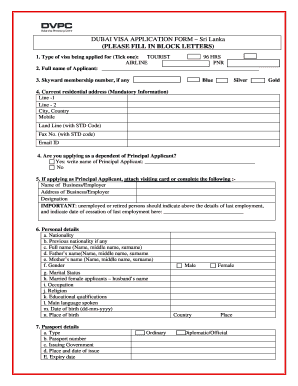
Dubai Immigration Form


What is the Dubai Immigration Form
The Dubai Immigration Form is a crucial document required for individuals seeking to enter or stay in Dubai for various purposes, such as tourism, business, or residency. This form serves as an official request for a visa, allowing the applicant to legally enter the UAE. It includes essential information about the applicant, including personal details, travel plans, and the purpose of the visit. Understanding the form's requirements is vital for a successful application process.
Steps to Complete the Dubai Immigration Form
Completing the Dubai Immigration Form involves several key steps to ensure accuracy and compliance with local regulations. First, gather all necessary personal documents, such as your passport, photographs, and any supporting documents related to your visa type. Next, fill out the form with accurate information, paying close attention to details like your name, nationality, and intended duration of stay. After completing the form, review it thoroughly for any errors before submission. Finally, submit the form through the designated channels, either online or in person, depending on your preference.
Required Documents
When applying for a Dubai visa, several documents are typically required to support your application. These may include:
- A valid passport with at least six months of validity remaining.
- Recent passport-sized photographs meeting the Dubai visa photo requirements.
- Proof of accommodation in Dubai, such as hotel bookings or an invitation letter.
- Travel itinerary, including flight details.
- Financial statements to demonstrate sufficient funds for the duration of your stay.
Having these documents ready can streamline the application process and reduce the chances of delays.
How to Obtain the Dubai Immigration Form
The Dubai Immigration Form can be obtained through various channels. The most convenient method is to access the form online via the official Dubai immigration website or through authorized visa application centers. Alternatively, you can visit a local UAE embassy or consulate in your area to request a physical copy of the form. Ensure that you are using the most current version of the form to avoid any complications during your application process.
Legal Use of the Dubai Immigration Form
The legal use of the Dubai Immigration Form is essential for ensuring that your visa application is valid and recognized by the UAE authorities. When filling out the form, it is important to provide truthful and accurate information, as any discrepancies can lead to delays or rejections. Additionally, the form must be submitted within the appropriate time frame and in compliance with local immigration laws. Understanding these legal aspects helps applicants navigate the visa process smoothly.
Application Process & Approval Time
The application process for a Dubai visa typically involves submitting the completed immigration form along with the required documents to the relevant authorities. After submission, the processing time may vary depending on the type of visa applied for and the volume of applications being handled. Generally, applicants can expect a response within three to five business days for tourist visas, while residency visas may take longer. Staying informed about the expected approval times can help in planning your travel arrangements effectively.
Quick guide on how to complete dubai immigration form
Effortlessly Prepare Dubai Immigration Form on Any Device
Digital document management has gained signNow traction among businesses and individuals alike. It offers a perfect sustainable alternative to conventional printed and signed paperwork, allowing you to obtain the necessary template and securely store it online. airSlate SignNow equips you with all the functionalities needed to create, modify, and electronically sign your documents swiftly without interruptions. Manage Dubai Immigration Form on any device with the airSlate SignNow Android or iOS applications and enhance any document-based workflow today.
The easiest method to modify and eSign Dubai Immigration Form seamlessly
- Obtain Dubai Immigration Form and click on Get Form to begin.
- Utilize the tools we offer to complete your form.
- Emphasize pertinent sections of your documents or obscure sensitive information with tools specifically provided by airSlate SignNow for this purpose.
- Create your signature with the Sign tool, which takes only seconds and carries the same legal validity as a traditional ink signature.
- Review all the details and click on the Done button to save your changes.
- Select your preferred method to send your form via email, text message (SMS), invitation link, or download it to your PC.
Eliminate worries about lost or misplaced documents, tedious form searches, or errors that necessitate reprinting new copies. airSlate SignNow fulfills all your document management needs in just a few clicks from any device of your choice. Alter and eSign Dubai Immigration Form while ensuring excellent communication at any stage of the form preparation process with airSlate SignNow.
Create this form in 5 minutes or less
Create this form in 5 minutes!
How to create an eSignature for the dubai immigration form
How to create an electronic signature for a PDF online
How to create an electronic signature for a PDF in Google Chrome
How to create an e-signature for signing PDFs in Gmail
How to create an e-signature right from your smartphone
How to create an e-signature for a PDF on iOS
How to create an e-signature for a PDF on Android
People also ask
-
What is a dubia visa?
A dubia visa is an official permit that allows foreign nationals to live, work, or study in Dubai, United Arab Emirates. This visa can be essential for those looking to establish themselves in the city and enjoy its various opportunities. Understanding the requirements and processes involved is crucial for a successful application.
-
How do I apply for a dubia visa?
To apply for a dubia visa, you generally need to gather necessary documents such as your passport, photographs, and proof of employment or education. The application can usually be submitted online through the official Dubai immigration website or through authorized service centers. Make sure to follow the guidelines to avoid delays in processing your dubia visa.
-
What are the costs associated with obtaining a dubia visa?
The costs of a dubia visa can vary based on the type of visa you are applying for and the duration of stay. Typically, you may encounter application fees, medical examination costs, and service charges. It's essential to check the latest fee structure on the Dubai immigration website to estimate the total expenses accurately.
-
What are the benefits of getting a dubia visa?
A dubia visa offers numerous benefits, including the ability to live and work in one of the most vibrant cities in the world. It allows you to access various services, including healthcare and education, and opens up numerous networking opportunities. Additionally, holding a dubia visa enhances your travel mobility within the UAE.
-
How long does it take to process a dubia visa?
The processing time for a dubia visa can vary depending on the type of visa and the completeness of your application. Generally, it can take anywhere from a few days to a few weeks. To ensure a smoother process, consider preparing all required documentation well in advance before submitting your application.
-
Can I renew my dubia visa?
Yes, you can renew your dubia visa before its expiration date, providing that you meet the necessary requirements. The renewal process may involve submitting updated documentation and paying applicable fees. Timely renewal is crucial to maintaining your legal status in Dubai.
-
Are there any restrictions on a dubia visa?
Yes, a dubia visa may come with restrictions depending on the type you hold. For example, a work visa may limit your employment to a specific employer, while a tourist visa prohibits working in the country. Always review the conditions of your dubia visa to ensure compliance with local laws.
Get more for Dubai Immigration Form
Find out other Dubai Immigration Form
- Can I eSignature Alaska Orthodontists PDF
- How Do I eSignature New York Non-Profit Form
- How To eSignature Iowa Orthodontists Presentation
- Can I eSignature South Dakota Lawers Document
- Can I eSignature Oklahoma Orthodontists Document
- Can I eSignature Oklahoma Orthodontists Word
- How Can I eSignature Wisconsin Orthodontists Word
- How Do I eSignature Arizona Real Estate PDF
- How To eSignature Arkansas Real Estate Document
- How Do I eSignature Oregon Plumbing PPT
- How Do I eSignature Connecticut Real Estate Presentation
- Can I eSignature Arizona Sports PPT
- How Can I eSignature Wisconsin Plumbing Document
- Can I eSignature Massachusetts Real Estate PDF
- How Can I eSignature New Jersey Police Document
- How Can I eSignature New Jersey Real Estate Word
- Can I eSignature Tennessee Police Form
- How Can I eSignature Vermont Police Presentation
- How Do I eSignature Pennsylvania Real Estate Document
- How Do I eSignature Texas Real Estate Document